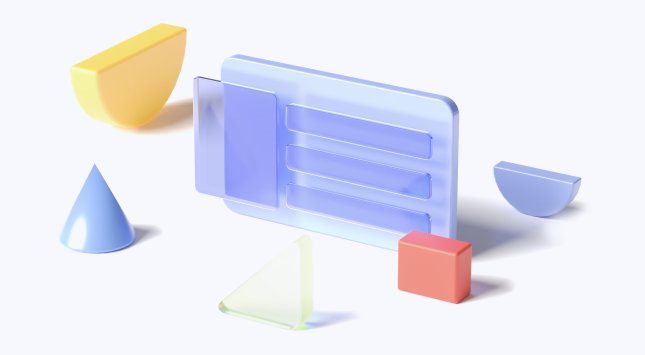Alternative Tips
-
Textsniper Review and its Alternative for Windows
This article will address TextSniper Review, its alternative for Windows, how to use this user-friendly OCR tool, and how it may make copying reference text from digital documents easier and more productive for you.
2023-01-12 15:04:17Rachel Jones -
Image to Text: NewOCR Review and its Top Alternative
In this digital age, it is a frequent need to extract text from image in order to modify it into an editable format. OCR entered the scene and fundamentally changed the way how we manage documents. This article will briefly discuss NewOCR Review and its top alternative.
2023-01-12 15:04:16Rachel Jones -
i2OCR Review and its Top Alternative
In this article, we will review i2OCR and its top alternative, as well as discuss the benefits of each application. We will also provide a simple analysis of i2OCR’s features, including OCR accuracy, interface design, and scanning speed in order to help you decide which OCR software would be best for your needs.
2023-01-06 17:58:49Rachel Jones -
OCR Space Free Online OCR Review and its top alternative
In this article, we’ll do a brief review of OCR Space, what it is, and how you can use it. We’ll also introduce you to its top alternative to make up for what OCR Space can’t do. Let’s get started.
2023-01-06 17:58:48Rachel Jones -
How to Use Microsoft OCR 2025
Have you ever asked yourself, "Does Microsoft have OCR?" In this article, we will introduce three common Microsoft OCR, which are Office Lens OCR, Microsoft Word OCR, and OneNote OCR. We’ll also introduce their alternative, PDNob OCR.
2023-01-05 12:08:49Rachel Jones -
How to Copy Text from a Picture Using OCR in OneNote
In this article, we will show you how to copy text from a picture or a file printout using OneNote OCR. Plus, we'll introduce you to our handpicked alternative, PDNob Image Translator, and show you how to use it for better and more accurate results.
2023-01-05 10:37:55Rachel Jones -
How to Use Adobe Acrobat OCR?
Adobe Acrobat is more than just an app for creating, editing, and viewing documents. You can use Adobe Acrobat OCR to access, change, copy, and edit the text in PDF documents that are scanned or cannot be edited.
2023-01-04 15:17:36Rachel Jones -
Easy Screen OCR Review and its Alternative | Free download
Are you planning to use Easy Screen OCR to change text in a screenshot or image into editable text? Read this comprehensive review to learn if this is the right program for you.
2022-12-30 11:35:13Rachel Jones -
Snagit Review: How to use Snagit for OCR?
Anyone who works or plays online, including broadcasters, journalists, bloggers, meme makers, forum posters, IT professionals, will soon need to record what is on their screens. This article will give you a depth of Snagit Review and its free alternative.
2022-12-29 15:31:07Rachel Jones -
Convertio Review: Is Convertio Safe
Do you have a file you want to convert? If so, then this article is for you.
2022-12-29 15:31:10Rachel Jones