The Ultimate Guide to AI Handwriting Recognition: How It Works and Its Best Applications
Do you have many handwritten documents that you want to transform into digital files? We understand that converting handwritten documents, notes, or invoices into digital files for seamless sharing and storing can be a pain. But don't worry because AI technology is here to help. In this article, we'll help you understand what AI handwriting recognition is all about and how it can help streamline your paperwork headache. We don't stop at that. We'll also introduce you to the best handwriting recognition app for Mac and Windows desktops. Let's dive in!
Part 1. What is AI Handwriting Recognition and How It Works?

What is AI Handwriting Recognition
AI handwriting recognition is a technology that uses AI's capabilities to interpret and digitize handwritten text. It generally involves machine learning algorithms trained to recognize patterns in human handwriting, converting it into digital characters. This technology can accurately process various handwriting styles. That said, AI handwriting recognition is slightly similar to Optical Character Recognition (OCR) yet so different. Both convert physical text into digital formats, although OCR is designed to recognize printed or typed text, typically from scanned documents or images of printed materials. OCR converts characters into machine-readable text for standard fonts and structured documents.
It's worth noting that Early handwriting recognition systems were rule-based. These tools relied on predefined features such as stroke direction and pen pressure. While effective for structured handwriting styles, these systems lacked flexibility for handling diverse handwriting.
Things changed when the first OCR systems were introduced in the 1960s and 70s. Early OCR systems focused on printed or typewritten text, using pattern matching or template-based methods to identify characters. However, these systems struggled with variability in handwriting due to inconsistent letter shapes and spacing.
How AI Handwriting Recognition Works
AI handwriting recognition works through several vital steps. Here's the breakdown:
Step 1: Data Input
The first step is capturing an image of the handwritten text through a scanner, digital device, or camera. After that, the image is processed to remove any smudges, watermarks, and other objects hindering effective handwriting recognition.
Step 2: Feature Extraction
Next, the picture is uploaded to a handwriting recognition tool that uses AI models to analyze various handwriting features. This can include stroke direction, pen pressure, and shape of the letters.
Step 3: Character Recognition.
The system uses machine learning models to recognize individual characters. The AI compares the extracted features of the handwritten characters to those in its trained database. It also uses Natural Language Processing (NLP) to understand the context of the handwriting.
Step 4: Post-Processing
After recognizing the handwriting, the system applies additional processing for spell-checking and error correction to improve accuracy. It also restores formatting if needed.
Step 5: Data Output
Finally, the recognized text is converted into a digital format like plain text or document, making it ready for editing and storing. That's it!
Part 2. PDNob Image Translator: Leading the Way in AI Handwriting Recognition
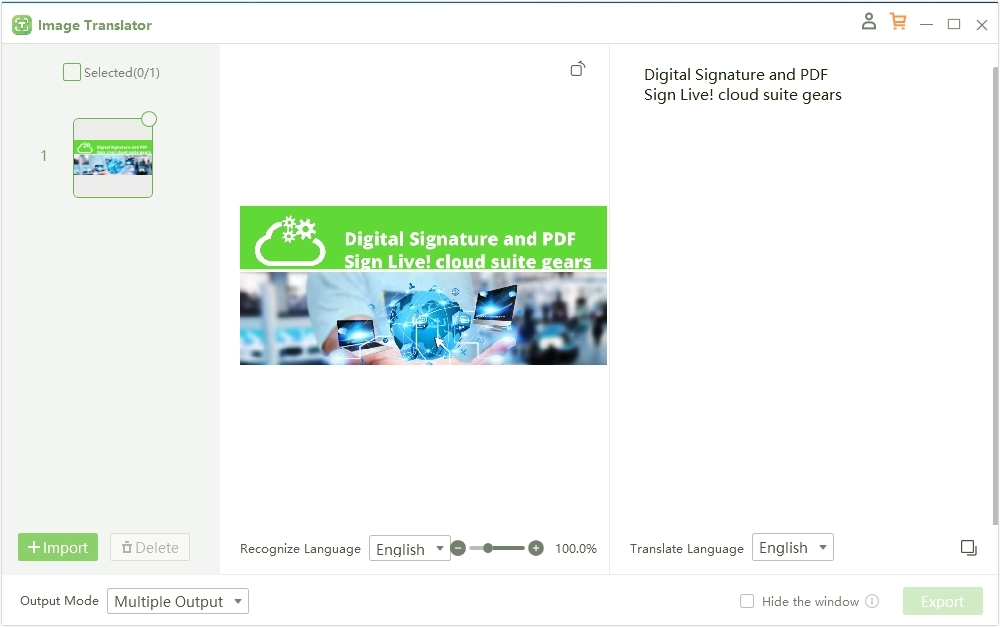
Now that you know how AI handwriting recognition tools work, let's introduce you to one of the most effective options in the market currently. PDNob Image Translator is a Mac/Windows program that makes translating image-based texts a cakewalk. It uses OCR technology to allow users to scan and extract text from images, screenshots, and scanned documents. After extracting texts, PDNob Image Translator uses AI capabilities to translate text from various languages. This makes it the best tool for students, business professionals, and casual users looking to translate images or even blog posts quickly and accurately.
Below are some of its key features to know:
- Simplicity: PDNob Image Translator lets you extract image texts and translate them with a mere screenshot.
- Multi-language support: This AI-powered image translation service can translate handwriting into English, French, Chinese, Korean, Japanese, and over 100+ languages.
- Multiple formats: PDNob Image Translator supports various file formats such as PNG, JPG, JPEG, and TIFF and converts them into editable text formats like DOC or TXT.
- Cross-platform support: PDNob works on Windows and MacOS devices to ensure maximum flexibility and convenience.
Step-by-step process of scanning and translating handwritten text with PDNob:
- Start by capturing a screenshot of the handwritten document or file you want to extract and translate.
- Next, launch PDNob Image Translator and import your screenshot by clicking “Import” button.
- Once you add the image successfully, your handwritten text will be extracted and appear on the right side of the screen. You can perform actions like edit, delete, or copy before translating to your preferred language.
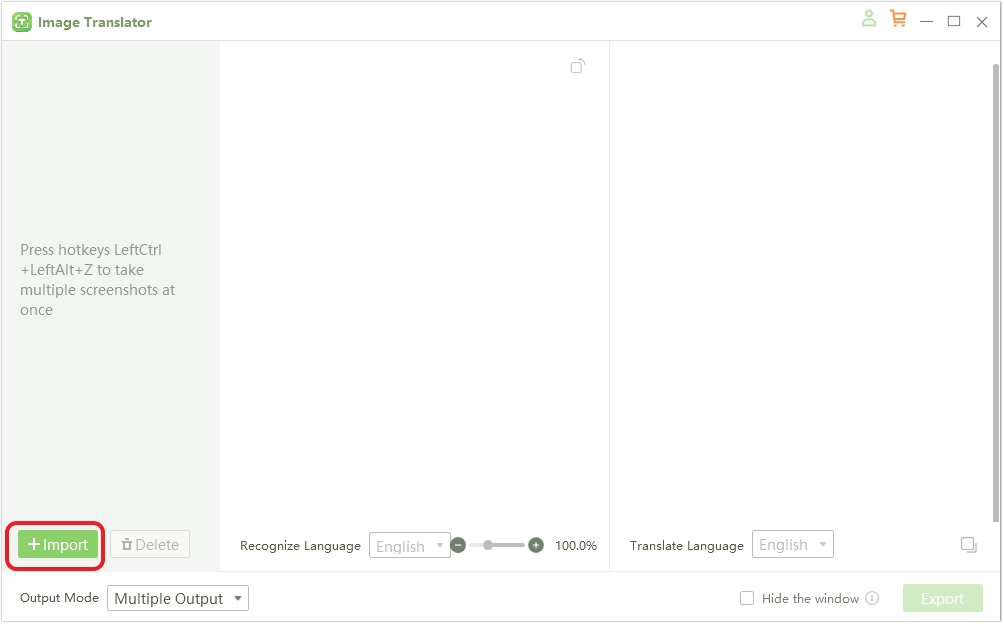
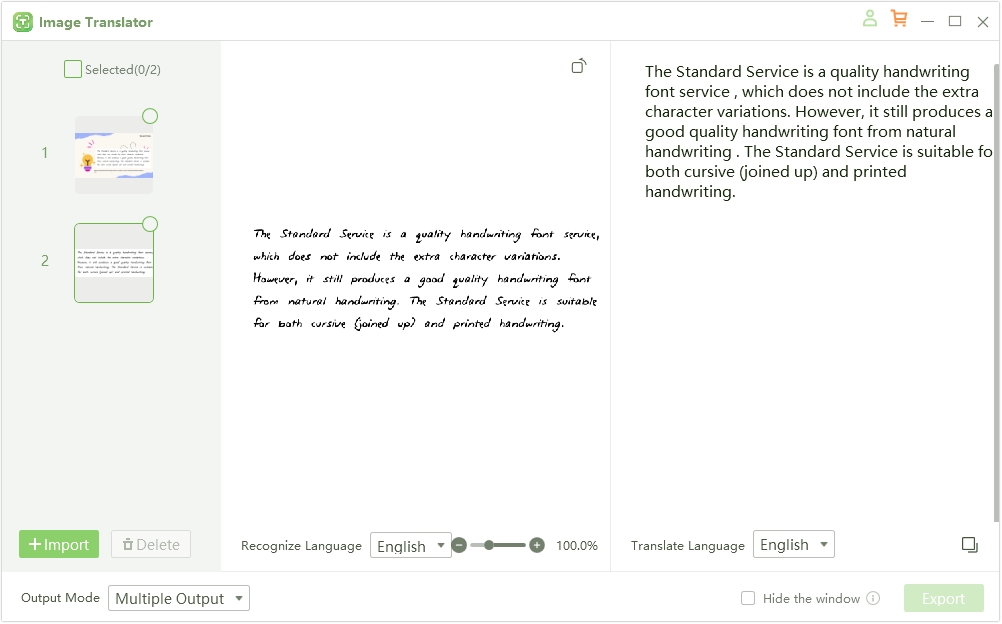
Convert image to text free
Part 3. Best Applications of AI Handwriting Recognition
One thing is certain: There are many use cases for AI handwriting recognition tools. Here are five typical applications of this technology:
1. Education Sector
AI-powered handwriting recognition assists students and educators by converting handwritten notes into digital text. It helps in organizing and searching notes, as well as integrating them with other digital study tools. So, you don't have to carry a bag full of notes with these tools. Simply convert your notes into document or text files and read them on your smartphone.
2. Healthcare
In healthcare, AI handwriting recognition is employed to process doctors' handwritten notes and prescriptions. This technology can help streamline patient record management and data processing errors caused by unclear handwriting. Overall, these tools can help medical staff quickly access digitized patient information.
3. Legal and Financial Institutions
AI handwriting recognition is crucial for processing checks, invoices, and financial forms in banking. This allows financial institutions to automate tasks like check clearance, form filling, and document validation, reducing manual entry errors and processing time. In the legal sector, it can help digitalize handwritten documents like contracts, case notes, and affidavits. Law practitioners can also use it to scan old legal files.
4. Daily Use Cases
AI handwriting recognition offers many practical benefits in everyday life, improving convenience and efficiency in various daily tasks. For example, you can convert handwritten diary entries into digital text, making it easier to archive, organize, and revisit personal notes. You can also use it to digitize handwritten notes from meetings, lectures, or personal journals, making them easily searchable and editable. The use cases are endless.
Part 4. The Future of AI Handwriting Recognition
Predictions for AI handwriting recognition suggest rapid advancements driven by machine learning and neural networks. Here are a few key trends to look forward to:
1. Higher Accuracy and Personalization
Even with complex handwriting styles, AI handwriting recognition is expected to achieve near-perfect accuracy. As AI models are trained on more diverse datasets, they will better handle variability in handwriting. Personalization features may also improve, enabling AI to adapt to an individual's unique handwriting style over time.
2. More Language Support
Future systems will likely expand their capacity for recognizing and translating handwritten text in a broader array of languages. These systems will become more intelligent in covering complex scripts like Arabic, Chinese, or Japanese. This would make AI handwriting recognition technology more accessible globally.
3. Real-Time Applications
AI handwriting recognition is set to be integrated into real-time applications such as live transcription. This could reshape industries like education, law, and healthcare, allowing users to capture handwritten input and instantly convert it into searchable text.
4. Integration with VR (Virtual Reality) and AR (Augmented Reality)
As VR and AR and wearable technologies like smart glasses or watches advance, AI handwriting recognition could play a role in real-time note-taking or information capture in daily environments. Users could write on any surface and instantly digitize their writing through AR interfaces. We could soon see these wearables inside lecture halls and classrooms.
5. Increased Automation
Lastly, this technology is expected to transform industries such as law, healthcare, and finance, where vast amounts of handwritten documents need processing. Automated workflows incorporating handwriting recognition could significantly reduce manual data entry. Automated handwriting recognition tools allow quicker document analysis, contract processing, and form validation.
Convert image to text free
Part 5. Conclusion
As AI handwriting recognition continues to evolve, it will become more pervasive in personal and professional contexts. This technology offers increasingly seamless and precise solutions for converting handwriting into digital text. With a program like PDNob Image Translator, you don't need any special knowledge to translate handwritten documents. Simply take a screenshot of the document you want to analyze and translate and let PDNob do all the hard work. Go check it out!






