Best 10 Handwriting to Text AI Tools for Accurate Conversion
Converting handwriting to text has become increasingly accessible, thanks to artificial intelligence (AI) advancements. Whether for note-taking, digitizing historical documents, or improving accessibility, AI-powered handwriting recognition tools offer highly accurate and efficient solutions. These tools utilize optical character recognition (OCR) technology combined with machine learning to recognize handwriting styles, even from complex or messy scripts. So, we'll explore the top 10 handwriting to text AI tools that can simplify your workflow, boost productivity, and ensure efficient digitization of handwritten content.
Part 1. Key Features to Look for in Handwriting to Text AI Tools
The advent of AI technology means there's no shortage of tools to convert handwriting to AI in seconds. However, many options also mean a selection headache. That's why we want to share a few things to look for when choosing an AI-powered tool to convert handwriting to text. Here are the key features:
- Accuracy: This is arguably the most critical consideration. Look for a tool that accurately recognizes different handwriting styles, even for messy or cursive writing.
- Language Support: Choose an AI handwriting to text tool that supports multiple languages, primarily if you deal with handwritten content in different languages.
- Real-time Conversions: Tools with real-time handwriting recognition are more efficient, especially for note-taking during meetings or lectures. You don't need to take hours to convert handwriting to text.
- Simplicity: Using AI to convert handwriting text to digital documents doesn't have to be tasking. Choose a program that makes the whole process quick and straightforward.
- Pricing: AI is a free-for-all technology. There's no need to pay an arm and a leg for handwriting-to-text conversion service.
Part 2. 10 Best Handwriting to Text AI Tools to Convert Notes into Digital Text
Let's now list and discuss our top 10 tools to convert physical handwriting text to digital files using AI:
1. PDNob Image Translator
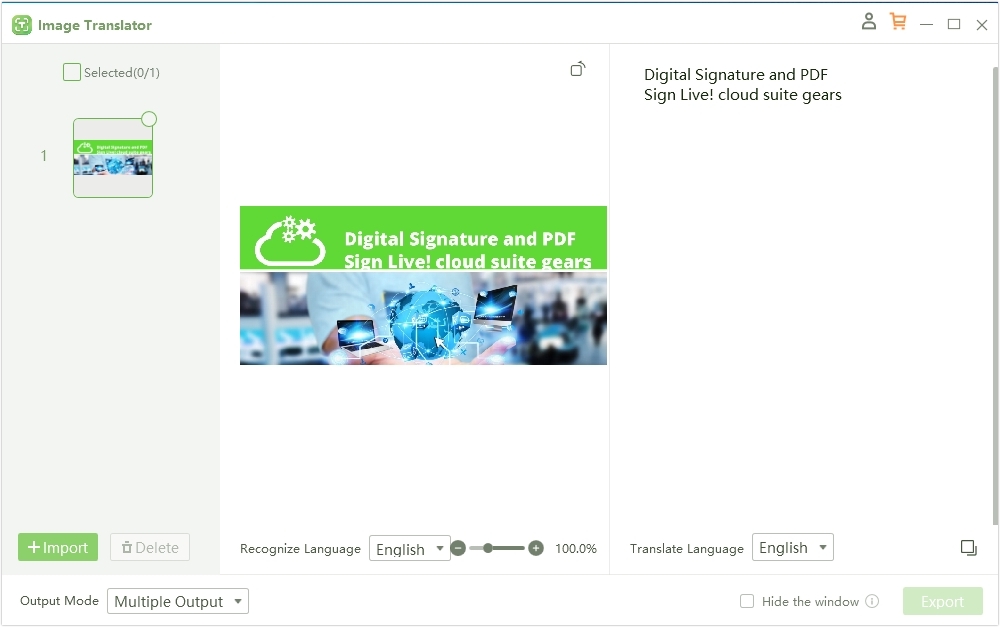
PDNob Image Translator is an AI-powered tool that leverages OCR (Optical Character Recognition) technology to convert text from images into editable and translatable formats. It's a simple-to-use tool that only requires users to import images, and the software will quickly extract the text for further editing or translation. It supports multiple languages, making it a versatile solution for handling non-editable documents.
Below are the 5 key features of PDNob Image Translator:
- Powerful OCR (Optical Character Recognition): It uses OCR technology to quickly convert text from images into editable text before translation.
- Multi-language Support: This tool supports text recognition in tens of languages, with translation capabilities for over 100 languages.
- Hotkey Customization: Users can customize keyboard shortcuts to quickly capture and extract text from selected areas on the screen. This makes it more convenient to use.
- Screenshot to Text: PDNob allows users to capture screenshots or web pages and instantly convert the text within the image to editable formats.
- Multiple Formats: With this tool, you can import all standard image formats, including JPG, PNG, TIFF, and more.
Let's now learn how to use this tool to edit and translate screenshot texts:
Import the Image: Start by clicking the "Import" button and selecting the image of your handwriting. The image will appear on the left-hand side of the screen.
Export or Copy the Converted Text: Once the text is recognized, you can either copy the extracted text directly from the right-hand panel or click the "Export" button to save the text in your preferred format.
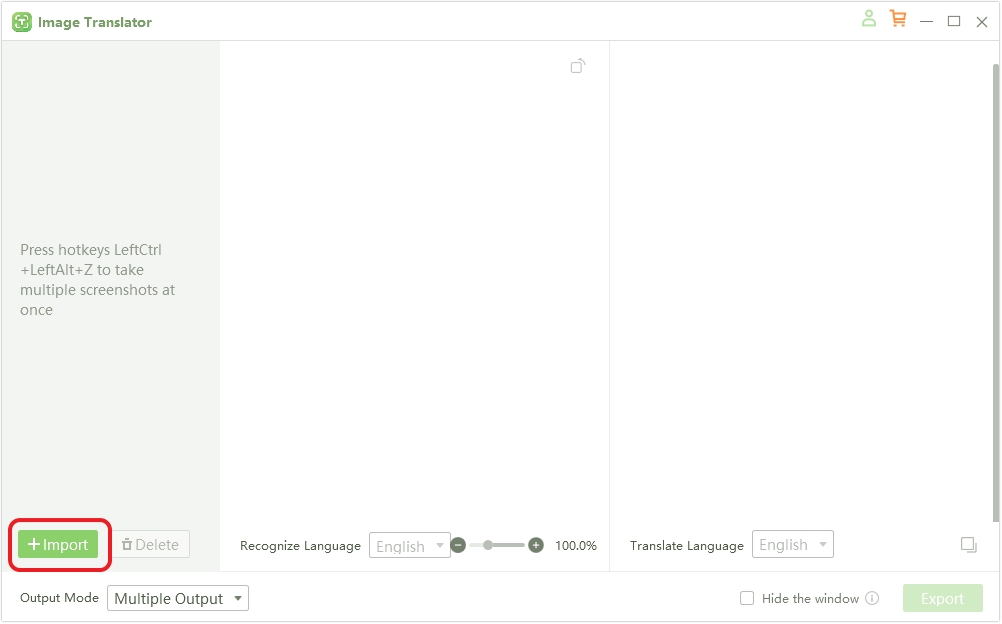
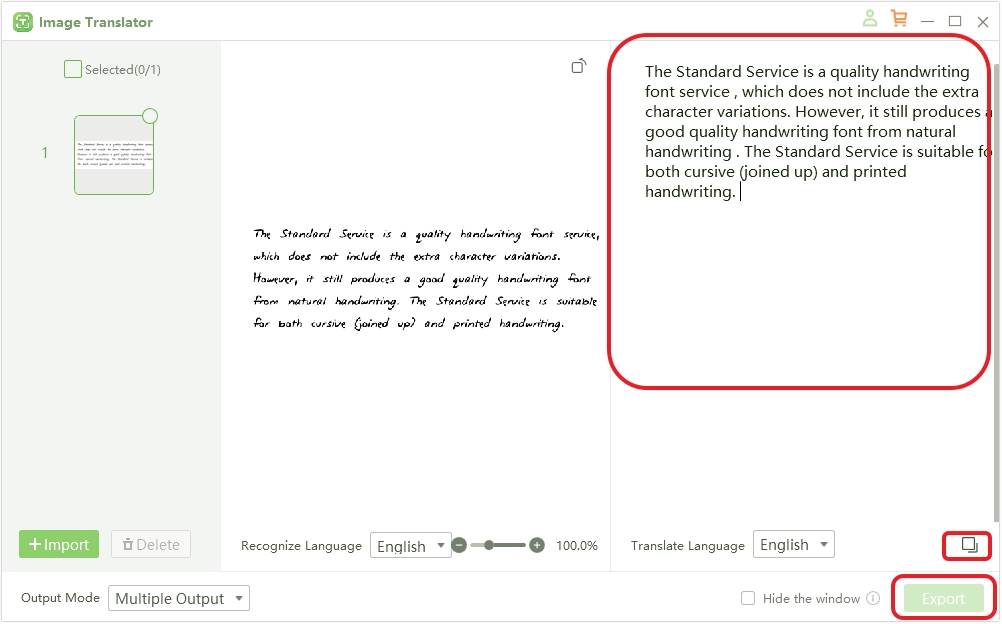
Why Choose PDNob Image Translator:
Overall, PDNob Image Translator is an excellent choice for converting handwriting to text due to its high OCR accuracy. It ensures reliable recognition of handwritten notes and documents and supports multiple languages, making it versatile for global users. This tool also offers real-time conversion from screenshots to text, streamlining the process. Additionally, its batch-processing capability allows for efficient handling of multiple handwritten documents at once. The advantages are many.
Convert image to text free
2. Google Handwriting Input
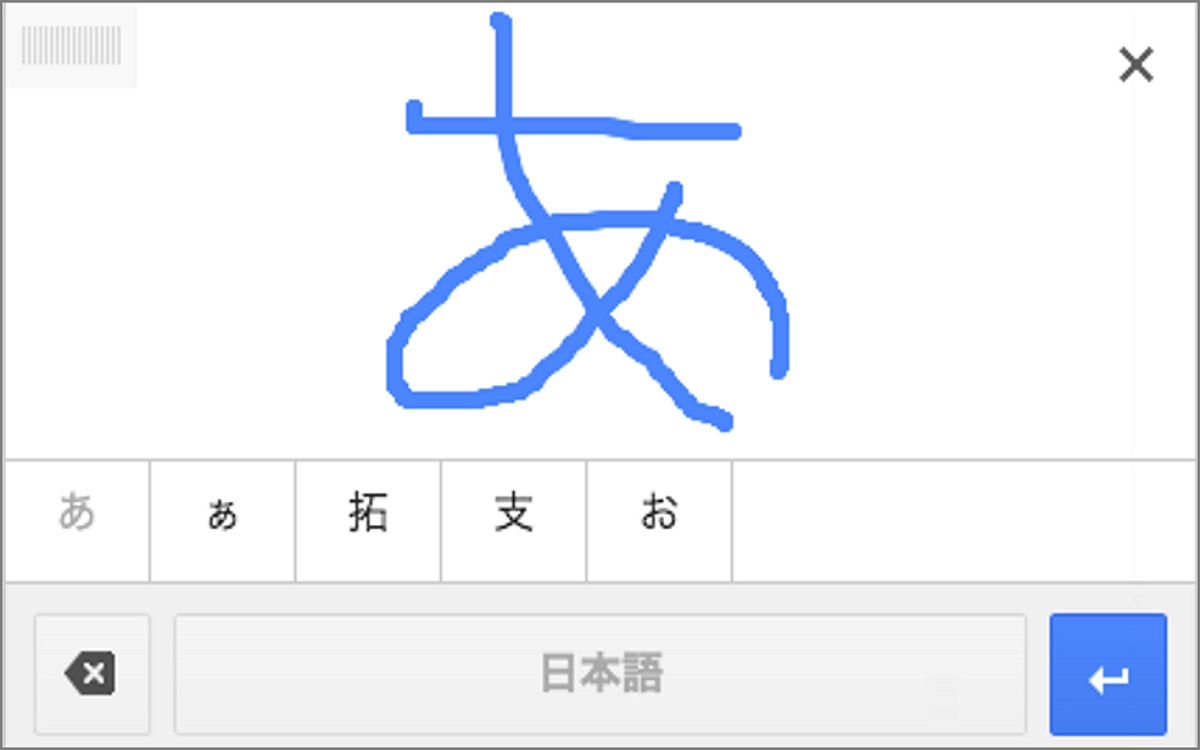
Google Handwriting Input is a keyboard app that allows users to input text by writing using their fingers or a stylus. It supports over 100 languages and can recognize both printed and cursive handwriting. The app converts handwritten input into digital text, making it convenient for writing over typing. It works across various apps and supports emojis and special characters. Google's advanced recognition technology ensures high accuracy, even for messy or complex handwriting, making it useful for note-taking, messaging, and other tasks on smartphones and tablets.
3. Microsoft OneNote
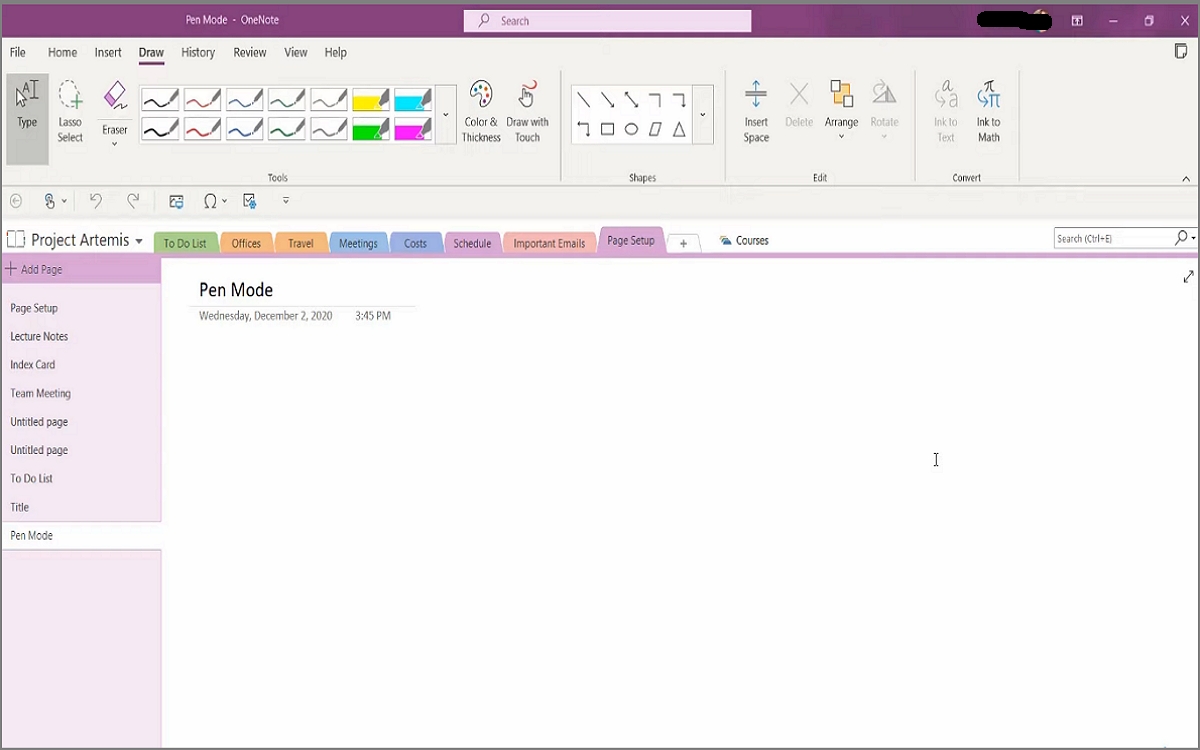
Microsoft OneNote's handwriting-to-text feature allows users to convert handwritten notes into editable text using AI-powered recognition. It supports both stylus input and touch, providing flexibility for note-taking on tablets, laptops, or other devices. The feature ensures high accuracy for printed or cursive handwriting, making it ideal for quick note conversion. Impressively, OneNote integrates with Microsoft 365, enabling seamless synchronization across devices, and supports multi-language recognition. Users can also edit, search, and format converted text within the app, enhancing productivity for students, professionals, and educators.
4.MyScript Nebo
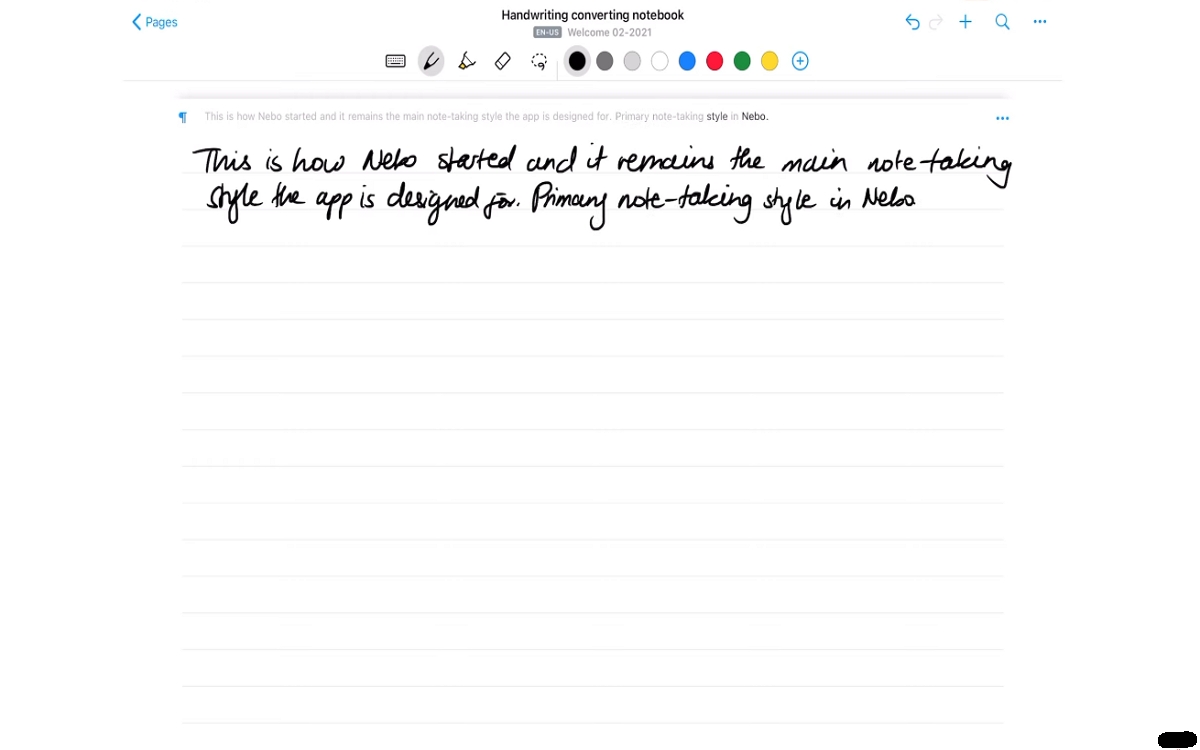
MyScript Nebo is a powerful handwriting-to-text tool for digital note-taking on tablets and styluses. It allows users to write naturally and then converts handwriting into digital text with high accuracy. Nebo supports both cursive and printed writing and offers real-time conversion. Users can structure notes with bullet points, diagrams, and math equations, which are all interactive and editable. Nebo also supports multi-language input, offering flexibility for global users. The app integrates easily with cloud services, allowing seamless synchronization and export to PDF, Word, or plain text formats, making it a versatile productivity tool across devices.
5.Pen and Print
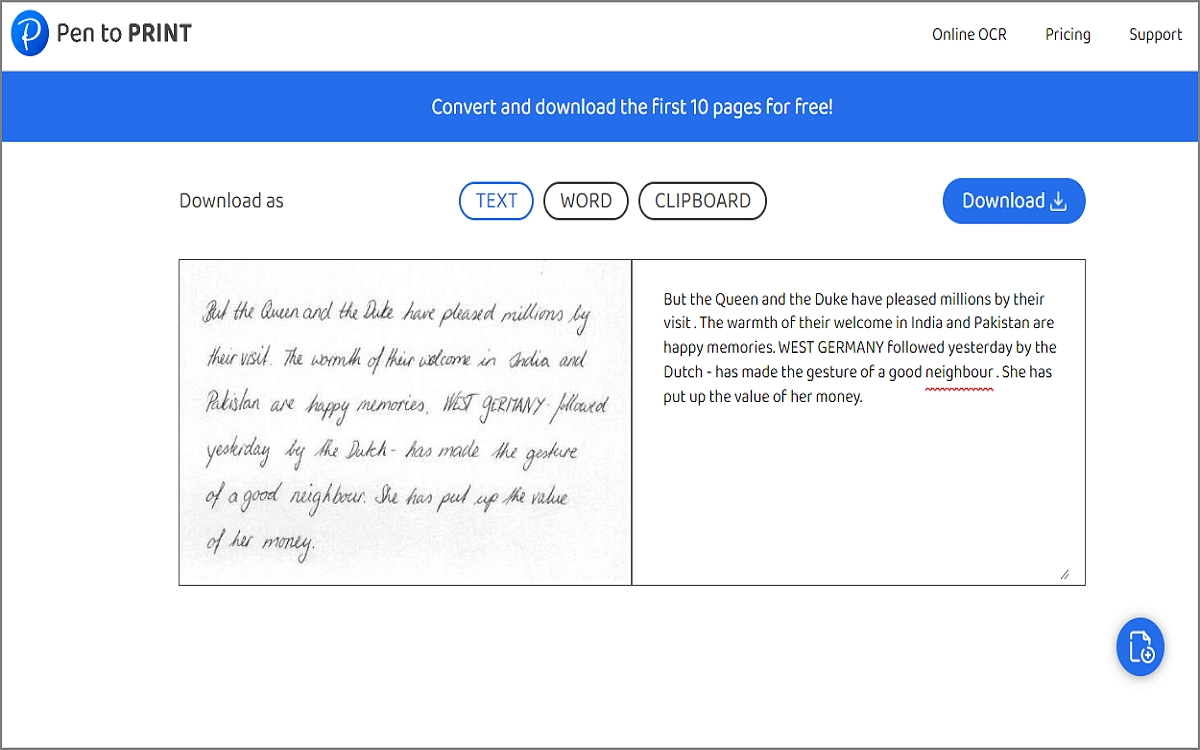
Pen to Print's handwriting-to-text converter offers several key features, making it a reliable tool. It uses OCR technology to convert handwritten notes from scanned images or PDFs into editable digital text. The app supports multiple languages, and users can easily export the converted text to various formats such as Word, PDF, or TXT, making it ideal for professional and academic use. It works across platforms, providing cloud storage integration for easy access and searchability. Additionally, it offers a user-friendly interface with real-time conversion feedback.
6.Apple Scribble
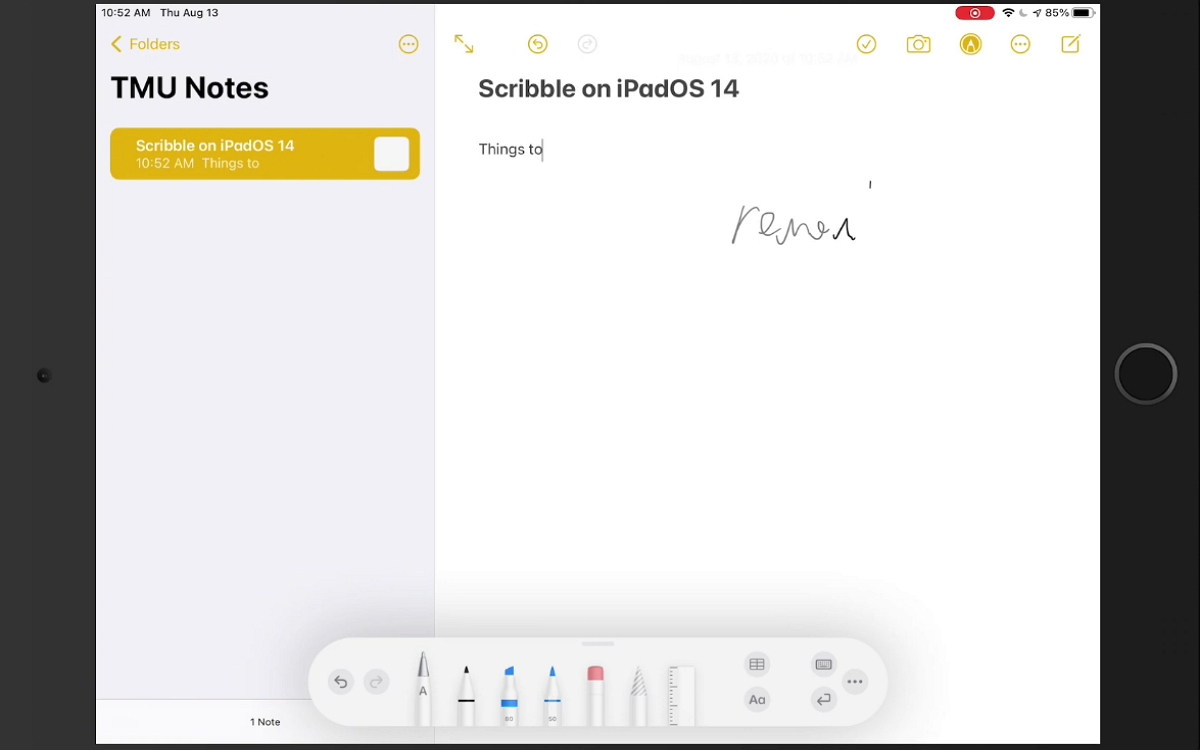
Apple Scribble is a handwriting recognition feature available on iPadOS. Using an Apple Pencil, users can effortlessly convert handwritten notes into text. Scribble provides seamless integration with various applications, enabling users to write directly in text fields without switching tools. It also includes handy gestures for text manipulation. For example, users can draw a line to select words or phrases and erase mistakes by scribbling over them. Furthermore, it supports intelligent shapes, automatically refining drawn shapes into perfect geometries. This functionality enhances note-taking and productivity.
7.Evernote
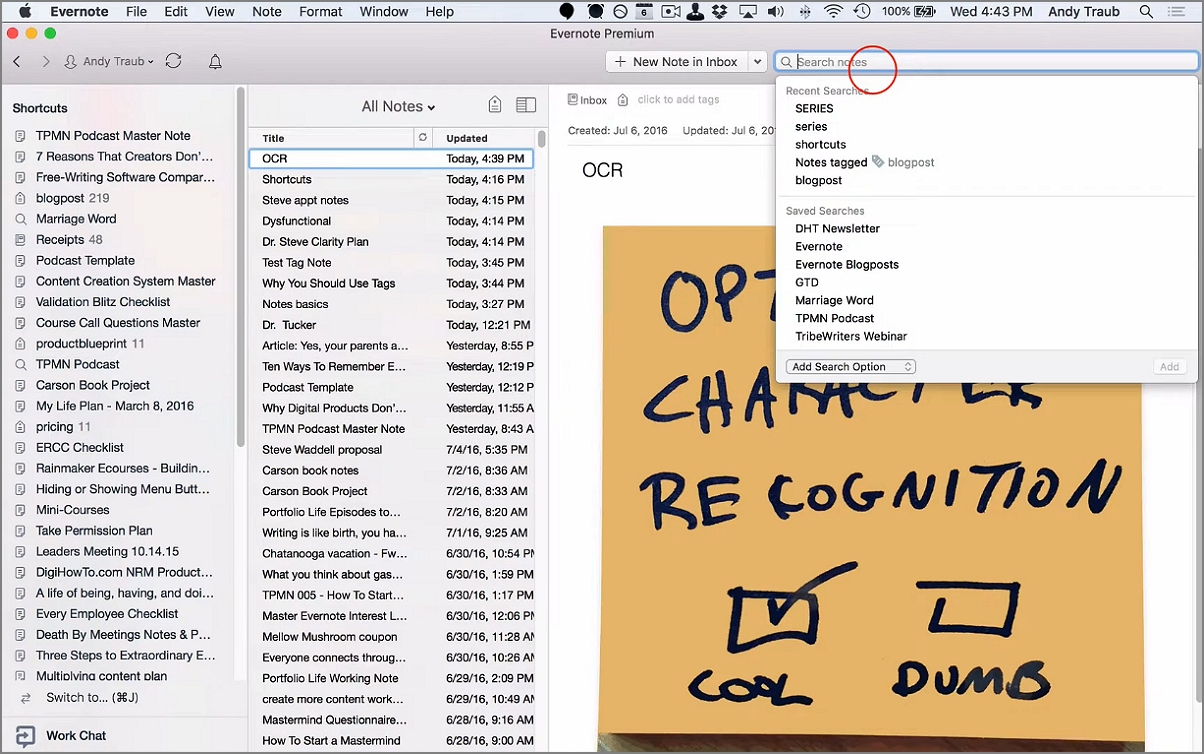
Evernote is another excellent tool that provides features for converting handwritten notes into text through handwriting recognition via OCR. Users can upload a screenshot of their handwritten text, which Evernote will scan before making the text searchable and editable. Integrations with apps like GoodNotes 5 enhance functionality, enabling easy transcription of handwritten notes. Overall, Evernote streamlines the digitization of handwritten content, making it accessible and organized.
8.Transkribus
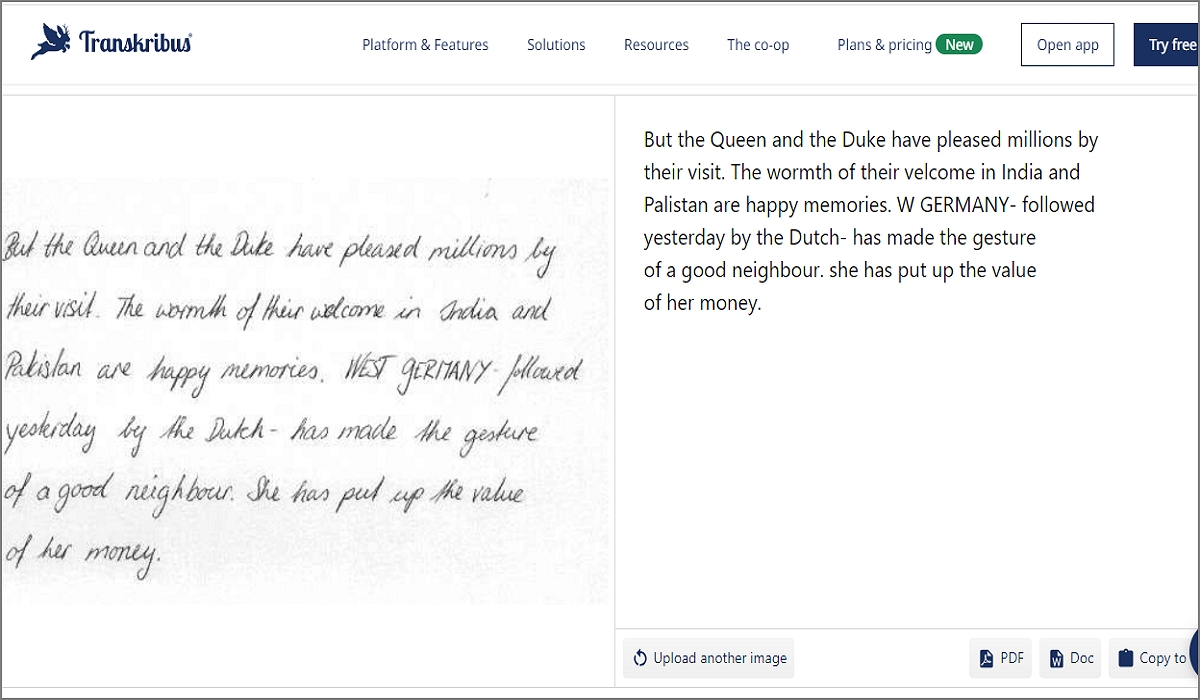
Transkribus is a powerful tool designed to convert handwritten documents into digital text using advanced machine-learning algorithms. It uses OCR tailored explicitly for handwriting, enabling users to train the software on their own handwriting styles for improved accuracy. Users can upload images of handwritten texts, and Transkribus will analyze and transcribe them into editable formats. The software also supports various languages and scripts, making it versatile for historical documents and contemporary handwriting.
9.Handwriting OCR
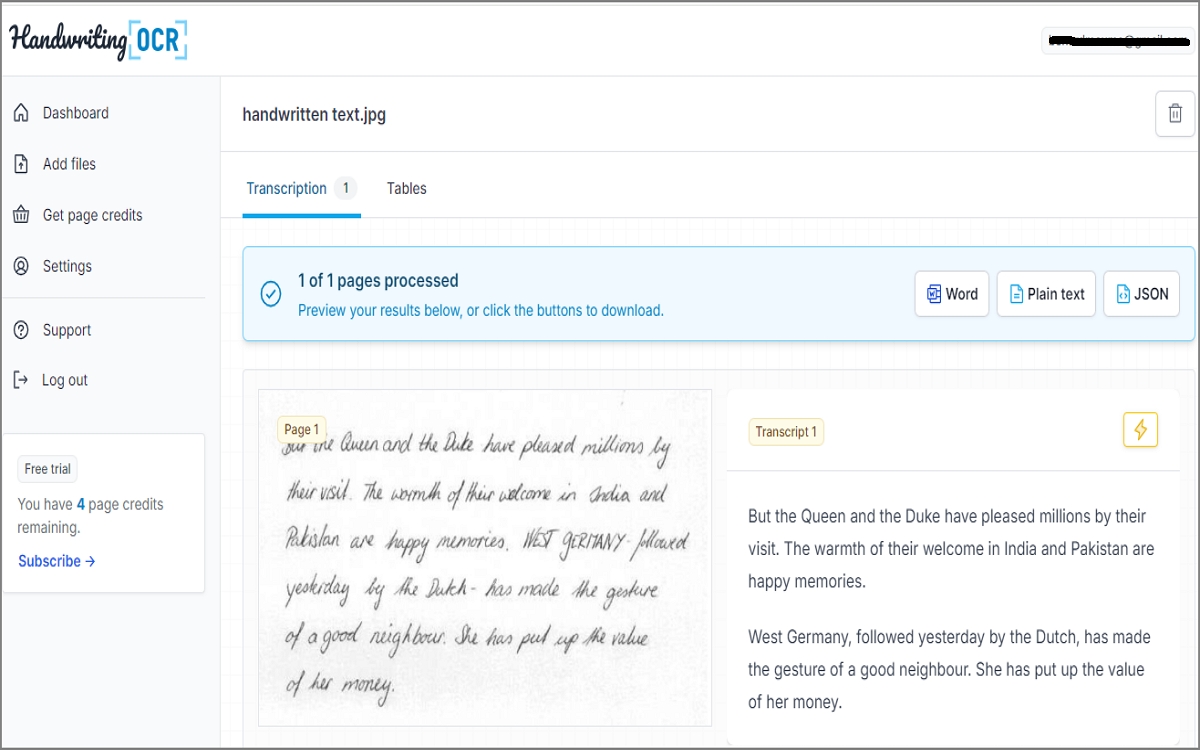
HandwritingOCR is a specialized tool that converts handwritten text into digital, editable formats using OCR. It supports various languages and can process scanned documents or images of handwritten notes. The tool is known for its ease of use, allowing users to upload files and quickly receive transcriptions. It also offers high accuracy for clear handwriting and the ability to handle both printed and cursive styles. Overall, HandwritingOCR is helpful for students, researchers, and professionals who need to digitize handwritten content efficiently.
10.GrabText.ai
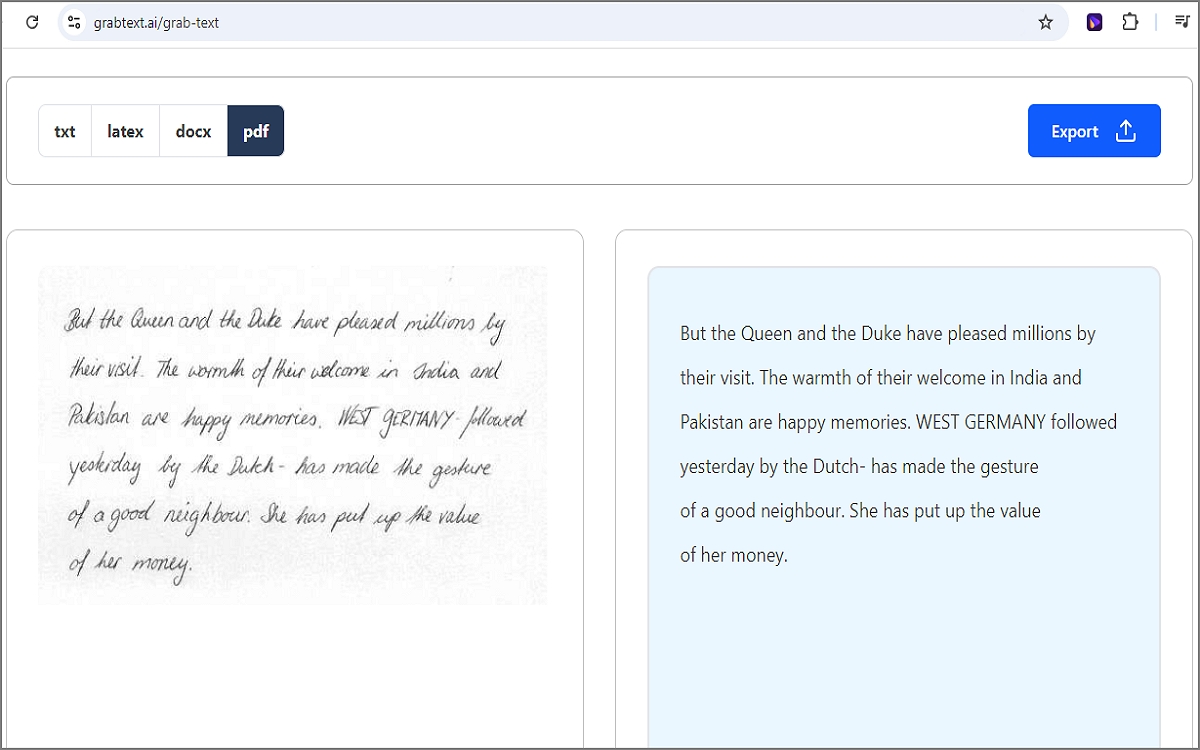
Lastly, you can try GrabText.a. It can extract and convert text from images and documents into editable formats. Like the other tools on this list, it uses OCR technology to recognize text from screenshots, scanned documents, handwritten notes, and other visual content. The user-friendly platform offers quick, accurate conversions with support for multiple languages. Its simplicity makes it useful for professionals and students who need to extract information from images or digitize handwritten notes.
Convert image to text free
Part 3. Final Words
In conclusion, the top 10 handwriting-to-text AI tools offer advanced capabilities for converting handwritten notes into digital formats. These tools leverage OCR and machine learning to provide high accuracy and multi-language support. PDNob Image Translator stands out for its simplicity and accuracy in translating scanned or image texts. Use it for all your needs, from historical document transcription to everyday note-taking.






