A file with the .docx extension is one that Microsoft Word normally saves in XML format. It includes XML stylesheets, which are analogous to.xslt, to give .doc additional power and styling. It is the brand-new document format that Microsoft Word 2007 launched, and it is incompatible with Word versions that don't support XML (older than 2007). All documents are saved by default as .docx files with Word 2007 and later. Because they use an outdated version of Microsoft Word, some people can't open Word documents with the .docx extension.
Or when you wish to use a third-party software to convert your .doc files into another file format, like PDF or ePub, but the program you discover only supports docx. In that situation, more and more people are looking for how to convert doc to docx.
Is a .doc the same as .docx?
The .doc and .docx file formats are undoubtedly familiar to you if you use the Microsoft Word program, which is a component of the Microsoft Office suite.
Prior to the release of Microsoft Word 2003, the only file format for Microsoft Office was the DOC format. With the release of MS Word 2007, the DOCX file format was introduced, and it is still the default file format today. XML standard is what the X in DOCX stands for. The best feature of the DOCX format is that it gives you access to DOC files anytime you need them. Now a days we can easily convert doc to docx for better result.
DOCX is unquestionably a superior choice to DOC. The more recent format produces files that are lighter, smaller, and simpler to read, open, and transfer. Additionally, it is simpler to fix a corrupt .docx file. The ability to access and work with files older than ten years is the only benefit of the DOC file type. Additionally, it works with a lot of the older word processors. However, the.docx file format is now the best choice for MS Word users.
Convert doc to docx
In this section we will discuss a method of how to convert doc to docx. Attached Word documents from Microsoft are a common feature in fraudulent emails. DOC files are frequently used by malware authors because they make it simple for them to build dangerous code, in part because they may be used to create malicious "macros."
The .docx format is often significantly safer than the .doc format. Our current Microsoft Word files should be saved and converted to the .docx file type. There are further advantages, including the fact that .docx files load faster and are more widely supported by software like Google Docs.
It can occasionally be challenging to distinguish between .doc and .docx documents if you aren't able to see file formats on your computer. To view file formats on your computer, follow these steps:
- STEP1: Select the 'View' tab that displays at the top-left of an Explorer window.
- STEP2: Select the 'Options' button located on the far-right side of the ribbon.
- STEP3: Locate the "Hide extension for known file types" option by selecting the "View" tab at the pop-top. up's To make sure, click this box and press "OK."
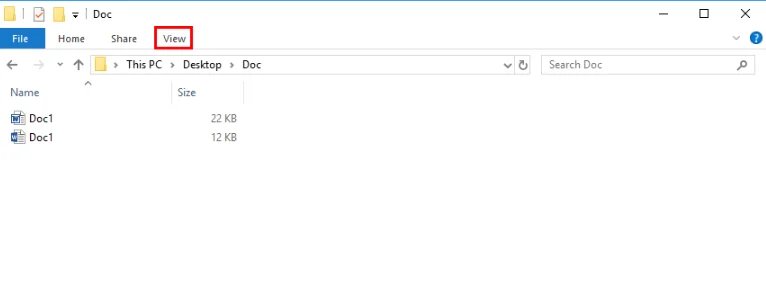
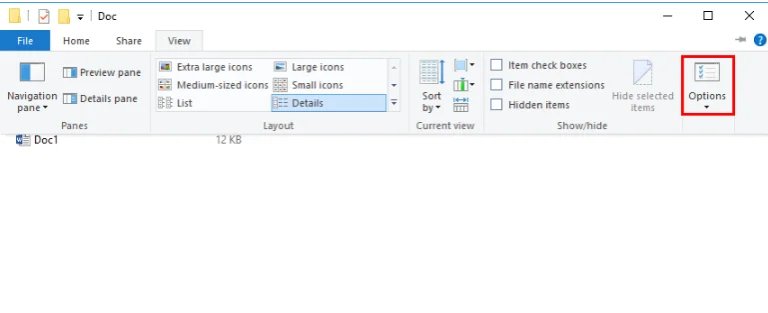
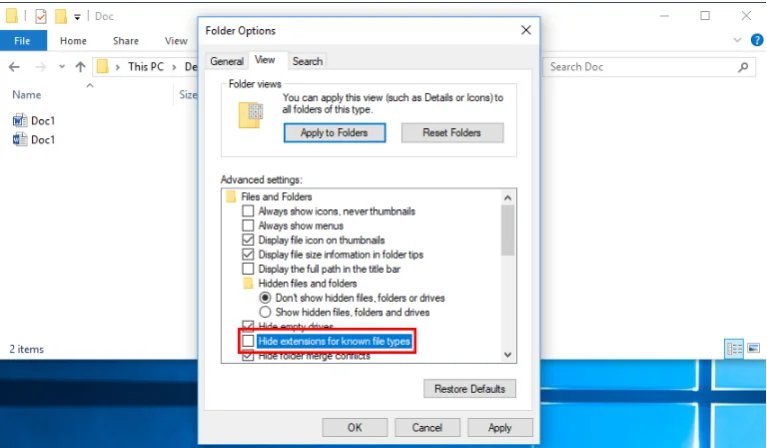
The file extensions should now be visible in the Explorer window, as you can see.
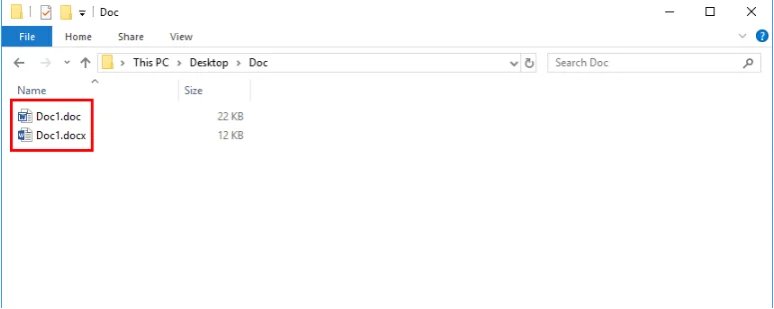
Simply follow these steps to convert doc to docx:
- Open Microsoft Word and the .doc file.
- Click the "File" tab in the top left corner, then select "Save As" from the option on the left. By clicking "Browse," you can then select a recent place or choose a different location.
- After deciding on a suitable place, type a file name into the "File name" area.
- Make sure you choose "Word Document (*.docx)" from the "Save as type" dropdown.
- To accept and save the file, click "Save."
- Note that the data files and icons are different if you stored the new document in the same folder as the.doc document. Additionally, the.docx file will be lower in size.
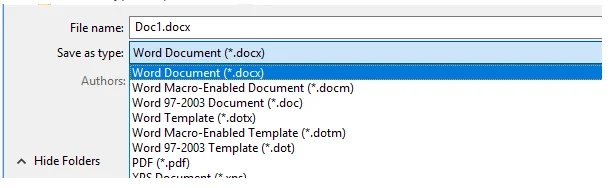
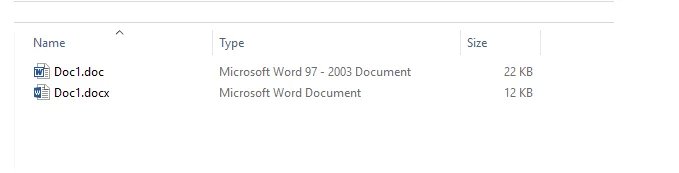
How to batch convert doc to docx
The fact that various Word version save files in different kinds with extensions like .doc or .docx is generally known. It is possible that team members may utilize various Word versions. As a result, opening and altering shared files becomes challenging.
Finding methods to convert doc to docx files is therefore imperative; it is best if it can handle batch processing.
- STEP1: Put all the files that will be processed in one folder first. The VBA editor will then launch when Word is opened by pressing "Alt+ F11". After selecting "Normal Project," click "Insert."
- STEP2: To add a new module to the project, select "Module" next. Click "Normal," then "Insert," then "Module."
- STEP3: After that, paste the following codes in the editing box by double clicking the module.
- STEP4: Finally, press the "Run" button. Copy codes and then click "Run." You will discover that all doc files have been converted to docx files a short time later.
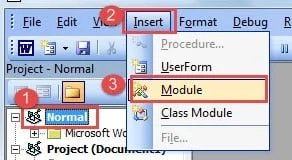
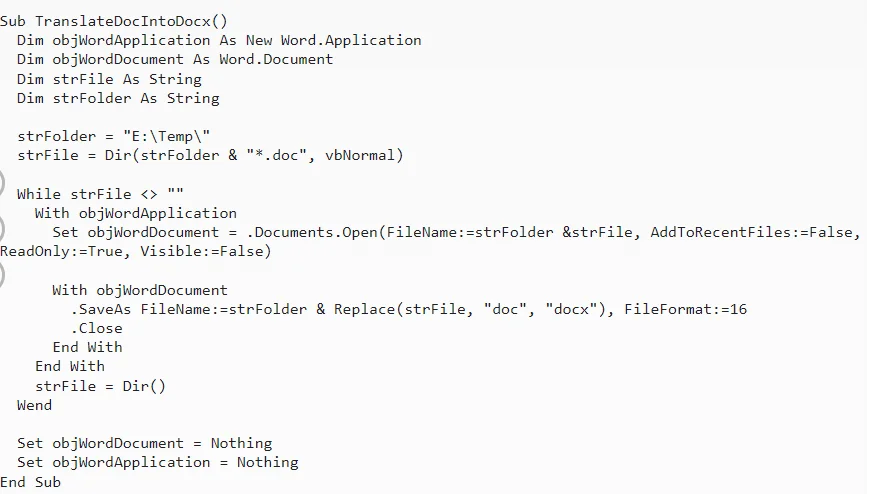

How to convert doc to docx without Word
In this section, we will discuss another method of how to convert doc to docx without word. On your computer or mobile device, did you recently download or get a Microsoft Word document but lack Word installed? There are variety of methods to convert doc to docx without word installation.
1. Convertio
Nothing else than Convertio on a PC or Mac is required to open a Word document. Unfortunately, the DOC and DOCX formats are only partially compatible with both tools, which almost invariably results in improper file rendering. But they require no installation and are excellent for swiftly glancing through information.
2. CloudConvert
An online doc to docx converter converter is called CloudConvert. They support several file types, including PDF, DOCX, PPTX, and XLSX. The output will be of the same high quality as if the file had been saved using the most recent version of Microsoft Office 2019.
Wrap Up
In this article, we have discussed various methods of how to convert doc to docx. Although Microsoft Word is an excellent format for editing, copying, and printing, it is not the best for maintaining and distributing. Using your web browser, you can also convert your files online. Online document converting is offered for free by Convertio and CloudConvertor. CloudConvertor enables you to convert doc to docx batch at once if you need to convert a big number of documents.