Here are two choices for you to edit the PDF, you can choose to use it online or download to software.
Download now
Support win 11 / 10 / 9 / 8 /7
Secure Download
1. Function selection
You can select the function on the home page or switch the left bar to choose the categorizing function.
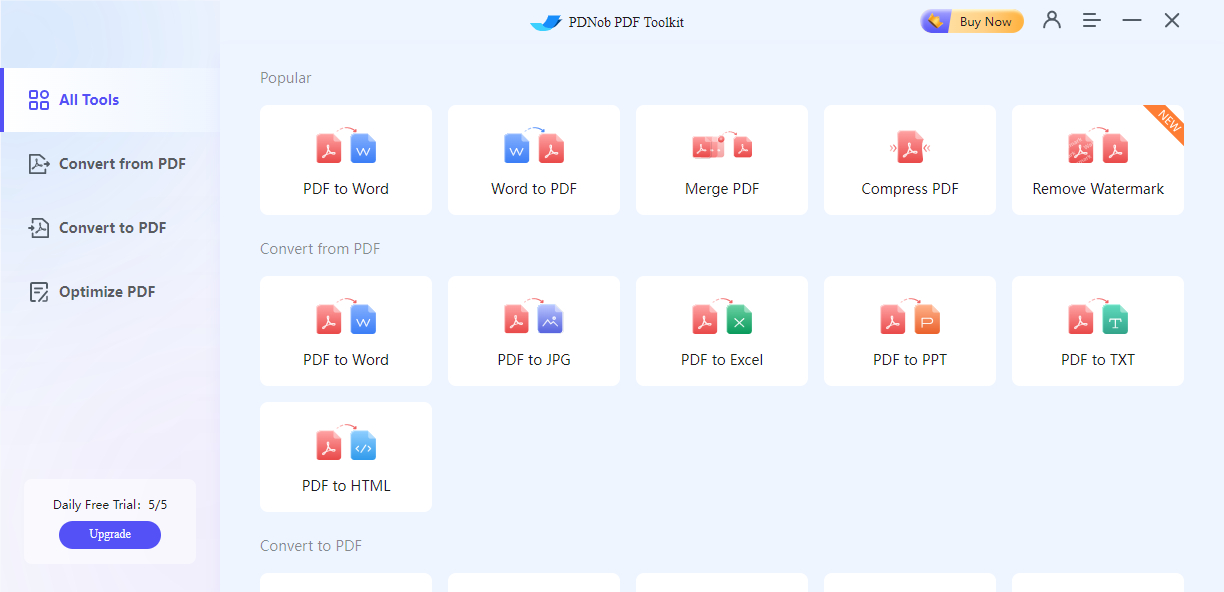
2. File upload
Enter the processing flow directly after the file is uploaded.
Step 1
Supporting click or drag to upload files (support batch upload).
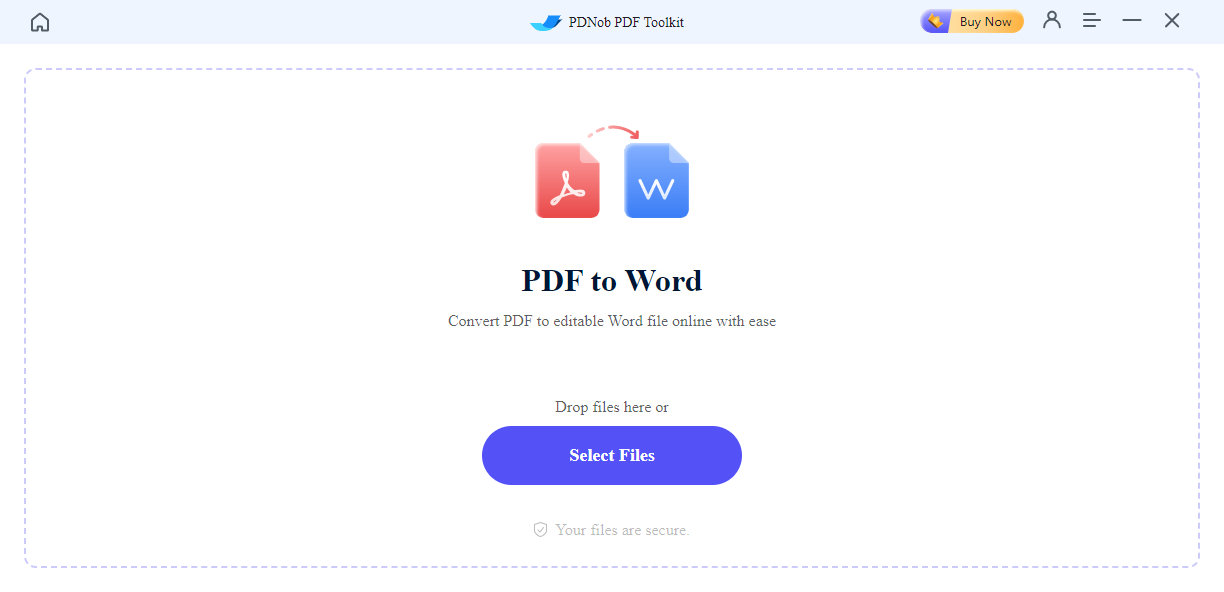
Step 2
For some specific functions, you need to set up the parameter after the file is uploaded. Such as delete, rotate, and change the order of uploaded files.
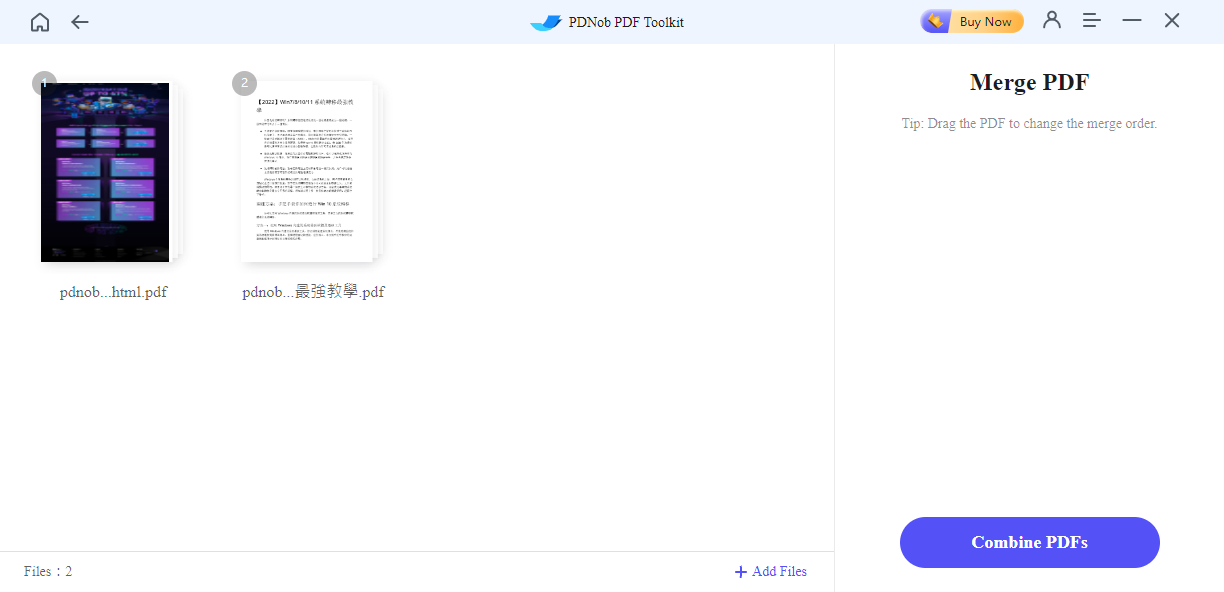
Step 3
And then wait for the file to upload.
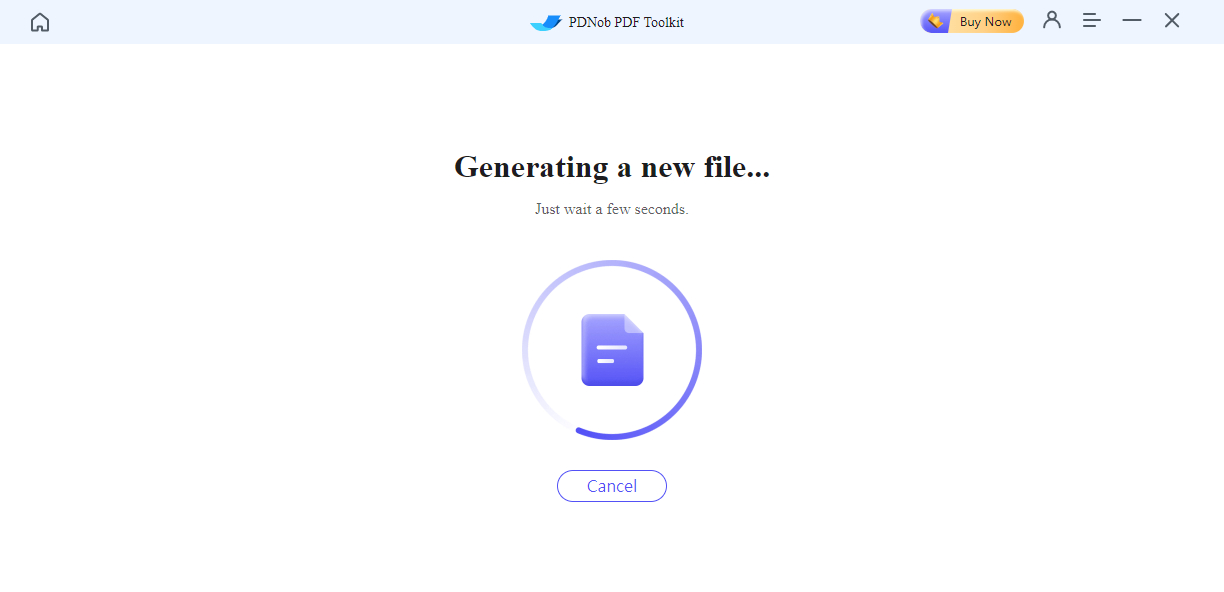
After the processing is successful, the file is automatically downloaded to the default path, and the file path is automatically opened after the download is complete.