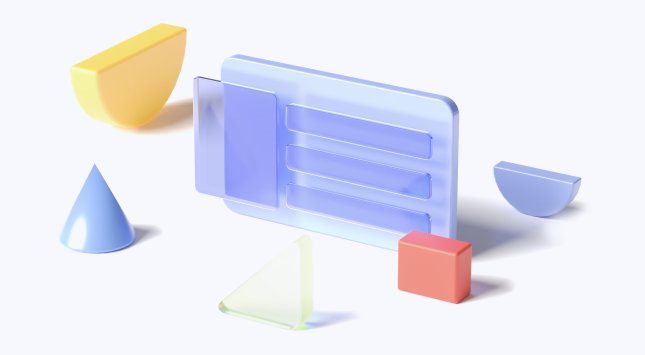How-Tos
-
[2025] How to create keyboard macros windows 10?
Want to perform commonly-used or repetitive functions quickly on your PC? Learn how to create keyboard macros Windows 10 to improve speed and productivity of your work.
2023-01-14 16:37:38Rachel Jones -
2 Simple Methods on How to Take out Text from Image
In this article, we’ll show you how to use our preferred OCR software tool to convert a scanned image or PDF file into editable text and show you how to take out text from image.
2023-01-13 14:17:44Rachel Jones -
Alternative to Adobe Acrobat to Recognize Text in PDF
While multiple tools help you recognize text in PDF, such as Adobe Acrobat, PDNob Image Translator stands apart from the rest because of its unmatched accuracy and efficiency.
2023-01-13 14:17:44Rachel Jones -
Image to Text: Copy Text from Image [2025]
Today, every industry is completely going digital. New technology and tools are there to help out in solving our problems. The use of these tools helps copy text from images to boost the business.
2023-01-13 14:17:43Rachel Jones -
[Guide] 5 Simple Ways to Convert Image to Text
In this guide, we will walk you through 5 simple ways to convert images to text on your computer with the help of PDNob Image translator in Mac and Windows. Plus, we’ll also show you how to achieve this on an iPhone and Android device using Live Text and Google Lens respectively.
2023-01-13 14:17:45Rachel Jones -
Textsniper Review and its Alternative for Windows
This article will address TextSniper Review, its alternative for Windows, how to use this user-friendly OCR tool, and how it may make copying reference text from digital documents easier and more productive for you.
2023-01-12 15:04:17Rachel Jones -
Image to Text: NewOCR Review and its Top Alternative
In this digital age, it is a frequent need to extract text from image in order to modify it into an editable format. OCR entered the scene and fundamentally changed the way how we manage documents. This article will briefly discuss NewOCR Review and its top alternative.
2023-01-12 15:04:16Rachel Jones -
4 Free Methods to Convert PDF to Text on Mac
PDF (Portable Document Type) is the most often used file format for emailing a file to someone or reading it online. PDF files remain in read-only mode and cannot be readily modified. This tutorial will show you how to convert pdf to text mac on a Mac.
2023-01-12 14:24:48Rachel Jones -
Top 5 Best OCR for Chinese
A Chinese OCR scanner is a tool for Chinese character recognition from image. The OCR scanner, unlike most flatbed scanners, recognizes individual characters from a digital picture or printed documents—eliminating any artifact or dirt—to have black and white only text. A Chinese OCR tool is used to convert physical Chinese character image to text. But what’s the best OCR for Chinese?
2023-01-12 14:24:44Rachel Jones -
How to copy text from PDF?
You can directly copy text from a PDF file and paste it into a new document by selecting the text first with a mouse and pressing Command/Ctrl + C/V to copy and paste the selected text. What if you don't have the ability to copy and paste? This article will show you how to copy text from a PDF file in Windows, Mac OS, and Google Drive.
2023-01-12 12:02:35Rachel Jones