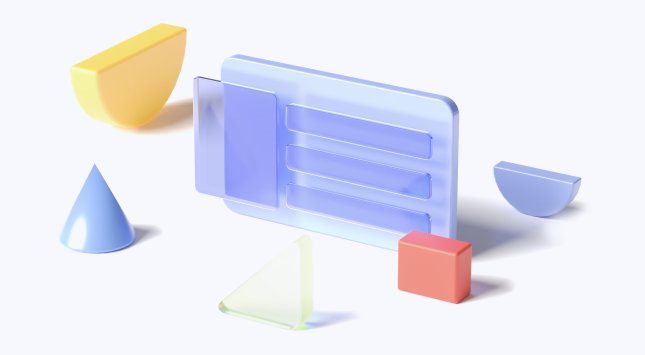How-Tos
-
Top 5 Online AI Translators for Fast and Accurate Translations
Discover the top 5 online AI translators for fast, accurate translations. Explore powerful tools that make language barriers a thing of the past with advanced AI technology.
2024-11-13 10:40:44Rachel Jones -
7 Best AI Translators Across All Platforms | Comprehensive Review
Discover the 7 best AI translators across platforms, featuring in-depth reviews on accuracy, speed, and unique features to help you find the ideal tool for seamless multilingual communication.
2024-11-13 10:35:00Rachel Jones -
Turn Images into Text: 7 Best Image-to-Text Generators Reviewed
Read this article to discover the best image into text generator for all your needs. Find the best tool to OC images and extract texts quickly and easily online or offline.
2024-11-13 10:14:23Rachel Jones -
How to Copy Text From Image in Windows 10?
How to copy text from image in Windows 10? We have made a compiled easy guide to help you copy accurate text from images in Windows 10 easily.
2024-11-11 18:01:01Rachel Jones -
Does Zeus Come Back in One Piece? Explained
Many fans are curious to know does Zeus come back in one piece or not? If you are one of those, read this blog till the end to have answers based on facts and theories.
2024-11-11 15:59:00Rachel Jones -
How to Translate Manga from Maori Effectively
It can be hard to translate manga from Maori because of the limited resources available for this language. However, we have discussed how you can do this effectively in this blog.
2024-11-11 14:21:18Rachel Jones -
Step-by-Step Guide to Translate Japanese Image to English
It might be hard to translate Japanese image to English unless you have read this blog. Here, we have shared the right process to accomplish this task with the help of PDNob image translator.
2024-11-11 14:34:59Rachel Jones -
Exploring the Half Print Half Cursive Handwriting Psychology
Discover the psychology behind half print, half cursive handwriting. Learn how this unique style reflects personality traits, cognitive flexibility, and individuality, along with practical tips to refine or embrace your handwriting style.
2024-11-11 14:53:20Rachel Jones -
Top 5 Print Script Handwriting Image-to-Text Tools for Effortless Conversion
Discover the top tools for converting print script handwriting into editable text in 2025. Learn about their features, benefits, and how they can enhance your workflow.
2024-11-11 15:12:36Rachel Jones -
How to Translate an Image Quickly
Discover how to translate an image quickly and accurately with our easy-to-follow guide. Learn the best tools and methods for translating text from images in just a few steps!
2024-11-11 15:26:32Rachel Jones