Top 5 AI Image Translators You Need to Try in 2025
AI image translators have become essential tools in globalized world. By using advanced artificial intelligence, these tools can translate text embedded in images, making communication across different languages easier. Whether you’re a traveler trying to understand signs in a foreign country, a student translating educational materials, AI image translator can make your life easier by doing AI image translate. In this article, we’ll discuss the top five AI image translators available in the market.
Part 1: What is AI Image Translator?
An image translator is a tool or software that converts text within an image into a different language. It uses optical character recognition (OCR) to detect and extract the text from images and then applies machine translation to convert it into the desired language. This technology is useful for translating signs, documents, or any text-based visuals. Image translators are commonly found in apps and services like Google Translate and Microsoft Translator.
Importance of AI Image Translators
- Breaks Language Barriers: AI image translators help users understand foreign languages instantly by translating text within images, enabling easier global communication.
- Boosts Accessibility: It aids people who encounter language difficulties in everyday situations, such as travelers reading foreign signs or documents, making life more accessible.
- Time-Efficient: Instead of manually typing or translating text, AI image translators quickly extract and translate text from images, saving time and effort.
- Enhances Learning: Learners studying foreign languages can use AI image translators to quickly comprehend materials in other languages, enriching their learning experience.
- Supports Businesses: Global businesses benefit by easily translating visual content like product labels, signs, and marketing materials.
Part 2: Top 5 AI Image Translators
Here we are going to explore the top five AI Image Translators which add value for you.
1. PDNob Image Translator
Our top contender in the list of AI Image translators is PDNob Image Translator. It is one of the most advanced and user-friendly AI-powered image translators available in the market. It is designed to provide fast, accurate, and reliable translations for images containing text, making it an essential tool for users across different fields. Whether you're traveling and need to decipher foreign signs, working with multilingual business documents, or studying materials in another language, PDNob Image Translator offers seamless translations.
Its AI-driven technology at recognizing text in various formats and languages, ensuring that users receive precise translations quickly. With its intuitive interface and real-time translation capabilities, PDNob Image Translator stands out as a leader in the AI image translation industry.
AI Image Translator
Pros:
- Accuracy: PDNob Image Translator is known for its remarkable accuracy when translating text from images. It employs a sophisticated AI engine that detects text in various fonts, sizes, and orientations, ensuring precise translations even in challenging contexts.
- Wide Language Support: It supports a vast array of languages, including major global languages such as English, Spanish, Chinese, French, German, Janpanese and many other languages that making it versatile for users from around the world.
- Easy to Use: The user interface is intuitive and beginner-friendly. With just a few clicks, you can upload an image and receive a quick and accurate translation.
- Fast Processing: One of the best features of PDNob Image Translator is its lightning-fast image processing. It translates images in real-time, meaning users don’t have to wait long to get results.
- Cross-Platform: PDNob Image Translator works well across platforms, supporting both Windows and macOS. This makes it convenient for anyone needing quick translations on the go.
- Extra Features: In addition to translating images, PDNob Image Translator also offers text extraction from images, so you can easily copy and paste the translated text into any document or chat.
2. Smartcat
Smartcat is a comprehensive AI-powered platform primarily designed for professional translation management, but it also includes robust image translation capabilities. Known for its strong document translation features, Smartcat allows users to translate text within images, making it ideal for businesses and teams working with multilingual visual content. With features tailored to enhance collaboration, it streamlines workflows for organizations handling large translation projects.
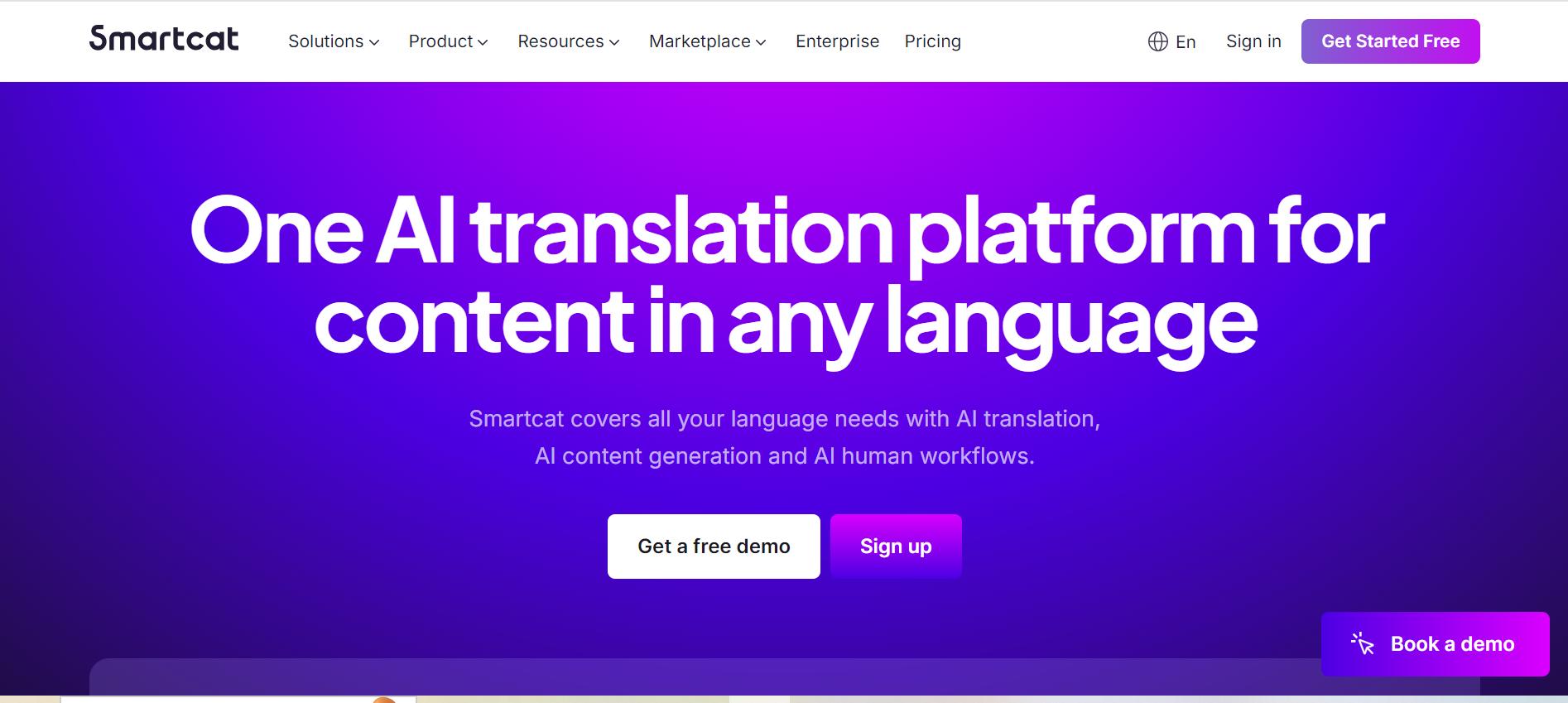
Pros:
- Collaboration Features: Smartcat is ideal for teams, offering real-time collaboration on translation projects. Users can share files and collaborate on translations, making it efficient for businesses.
- CAT Tool Integration: Smartcat integrates with Computer-Assisted Translation (CAT) tools, which improve translation accuracy over time by learning from previous translations.
- Project Management: This tool offers advanced project management capabilities, this AI picture translator allowing users to track progress and ensure deadlines are met.
Cons:
- Steep Learning Curve: Smartcat is designed for professional use, so it may be challenging for casual users to navigate its complex interface and features.
- Expensive for Larger Teams: While individual users can access basic features for free, the pricing for larger teams and advanced features can be quite costly, especially for small businesses.
- Limited Offline Functionality: Smartcat is a cloud-based platform, which means users need an internet connection to access its features. This can be inconvenient for those who need to work offline.
3. WorkinTool
WorkinTool is a versatile all-in-one software solution that includes AI image translation as one of its many features. Known for its user-friendly design, WorkinTool is an ideal choice for casual users who need quick, efficient, and accurate translations from images. Beyond translation, it also offers various tools for file conversion, text extraction, and editing, making it a convenient, multi-purpose platform for handling different types of digital content.
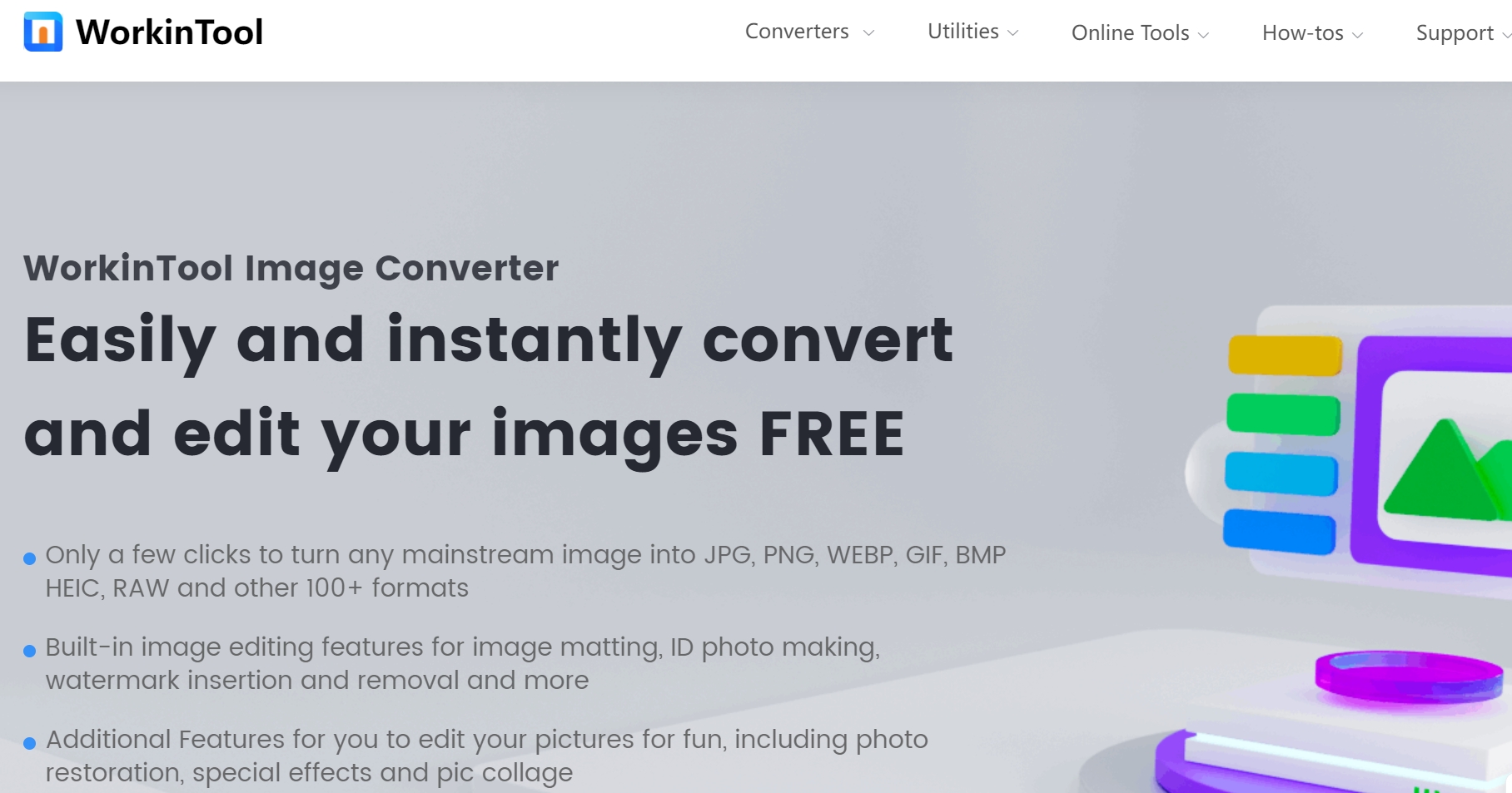
Pros:
- Versatile Functionality: In addition to AI translate image, WorkinTool offers tools for file conversion, text extraction, and image editing. This makes it a useful all-in-one solution.
- User-Friendly: The interface is straightforward and easy to navigate, making it suitable for users who aren’t tech-savvy.
- Affordable: WorkinTool offers affordable pricing plans, including a free version with limited features, making it accessible to a wide range of users.
Cons:
- Limited Advanced Features: While WorkinTool offers solid basic image translation, it lacks some of the more advanced capabilities found in dedicated AI translation tools, such as collaborative options or machine learning improvements for repeated translations.
- Lower Accuracy for Complex Texts: The tool may struggle with highly complex images, such as those with intricate fonts, poor AI picture translate quality, or multi-language text, leading to less accurate translations compared to more specialized alternatives.
- Free Version Limitations: The free version comes with restricted access to advanced features and limits on usage, making it less ideal for users with heavier translation needs or those requiring more sophisticated functionality.
4. Canva
Canva, best known for its user-friendly graphic design tools, has added an AI image translator feature to its platform. This functionality is ideal for users who create visuals containing text, such as social media graphics, presentations, or marketing materials. With Canva, you can easily translate text within images while working on your designs, streamlining the process for users who need to communicate in multiple languages.

Pros:
- Design Integration: Canva’s AI image translator is seamlessly integrated into its design platform, making it easy to translate text within images while working on creative projects.
- Easy Export Options: After translating, you can immediately incorporate the translation into your design and export the final product, making it ideal for social media managers and marketers.
- Collaborative Tools: Canva allows users to collaborate on projects, which is beneficial for teams working in multiple languages.
Cons:
- Limited Language Support: Canva’s AI image translator supports fewer languages compared to dedicated translation tools, making it less versatile for global users needing extensive language options.
- Not a Standalone Tool: The translation feature is integrated into Canva’s design platform, meaning it lacks the advanced AI translation capabilities found in tools focused solely on translating images.
- Basic Translation Accuracy: While suitable for simple translations, Canva’s AI image translator may not perform as well with complex text or formatting, leading to occasional inaccuracies in translation.
5. Wondershare PDFelement
Wondershare PDFelement is a highly regarded PDF editor that not only simplifies PDF creation and editing but also integrates powerful AI-powered image translation capabilities. This tool is particularly beneficial for users who frequently work with scanned documents or images embedded within PDF files. Its AI technology allows for seamless translation of text within these images, making it easier to convert important documents into different languages.
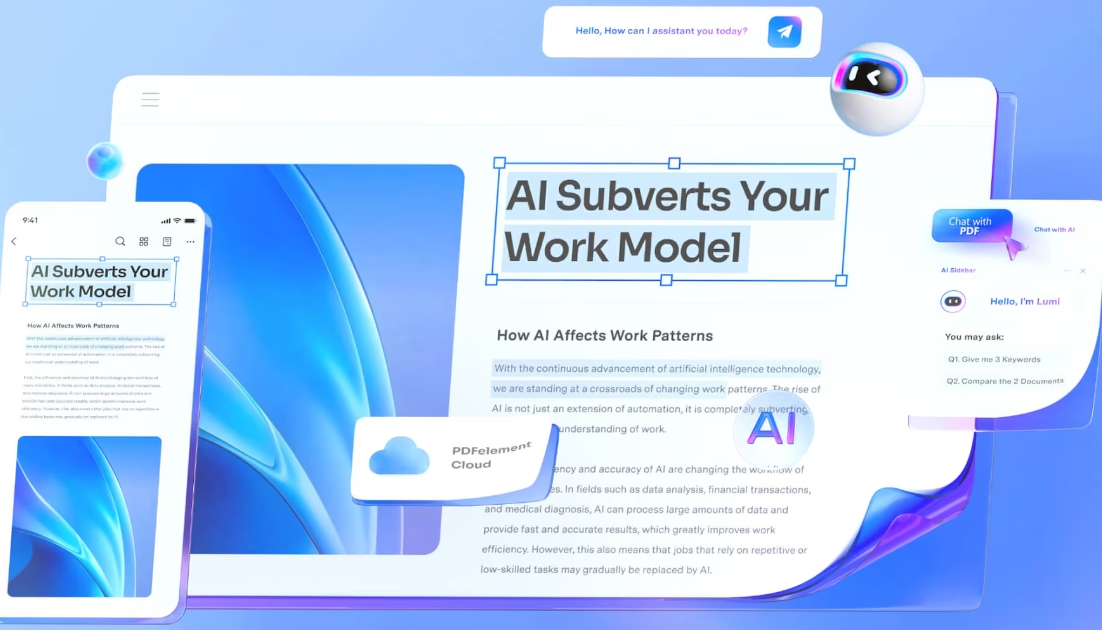
Pros:
- Great for PDFs: PDFelement excels at translating images that are part of larger PDF documents, making it a great choice for users who often work with this format.
- OCR Support: The tool supports Optical Character Recognition (OCR), which enhances its ability to recognize text in scanned documents and AI photo translate, even if the text is slightly distorted or of lower quality.
- Batch Processing: PDFelement allows batch translation, enabling users to translate multiple images or documents at once, saving time and effort.
Cons:
- Limited Translation Focus: PDFelement’s primary function is PDF editing, so its image translation features may not be as robust as dedicated image translation tools.
- Costly Subscription: The subscription model can be expensive, with advanced features locked behind a paywall, which may not appeal to casual users.
- Complex Interface: The interface may be overwhelming for new users, making it difficult to navigate for those who only need basic image translation.
Part 3: Conclusion
AI image translators are becoming essential tools for anyone dealing with multilingual content, whether it’s for business, travel, or personal use. Among the top contenders, PDNob Image Translator stands out for its high accuracy, fast processing, and user-friendly interface. When choosing an AI image translator, it’s important to consider the tool’s accuracy, ease of use, and additional features to ensure it fits your specific requirements. All these features you can get only in PDNob Image Translator.
AI Image Translator
Image to Text Converter enables you to accurately extract text from all types of images without storing any picture files into the program.






