Top 5 AI Translate Image Tools 2025
In today’s interconnected world, language barriers often hinder effective communication and access to information. This is particularly true when translating text from images—whether a foreign-language document, a street sign, or an infographic. Fortunately, advancements in AI translate image technology have made it easier to overcome these challenges, enabling users to extract and translate text directly from images in seconds.
An AI image translator utilizes artificial intelligence and optical character recognition (OCR) to identify and convert text within images, offering swift and accurate translations. This technology is valuable for students, professionals, travelers, and anyone needing to interpret foreign text. In this article, we will explore the key benefits of using an AI image translator, review the top five AI-powered tools on the market, and provide a step-by-step guide on how to use the PDNob Image Translator effectively. Read on to learn more.
PDNob Image Translator
Image to Text Converter enables you to accurately extract text from all types of images without storing any picture files into the program.
Part 1. Benefits Of Using An AI Translate Image Tool
An AI image translator offers many advantages, especially for individuals who frequently interact with foreign-language text in images. Here are some key benefits:
Time Efficiency:
Manually translating text from images is a labor-intensive task. An AI image translator simplifies this process by instantly capturing and translating text, saving significant time and effort. This feature especially benefits those handling large volumes of multilingual documents or images.
Improved Accessibility:
AI-powered image translators make information more accessible by breaking down language barriers. Users can access foreign content, whether online documents, product labels, or instructional materials, without needing to understand the original language. This is particularly useful for students, researchers, and business professionals who require quick translations to expand their knowledge or reach a global audience.
Multilingual Support:
Most AI image translator tools support multiple languages, providing extensive translation options. This versatility is crucial for users who work with various languages or need translations for different regions, enhancing the tool’s applicability in global contexts.
Increased Productivity:
An AI image translator can significantly enhance productivity for professionals working in marketing, research, or international business. By quickly and accurately translating image-based text, these tools allow users to focus on more critical tasks without the hassle of manual translation.
High Accuracy with AI Technology:
Modern AI image translators use advanced OCR technology and AI algorithms to deliver highly accurate translations. These tools can recognize different fonts, styles, and layouts within an image, ensuring the translated text retains its intended meaning. Unlike traditional methods, AI-powered translations continually improve, providing users with reliable, context-aware translations.
Part 2. 5 Best AI Translate Image Tools
With many tools available, choosing the right AI image translator can be challenging. Here, we’ve reviewed five of the best AI-powered image translators, highlighting their features, pros, and cons to help you make an informed choice.
1. PDNob Image Translator
The PDNob Image Translator is our top pick for translating text from images. Designed with a user-friendly interface, PDNob combines speed, accuracy, and a wide range of language support, making it a versatile choice for users across different fields. Whether you need to translate business documents, study materials, or foreign signs while traveling, PDNob offers reliable, real-time translations with minimal hassle.

Pros
- High Accuracy: PDNob excels in delivering precise translations from images, even under complex conditions. Its sophisticated AI technology can accurately interpret diverse fonts, sizes, and text orientations.
- Extensive Language Options: PDNob is a versatile tool for users worldwide, with support for a wide range of languages, including English, Spanish, Chinese, French, German, and Japanese.
- User-Friendly Interface: PDNob’s interface is intuitive and accessible, designed with simplicity in mind. It allows users to upload and translate images with just a few clicks.
- Quick Translation Speed: PDNob processes translations instantly, delivering results in real-time and minimizing users' wait time.
- Multi-Platform Support: PDNob is compatible with both Windows and macOS and enables smooth usage across various devices.
- Additional Functionalities: Beyond translation, PDNob offers text extraction features. These allow users to copy and transfer text directly from images into documents or chat applications, enhancing convenience and usability.
Cons
- Some features require a premium version, which may be a limitation for users on a budget.
Convert image to text free
2. TranslateImages.com
TranslateImages.com is another AI image translator that caters to users looking for professional-grade translations. It offers flexible pricing plans and an intuitive interface, making it ideal for those who need accurate translations while preserving the original format.
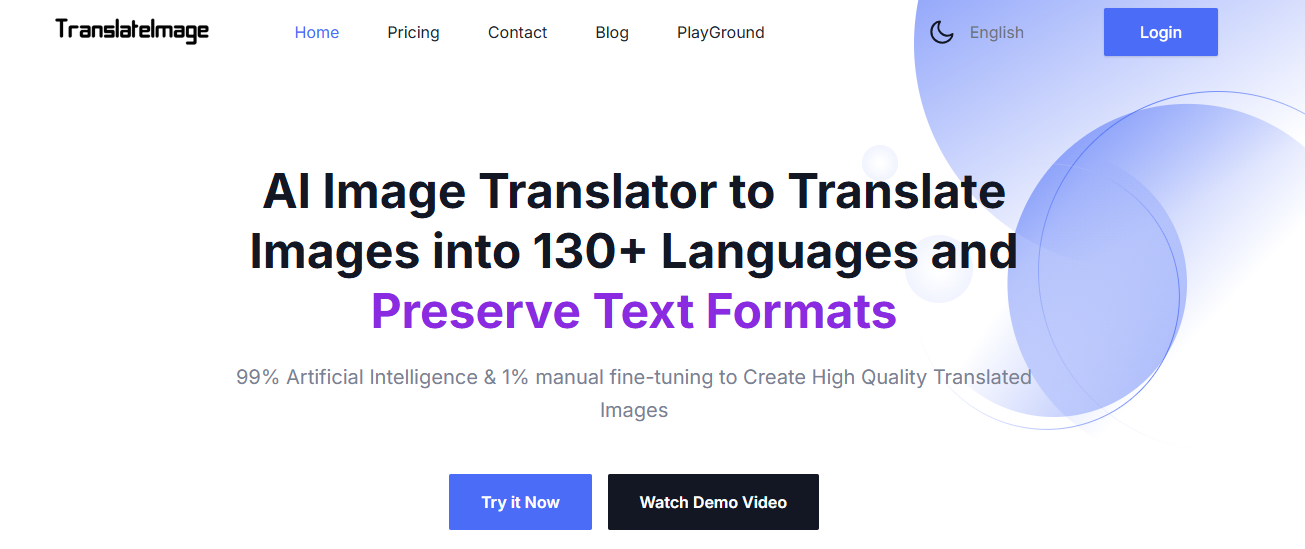
Pros
- Maintains the original formatting of translated images, which is useful for advertisements and product images.
- Allows users to download the final content as PNG files.
- Supports a range of customization options, such as text direction and line height.
Cons
- It lacks a free trial, which may deter users from trying it without commitment.
3. WorkinTool AI Translate Image Tool
WorkinTool is a versatile AI image translator known for its robust features and affordable pricing. With support for multiple file formats, It is suitable for individuals and businesses requiring frequent translations of PDFs, images, and documents.
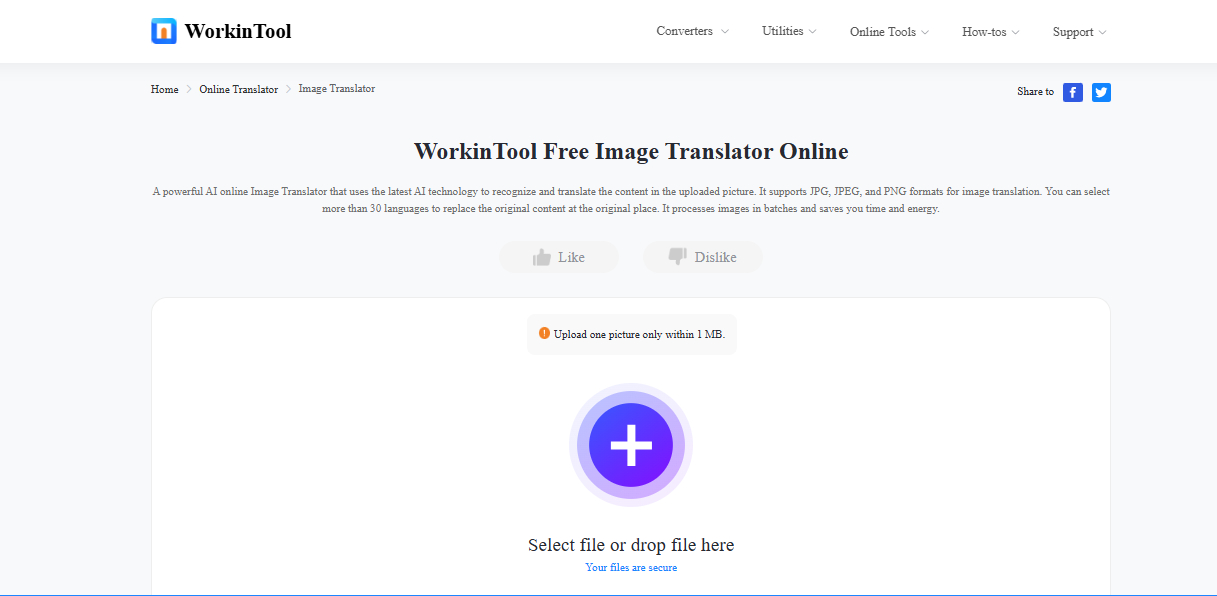
Pros
- Offers various tools to manage files, such as merging, compressing, and securing PDFs.
- Allows conversion of documents into editable formats like Word, Excel, and PowerPoint.
- Provides high-quality translations while preserving original formatting.
Cons
- Limited control over the translation process which may affect customization.
4. Google Translate for AI Image Translation
Google Translate is a household name in the translation industry, and it includes a feature for translating text from images. Accessible through both web and mobile applications, Google Translate is ideal for casual users looking for quick, free translations.
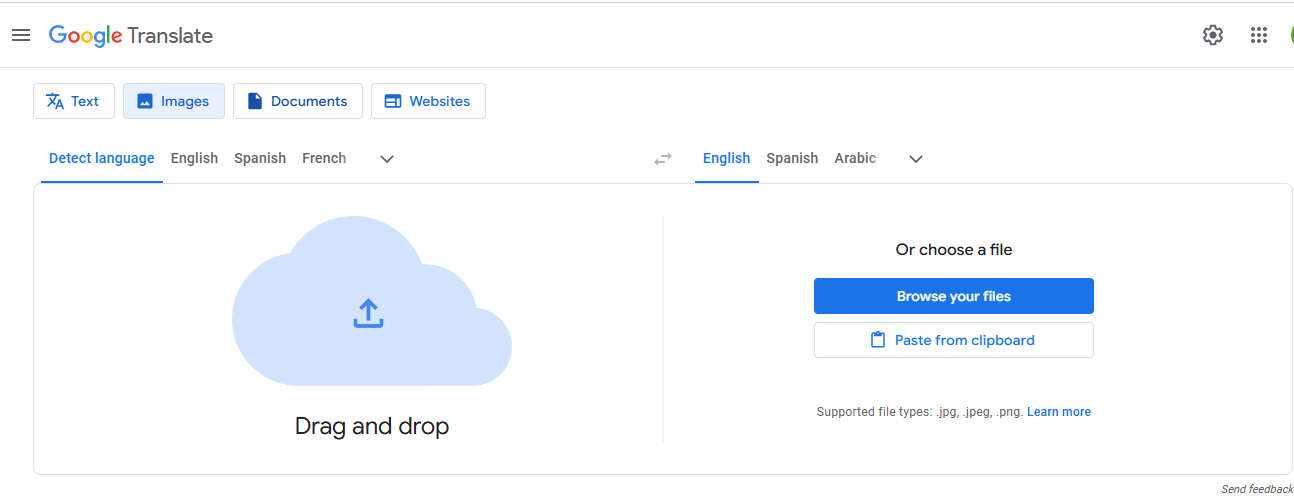
Pros
- It is completely free and available on various devices.
- Supports a vast array of languages.
- Intuitive interface that’s easy to use for all levels of users.
Cons
- Often struggles to maintain formatting in translated documents, affecting readability.
5. Canva Translate
Canva Translate is a newer AI image translator feature embedded within the popular design platform Canva. It allows users to translate text within designs in real time, making it a useful tool for designers working with multilingual content.
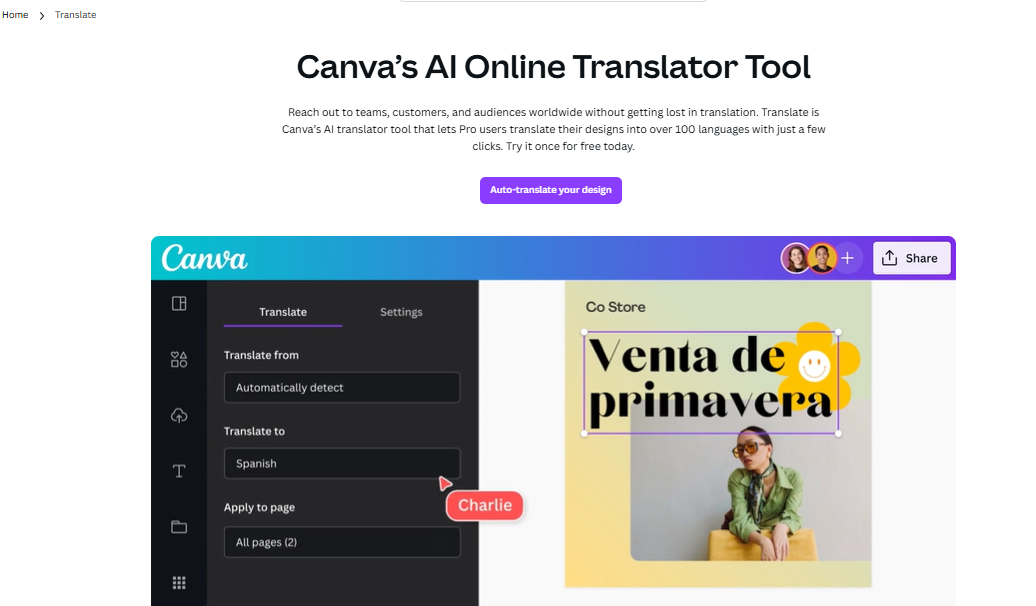
Pros
- Integrates seamlessly with Canva’s design tools.
- Supports multiple languages and provides an easy design-to-translation workflow.
Cons
- Limited accuracy with complex or technical language.
- Primarily caters to design elements rather than standalone image translations.
Part 3. How to Use PDNob Image Translator?
Thanks to its intuitive design and efficient process, using the PDNob Image Translator is straightforward. Here’s a detailed, step-by-step guide to help you translate text from images effortlessly.

Quick Start and Screenshot
To begin, launch PDNob Image Translator on your device. Then, follow these steps to capture the text you want to translate:
- Activate the Screenshot Tool: To activate the screenshot tool within PDNob, use the shortcut keys WIN/Ctrl + Alt + Z for Windows or MAC/Command + 1 for macOS.
- Capture the Area with Text: Click and drag over the portion of your screen containing the text you wish to translate. This action will capture that specific area and prepare it for processing.
This step is particularly useful for on-the-go translation, allowing you to select the text without saving or uploading an image quickly.
OCR (Optical Character Recognition)
Once you've captured the text, PDNob uses OCR technology to recognize and process the text in the image:
- Automatic OCR Processing: PDNob will automatically apply OCR to extract the text from the selected area after you capture the screenshot.
- Verify Recognized Text: The recognized text will be displayed in the PDNob interface. OCR ensures the accuracy of the text, regardless of font type or size, making it easy to understand even complex characters.
This step lets you instantly preview the extracted text, ensuring that everything is captured accurately before moving on to translation.
Translate
Now that the text has been recognized, you can proceed with the translation:
- Select the Target Language: From the dropdown menu, select your desired output language. PDNob supports multiple languages, so you can choose the one that best suits your needs.
- Translate the Text: Click the Translate button to begin the translation. PDNob will quickly convert the recognized text into the selected language.
- Review the Translation: The translated text will appear below the original, allowing you to compare and ensure it accurately conveys the original meaning.
Additional Options:
After translating, you have a few more options to work with the translated text:
- Copy Text: You can easily copy the translated text to your clipboard, ready for pasting into documents, messages, or other applications.
- Save as File: If needed, you can save the translated content directly on your device for later use.
PDNob Image Translator
Image to Text Converter enables you to accurately extract text from all types of images without storing any picture files into the program.
Part 4. Conclusion
An AI image translator is essential for breaking language barriers in today's globalized world. Whether you need to AI translate image content for work, studies, or travel. Among the top options, PDNob Image Translator stands out with its high accuracy, broad language support, and user-friendly interface. Its fast processing and advanced OCR capabilities make it a versatile choice for anyone needing reliable image translations.
Ready to experience fast, accurate translations? Download PDNob Image Translator now and easily unlock a world of multilingual content!






