7 Best AI Translators Across All Platforms | Comprehensive Review
In today’s interconnected world, the need for effective communication across languages is more important than ever. AI translation tools have revolutionized the way we bridge language gaps, offering quick, accurate translations that make global communication easier for individuals and businesses alike. Powered by advanced artificial intelligence, these best AI translators not only understand context but also handle complex phrases, dialects, and slang with remarkable precision.
AI translation technology has evolved rapidly, with machine learning and natural language processing (NLP) enhancing accuracy and language adaptability. Whether for personal, business, or educational use, these AI translation tools offer solutions that were once unimaginable.
This article offers a comprehensive review of the 7 best AI translators across desktop, mobile, and online platforms, each selected for its unique strengths. Read on to discover which AI translation tool best meets your communication needs.
Part 1. 7 Best AI Translation Tools Across All Platforms
3 Best AI Translators for Windows and Mac
If you prefer desktop tools, the following AI translators are ideal choices for Mac and Windows. Each requires that you install the program on your computer.
1.PDNob Image Translator
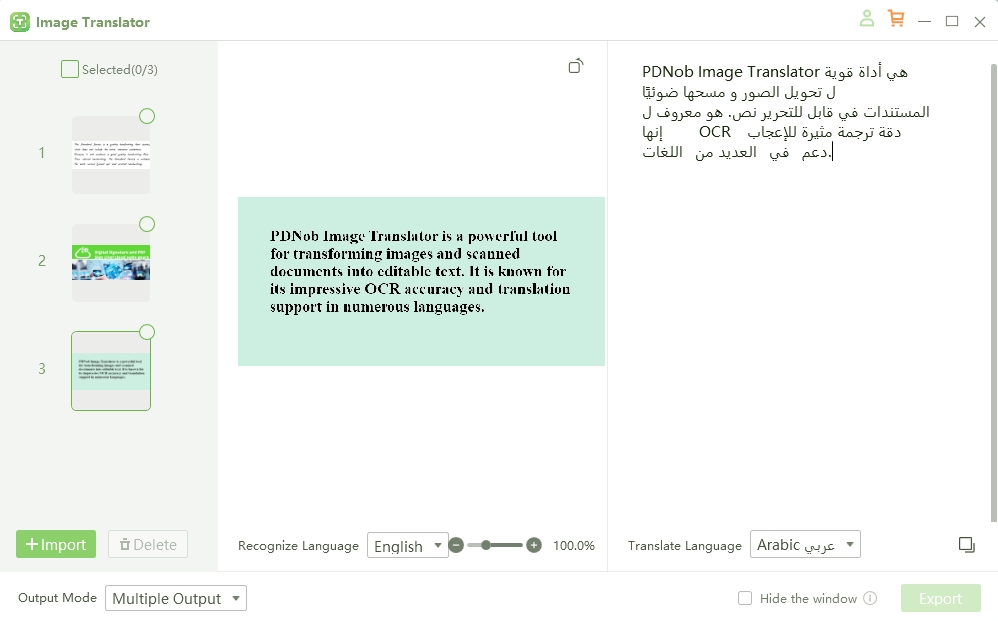
PDNob Image Translator is a powerful desktop AI translation tool that excels at translating text from images, making it ideal for translating content within scanned documents, screenshots, or complex graphics. Equipped with advanced OCR (optical character recognition) technology, it recognizes text in multiple languages and translates it with impressive accuracy. PDNob's support for a wide variety of languages ensures high versatility and its offline functionality adds a layer of data security for users handling sensitive information. It is also very easy to use with a simple interface, allowing even the beginner user to easily translate the content of any document in just a few simple steps.
Pros
- High accuracy in image translations and text extraction
- PDNob Image Translator supports batch processing, enabling users to perform OCR or translate multiple images at once
- Smooth integration with desktop systems
- Offline capabilities enhance privacy and security
- With a clean and intuitive interface, PDNob Image Translator is easy to use for all experience levels. Uploading images and retrieving text or translations can be done in just a few clicks, making the software accessible and efficient for everyone
Cons
- Only available for Windows and Mac
PDNob — Best AI Translator
PDNob AI Translator enables you to accurately translate text from images in any language!
2.DeepL Translator (Desktop App)
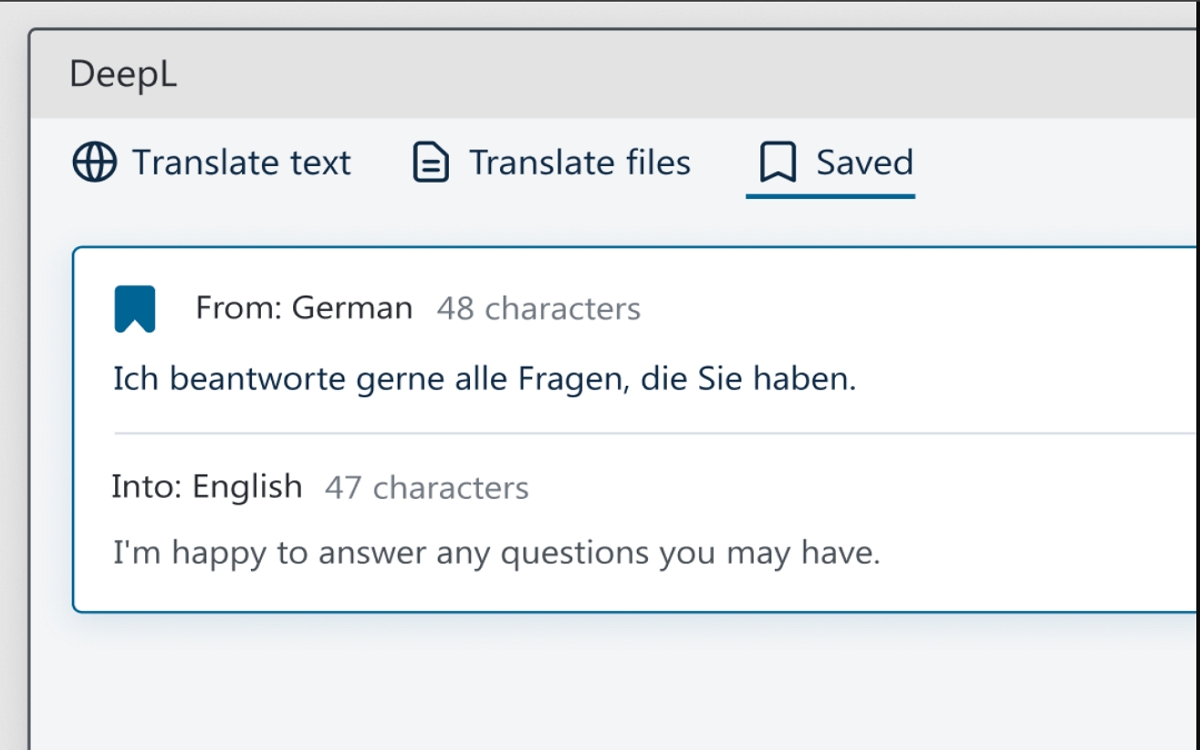
Known for its nuanced translations, DeepL Translator’s desktop app for Windows and Mac stands out for its exceptional quality, often capturing subtleties that other translators miss. It supports various European and Asian languages, and its AI-driven technology continues to learn and improve with use. DeepL’s translation quality, especially for complex sentences and professional documents, makes it a favorite among translators and business professionals.
Pros
- High-quality, context-aware translations
- Easy-to-use interface with simple document upload features
- Frequent updates and improvements to language support
- It is also highly accurate
Cons
- Limited language options compared to some competitors
- No offline mode; internet access is required
3.Google Translate (Desktop App)
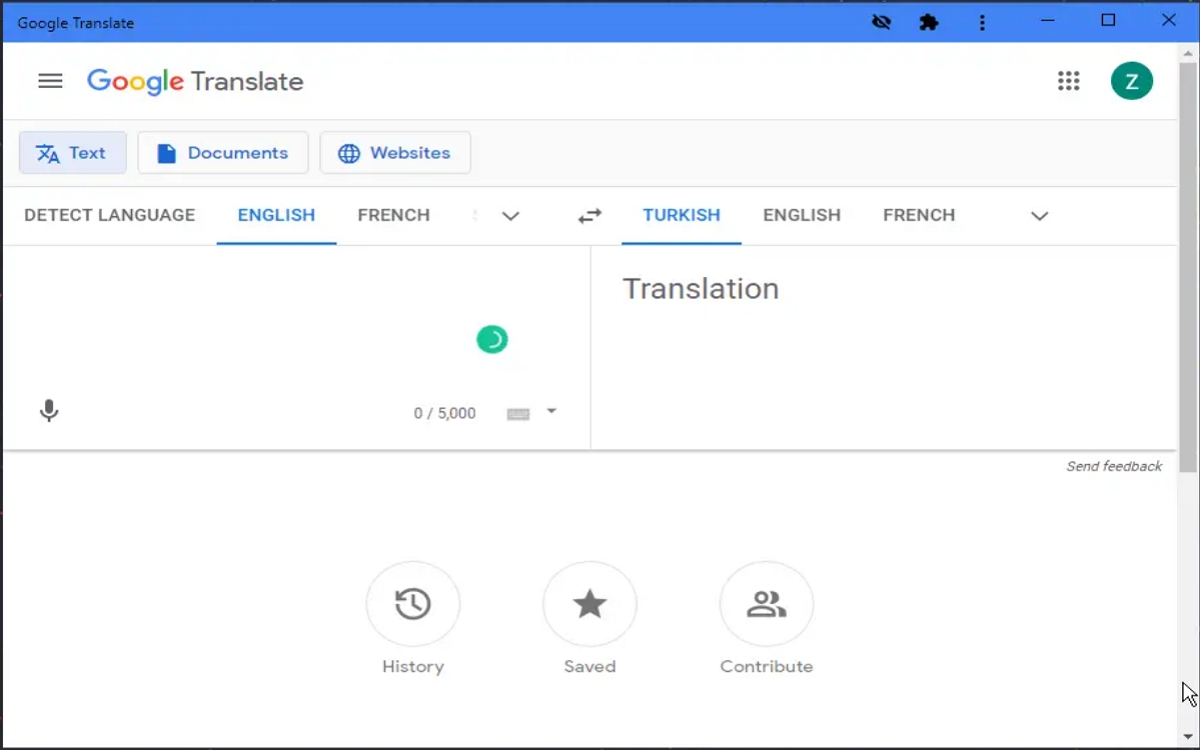
As one of the most widely used translation tools, Google Translate’s desktop app for Chrome offers extensive language coverage and quick translations. Its AI continually improves translation accuracy, and it can handle documents, web pages, and even offline translations for select languages. Google Translate’s ability to translate entire documents makes it versatile for both personal and professional use.
Pros
- Extensive language support (over 100 languages)
- Quick, real-time translations with speech recognition
- Supports offline translations for specific languages
- Easily integrates with all other Google services to make collaboration easier.
Cons
- Translations may lack nuance, especially for complex sentences
- Limited to use within Chrome, requiring internet access for full features
The Best 2 Mobile AI Translator App
Mobile apps can be a great solution for on-the-go translations. They allow you to translate documents remotely, but many are often ineffective. The following are the best options.
1.iTranslate (Mobile App)
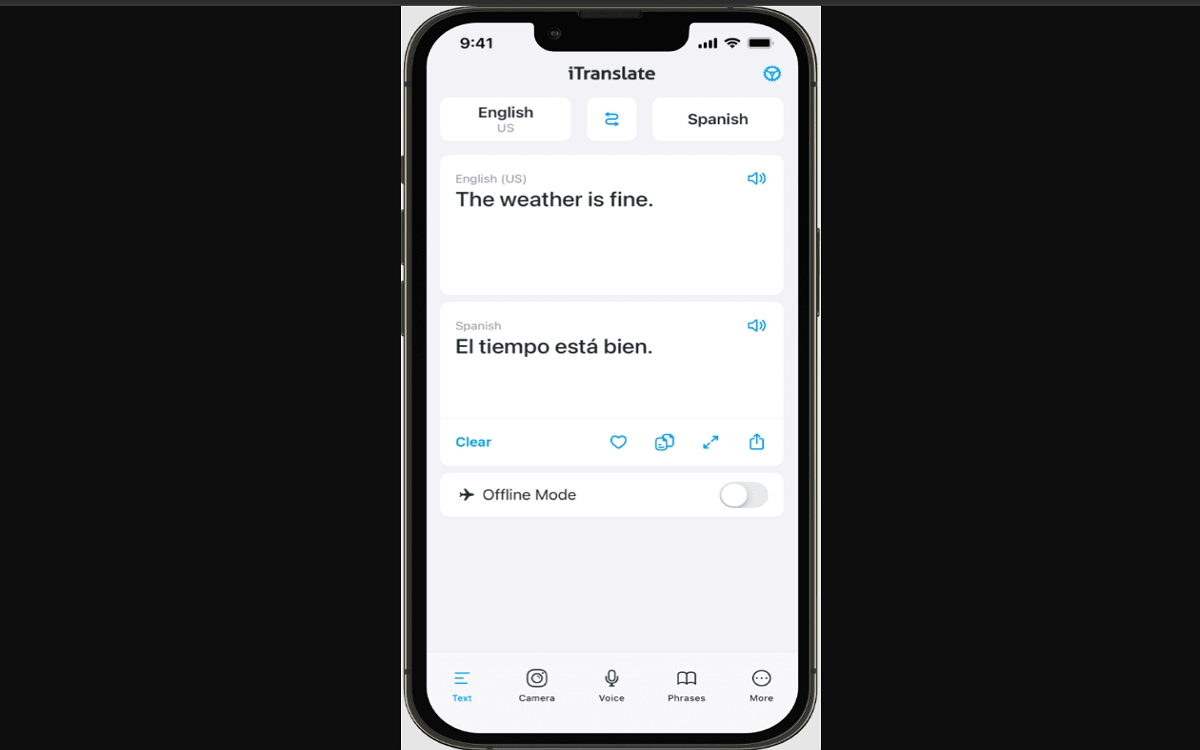
iTranslate is a well-regarded mobile translation app that offers text, voice, and camera translation capabilities in over 100 languages, making it a versatile option for travelers and language learners alike. With an intuitive interface, it allows users to switch between languages easily, and its offline translation packs enable use even without internet connectivity. iTranslate also features a conversational mode that lets users hold real-time bilingual conversations, making it an invaluable tool for quick communication in foreign languages. Additionally, the app supports dialect-specific translations, a feature that enhances accuracy and adaptability in different regions.
Pros
- User-friendly and travel-oriented features
- Offline translation packs for popular languages
- Bilingual conversation mode for live translations
Cons
- Certain features locked behind a subscription
- Limited language accuracy compared to desktop AI translators
2.Microsoft Translator (Mobile App)
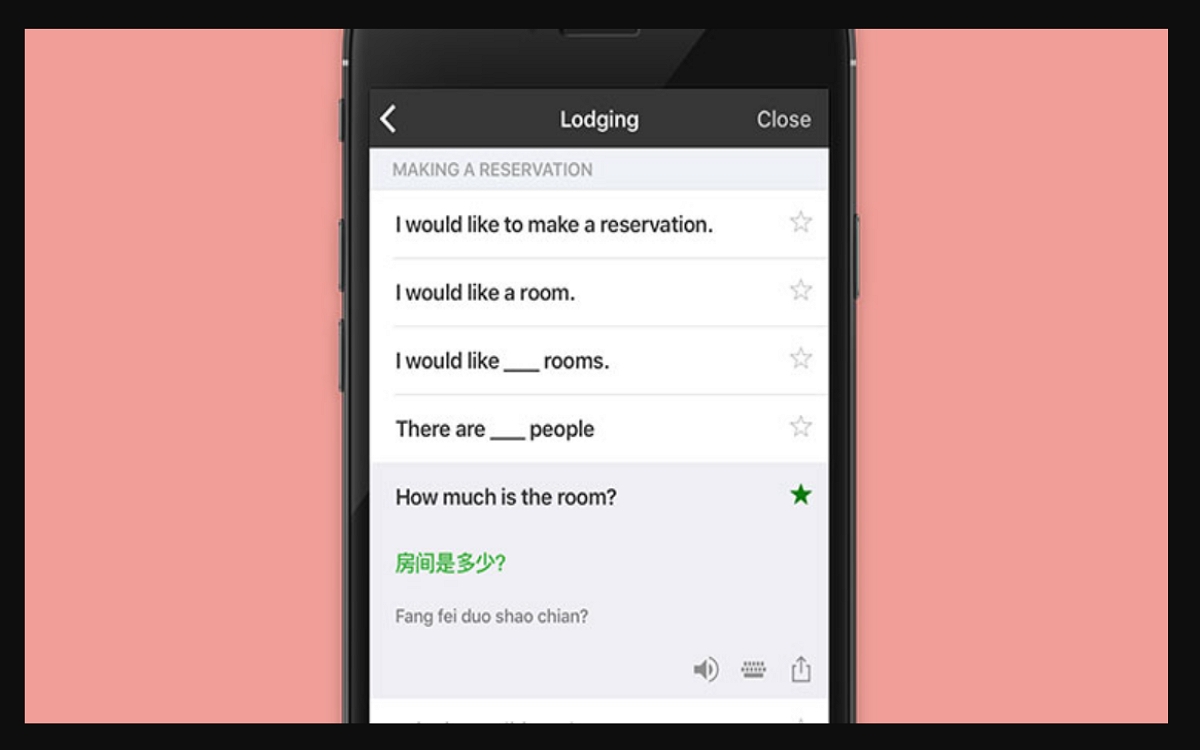
Microsoft Translator is a mobile app known for its multi-language support and simple, straightforward design. It allows for text, voice, and camera translations across 60+ languages and features a unique multi-device conversation mode. This feature enables multiple users to connect their devices and participate in real-time, multi-language conversations, making it ideal for group travel or business meetings. The app’s offline translation feature is convenient for travel in regions with limited internet access. Microsoft Translator also integrates well with other Microsoft products, enhancing its usability for those within the Microsoft ecosystem.
Pros
- Multi-device conversation mode for group translations
- Reliable offline capabilities
- Simple and intuitive interface
Cons
- Fewer language packs compared to Google Translate
- Occasional lag in voice translations
- Sometimes the translations are not accurate
The Best 2 Online AI Translation Tools
Like mobile apps, online AI translation tools can be useful for remote work. Most require an internet connection and may not be as secure as desktop tools, but they can be a good temporary solution. The following are 2 of the best online AI translation tools;
1.Bing Microsoft Translator
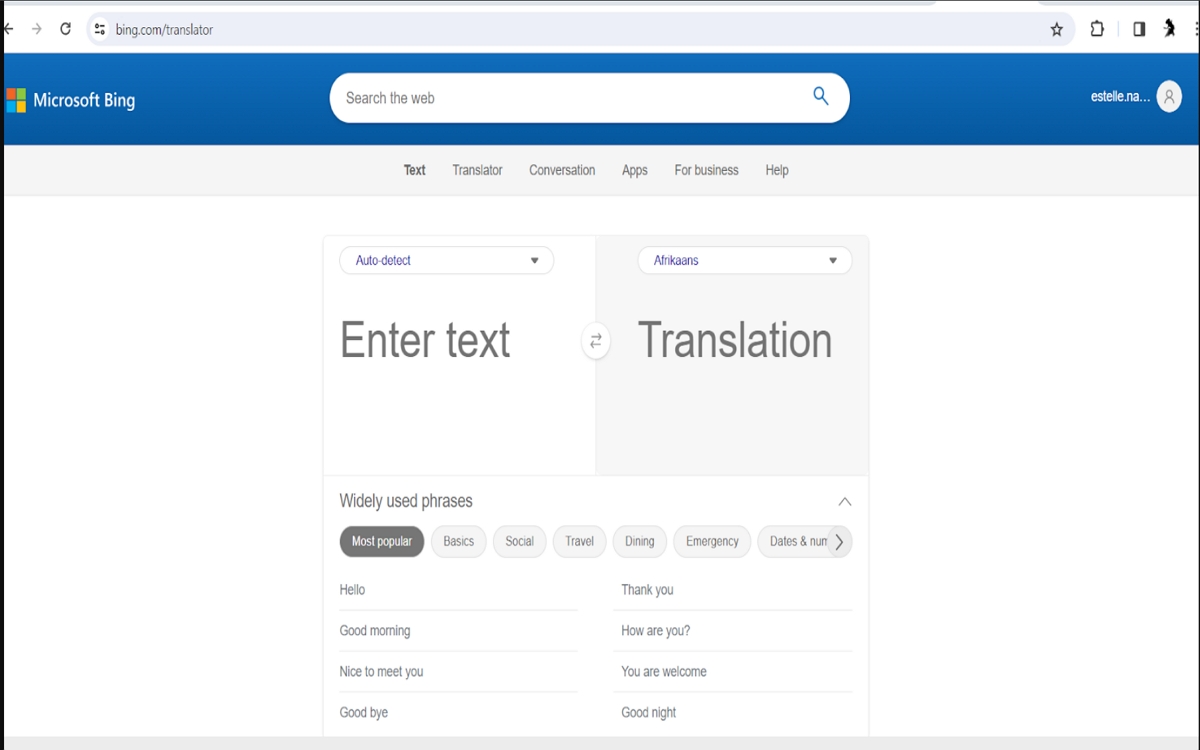
Bing Microsoft Translator is a free online tool developed by Microsoft that provides translations for over 70 languages. It stands out for its user-friendly interface and robust features, including text-to-speech functionality and real-time conversation translation. These features make it especially useful for everyday translations, as well as for language learning or quick communication across different languages. Bing Microsoft Translator is accessible directly from any browser, requiring no installation or download, and integrates seamlessly with Microsoft products like Word and Excel for easy document translation.
Pros
- Free and accessible on all major browsers
- Text-to-speech and keyboard shortcut options for easy use
- Reliable accuracy for short to medium-length texts
Cons
- Limited customization options
- No document upload feature for translation
- Sometimes translations are not accurate, particularly for complex sentences.
2.Yandex Translate
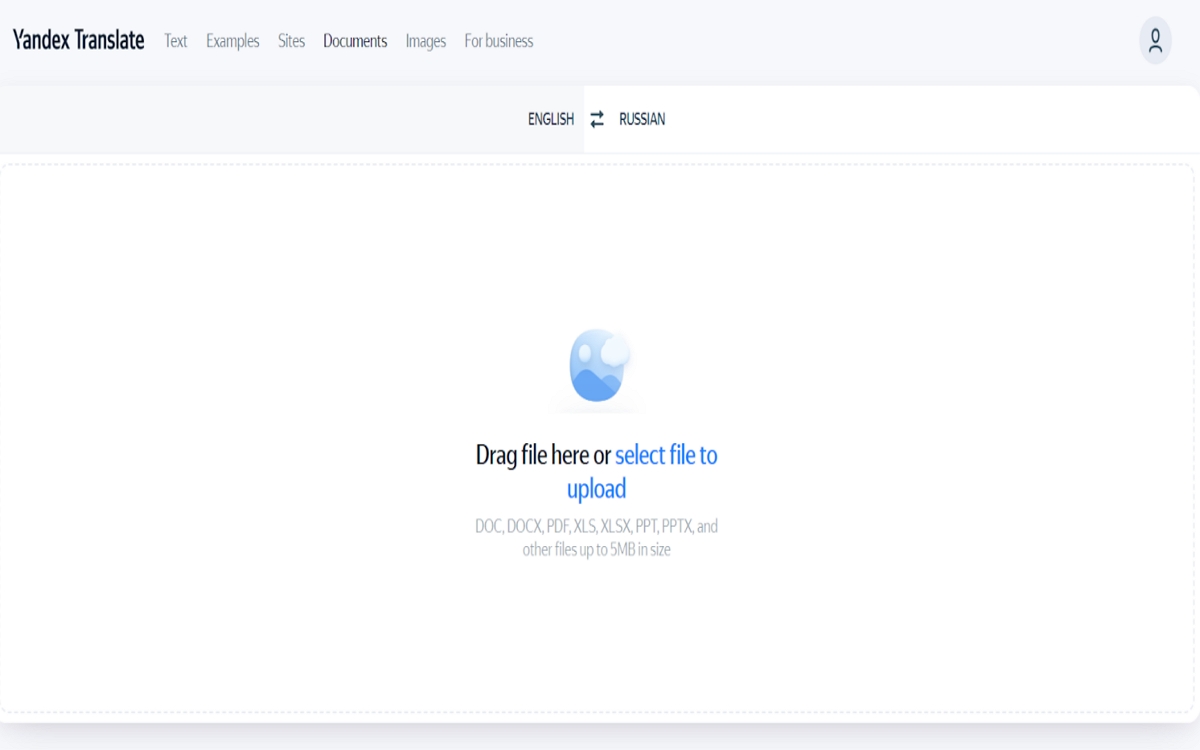
Yandex Translate is a versatile online translation tool developed by Russia’s Yandex, offering support for over 90 languages. Its unique features include image translation directly in the browser and a virtual keyboard, making it especially useful for non-Latin script languages. Yandex Translate’s continuous translation feature allows users to see translations updated in real-time as they type, and it can store translation history, which is helpful for longer projects. This tool is favored for quick translations, especially for those needing browser-based image translation without additional software. Yandex is particularly popular for Eastern European and Asian languages due to its high accuracy in these regions.
Pros
- Supports image translation directly from a browser
- Easy-to-use interface with virtual keyboard options
- Free for all users
Cons
- Limited document translation capabilities
- Not as accurate as DeepL or Google Translate for nuanced texts
- Document security is not guaranteed.
Part 2. Why PDNob Image Translator Stands Out
PDNob Image Translator sets itself apart through its specialized ability to handle both image-based and text-based translations with ease, making it exceptionally versatile. Unlike many traditional text translators, PDNob’s OCR technology allows users to extract and translate text from images, scanned documents, and PDFs, broadening its applications for users across various fields.
PDNob — Best AI Translator
PDNob AI Translator enables you to accurately translate text from images in any language!
One standout feature is its offline functionality, which makes PDNob Image Translator an ideal choice for users prioritizing data privacy and security. By operating without internet access, PDNob Image Translator ensures that sensitive information stays confidential—a significant advantage for professionals working with private or classified documents.
Ideal for students, professionals, and travelers, PDNob’s accuracy and flexibility allow users to translate content across formats, whether it’s class notes, business documents, or foreign signs. This versatility combined with privacy makes it a top choice for anyone needing quick, reliable translations on a desktop.
Part 3. Conclusion
In this review, we’ve covered the top AI translators across platforms, each offering unique strengths. From PDNob Image Translator’s powerful OCR and offline capabilities on a desktop to DeepL’s nuanced translations, Google Translate’s extensive language support, and mobile-friendly options like iTranslate and Microsoft Translator, there’s a tool here for every need. Online options like Bing Microsoft Translator and Yandex Translate provide accessible, reliable solutions for quick translations.
To experience the benefits firsthand, try PDNob Image Translator and explore which AI translation tool best suits your requirements for seamless, multilingual communication. It is accurate, easy to use, and a reliable solution.






