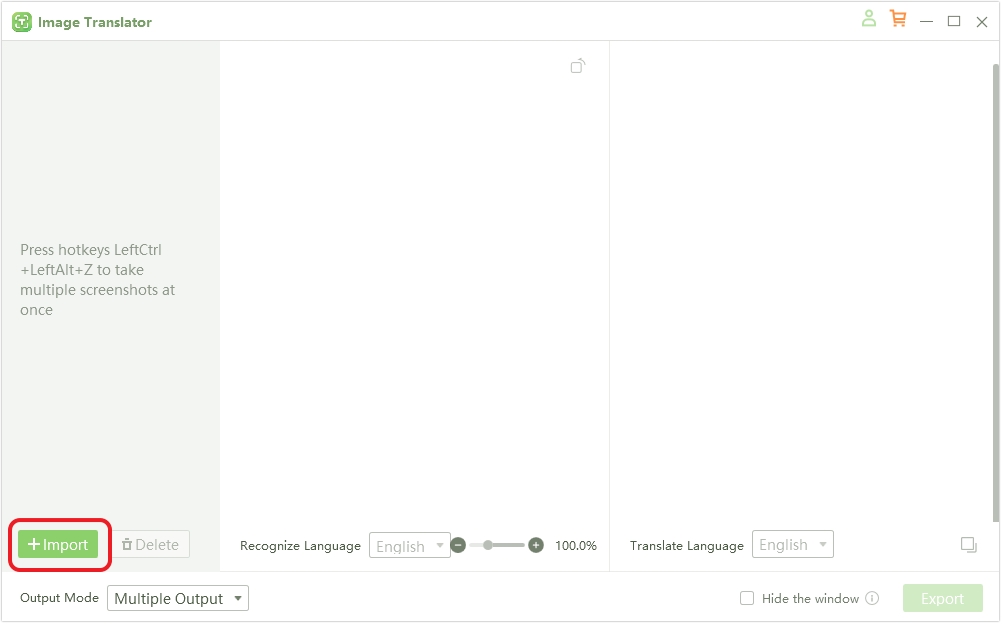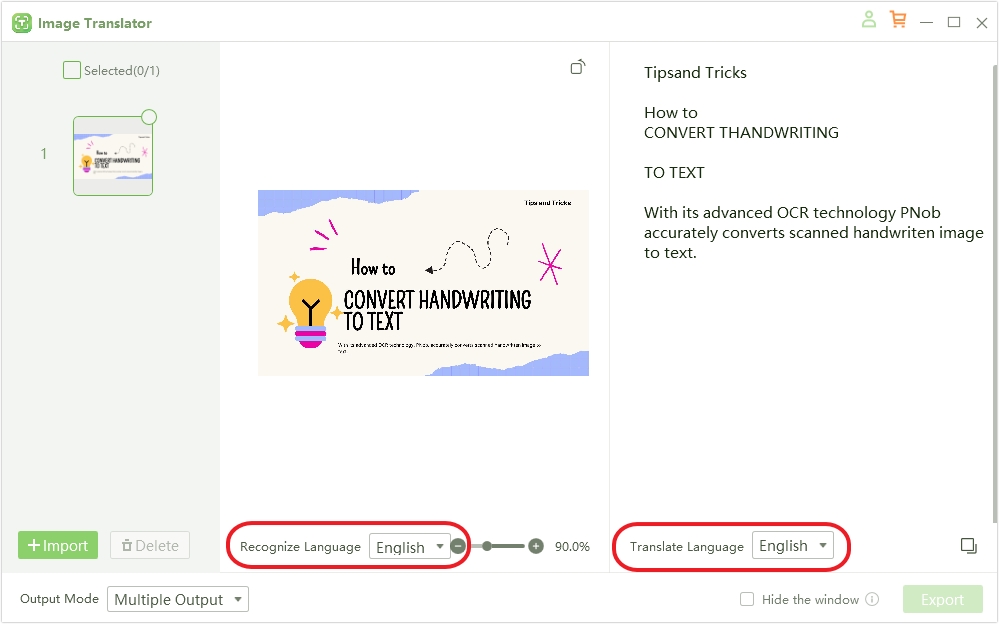The 8 Best Image Translators for App: Translate Photos with Ease
AI-powered image-to-text translators have become essential for converting visuals into readable content. These powerful tools leverage OCR and deep learning technologies to produce quick results with impressive accuracy. The best options stand out for their speed, precision, and adaptability across languages, making them invaluable content creation and data management tools. So, if you're looking for the best image translator for app, this article is for you. In this roundup, we'll cover the top eight AI-powered image-to-text converters to help you make an informed choice. Let's start listing!
Part 1. Criteria for Choosing the Best Image Translators for Apps
Before we list and explain the best AI-powered image-to-text translators, let's first discuss the selection method. Here, we'll share tips for choosing the best photo translator for app to cater to your specific needs and use cases. Here are some factors to consider:
- Accuracy: Look for high accuracy in recognizing text, especially for complex fonts, small text, or varied lighting in images. Test the app with different fonts or languages if accuracy is critical.
- Language Support: If you need a translation in multiple languages, choose a tool that supports these, including non-Latin scripts and bidirectional text.
- Cross-Platform Compatibility: Check if the tool works on your preferred operating system. The best image-to-text AI translators are compatible with Windows, macOS, Android, iOS, and even web-based.
- Usability: Make sure that the app you choose is beginner-friendly. You don't need to break any sweat to extract and translate image texts in this AI era.
- Additional Features: Ensure that your chosen image-to-text translator comes with extra tools to simplify your workflow. Some standard features include an intuitive text editor and an offline translation mode.
Part 2. The 8 Best Image Translators for App
Now that we know how to choose an image translator for app, let's take a look at our top picks. Here are the best 8 options:
1.PDNob Image Translator
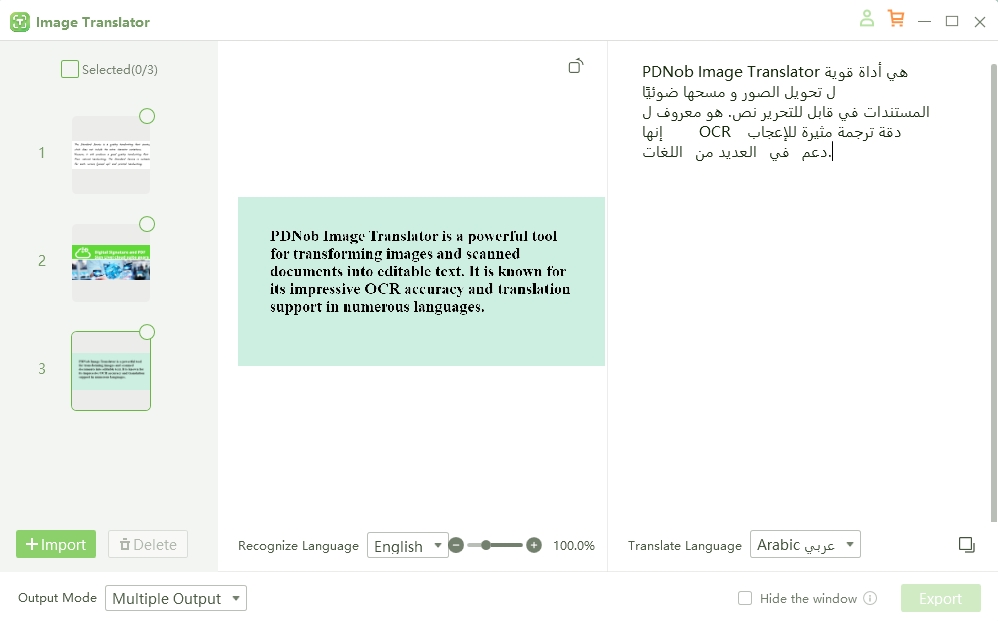
PDNob Image Translator AI is a powerful tool for transforming images and scanned documents into editable text. It is known for its impressive OCR accuracy and translation support in numerous languages. PDNob boasts a user-friendly design that enables easy image uploading and fast text extraction. It also allows batch processing, enhancing productivity for high-volume needs. In addition, PDNob allows offline usage, a convenient feature for privacy-sensitive projects. PDNob is a reliable, efficient choice for image-to-text translation in multiple contexts.
Here are five key features of PDNob Image Translator:
- High OCR Accuracy: Extracts text from images, PDFs, and screenshots with precision, even in multiple languages.
- Batch Processing: Converts multiple files simultaneously, which is ideal for people managing high volumes of documents.
- Multi-Language Support: This tool recognizes and translates text in various languages, catering to international users.
- Multiple Format Support: PDNob supports numerous image formats, including JPG, PNG, JPEG, and TIFF. It can also export your extracted texts as TXT, DOC, and DOCX files.
- User-Friendly Interface: It simplifies the image-to-text conversion process with an intuitive, accessible design suitable for users of all experience levels.
Below are the steps to convert images to text with PDNob Image Translator:
- Install this AI-powered image translator on your Mac/Win computer and run it.
- Start by clicking the "Import" button and selecting the image you want to translate.

- PDNob will auto-extract the image texts and allow you to delete, copy, or translate to another language. You can select the target language in the "Translate Language" dropdown.

Why Choose PDNob Image Translator
PDNob Image Translator offers impressive OCR accuracy, making it ideal for converting images, PDFs, and screenshots into editable text. Its support for multiple languages widens its usability range, while the batch-processing feature streamlines handling large volumes to enhance productivity. PDNob's straightforward interface also ensures a smooth experience, even for those new to OCR tools. It's one of the best you can find.
PDNob Image Translator
Image to Text Converter enables you to accurately extract text from all types of images without storing any picture files into the program.
2. TextGrabber by ABBYY
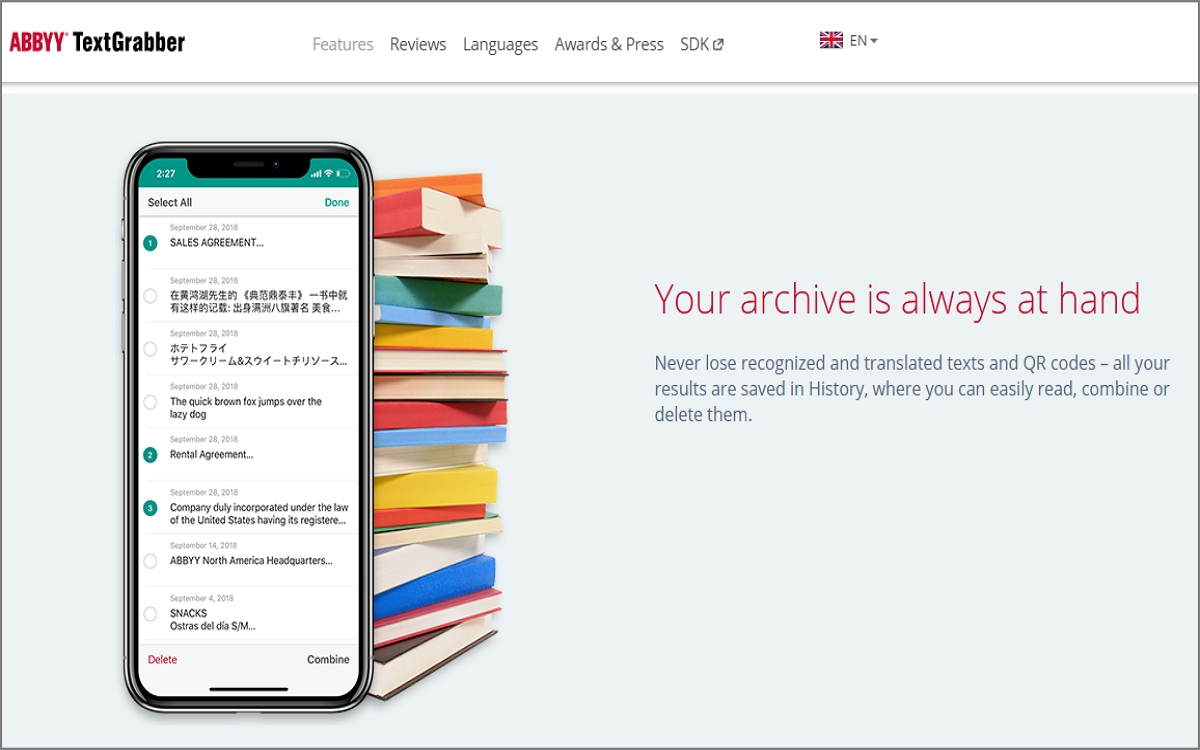
TextGrabber by ABBYY is a versatile OCR app that captures text from images, documents, and even live camera feeds before converting it into editable and shareable text. It supports over 60 languages, making it ideal for multilingual users. TextGrabber includes real-time translation capabilities and offline functionality to ensure reliable use without internet access. This makes it suitable for travel or privacy-sensitive tasks. That's not all. This tool features quick in-app translation, helping users quickly understand foreign texts. Overall, it's a powerful, on-the-go solution for accurate, real-time text extraction and translation needs.
3.iTranslate
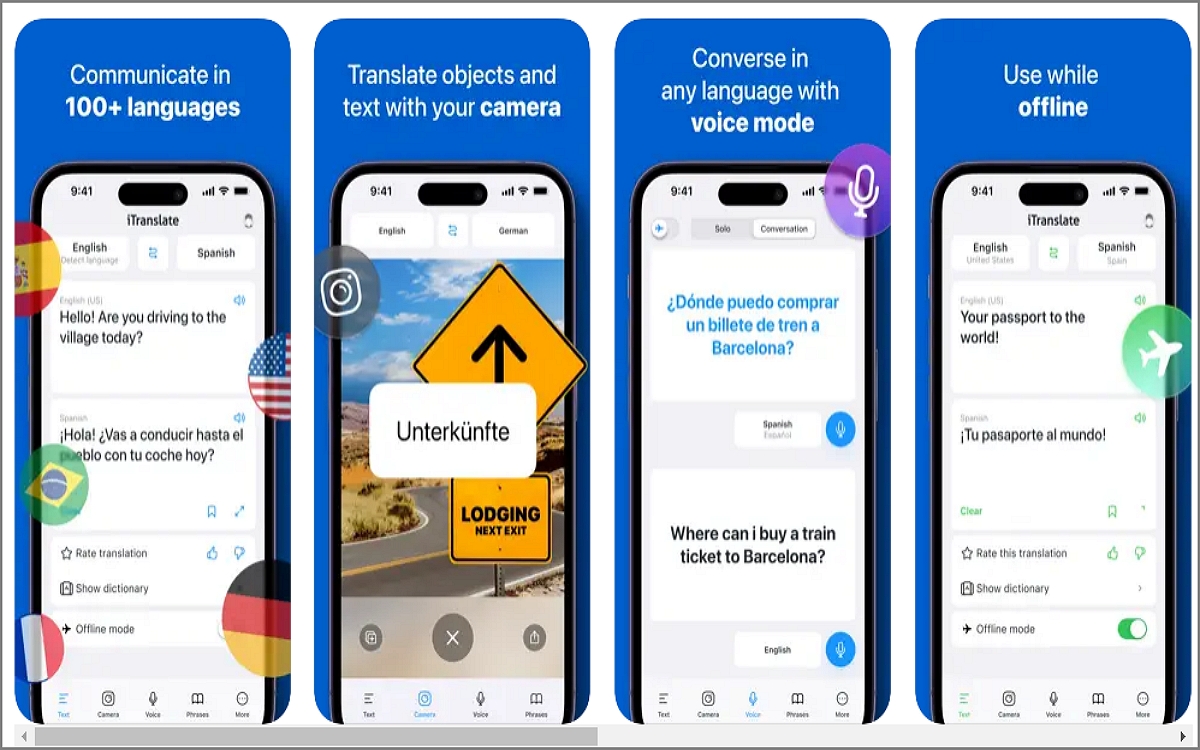
iTranslate Translator is a comprehensive language translation app for Android and iOS systems. It offers text, voice, and camera translation in over 100 languages. The camera translation feature lets users point their devices at text for instant translation, making it ideal for signs, menus, and other on-the-go needs. As expected, iTranslate also has an offline mode for translating text without internet access. In addition, the app includes voice-to-voice conversations, helping users communicate verbally in different languages. And yes, its intuitive interface makes iTranslate a versatile tool for traveler enthusiasts and language learners alike.
4.Yandex Translate
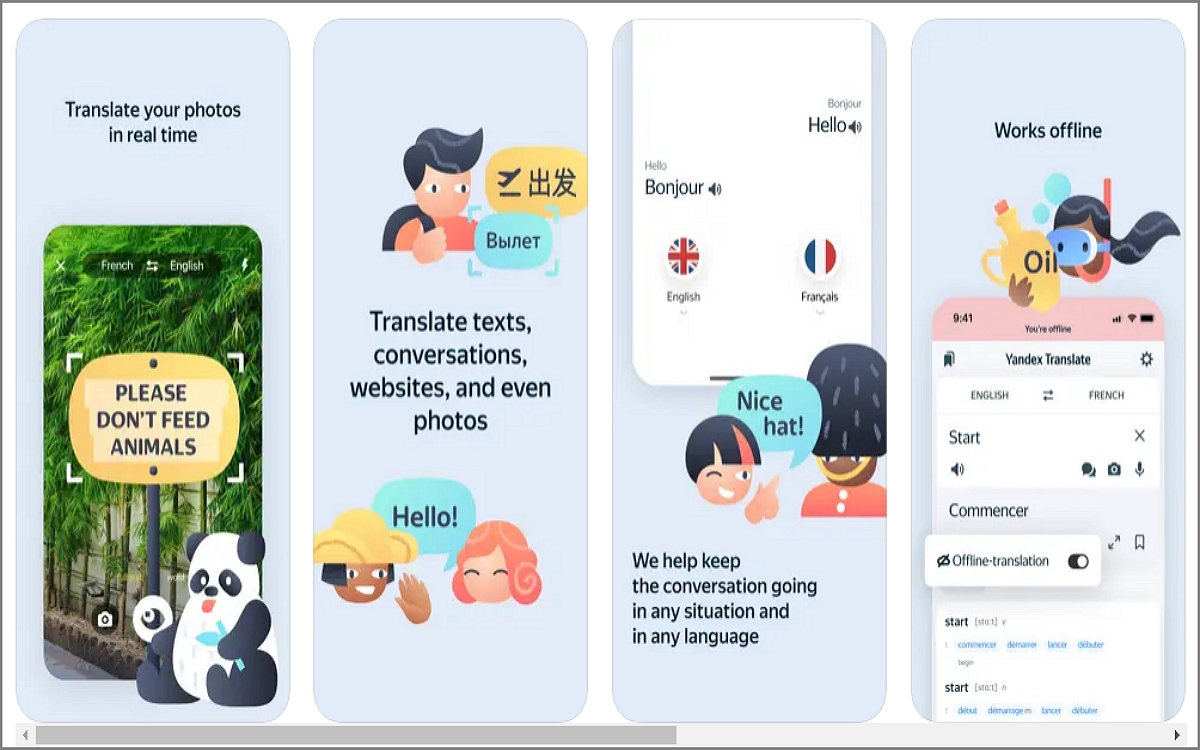
Next, you can try Yandex Translate, a versatile translation app supporting text, voice, and image translations across 100+ languages. It allows users to translate entire web pages, documents, and typed text, making it useful for personal and professional use. The app's camera translation feature instantly translates signs and printed text by simply pointing the device at the text. Yandex Translate also includes an offline mode, allowing users to download language packs for translations without internet access. It's available for both Android and iOS.
5.Photo Translator - Translate
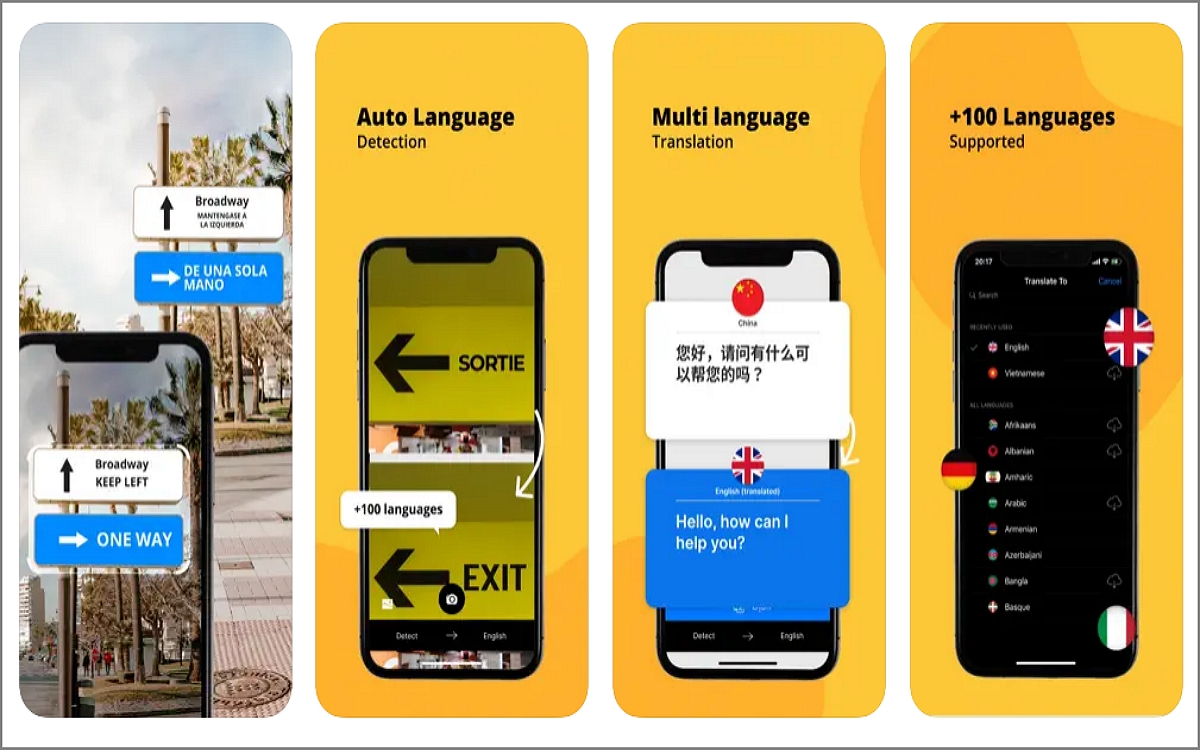
Photo Translator – Translate is an iPhone/iPad app that allows users to translate words from images into over 100 languages using advanced OCR technology. It offers free usage with ads, while a premium subscription provides unlimited photo translations and an ad-free experience. It also supports features like auto-detection of languages and can work offline. Remember, this photo translation app offers various premium options for monthly or yearly subscriptions.
6.Microsoft Translator
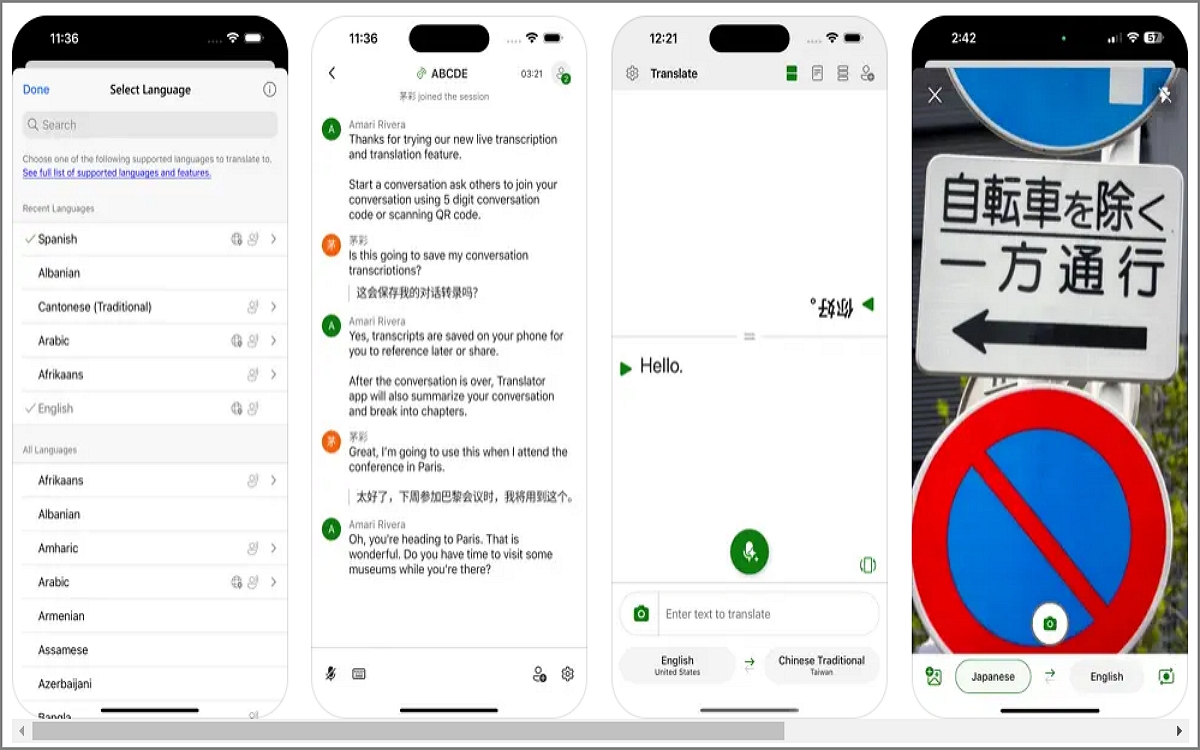
Microsoft Translator app for Android and iOS phones offers a range of features designed for seamless communication across languages. It provides real-time text translation for over 70 languages, voice translation for conversations, and image translation through camera input. Meanwhile, users can access a phrasebook for common phrases and download languages for offline translation. The app supports multi-person conversations via a "Conversation Mode," allowing multiple users to communicate in different languages simultaneously. Additionally, it integrates with other Microsoft services, making it a practical translation solution for everyone.
7.Papago
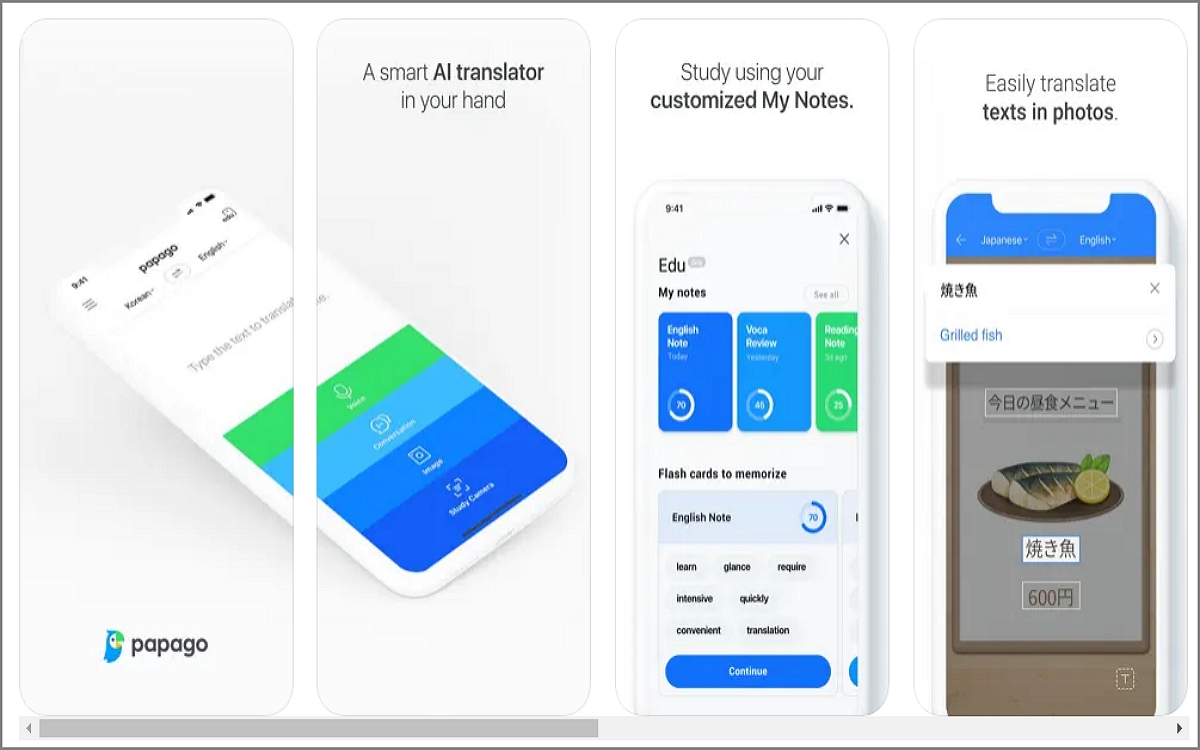
Naver Papago is a multilingual translation app that supports over 13 languages, including Korean, English, Chinese, and Japanese. Its key features include real-time text translation, voice translation for conversations, and image translation using the camera for text recognition. Papago also offers a phrasebook with commonly used phrases and supports offline translation by downloading language packs. Its AI-driven technology enhances translation accuracy and contextual understanding. This mobile app also includes a "Conversation Mode" to facilitate dialogues between users speaking different languages. Moreover, the user-friendly interface ensures easy navigation and usage.
8.Waygo
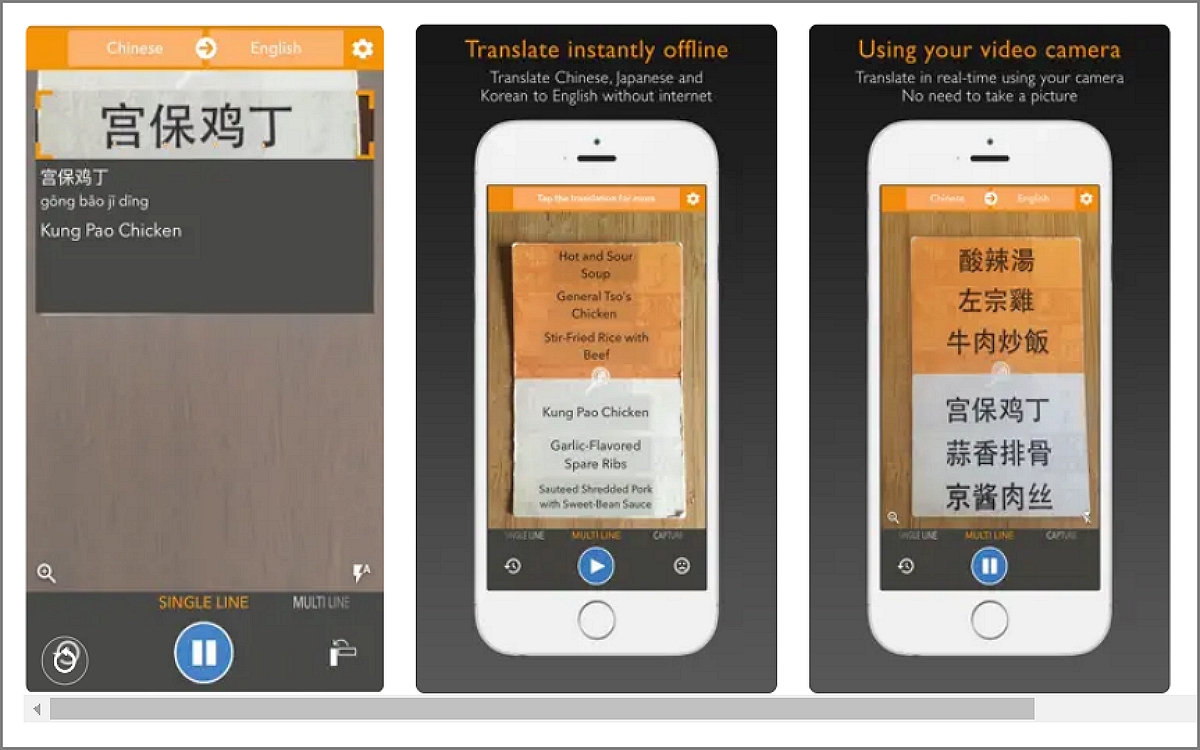
Lastly, use this mobile app to translate your images quickly and easily. Waygo is a mobile app designed for instant visual translation. It primarily focuses on Asian languages such as Chinese, Japanese, and Korean. Some of its primary features include real-time camera translation, allowing users to point their device at text in signs, menus, or documents to receive immediate translations. The app also operates offline, making it ideal for travelers without internet access. Its emphasis on visual translation makes it particularly useful for understanding written language in various contexts, enhancing the travel experience in foreign countries.
PDNob Image Translator
Image to Text Converter enables you to accurately extract text from all types of images without storing any picture files into the program.
Part 3. Final Words
In conclusion, these top image-to-text translators offer diverse features tailored to various user needs, from real-time translations to offline capabilities. Each tool, such as Microsoft Translator and Waygo, brings unique strengths, catering to travelers, language learners, and professionals alike.
However, if you're seeking a standout solution, PDNob Image Translator deserves special mention. With its user-friendly interface and OCR technology, PDNob transforms text from images effortlessly, ensuring accuracy and speed. It's like having a personal translator in your pocket, making it the perfect companion for confidently navigating foreign languages. Give it a shot!