ChatGPT Text to Image: Its Benefits & Alternatives
In the rapidly growing AI world, one of the most innovative tools is the ability to convert text into images. As of 2025, AI-powered text-to-image platforms like OpenAI's ChatGPT offer exciting new ways to visualize ideas, concepts, and stories.
Statistically, the demand for AI-generated images has surged by over 40% in the past year. However, some people are still confused about the ChatGPT text to image function. This blog explores everything you need to know about this function, its usage, and alternatives.
PDNob Image Translator
Image to Text Converter enables you to accurately extract text from all types of images without storing any picture files into the program.
Part 1. Can ChatGPT Convert Text to Image?
Yes, ChatGPT has a text-to-image conversion feature that enables users to transform written descriptions into visual representations. This function works by interpreting text prompts and generating corresponding images using advanced AI algorithms.
This feature is highly beneficial for creatives and businesses looking to turn their ideas into vivid imagery with minimal effort. Many people are using this function of ChatGPT to create images for social media, presentations, and other online sharing.
In short, it is right to say that the ChatGPT text to image function has resolved multiple problems for users. Now, they can easily get a conceptual image as per their required descriptions and then design something similar or use AI-generated images for their work.
Part 2. Benefits of ChatGPT Text to Image
If we consider the overall benefits of using a text to image tool like ChatGPT, we can discuss a long list of benefits. However, not all of those are prominent enough to be discussed. That’s why we are here with a short list of advantages of using this function instead of manual designing.
Quick Visualization of Ideas
With ChatGPT text to-image, you can generate images quickly based on a simple text description. This feature allows users to instantly visualize abstract ideas to brainstorm and prototype concepts without the need for manual drawing.
It is right to say that this feature will save you the time that you have to invest while searching for some visual designs for brainstorming and concept understanding.
Cost-Effective
With ChatGPT’s text-to-image function, you can reduce costs significantly while still getting high-quality images. It is an excellent solution for small businesses and individuals who don’t want to invest by hiring expensive designers.
Moreover, you can use it whenever you need it and don’t need to pay when you are not using it. This impact will reduce your overall expenses that you might be investing in hiring a designer or getting their freelancing services.
Increased Productivity
ChatGPT text-to-image conversion saves time by automating the creation of images. This benefit is particularly valuable for content creators, marketers, and businesses who need visual content at a fast pace. With AI, you can generate multiple versions in seconds.
In turn, you will have a variety of solutions to choose from and pick the best image. It will automatically enhance productivity with minimum effort and expenses.
Customization and Flexibility
By adjusting your prompts, you can create highly customized images that suit your specific needs. Whether you need a realistic rendering or an abstract piece, its flexibility allows for creative freedom.
You can also keep using and revising the images generated by this tool until your satisfaction. It will improve perfection in your work and let you have extraordinary results at the end of the task.
Enhances Creative Processes
For artists and designers, the ChatGPT text to image function serves as a powerful brainstorming tool. Generating multiple visual ideas based on text helps spark new inspirations and perspectives about a topic/concept.
With multiple options, you can have a better idea about various concepts and then enhance your creativity by indulging your imagination. Isn’t it something that you might be looking for as a designer?
Improves Communication
Sometimes, words alone are not enough to convey complex ideas. AI tools like ChatGPT fill the gap by turning text into images and making it easier to communicate concepts.
Doesn’t matter whether you are looking to get images for personal usage or professional purposes, you can easily get assistance from such tools and build better communication with audience.
Convert image to text free
Part 3. How to Use ChatGPT Text to Image?
No denying that ChatGPT also has a simple interface like other AI tools. It may be pretty simple and easy for you to understand the interface and use this tool. However, if you are new to this tool, you may find it doubtful while using it.
We have discussed the right way to use the ChatGPT text to image tool here in this section. You must follow these steps to understand the method of using this AI tool and get the task done.
But before following the below steps, you must make sure that you are using the premium version of the tool. It is because text to image conversion isn’t available in its free version. Once you are done with the purchase of the premium subscription, you only need to follow these steps.
Login to your ChatGPT premium account.

Give the tool your prompt by being clear, precise, concise, and easy to understand.

Hit the “Enter” key to let the tool work on your request.
It will take a few seconds to process your request and create the image using your text prompt. Be mindful that this process will take a little longer time as compared to the text creation process by ChatGPT.
Moreover, you must be clear while giving the prompt to the tool. If you are not adding clear prompts, it won’t understand what you are saying or might be confused about your requirements. In turn, it will not be capable of generating what you are expecting from it.
The best facility that you will get from this tool is you can ask for revisions by re-typing the prompt. It will be pretty simple and easy to get the revised version by ChatGPT text to image function within seconds instead of waiting for a long.
PDNob Image Translator
Image to Text Converter enables you to accurately extract text from all types of images without storing any picture files into the program.
Part 4. Limitations of ChatGPT Text to Image Function
Like benefits, this function by ChatGPT also has some potential limitations. Here, we are sharing them one by one to help you understand how they can be limited for you.
Image Quality Variations
The quality of images generated by ChatGPT can vary depending on the complexity of the prompt. If you are putting complex prompts or adding dual-meaning words, you may not be able to extract the right results.
It may not be able to understand the complex terms or phrases that you may have added to your prompts. You may have to rewrite your prompts multiple times if the tool is showing an error in understanding what you are saying.
Limited Artistic Styles
While ChatGPT can generate images in a range of styles, its artistic versatility is still limited compared to a professional human designer. The tool may struggle with highly unique or niche styles.
You may have to find some references for the tool and share them too for better design or image creation. However, it will happen only when you are using a unique style or intent for creating the images.
Complexity Handling
ChatGPT may have difficulty understanding and designing extremely intricate or detailed scenes. For example, it might struggle with generating highly specific facial features or complex architectural designs.
You may have to look for another tool that is specifically designed for this purpose.
Convert image to text free
Part 5. Best Alternative to ChatGPT Text to Image
For some users, the above-mentioned limitations are to a great extent. They are interested in reading about the alternatives to ChatGPT text to image. This is where you will find this section of our blog beneficial for you.
In this section, we have listed three major alternatives that you can use instead of the text to image tool by ChatGPT. Let’s read about them and understand which is a good alternative for you.
MidJourney
Pricing: Starts at $10/month.
Compatibility: Discord-based service.
Link: https://www.midjourney.com
It is a powerful AI-driven tool that transforms text into highly creative & artistic images. It operates through Discord, where users can input prompts and receive unique visual outputs.
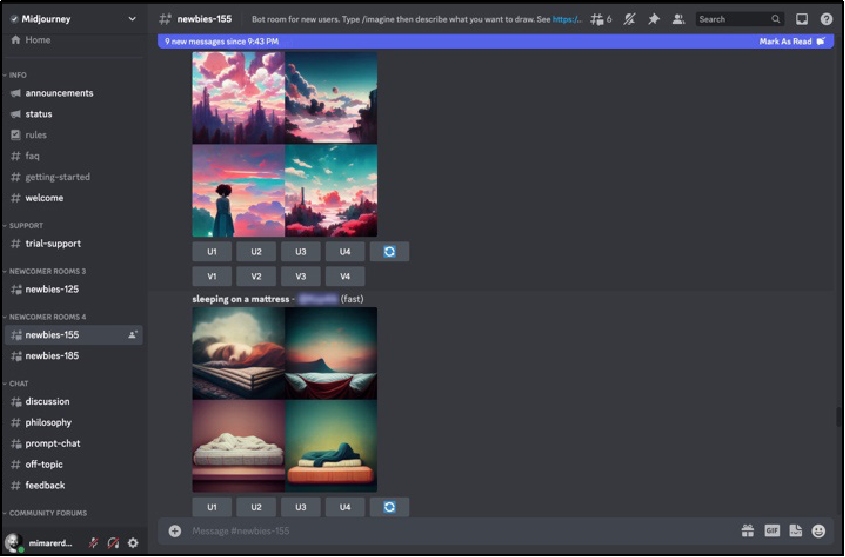
MidJourney is ideal for users looking for imaginative, surreal, or abstract creations. Its easy integration with Discord makes the process seamless, especially for those already familiar with the platform. You can easily join its community on the same platform to connect with people who have the same interests.
Pros
- Generates artistic and detailed images
- Simple integration with Discord
- Flexible prompt options
Cons
- Requires a Discord account for usage
DALL·E 2
Pricing: Pay-per-credit system
Compatibility: Browser-based
Link: https://openai.com/dall-e-2
DALL·E 2 is also developed by OpenAI, the same company behind ChatGPT. It can generate hyper-realistic images from text descriptions. It excels at producing both detailed and imaginative visuals that help users create anything from realistic scenes to highly creative concepts.
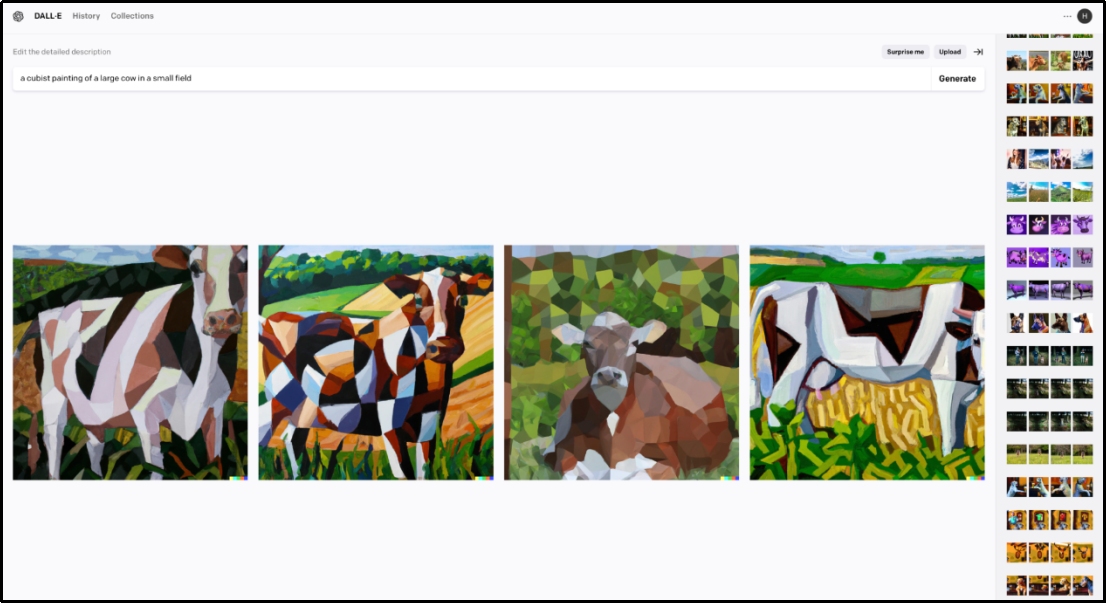
The browser-based interface is user-friendly, making it accessible for both casual users and professionals. The pay-per-credit system offers flexibility when it comes to paying for such services. You only have to pay to the platform when you are using it to get images from your text prompts.
Pros
- Realistic image generation
- Intuitive interface
- Versatile output quality
Cons
- Can get expensive with frequent use
DeepAI Text-to-Image API
Pricing: Free with limited features & Premium starts at $5/month
Compatibility: API, web-based
Link: https://deepai.org/machine-learning-model/text2img
DeepAI’s Text-to-Image API provides a simple yet effective way to generate images from text. Designed with developers in mind, the API allows for easy integration into various platforms. Its straightforward functionality and affordability make it a good option for those seeking quick and efficient.
Pros
- Developer-friendly API
- Offers a basic free plan
- Fast image generation
Cons
- Limited artistic creativity compared to competitors
Part 6. How to Extract Text from ChatGPT-Generated Images?
So far, you have learned how to use ChatGPT text to image or any of its alternatives to create images from text prompts. However, you might be looking to extract text from the AI-generated images to use them as captions.
Writing the text manually will take much time and effort. This is where you will find an Image to Text extractor by PDNob suitable for your task. It is the best tool you should use for data extraction from your images.

PDNob Image Translator
Image to Text Converter enables you to accurately extract text from all types of images without storing any picture files into the program.
This tool can capture the text from any image regardless of the quality and resolution in which it has been saved. Moreover, its advanced OCR-based algorithm can scan the text and write the alphabet by comparing the patterns with the database.
In short, it can extract text with accuracy without the consideration of the image quality. It is highly recommended to download this program on your device because it is compatible with multiple versions of Windows and enables you to do extraction of text with almost 100% accuracy.
Part 7. Conclusion
By reading this blog, you must have understood the effectiveness of the ChatGPT text to image function. We have listed the benefits of using this tool in detail to let you have a better idea of why should you choose it.
Moreover, we have also listed some alternatives to this tool that you can choose to overcome the limitations it has. By choosing the above tools, you can enhance productivity with minimum addition to the expenses.








