A Complete Guide to Teach You How to Translate a Website Page
Businesses and individuals often seek to reach audiences beyond their native languages. Understanding how to translate a website page is crucial for effective communication and global engagement. A well-translated website bridges linguistic and cultural gaps, ensuring accessibility and inclusivity for diverse audiences.
This comprehensive guide explores the necessity of website translation, the challenges involved, various methods and tools available, and best practices to ensure successful implementation and long-term global success.
PDNob Image Translator
Image to Text Converter enables you to accurately extract text from all types of images without storing any picture files into the program.
Part 1. Understanding Website Translation
Website translation involves converting the content of a website from one language to another, making it accessible to a broader audience. This process is essential for businesses aiming to expand their reach and for individuals seeking to share information globally.
Why Is Website Translation Necessary?
- Global Reach: Translating your website allows you to connect with users who speak different languages, thereby expanding your audience base.
- Enhanced User Experience: Visitors are more likely to engage with content presented in their native language, leading to increased satisfaction and retention.
- Competitive Advantage: Offering content in multiple languages can set you apart from competitors who cater only to a single language demographic.
- Cultural Relevance: Translation enables you to tailor your content to align with cultural nuances, fostering better connections with diverse audiences.
Part 2. Challenges in Website Translation
- Cultural Nuances: Direct translations may not capture cultural subtleties, leading to potential misunderstandings.
- Technical Constraints: Ensuring that translated content integrates seamlessly with your website's design and functionality can be complex.
- SEO Considerations: Maintaining search engine optimization across different languages requires careful planning and execution.
- Resource Intensive: High-quality translation demands time, expertise, and financial investment.
Convert image to text free
Part 3. Methods to Translate a Website
Understanding how to translate a website page involves choosing the appropriate method based on your needs, resources, and target audience.
1. Manual Translation
Engaging professional translators to manually convert your website content ensures high accuracy and cultural relevance.
Pros
- Accuracy: Human translators can interpret context and nuances effectively.
- Quality Control: Allows for thorough proofreading and editing.
Cons
- Cost: Professional translation services can be expensive.
- Time-Consuming: Manual translation is a lengthy process, especially for extensive websites.
2. Machine Translation
Utilizing automated tools to translate content offers a quick and cost-effective solution.
Pros
- Speed: Instant translation of large volumes of text.
- Cost-Effective: Many tools are free or affordable.
Cons
- Accuracy Issues: May produce literal translations lacking context.
- Limited Cultural Sensitivity: Machines may not grasp cultural nuances.
3. Hybrid Approach
Combining machine translation with human editing leverages the speed of automation and the accuracy of human oversight.
Pros
- Balanced Quality and Efficiency: Quick translations refined by human editors.
- Cost-Effective: Reduces the extent of manual translation required.
Cons
- Resource Allocation: Still requires human resources for editing.
- Potential Inconsistencies: Quality depends on the effectiveness of the collaboration between machine output and human editing.
Part 4. Tools to Translate a Website
Several tools can assist in translating your website efficiently. Understanding how to translate a website page effectively involves selecting the right tool for your specific needs.
1. PDNob Translator
PDNob Translator is a versatile tool that combines OCR (Optical Character Recognition) with translation capabilities, making it ideal for translating text within images or scanned documents.
- How to Use:
- Download and install PDNob Image Translator.
- Open the application and select the image or document containing the text you wish to translate.
- The tool will extract the text using OCR technology.
- Choose the target language for translation.
PDNob Image Translator
Image to Text Converter enables you to accurately extract text from all types of images without storing any picture files into the program.
Pros
- Excellent for translating text embedded in images or PDFs, such as screenshots or design-heavy web pages.
- Combines OCR and translation in one tool.
- User-friendly and supports multiple languages.
Cons
- Limited to text-based translations; does not directly translate entire web pages.
- Requires installation, which might not suit those seeking quick online solutions.
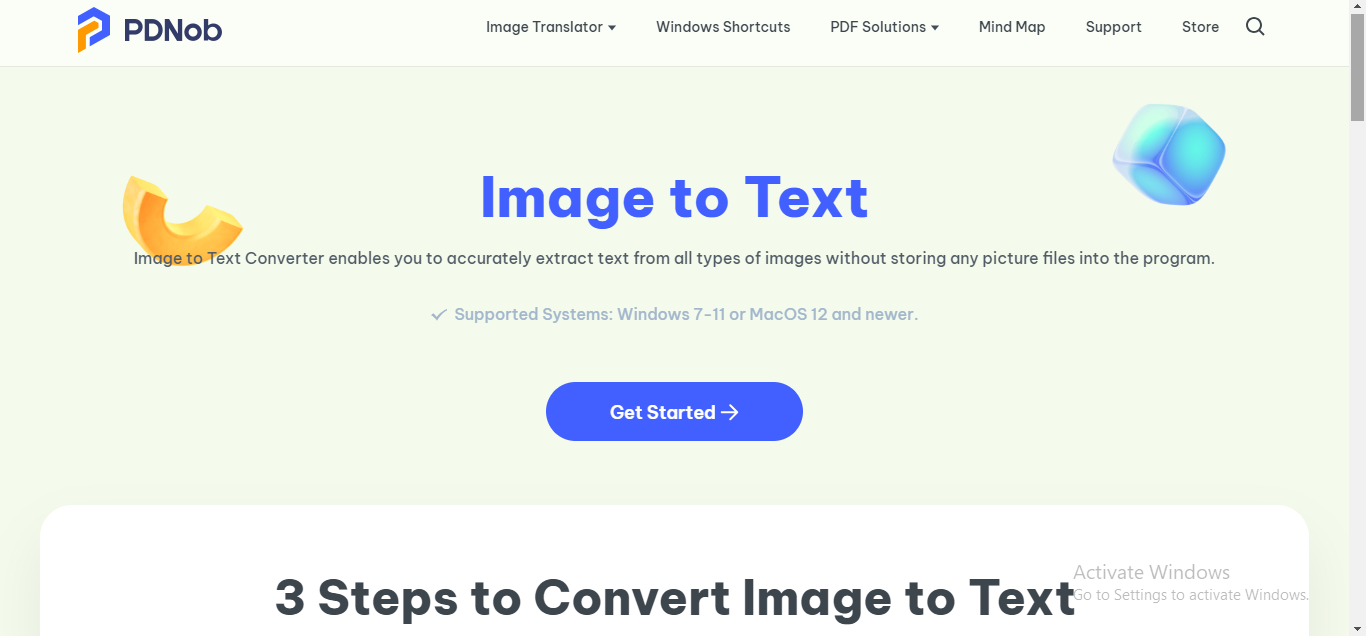
2. Google Translate
Google Translate offers a free and straightforward solution for translating web pages.
- How to Use:
- Visit Google Translate.
- Enter your website's URL in the text box.
- Select the target language.
- Click "Translate" to view the translated page.
Pros
- Free and easy to use.
- Supports numerous languages.
Cons
- May lack accuracy for complex content.
- Limited customization options.
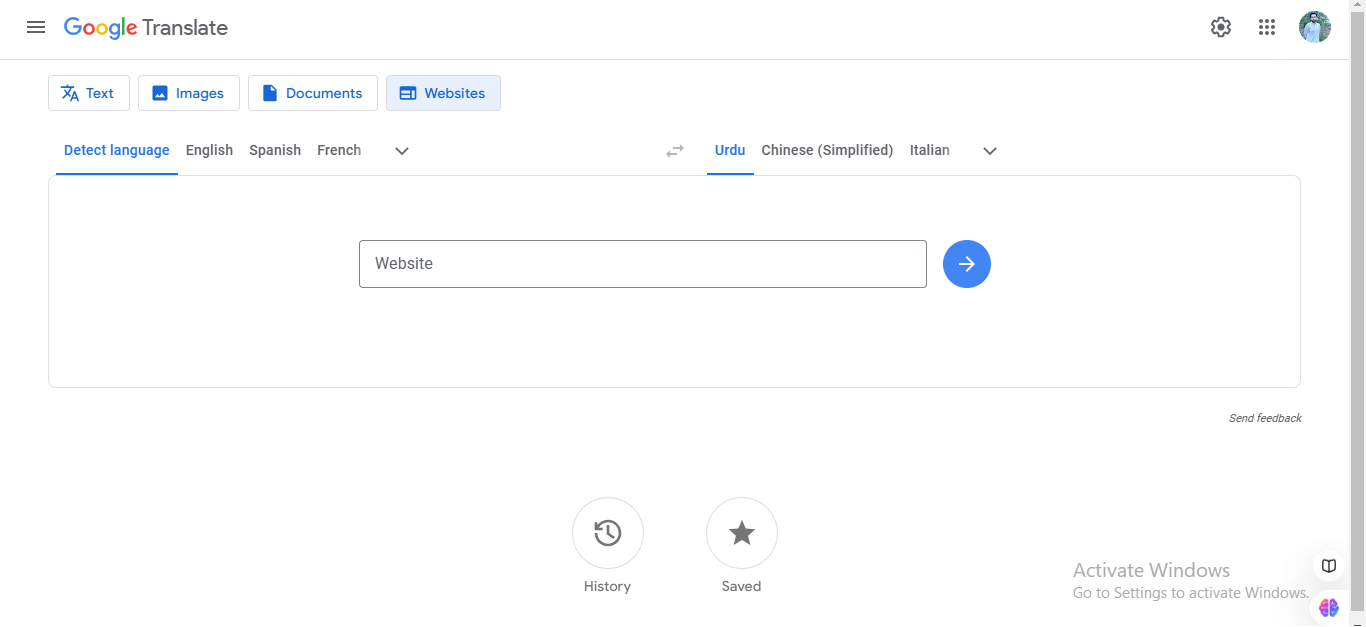
3. Microsoft Translator
Microsoft Translator provides translation services integrated into various Microsoft products.
- How to Use:
- Access Microsoft Translator.
- Input your website's URL.
- Choose the desired language.
- Initiate the translation to view the page.
Pros
- Integrates with Microsoft applications.
- Offers text and speech translation.
Cons
- Translation quality may vary.
- Limited features compared to specialized tools.
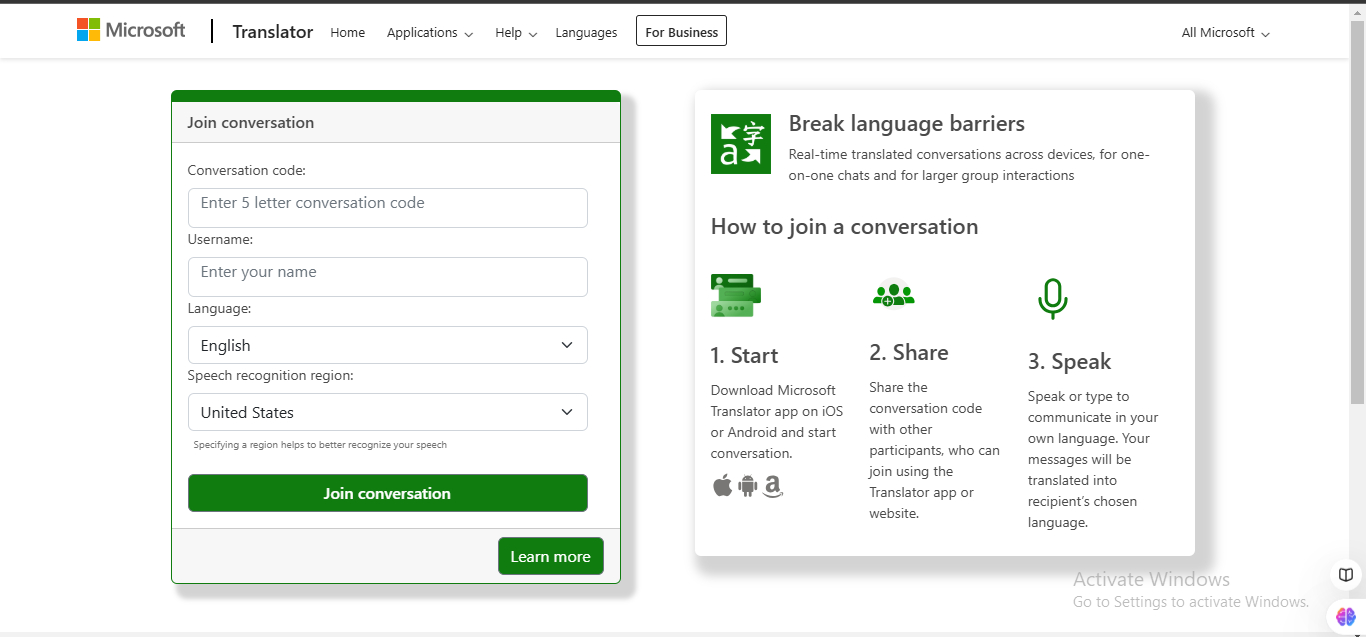
4. DeepL Translator
DeepL is renowned for its high-quality translations and user-friendly interface.
- How to Use:
- Navigate to DeepL Translator.
- Paste your website's content or upload documents.
- Select the target language.
- Receive the translated text.
Pros
- High accuracy and natural translations.
- Supports multiple file formats.
Cons
- Free version has limitations.
- Does not translate entire web pages directly.
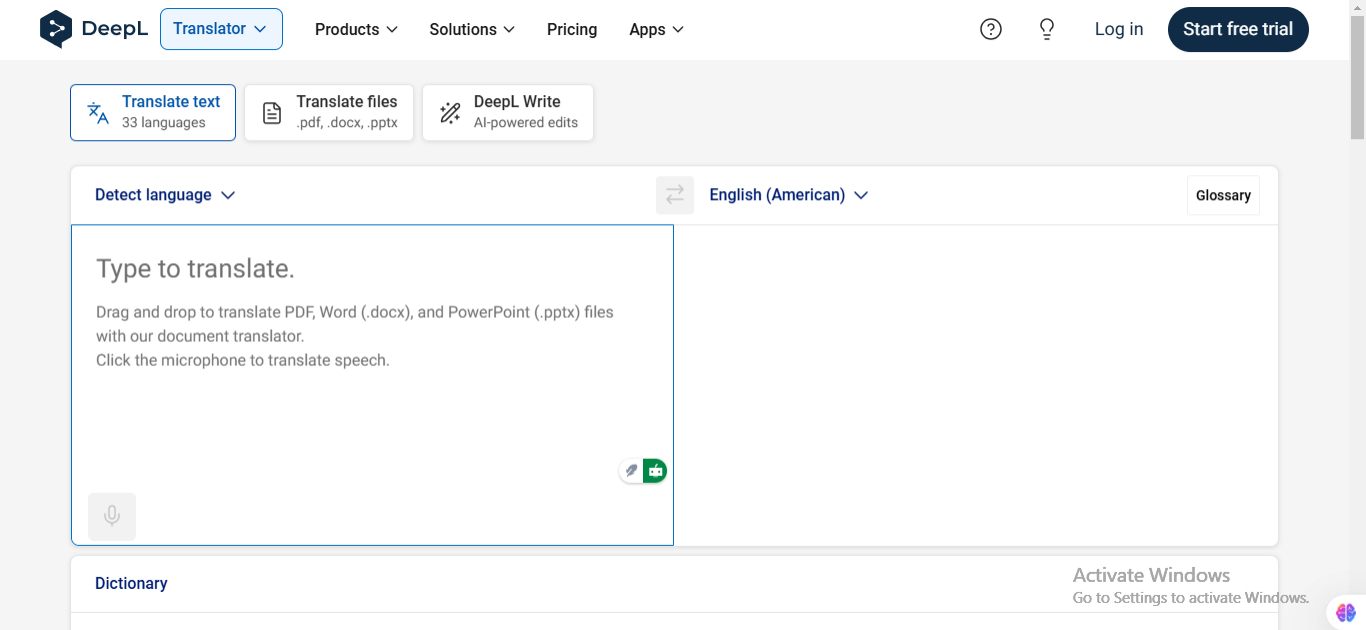
Part 5. Step-by-Step Guide to Translate a Website Using PDNob Translator
When learning how to translate a website page, PDNob Translator offers a practical solution for tackling challenging content like embedded text or PDFs. Here’s how to make the most of this tool:
Install PDNob Translator
- Visit the PDNob Image Translator website.
- Download and install the software on your device. It’s available for Windows and macOS.
Identify Content to Translate
- Pinpoint the areas of your website requiring translation, such as text-heavy pages, graphical elements, or downloadable resources like PDFs.
Extract Text Using OCR
- Open PDNob Translator and import an image, screenshot, or PDF containing the text you want to translate.
- Use the OCR feature to extract text accurately. The software will convert the text into an editable format.
Translate the Text
- Select the target language for translation.
- Use the built-in translation tool to convert the text into the desired language.
Review and Edit
- Carefully review the translated content for errors or areas requiring refinement.
- Edit to ensure cultural relevance and compliance with local norms.
Export and Update
- Save the translated text in a format suitable for web updates.
- Incorporate the translated content into your website using a content management system (CMS) like WordPress or Drupal.
PDNob Image Translator
Image to Text Converter enables you to accurately extract text from all types of images without storing any picture files into the program.
By following these steps, you’ll master how to translate a website page using PDNob Translator, ensuring accuracy and efficiency.
Convert image to text free
Part 6. Best Practices to Translate a Website Effectively
Effectively translating a website requires more than just technical tools; it involves strategic planning and attention to detail. Here are some best practices to ensure success:
1. Plan for Multilingual SEO
When translating a website, SEO considerations are critical to ensure visibility in different markets. Optimize the following:
- Meta descriptions and titles in the target language.
- Keywords relevant to the audience in each market.
- URLs with language-specific slugs (e.g., /fr for French).
2. Localize, Don’t Just Translate
Localization goes beyond translation by adapting content to align with cultural norms, preferences, and legal requirements. For example:
- Adjust date, time, and currency formats.
- Tailor images and icons to resonate with the target audience.
3. Maintain Consistency
Consistency is crucial for brand identity and user experience. Use translation memory tools or glossaries to ensure uniform terminology across pages.
4. Conduct Usability Testing
Before launching a translated website, test it with native speakers in the target market. Their feedback can highlight potential errors or areas for improvement.
5. Regularly Update Content
Languages evolve, and so do regulations and user expectations. Periodically review and update your translated website to keep it relevant.
By implementing these best practices, you’ll not only learn how to translate a website page effectively but also create a seamless user experience across languages.
Part 7. Conclusion
Mastering how to translate a website is essential for reaching global audiences and ensuring your content resonates across cultures. Whether you’re a business expanding into new markets or an individual seeking to share ideas globally, website translation is a powerful tool for growth and communication.
This guide has covered everything from the importance of website translation and common challenges to the methods, tools, and best practices to succeed. Tools like PDNob Translator, Google Translate, and DeepL make the process more accessible and efficient, especially when you understand how to translate a website page step-by-step.
By choosing the right approach and combining human expertise with modern technology, you can create a multilingual website that enhances user experience, builds trust, and unlocks new opportunities. Start translating your website today to connect with the world like never before.
PDNob Image Translator
Image to Text Converter enables you to accurately extract text from all types of images without storing any picture files into the program.






