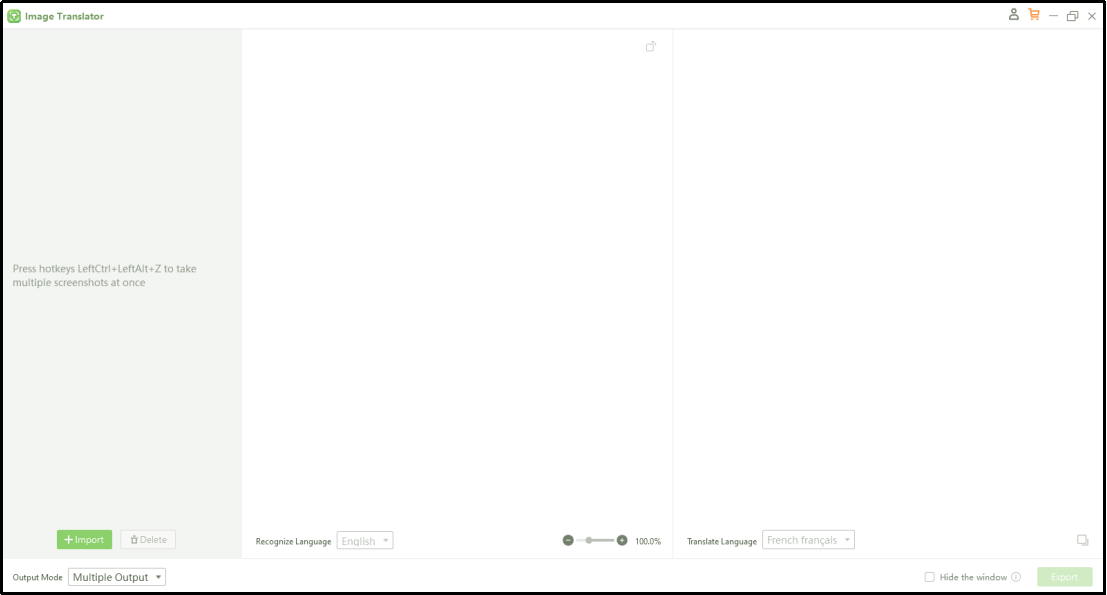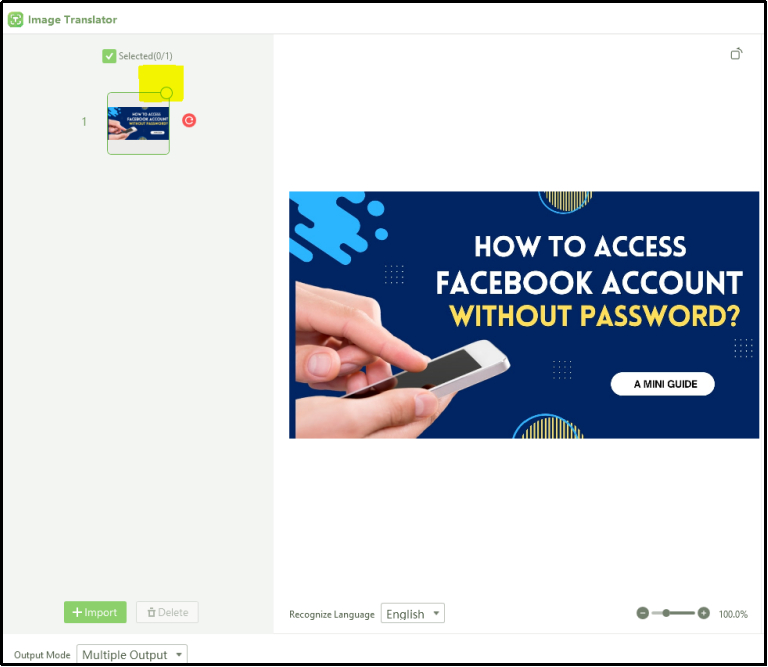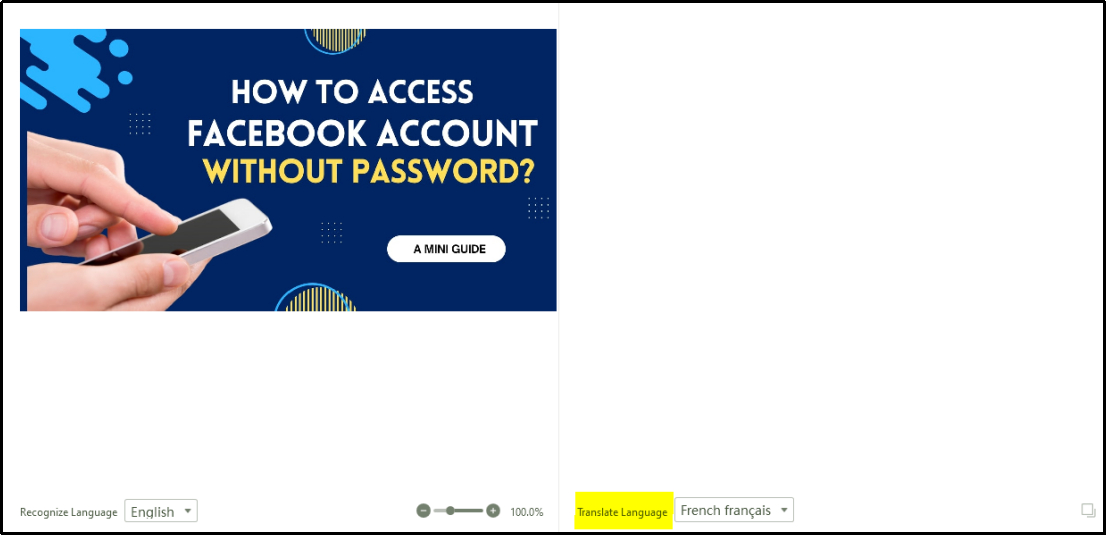Image Text Translator – 7 Best Tools & Their Working
In this time of advanced internet, getting data in image format has become a common task. Ranging from manga stories to professional documents, you will get hundreds of scanned documents with text written on them. The best way to extract the data from such documents is with an image text translator.
It is a specific type of tool that can directly fetch data from images and translate it into the output format with editable access. Don’t you know about such tools? Do you want to read about the best tools of this type? You must read this blog as it will comprehensively discuss this topic as well as share the list of the 7 best tools of this category.
PDNob Image Translator
Image to Text Converter enables you to accurately extract text from all types of images without storing any picture files into the program.
Part 1. Why Do You Need an Image Text Translator?
For many people, it is useless to pick an image to text translator. It is because they think that such tools won’t work properly or are unable to translate everything. However, it is completely wrong because this tool can save you time as well as have multiple benefits for you.
In this section, we will share a few major benefits that you will get from this type of tool.
Access Foreign Language Content with Ease
With global access to content, encountering languages that you don’t understand is common. You may have found comic books or something like this that have Japanese text mostly but unable to read them because of the language barrier.
An image text translator makes it easy to translate your favorite comic in your preferred language. It will automatically improve your reading experience and help you read any book or document that you need. Isn’t it a major benefit that you will get from such a tool?
Enhance Productivity and Save Time
Manually retyping text from images is difficult and time-consuming. Firstly, you have to type the content by being focused on the images to avoid any mistakes. After the extraction, you must need to translate it using a specific third-party tool.
On the other side, the image to text translator eliminates this hassle by instantly converting text from images into editable text formats. This efficiency is invaluable for professionals who frequently handle image-based documents.
Improve Learning and Research
For students and researchers, gathering data from textbooks or PDFs is necessary. It becomes hard for such users to manage multiple files and then extract text from them. An image text translator enables easy extraction of text that makes it simple to organize notes.
In turn, it will be easy for students and researchers to do thorough research, get text, and use it wherever they want. Isn’t a good approach for such users while they are trying to gather information from hundreds of image-based pages.
Part 2. Best 7 Image Text Translators
So far, you have read the major benefits that you will get by using an image text translator. You must have an idea of how these tools can be helpful in your tasks. However, the large number of such tools available on the internet makes it hard for you to choose the best one.
In this section, we have shortened the list of 7 best tools that you can use as an image to text translator. All these tools have been hand-picked and found better than other online as well as desktop-based solutions.
1. PDNob Image Translator
Link: https://www.pdnob.com/products/pdnob-image-translator.html
It is a desktop-based solution for extracting text from images and scanned files and translating it with accuracy. PDNob Image Translator is based on an advanced OCR algorithm that accurately extracts the text from scanned files.
Its algorithm is advanced enough to scan the alphabet’s patterns and then compare them with the database to write the characters. A major advantage that you will get from this image text translator is the compatibility to translate text in multiple languages.
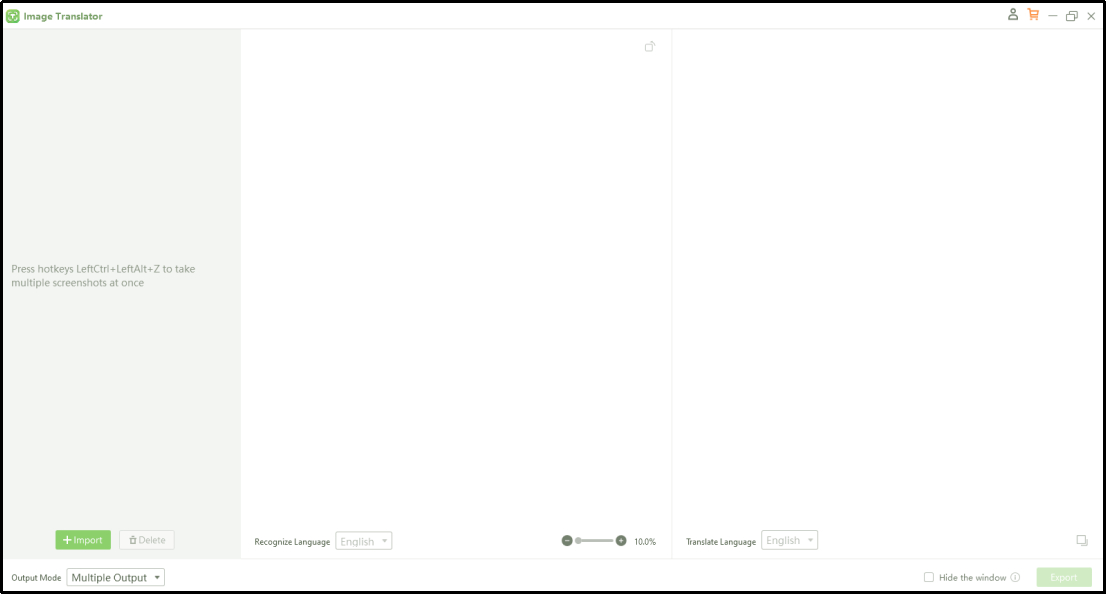
Despite this, it is almost compatible with every version of Windows and MacOS. This is the reason why it is considered the best image translator for app from such a wide collection.
Convert image to text free
Key Features:
- It supports over 100 languages.
- You can accurately extract text with its advanced OCR algorithm.
- The tool has a simple interface to let everyone use it.
2. Yandex Translate
Link: https://translate.yandex.com/en/ocr
A reliable online tool that offers both text and image translation is Yandex Translate. Its easy-to-use interface allows users to upload images and get quick translations in various languages. The translator has been designed with a fast-working algorithm to make the entire process quick.
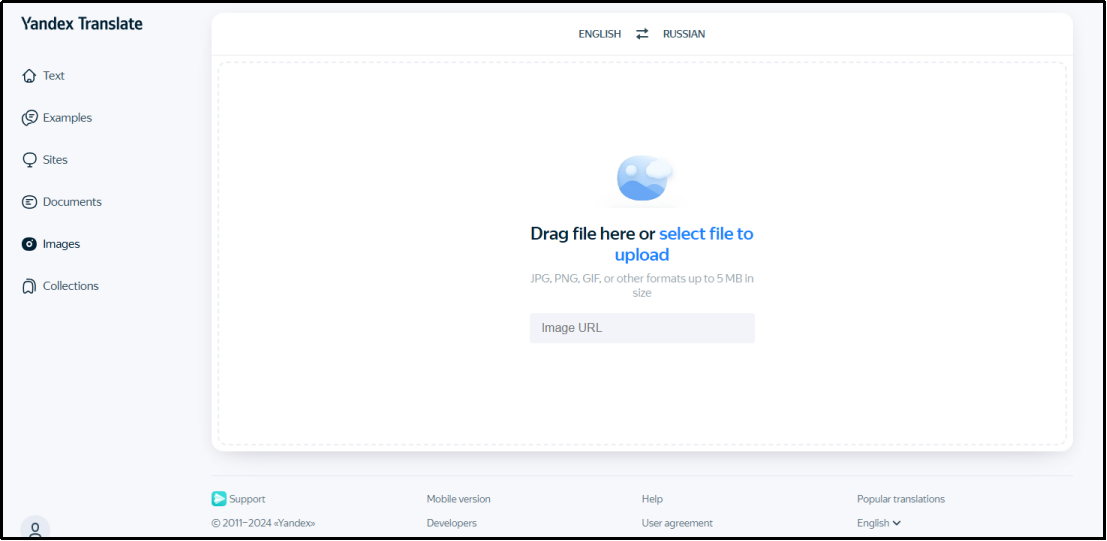
Abide by this, it doesn’t make any mistakes while extracting text from scanned files. Overall, it is a good and reliable online solution for image to text translation. However, its online working mode makes it incompatible with those who are looking for an effective online solution. It makes it necessary to look for a Yandex translate for PC alternatives with offline working mode.
Key Features:
- It supports multiple languages for image translation.
- This tool allows you to instantly upload and translate images.
- You can access it from your mobile phone too.
3. Workin Tool
Link: https://www.workintool.com/ai-translator/image-translator.html
Another advanced OCR tool that converts images to text while supporting multiple output formats is offered by Workin Tool. This website offers multiple online tools including image translator. It is ideal for both personal and business uses due to its flexibility and range of features.
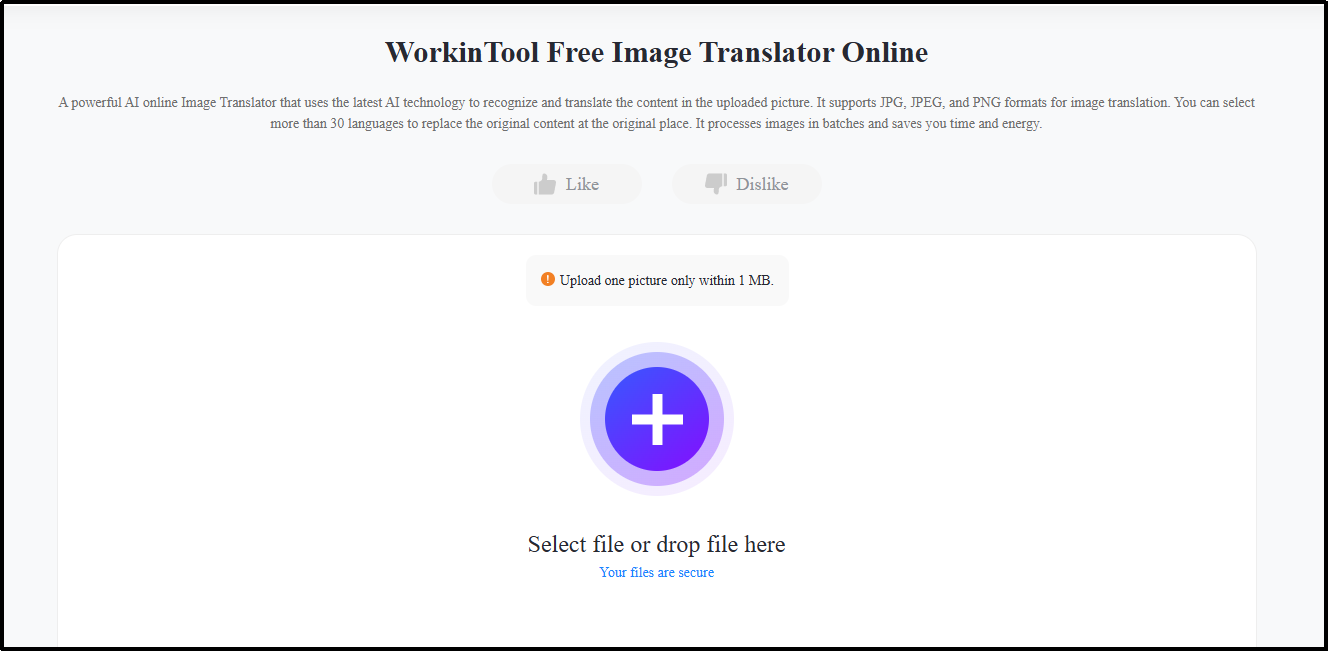
It offers extra security for your files making it compatible for those looking to extract text from confidential documents. Moreover, you can also use it as your manga translator online because of its accurate and contextual translation. The only limitation of this tool is the availability of a maximum 1MB file size.
Key Features:
- It is highly accurate for text extraction.
- You can download your file in multiple formats including PDF and Word.
- No need to register an account or get a subscription to use it.
4. Online OCR
Link: https://www.onlineocr.net/
It offers a straightforward image-to-text translation solution with support for various languages. This web-based tool is particularly useful for quick and on-the-go translations. It enables you to choose the language and output file format from the main screen.
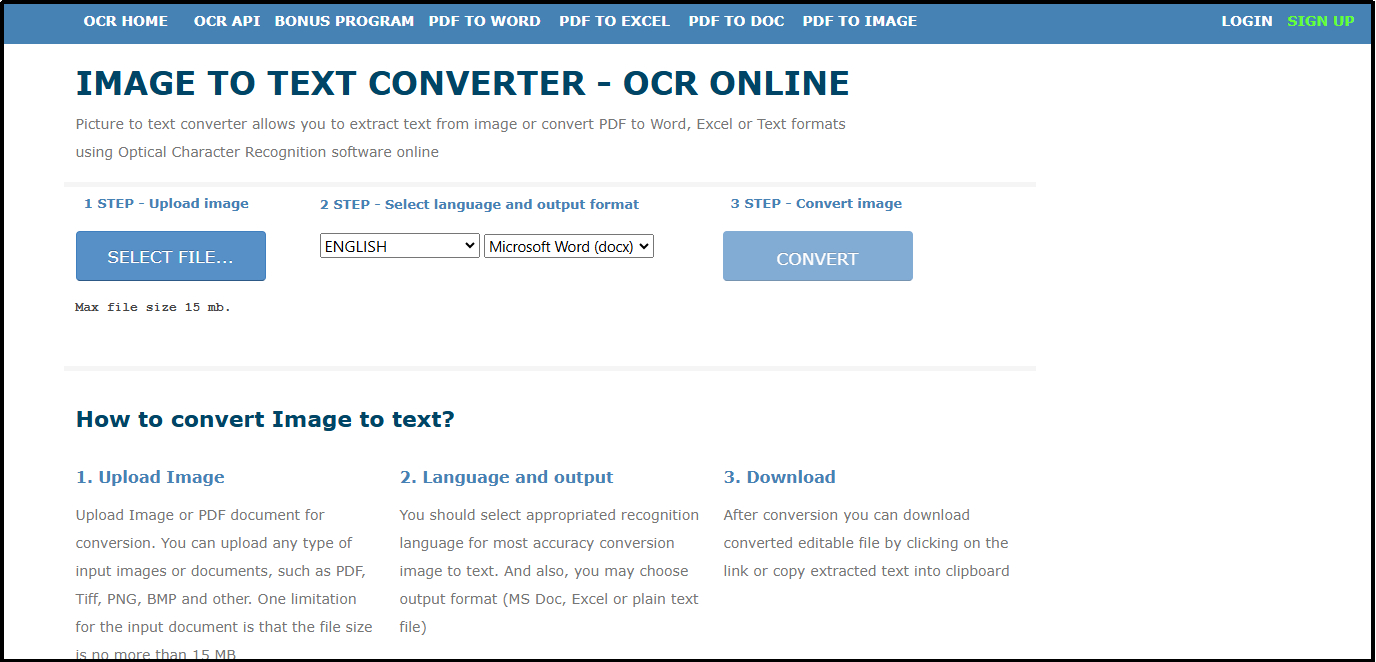
In simple words, Online OCR has a simple interface making it suitable for every user. You can upload a document of up to 15 MB in size. The only limitation of this tool is its advertisement banners. You may see unwanted and weird ads while browsing this image text translator.
Key Features:
- It is a quick and accurate image-to-text solution.
- You can translate your text into different languages.
- It is a web-based solution for instant access.
5. Translate Images
Link: https://www.translateimages.com/
Translate Images is designed specifically for translating image-based text with a strong focus on accuracy. This tool supports various formats and languages, making it versatile for different translation needs. Doesn’t matter whether you are a student or a manga lover, this translator can be helpful to you.
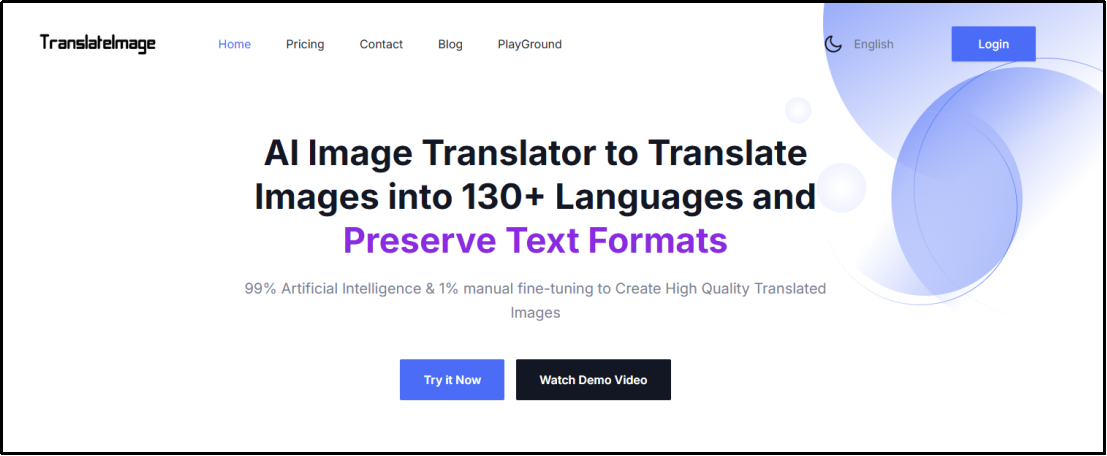
Because of being a highly accurate and fast tool, this AI manga translator can be helpful for those looking for contextual translation. You can easily understand the story behind manga and enjoy it by keeping the text and visual content side by side.
Key Features:
- It offers high accuracy for image-to-text translations
- This tool supports multiple formats including JPEG, PNG, and more.
- The interface has been kept simple for easy navigation.
6. Smart Cat
Link: https://www.smartcat.com/image-translator/
It offers a unique blend of OCR and translation that makes it valuable for teams or collaborative projects. This image text translator by Smart Cat supports multiple languages and provides accurate text extraction.
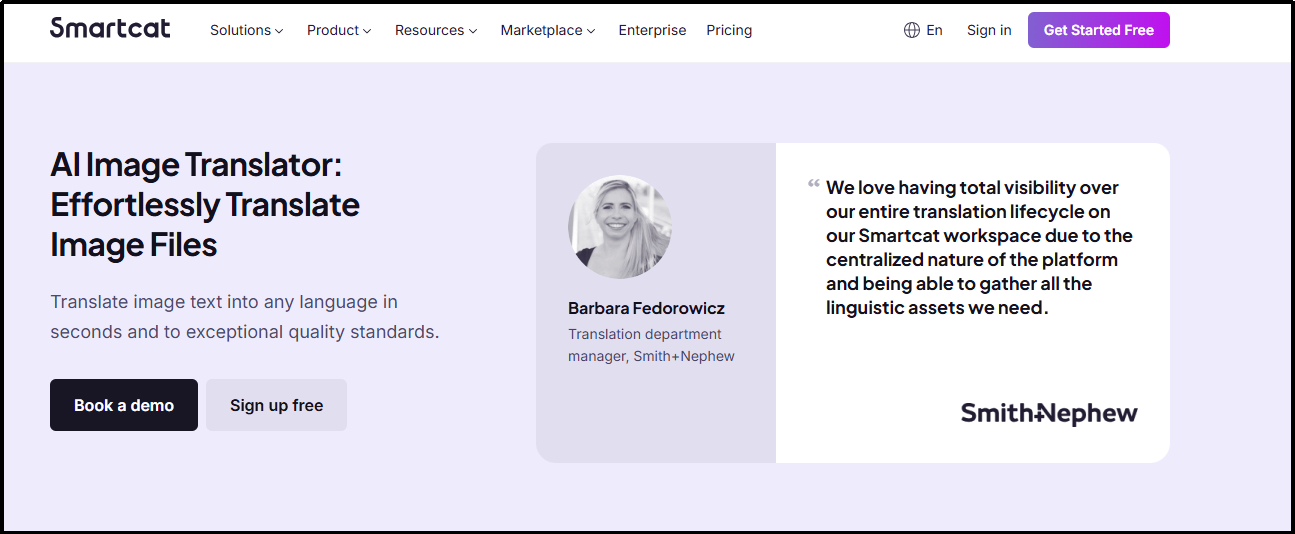
You can invite your team members to participate in projects and have their hands on the files you have uploaded to this software. The only problem that you will face with this tool is its paid working mode. You won’t be able to use this tool for free which makes it suitable for only professionals.
Key Features:
- This is the ideal solution for collaborative projects.
- You will get 100% accurate translation of text from images.
- It supports a wide range of languages making it useful for readers all around the globe.
7. Image Translate
Link: https://www.imagetranslate.com/
Another tool that you can use to extract text from scanned files and translate it is Image Translate. This tool makes it possible for you to accurately extract and translate text without taking much time. The average time taken by this tool is 30 seconds but it can vary depending on the content of the image.
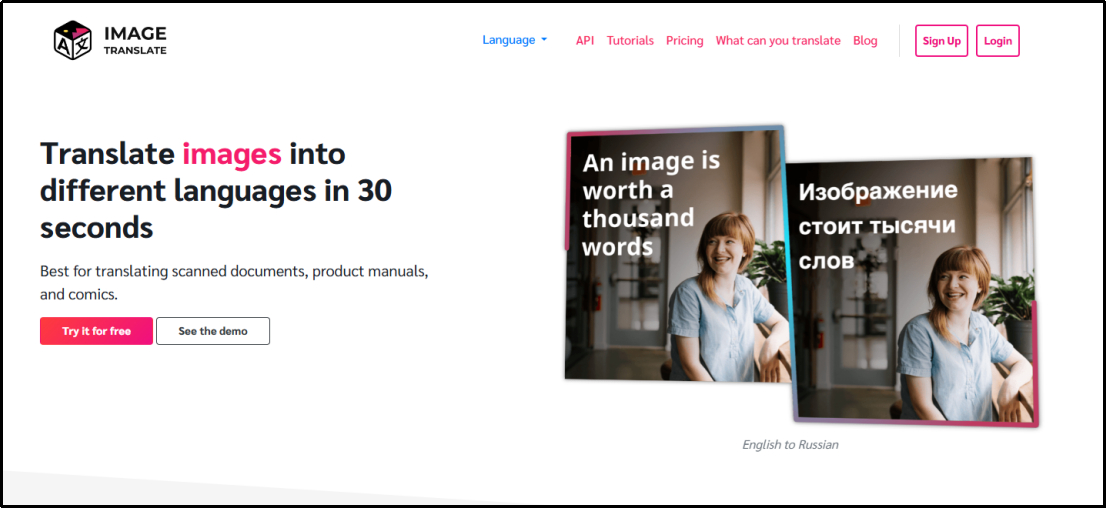
One of the best functions of this tool is its text overlay which means that it can paste the text on the image instead of making it editable. This feature improves the manga reading experience because users can read the text with visual data.
Key Features:
- It provides high-quality text extraction from images.
- This solution is suitable for professional document translations.
- It has an easy-to-use interface for efficient processing.
PDNob Image Translator
Image to Text Converter enables you to accurately extract text from all types of images without storing any picture files into the program.
Part 3. Benefits of PDNob Image Translator
So far, you have read about the best image text translators available on the internet. Undoubtedly, all of these are better than other options that you can explore there. However, PDNob Image Translator has something additional to offer.
You will have multiple benefits while using this tool and translating your images. Here are some important and prominent benefits.
High-Accuracy OCR Technology
PDNob uses advanced OCR technology that ensures accurate text extraction. Unlike other tools, it can scan text from complex documents and extract them with accuracy. In turn, you can say that it can scan and manage documents having low-quality text.
Extensive Language Support
With support for over 100 languages, PDNob Image Translator makes it easy to translate text from almost any language. This feature makes it accessible to everyone in the world. Doesn’t matter which language your images have, you can easily translate them into your native or preferred language.
User-Friendly Interface
Designed with a simple interface, it is easy to navigate which makes it a perfect pick for beginners. This is particularly beneficial for users who need to quickly translate text without navigating complex options.
Part 4. How to Translate Image Text with PDNob Image Translator?
The process to translate images using PDNob image translator is pretty straightforward. You only have to follow a few simple steps to accomplish this task. Here, we have listed those steps to let you have a better idea of how to use this tool.
Launch this program on your device and click on the “Import” button to add images.

Once the image is added, select it by clicking on the “Circle” shown at the top of it.

Select the “Translate Language” to quickly get the translation of the image text.

Once you are done with the translation of the image, you can also click on the “Export” button to save the extracted data in different document formats.
Convert image to text free
Part 5. Summary
By reading this blog about image text translators, you must have an idea of how these tools can be beneficial for you. To let you choose the best image to text translator, we have also shared the list of 7 best tools.
You can choose any of these tools to download it on your device or browse directly from the website. However, PDNob Image Translator is the best choice that we have found in our research. This desktop-based solution will help you extract text from every image and translate it to your desired language.
PDNob Image Translator
Image to Text Converter enables you to accurately extract text from all types of images without storing any picture files into the program.