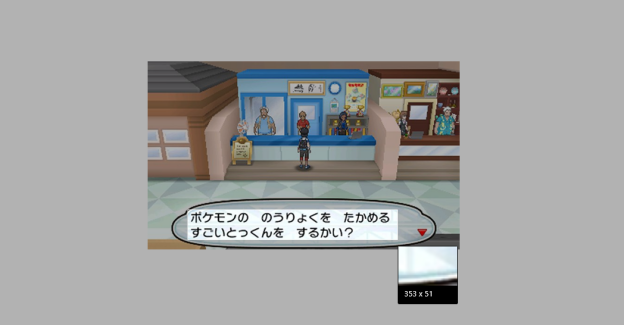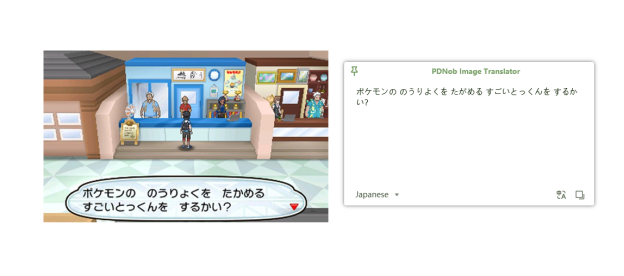Best Manga Translator Of 2025 So Far
Are you a big manga fan and want to read other language manga comics? But, you don’t know other languages except for English? If this is the case, don’t worry. You can still read those manga comics by translating them into your own language. Now you must be thinking, how will you do it.
It’s a simple job; you just need to have a quick and accurate manga translator app that can quickly convert other languages into your own. This would be helpful in reading those amazing comics in your own language. Besides, you can also get a manga translator job by translating those images with the help of a good image or anime translator tool.
So, let’s get to know how you can do this.
Is there a translator for manga?
Of course, there are tons of manga translator apps and tools available on the internet, but the majority of them are not reliable and doesn’t provide accurate results. Plus, their cons overweight the pros.
So, let’s discuss what problems are people facing using those comic translators and what is the best alternative tool for them.
- Problem 1: You’ll have to Upload Images first
- Problem 2: They are Slow Processing
- Problem 3: They do not provide accurate results
- Problem 4: They show tons of ads
- Problem 5: Only a few language choices
- Problem 6: Translation is too big and overlaps
- Problem 7: Need to queue for translation
In the common image translators, you will need to upload manga images to the tool, and then it will process and translate the text in the image.
This is very challenging for people because not everyone has downloaded the images on their computer. So, it's not possible for them to upload and get them translated.
Once you upload the image to them, they will take more time to process as their algorithm of OCR is outdated, and it takes more time to get it done.
Not just do they take more time to translate manga images, but they do not provide accurate results. So, there is no means of translation when you can't get accurate results.
Most manga translators are open source; that is why they earn money by showing you tons of ads. Seeing ads on each step is annoying for the users.
They have only a few language choices for you to translate manga images. So, people that speak other languages can't use those translators.
Most of the time, they give you a translation in a too big way, and the information in the translated text overlaps. So, it is meaningless for users to use that translation.
You will need to wait in a queue to translate manga images because they use an outdated translation algorithm, which is slow processing.
Now you must be understood that these problems make it difficult for you to translate manga comic images. So, what’s the alternative?
If you don’t want to get stuck in these problems, you will need to use PDNob Image Translator. It is designed in a way that helps its users to get the best result possible. So, you can try PDNob Image Translator for sure.
How to Translate Manga?
So, now you must be wondering how you can translate manga images without getting stuck on the above-mentioned problems. So, you will have to use PDNob Image Translator.
The following steps can help you translate manga into your own language.
Open the Manga Image. Now you need to open the manga image you want to translate into your own language. You can translate even if you don’t have an image downloaded on your computer. So, don’t worry; the image just needs to be on the screen.
Press the Ctrl + Alt + Z for Win or Commond + 1 button for Mac together. Press and hold the left-click button on your mouse and drag it to select the image area.


Now you will need to choose the language you want to translate, and it will immediately translate all the text.
So, this is how you can simply translate any manga image in a few seconds. By going through this process, you will not all the problems mentioned above. So, this is why we are recommending you to use PDNob Image Translator because it is far better as compared to other OCR tools.
Best Manga Translator Of 2025 So Far
FAQ about PDNob Manhwa Translator
Following are some common question that comes into mind about manga or manhwa translator.
1. Does PDNob Manga Translator work on Mac?
Of course, PDNob Image Translator works on both windows and mac without any problem. The developers have designed it in a way that it works on all computers running Windows or macOS.
You can download PDNob according to your computer’s operating system and then use it as manga comic translator.
2. How many languages does PDNob Manga Translator support?
PDNob supports more than 100 languages. So, this would be easy for you to translate manga images into any language you want, especially from Japanese to other languages like English, Spanish, Korean, etc.
It will work as an accurate anime translator, and you will not feel any problems during the translation process.
Conclusion
So, this is how you can use PDNob Image Translator to translate manga images into your own language. Most of the image translators don’t provide accurate results and are not user-friendly. But, PDNob does not just provide 100% accuracy, but it is very convenient to use as you will not need to download the images in order to translate them.
You can still translate manga images even if you haven’t saved them on your computer. This is the most amazing feature of PDNob Image Translator.
PDNob Image Translator
Screenshot to Text Converter allows you to take up to 100 screenshots at a time and convert screenshot to text instantly.