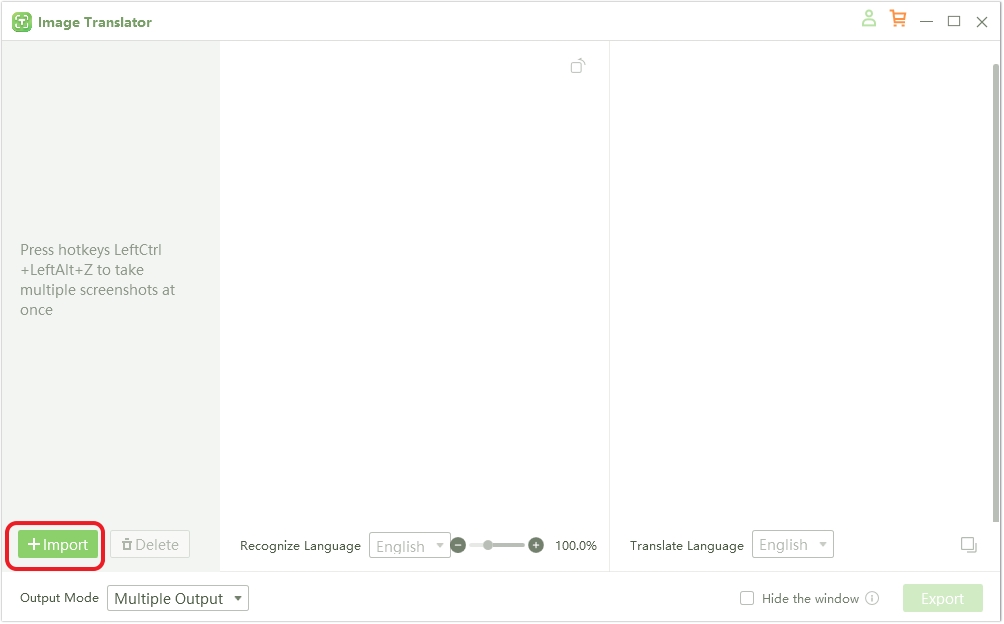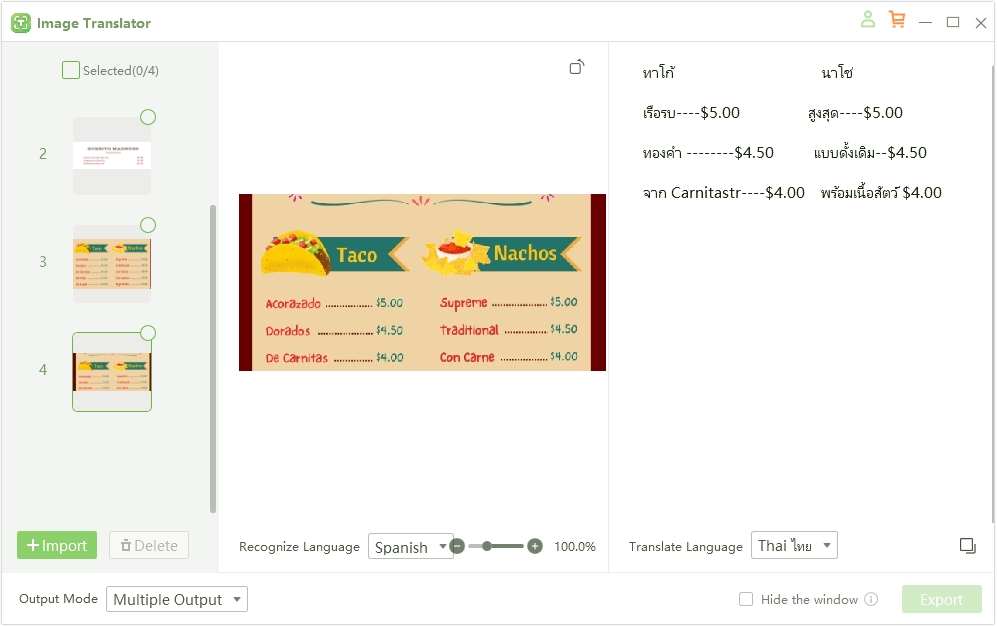How to Translate Menu in Spanish: Quick and Easy Guide
Traveling to a Spanish-speaking country can be an exciting adventure, but language barriers often complicate simple tasks like ordering a meal. For tourists, not understanding a menu can lead to confusion, missed culinary opportunities, or even ordering something unexpected. Likewise, business owners catering to international visitors may lose potential customers if their menus aren't accessible to non-Spanish speakers.
Accurate menu translations are essential for bridging this gap. They enhance dining experiences for travelers and boost customer satisfaction for restaurant owners. Thankfully, there are numerous tools and strategies to help translate Spanish menus effectively, ensuring clear communication and a more enjoyable dining experience.
This guide will walk you through the best methods, tools, and tips for translating menus into Spanish — whether you're a traveler looking to navigate local cuisine or a business owner seeking to expand your reach.
Part 1. PDNob Image Translator: The Best Solution for Spanish Menu Translation
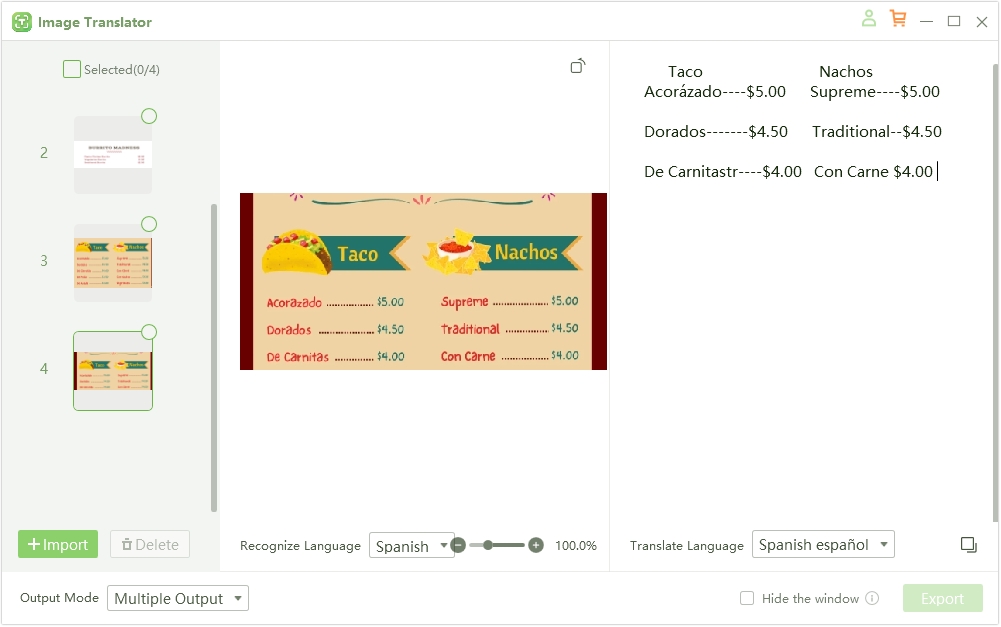
PDNob Image Translator is a powerful tool designed to make translating menus quick and stress-free, especially for Spanish menus. Whether you're a traveler navigating a local restaurant or a business owner aiming to reach a broader audience, PDNob Image Translator delivers accurate and efficient translations, breaking down language barriers with ease.
Key Features for Menu Translation
- Multilingual Support: Translate Spanish menus into multiple languages, including English, with ease.
- Exceptional Accuracy: Handles complex culinary terms and regional Spanish phrases that other tools may struggle with.
- User-Friendly Interface: Designed for quick and hassle-free use, even for non-tech-savvy individuals.
- High-quality image Recognition: Ensures precise translation, even from photos of handwritten or stylized menus.
- Offline Translation Option: For when you're traveling and lack internet access.
How PDNob Image Translator Works
With PDNob Image Translator, translating a Spanish menu is as simple as snapping a picture. The process ensures minimal effort and maximum accuracy, saving time and avoiding potential miscommunication. Here’s how it works:
Download and install PDNob Image Translator on your computer. Open it after installation.
Click on the “Import” button to upload the menu you would like to translate.

Choose the desired output language (e.g., Thai) from the “Translate Language” drop-down menu, and PDNob Image Translator will translate the menu automatically.

Spanish Menu Translator
The Best Spanish Menu Translator for Accurately Menus in Spanish Translation.)
Part 2. Other 5 Helpful Tools for Translating Menus in Spanish
If you're looking for additional tools to translate Spanish menus, here are five great options. Each offers unique features to cater to diverse needs, though they come with some limitations to consider.
1.Google Translate
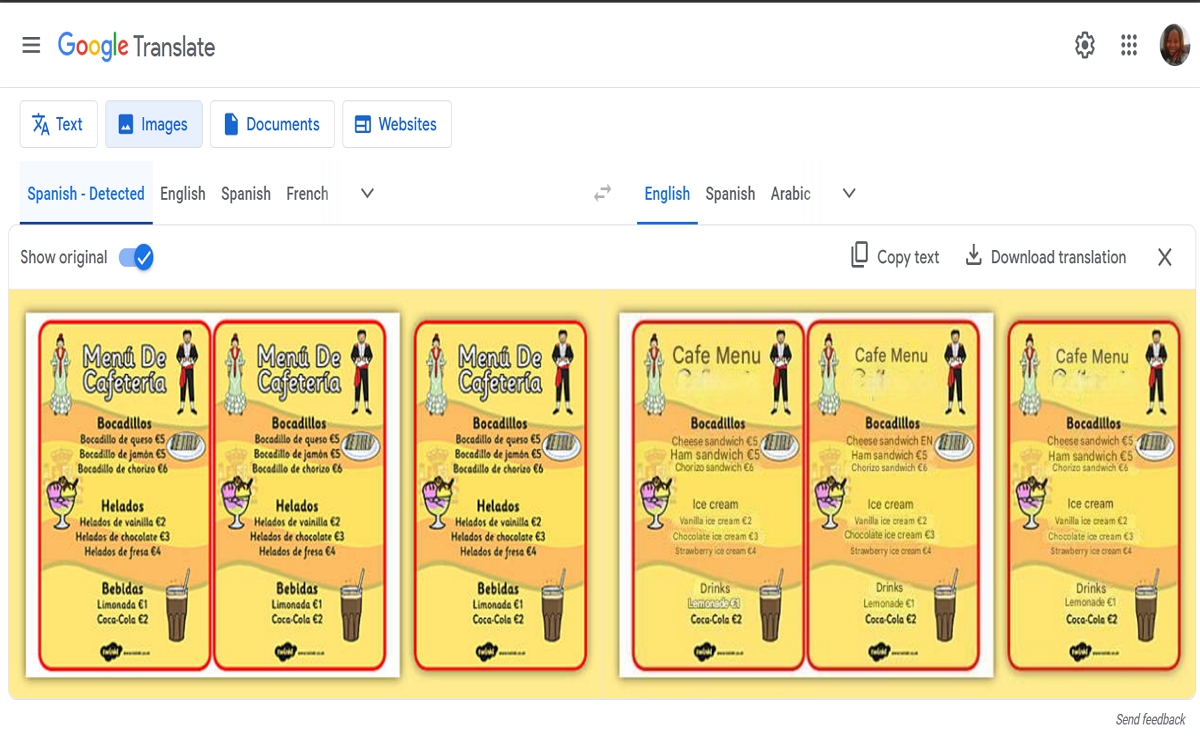
Google Translate is a globally trusted tool that provides fast and reliable translations for Spanish menus. With its advanced AI-powered features, the app allows users to translate text, speech, and even handwritten content instantly. The camera mode is especially useful for travelers, as it can scan menus and overlay translations on the original image in real-time.
Key Features:
- Camera Translation: Point your device at the menu, and Google Translate instantly translates the text.
- Offline Mode: Download Spanish language packs for translations without an internet connection.
- Multimodal Support: Offers voice and handwriting recognition for interactive and versatile translations.
Limitations: Despite its popularity, Google Translate may produce inconsistent results with regional or colloquial phrases and complex culinary terms. Additionally, image recognition quality can vary based on the clarity of the menu image.
2.Waygo
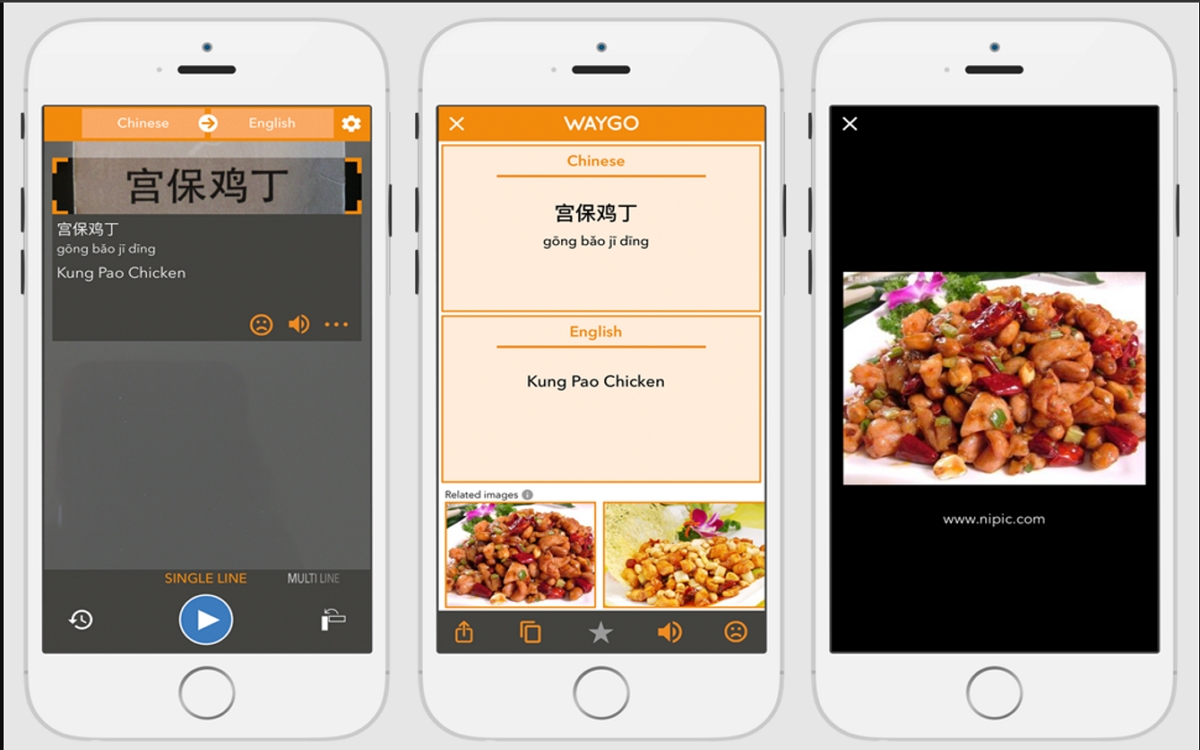
Waygo is a straightforward translation tool designed for instant and offline translations, making it an excellent choice for travelers. While initially focused on Asian languages, it also supports Spanish-English translations, making it a handy option for understanding menus during trips. Its simplicity and offline functionality make it perfect for those who need quick and reliable translations without internet access.
Key Features:
- Instant Camera Translation: Simply point your phone at the menu to see immediate translations.
- Offline Accessibility: No internet connection is required, ensuring usability anywhere.
- Lightweight and User-Friendly: Minimalist design for fast and easy translations on the go.
Limitations: Waygo's functionality is relatively basic compared to other tools, and it may struggle with complex culinary terms or stylized menu formats. Its support for less common regional phrases may also be limited.
3.iTranslate
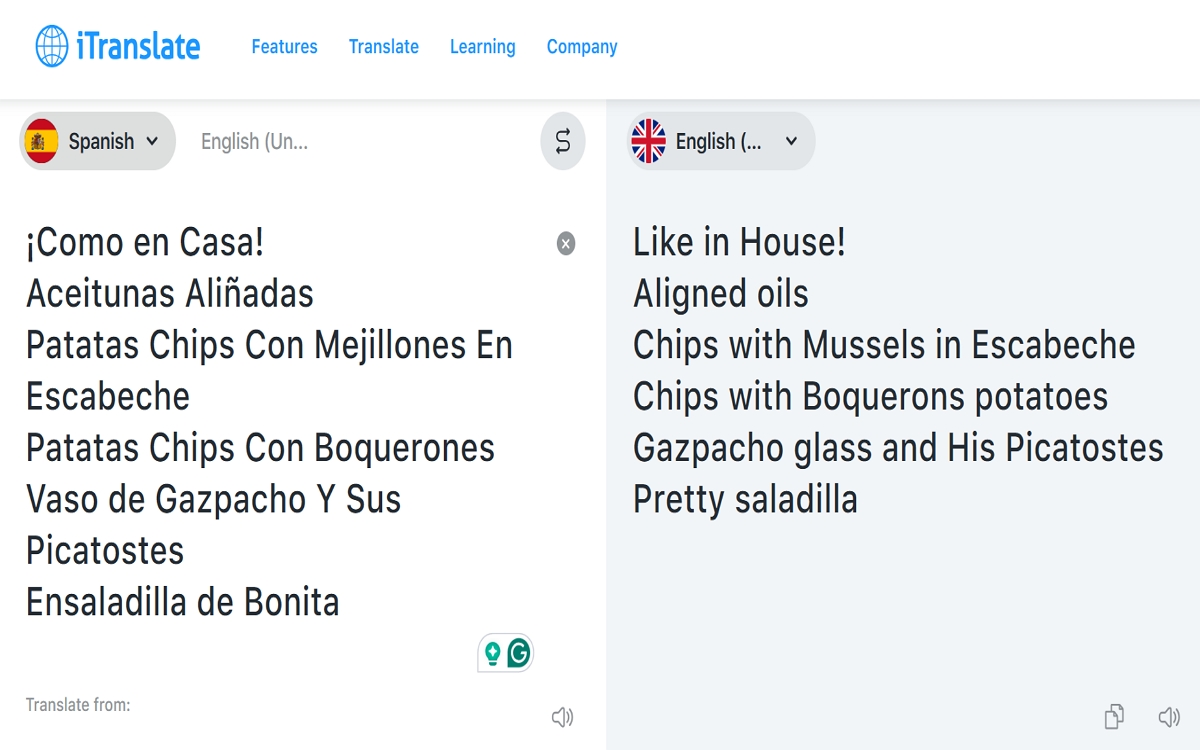
iTranslate is a versatile language tool offering a wide range of translation features, including text, voice, and image translations. Its camera feature makes it particularly useful for translating Spanish menus, allowing users to capture and translate text instantly. Designed for both travelers and professionals, iTranslate ensures a seamless experience, even when offline.
Key Features:
- Real-Time Camera Translation: Snap a photo of the menu for immediate translations.
- Offline Mode: Access translations without an internet connection by downloading language packs.
- Voice Translation: Ideal for conversational assistance in restaurants or travel settings.
Limitations: While it performs well for general translations, iTranslate can sometimes misinterpret regional or intricate culinary terms. Additionally, certain advanced features, like unlimited photo translations, require a premium subscription.
4.DeepL Translator
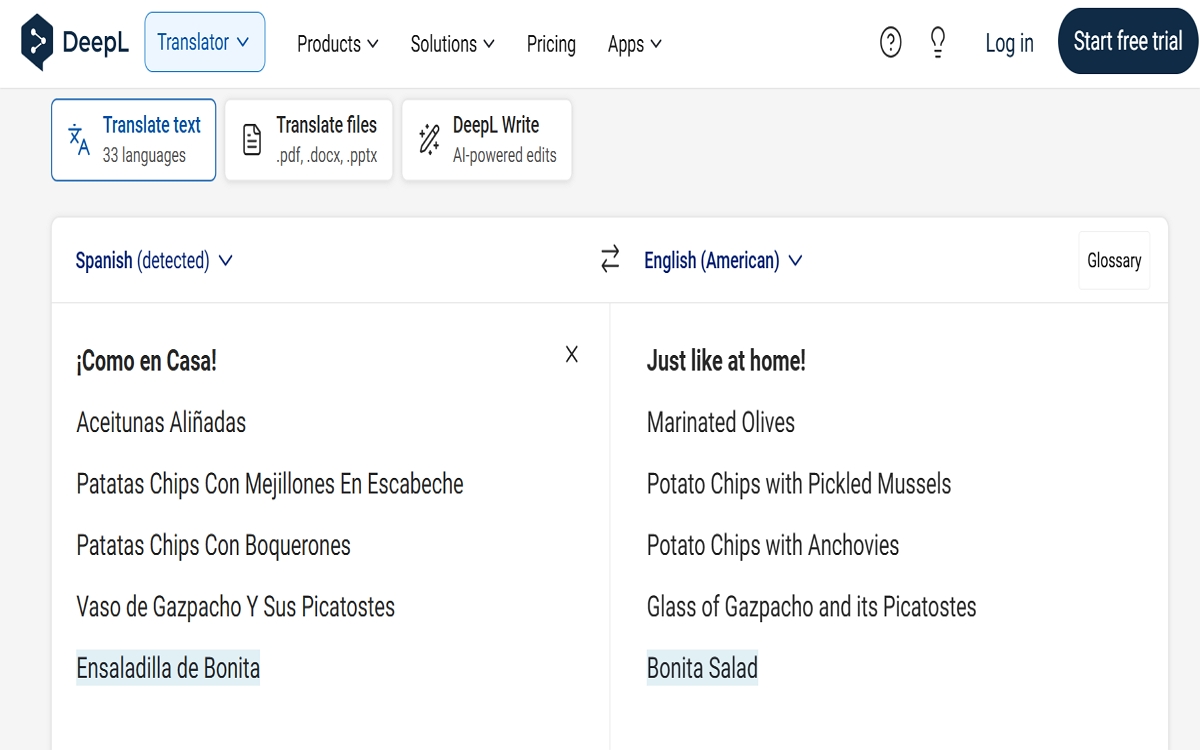
DeepL is renowned for its exceptional accuracy and contextual understanding, making it ideal for translating Spanish menus with complex culinary terms. Its AI-driven translations often surpass those of competitors.
Key Features:
- Highly accurate translations.
- Advanced AI for nuanced language understanding.
- Intuitive interface for quick use.
Limitations: Currently, DeepL lacks a dedicated camera translation feature, which might require you to type out menu items manually.
5.Naver Papago
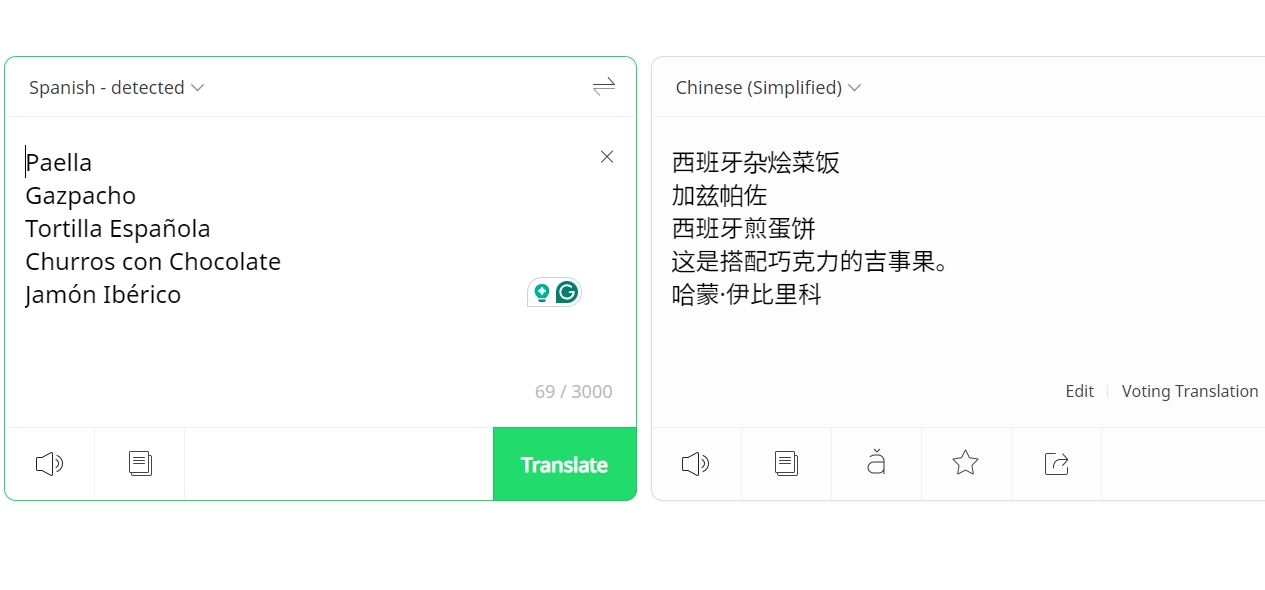
Naver Papago offers a comprehensive set of translation tools, including photo translation for Spanish menus. It’s known for its simplicity and effectiveness in travel scenarios.
Key Features:
- Instant photo and text translation.
- Offline mode for global travel.
- Easy-to-navigate interface with a focus on practicality.
Limitations: It may not handle highly stylized or handwritten menus as effectively as some other tools, and its regional phrase database is more limited compared to top-tier competitors.
Spanish Menu Translator
The Best Spanish Menu Translator for Accurately Menus in Spanish Translation.)
Part 3. Tips for Translating Menus Accurately
Accurate menu translation requires more than just using tools—it involves attention to detail and understanding cultural nuances. Here are some tips to enhance your translation process:
1.Use High-Quality Images: Ensure that your menu photos are clear and well-lit to help translation tools recognize text accurately. Blurry or low-resolution images may lead to errors.
2.Verify Regional Dishes: Spanish menus often feature regional terms or unique culinary expressions. Cross-reference these with reliable resources or local experts for better accuracy.
3.Combine Tools and Human Input: While translation tools are convenient, they aren’t perfect. Double-check critical translations, especially for complex terms, to avoid misunderstandings.
4.Familiarize Yourself with Common Terms: Learning basic Spanish culinary terms can help you interpret menus more effectively and spot tool inaccuracies.
5.Test Multiple Tools: Different tools excel in various areas. Using more than one can provide a more accurate and comprehensive translation.
By following these tips, you’ll achieve clearer and more reliable translations for a seamless dining experience.
Part 4. Conclusion
Navigating Spanish menus doesn’t have to be a challenge. With tools like PDNob Image Translator and other options such as Google Translate, Waygo, and DeepL, you can enjoy stress-free dining experiences or provide exceptional service to your customers. Each tool offers unique strengths, catering to different needs, whether accuracy, speed, or offline functionality.
For a seamless and reliable solution, try PDNob Image Translator. Its advanced features and user-friendly design make translating Spanish menus quick and accurate. Don’t let language barriers hold you back — explore these tools today and enhance your dining or business experience effortlessly!