The Best 5 Menu Translation Apps for iPhone
Understanding foreign menus can be one of the most intimidating challenges when traveling abroad. Whether deciphering unfamiliar ingredients, avoiding allergens, or ensuring you’re not ordering something unexpected, the language barrier can make dining out stressful. Thankfully, technology offers a solution: menu translation apps.
For iPhone users, these apps are a game-changer, allowing travelers to quickly translate menu items and explore local cuisines with confidence. With just a few taps, you can avoid confusion and make informed choices, enhancing your overall travel experience.
In this article, we’ll introduce you to the five best translate menu apps for iPhone, each designed to meet different needs. From offline functionality to voice translation, these apps will help you enjoy every meal without a language struggle. Plus, we’ll discuss a reliable desktop option for pre-travel menu translation to ensure you're fully prepared before you even leave home.
Part 1. Key Features to Consider in a Menu Translation App for iPhone
When choosing a menu translation app, several key features can make all the difference in your dining experience abroad. First, image recognition quality (OCR) is essential. An app with high OCR accuracy will quickly and reliably scan menu text, providing clear translations that help you make informed choices.
Next, consider language support. The best apps offer a broad range of languages from different regions, so you’re covered whether you’re in Japan, Morocco, or Italy. Additionally, offline capabilities are vital for travelers, especially in areas with limited or costly internet access. Apps that work offline allow you to translate menus seamlessly without needing Wi-Fi or data.
Lastly, ease of use is crucial. A well-designed, intuitive interface makes translating quick and hassle-free, ensuring that you’re focused on enjoying the meal rather than fiddling with the app.
PDNob Menu Translator
Effortlessly Translate Menus in Any Language!
Part 2. Top 5 iPhone Menu Translation Apps
Below are the top 5 translate menu apps for iPhone, each offering unique features to help bridge the language gap while dining abroad.
1.Camera Translator

Highlights: Camera Translator is a highly effective app for translating menu items using your iPhone’s camera. With just a snapshot of the menu, the app uses Optical Character Recognition (OCR) to instantly translate the text into your preferred language. It supports over 100 languages and allows for quick and accurate translations, making it perfect for deciphering menu items on the go.
Unique Features:
- Real-time translation via your phone’s camera
- High-quality OCR to ensure accurate text recognition
- Translation for over 100 languages
- Ability to translate entire images or just selected portions
Why It’s Ideal for Menu Translation: Camera Translator is especially useful for tourists who want a fast and reliable way to translate printed menus. Its real-time camera translation is perfect for on-the-go dining experiences, allowing you to easily read foreign menus without typing anything. The broad language support ensures it can be used almost anywhere.
2.Waygo
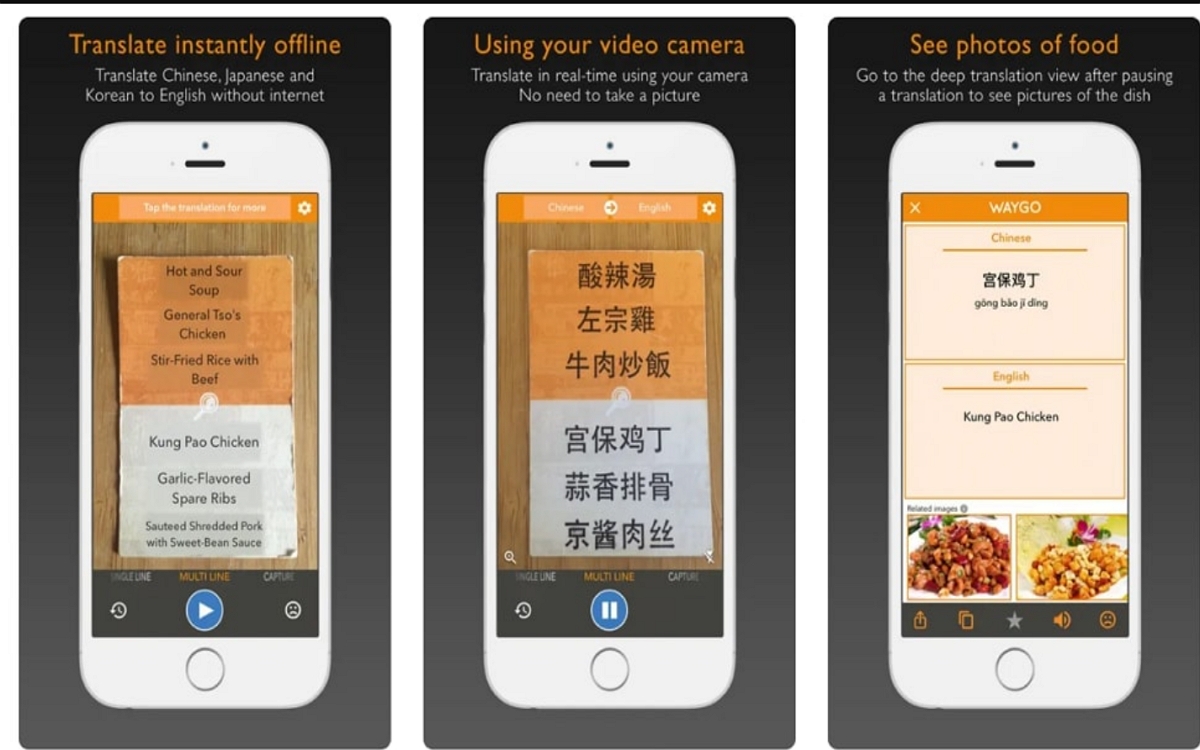
Highlights: Waygo is a go-to app for East Asia, particularly Japan, China, and Korea. It allows users to take pictures of menu items and receive instant translations. One of its standout features is its ability to work offline, making it a perfect companion for travelers without reliable internet access.
Unique Features:
- Offline functionality (works without an internet connection)
- Focused on Asian languages such as Chinese, Japanese, and Korean
- OCR for quick text recognition from menu images
- Simple and easy-to-use interface
Why It’s Ideal for Menu Translation: Waygo’s offline functionality and specialized language support make it an excellent choice for travelers in East Asia. Whether you're in a rural area without internet or dining in a busy city, Waygo allows you to quickly understand menus in Japanese, Chinese, and Korean, enhancing your dining experience without any language barriers.
3.Photo Translator

Highlights: Photo Translator offers fast and accurate translation using your iPhone’s camera. The app allows you to take a photo of a menu and translate it into multiple languages, making it especially useful when traveling to non-English-speaking countries. It features OCR technology that processes text from images, ensuring that even intricate menu items are accurately translated.
Unique Features:
- Instant OCR translation from images
- Multi-language support for various regions
- High accuracy with complex text
- Ability to save translations for future reference
Why It’s Ideal for Menu Translation: Photo Translator is a great tool for those who need reliable and efficient translations from menus in various languages. Its advanced OCR capability means that even detailed menus with different fonts and formats can be easily understood. The app’s intuitive interface and quick processing time make it a convenient option for travelers.
4.Microsoft Translator
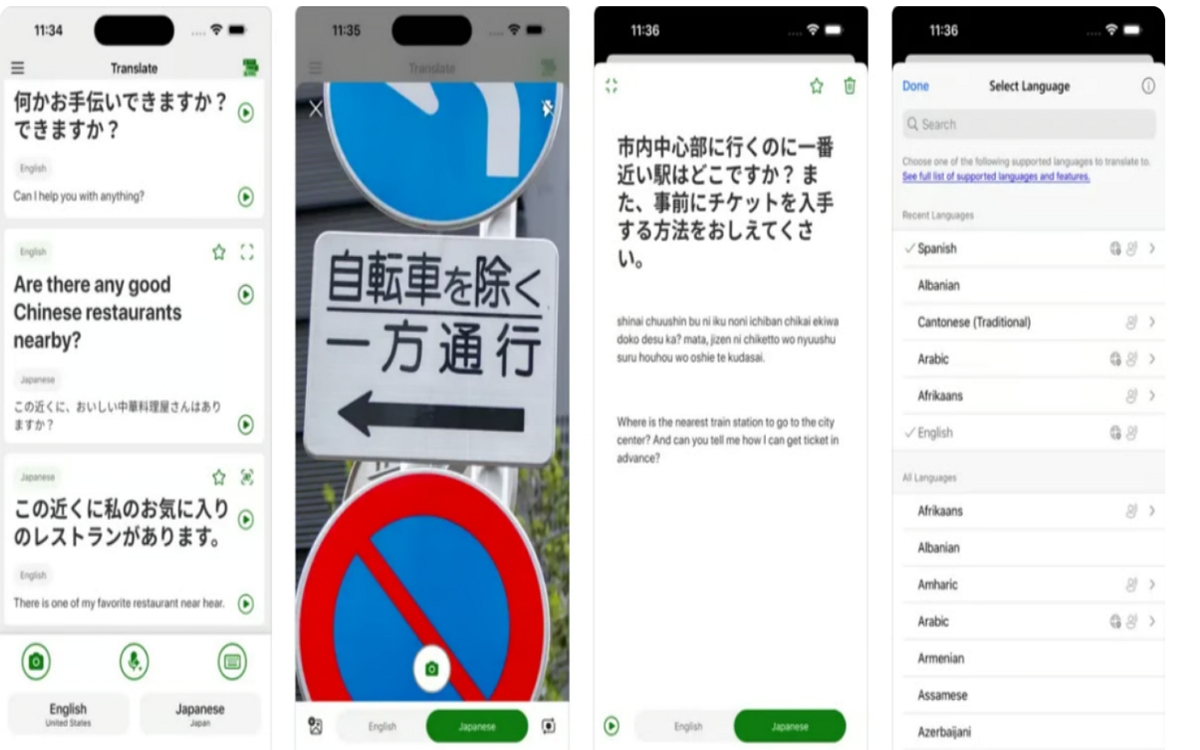
Highlights: Microsoft Translator is a comprehensive translation app with features that go beyond simple text translations. It can translate text, voice, conversations, and images, making it a versatile choice for travelers. For menu translations, it’s equipped with an image translation function that allows you to scan and translate menus with ease.
Unique Features:
- Image translation for menus and signs
- Supports voice translation, useful for restaurant conversations
- Conversations feature for real-time translations between two people
- Offline mode for translating without an internet connection
- Integration with other Microsoft apps
Why It’s Ideal for Menu Translation: Microsoft Translator stands out for its versatility. It doesn’t just translate menus—it also helps you communicate verbally with restaurant staff. With its robust offline capabilities and wide range of supported languages, it’s perfect for traveling to any country. The app’s ability to translate entire conversations makes it invaluable for smoother dining experiences, beyond just reading the menu.
5.Scan & Translate

Highlights: Scan & Translate is one of the easiest apps to use for quickly translating menus. The app allows you to scan text from printed menus using OCR, and then instantly translate it into your chosen language. Scan & Translate supports numerous languages and works both online and offline, making it a flexible tool for international dining.
Unique Features:
- Simple and fast OCR translation
- Works offline, which is perfect for remote or rural areas
- Multi-language support for a broad range of destinations
- Ability to save translations for future use
- Instant translations without typing
Why It’s Ideal for Menu Translation: Scan & Translate’s strength lies in its simplicity. For travelers who want quick and easy translations of printed menus, this app is an ideal solution. It works well in both busy cities and remote areas, ensuring that you’re never stuck trying to figure out a menu. Whether you’re dining at a street food stall or a high-end restaurant, Scan & Translate makes it easy to understand what’s on offer.
Part 3. PDNob Image Translator — Best for Comprehensive Menu Translation
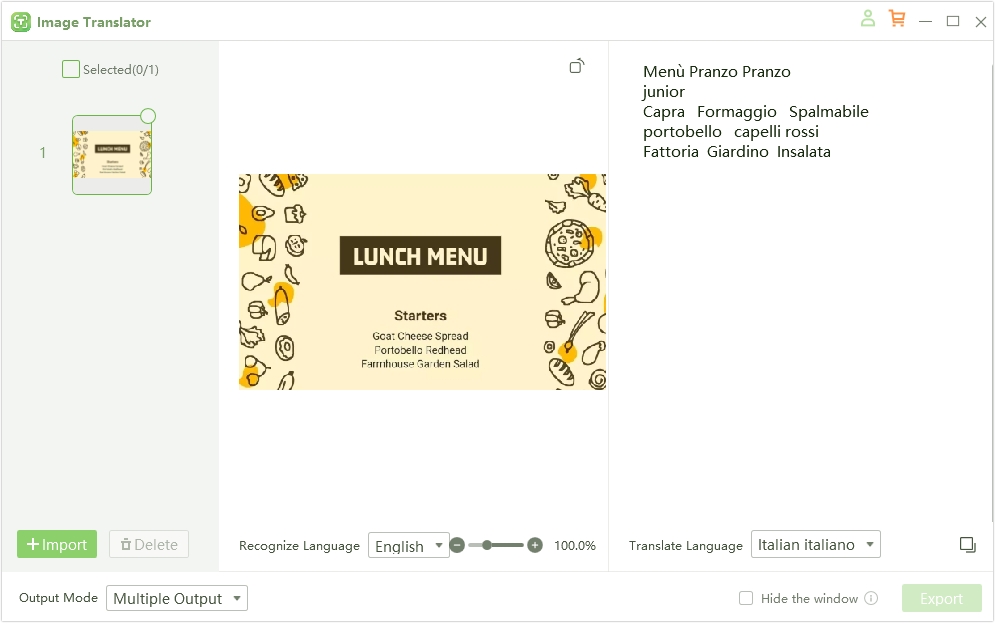
When preparing for international travel, one of the smartest ways to avoid menu confusion is to translate your menu images ahead of time. PDNob Image Translator stands out as a desktop tool that allows you to handle translations before you even step foot in a foreign country. By using it on your desktop, you can easily batch-process and translate menus in advance, ensuring a smooth dining experience once you arrive.
Key Features of PDNob Image Translator
- High-Quality OCR: PDNob Image Translator uses advanced Optical Character Recognition (OCR) technology to accurately convert printed text from menu images into digital form. This ensures that even intricate fonts and complicated menu descriptions are precisely translated.
- Beyond simple text extraction, PDNob Image Translator allows users to translate text from menus into multiple languages in real time. This makes it an ideal tool for anyone needing instant translations from menus.
- Fast Image-to-Text Conversion: The app processes images quickly, enabling fast translations without the need to spend time manually typing out text.
- Support for Scanned Menu Images: Whether your menu is scanned, photographed, or taken from a physical copy, PDNob Image Translator can process the image and translate the text seamlessly.
- Batch Processing: For travelers who like to plan ahead, batch processing is an invaluable feature, allowing multiple menu images to be translated at once—saving time and effort.
PDNob Menu Translator
Effortlessly Translate Menus in Any Language!
Ideal for Preparation
PDNob Image Translator is perfect for those who prefer to prepare for their trip in advance. By translating menus ahead of time, travelers can familiarize themselves with the food options and avoid surprises when ordering. This tool ensures you won’t miss out on regional specialties, and it allows you to enjoy local cuisine confidently, knowing exactly what you’re ordering.
Part 4. Conclusion
Each of the apps mentioned—Camera Translator, Waygo, Photo Translator, Microsoft Translator, and Scan & Translate—offers unique benefits, making menu translations on the go easier for iPhone users. Whether you need real-time OCR, offline capabilities, or multi-language support, these apps provide the flexibility to enjoy local cuisine without language barriers.
For those looking to prepare ahead of time, PDNob Image Translator stands out as the ideal desktop tool. It's batch processing and high-quality OCR make it perfect for translating menu images before your trip. Consider PDNob Image Translator for a seamless dining experience, whether you’re at home or abroad.






