The Ultimate Guide to Naver Papago Translator and Its Best Alternatives
In a world where seamless communication across languages is essential, translation tools have become vital resources for travelers, language learners, and global businesses. In steps Naver Papago. It's a popular tool that has gained prominence for accurate translations, especially in Asian languages. So, in this blog, we'll explore what Nava Papago Translator is and highlight its unique features, strengths, and the languages it supports. We'll also look at the top alternatives to Papago, comparing their capabilities to help you find the best translation solution for your needs. Whether you're seeking translations for personal, educational, or professional use, this guide will help you navigate the options.
Part 1. What is Naver Papago Translator?
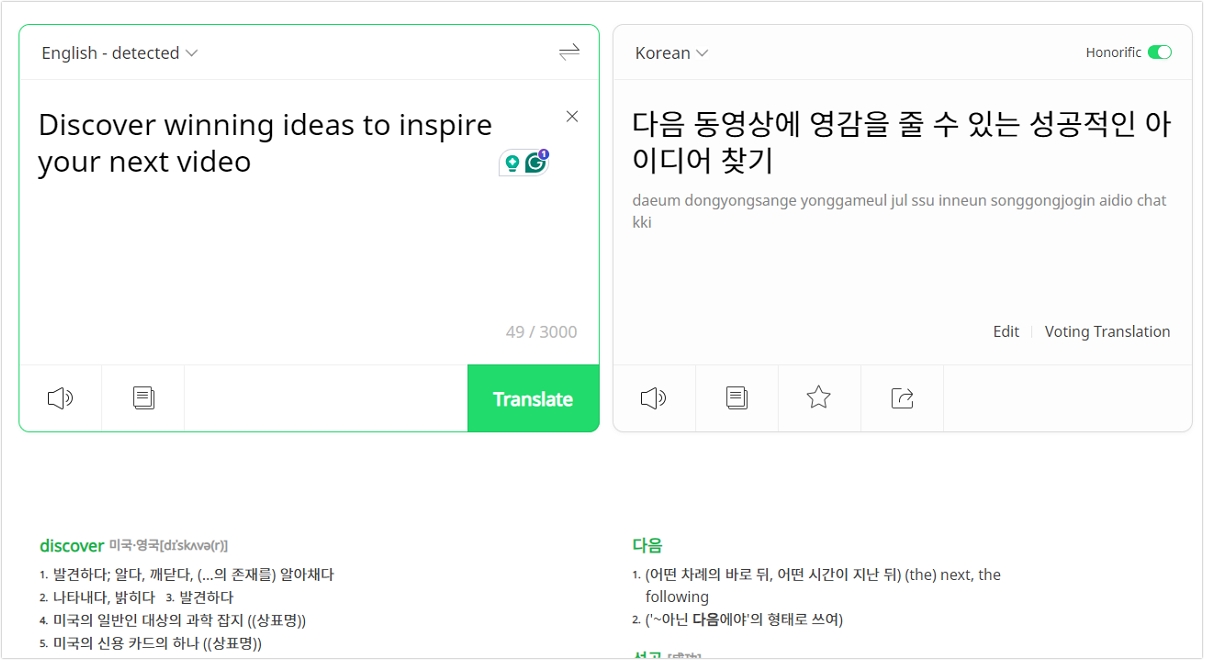
Naver Papago is a translation tool developed by the South Korean tech company Naver. This program is designed to provide accurate language translation services, particularly for Asian languages like Korean, Japanese, and Chinese. Known for its ability to translate text, speech, and images, Papago uses AI technology to provide reliable translations. This makes it popular for travelers, language learners, and international communication across multiple platforms.
Key features:
- Text Translation: It supports translation for text input in multiple languages, focusing on Asian languages.
- Speech Translation: This program provides real-time voice translation, which is ideal for conversations.
- Image Translation: It allows users to translate text within images, useful for signs, menus, and documents.
- Conversation Mode: Naver Papago enables two-way conversations with instant translations in supported languages.
- Handwriting Recognition: It translates handwritten input, enhancing document accessibility.
Who Should Use Papago: Papago AI translator is ideal for travelers, language learners, and professionals who need accurate translations, especially in Asian languages. Its features, like image and speech translation, make it perfect for navigating foreign countries, understanding written content, and practicing language skills.
Pros
- Accurate translations, especially for Asian languages.
- Supports text, speech, image, and conversation translations.
- It is tailored for Korean and other Asian languages.
- Handwriting and pronunciation tools
Cons
- Supports fewer languages compared to some apps.
- Accuracy may be lower for less-popular languages outside Asia.
Part 2. Top 5 Alternatives to Naver Papago Translator
Now let's list and explore some excellent alternatives to Papago Naver translate. Note that this list includes free and paid options.
1. PDNob Image Translator – Best for Image-to-Text Translations
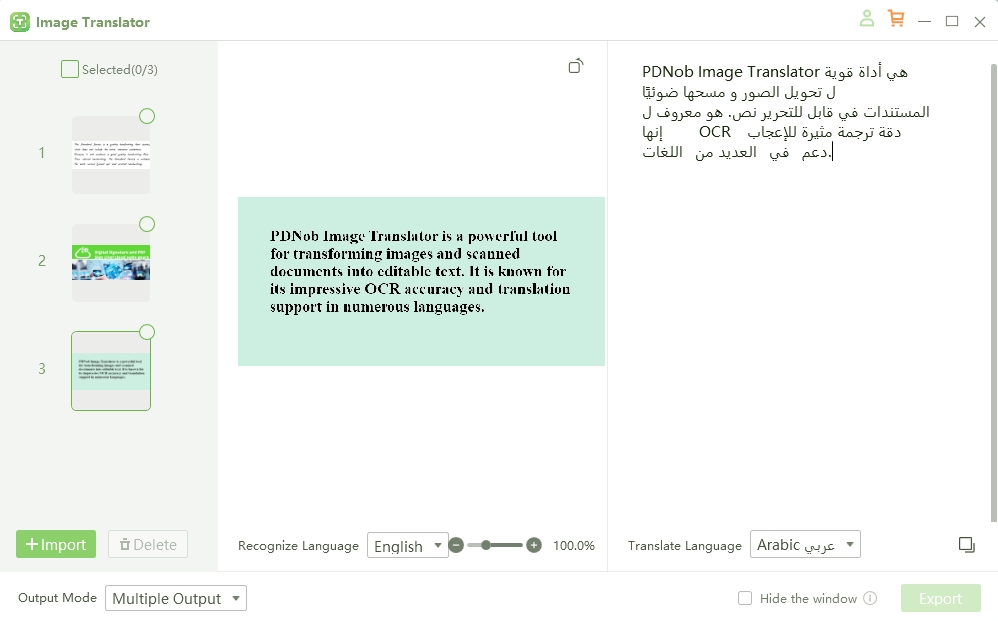
Let's start with the most convenient and accurate Naver Papago alternative. PDNob Image Translator is a powerful tool designed to extract text from images and screenshots before translating it. This makes it an excellent alternative to Papago, especially for translating visual content. PDNob supports many languages, providing high-quality translations for both text and images. Unlike Papago, it offers seamless integration with various file types, supports multiple platforms, and boasts an easy-to-use interface. And yes, it works well with international languages.
Key features:
- Image Translation: It accurately translates text from images and screenshots, supporting a wide range of languages.
- OCR Technology: PDNob uses advanced OCR to accurately extract and translate text from photos, documents, and signs.
- Batch OCR and Translation: PDNob Image Translator supports batch processing, enabling users to perform OCR or translate multiple images at once.
- Multiple Language Support: It offers translations across various languages, catering to diverse user needs.
- Text Translation: Cross-Platform Compatibility: PDNob Image Translator can be installed for free on Windows and Mac systems.
Pros
- Accurate text extraction from images.
- Translates across a variety of languages.
- Simple and intuitive design.
Cons
- No online version.
PDNob Image Translator
PDNob Image Translator enables you to accurately translate text from images in any language!
2.Yandex Translate– Best for Unique Language Pairings
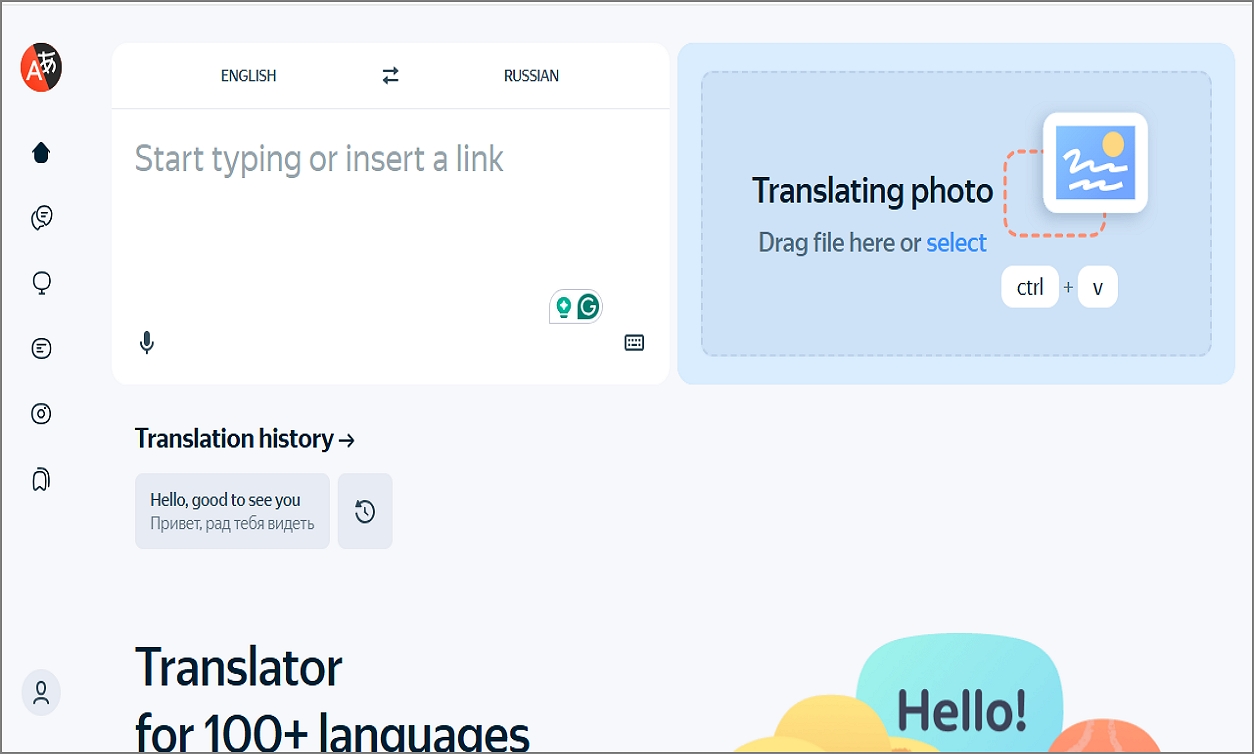
Yandex Translate should be your top choice for translating between unique languages. It boasts an extensive linguistic database, particularly for less common languages in Russia, Eastern Europe, and Central Asia. That's partly because Yandex Translate was developed in Russia and designed with a strong understanding of Slavic, Turkic, and Caucasian languages. It also uses a neural machine translation model that continually improves through user interactions, increasing accuracy over time.
Pros
- Offers extensive European and Asian language options.
- Better at capturing cultural and idiomatic nuances.
- Supports spoken translations and pronunciation guidance.
Cons
- It may lack the depth with specific Western language pairs.
- Quality can vary significantly for less common language pairs.
3.Lingvanex Translator– Best for Cross-Platform Integration
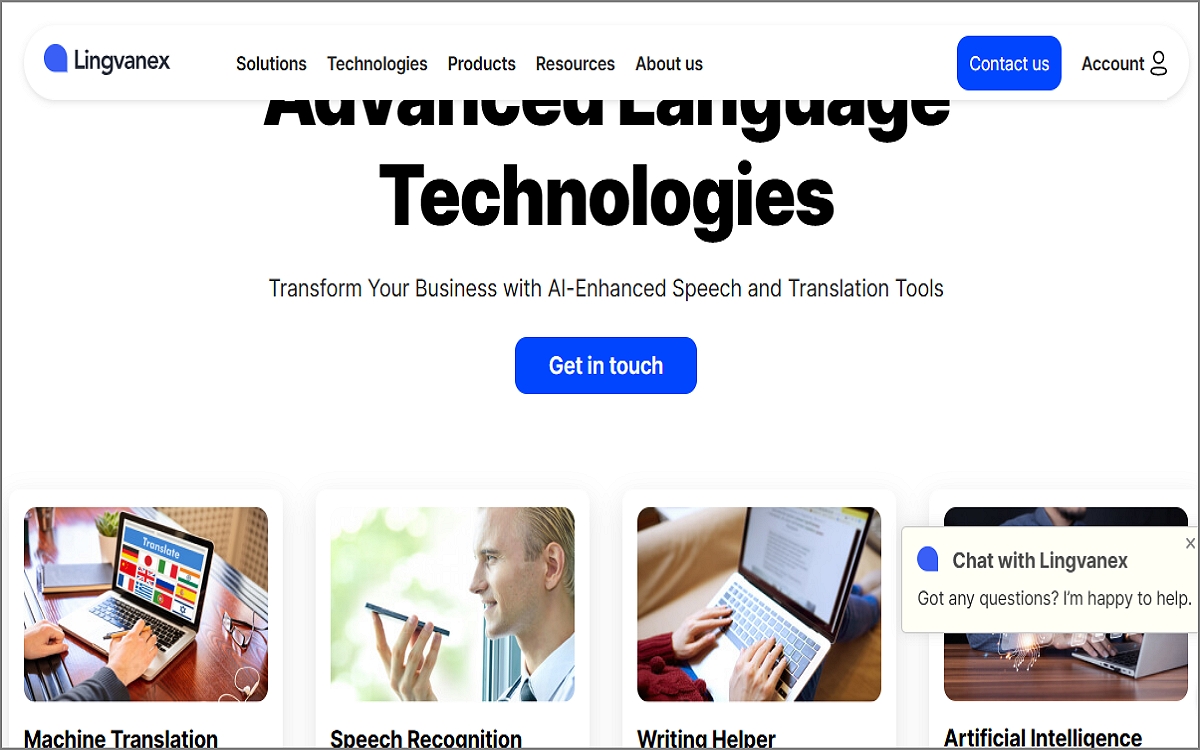
Linvanex Translator is ideal for cross-platform integration because it provides a seamless experience across various devices and operating systems. You can use it to translate languages on Windows, macOS, iOS, Android, and web browsers. It seamlessly integrates with productivity tools like Microsoft Office, Google Docs, and various CRM systems, making it versatile for business and personal use.
Pros
- Available on Windows, macOS, iOS, Android, and browsers.
- Works with Microsoft Office, Google Docs, and CRM systems.
- Stores previous translations for consistency across documents.
Cons
- Premium features require a paid subscription.
- Translation accuracy can vary across less common languages.
4.ChatGPT Translate— Best for Contextual, Conversational Translations
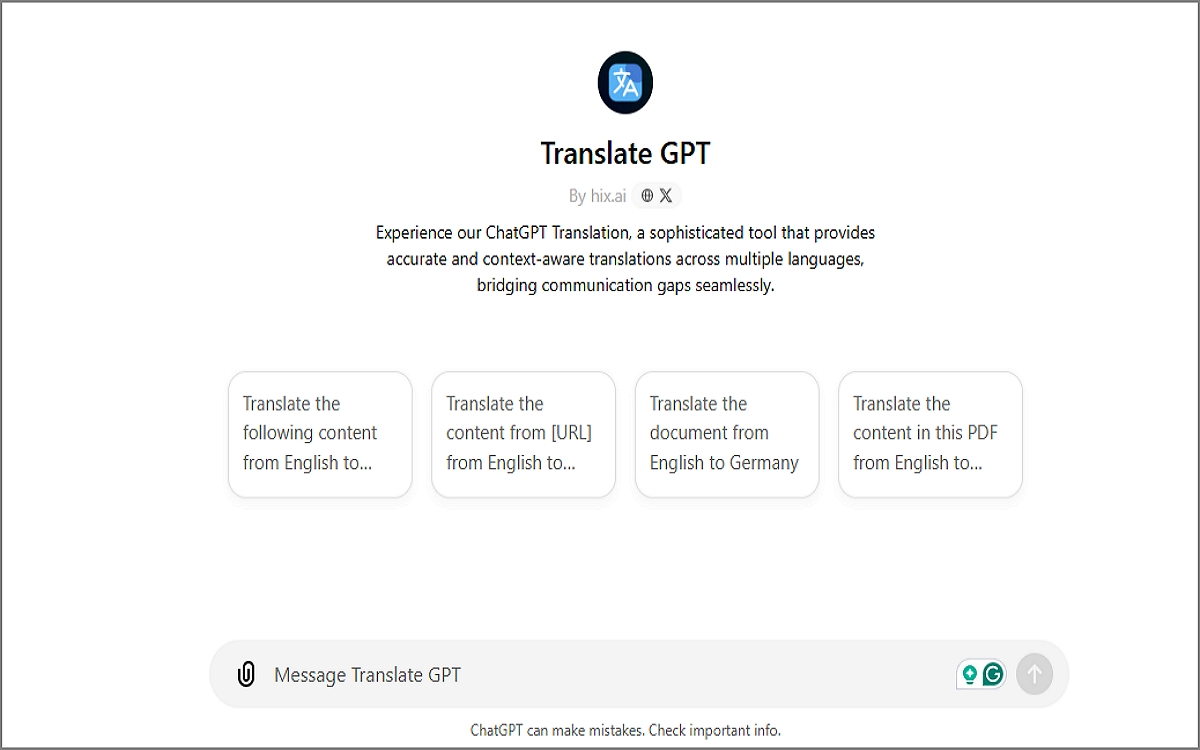
Consider ChatGPT Translate if you're looking for contextual and conversational translations. Its language model's ability to interpret meaning beyond literal word-for-word translation makes it stand out for complex translations. Unlike traditional translation tools, ChatGPT leverages deep learning to understand the context, tone, and nuances within conversations. This allows it to generate translations that sound more natural and conversational.
Pros
- It offers more accurate and natural translations.
- Capable of adjusting the tone to be formal or casual.
- Can translate slang, idioms, and colloquial phrases more effectively.
Cons
- Accuracy is dependent on input quality.
- May struggle with highly specialized or technical language.
5.Mate Translate— Best for Quick Translations on Web Browsers
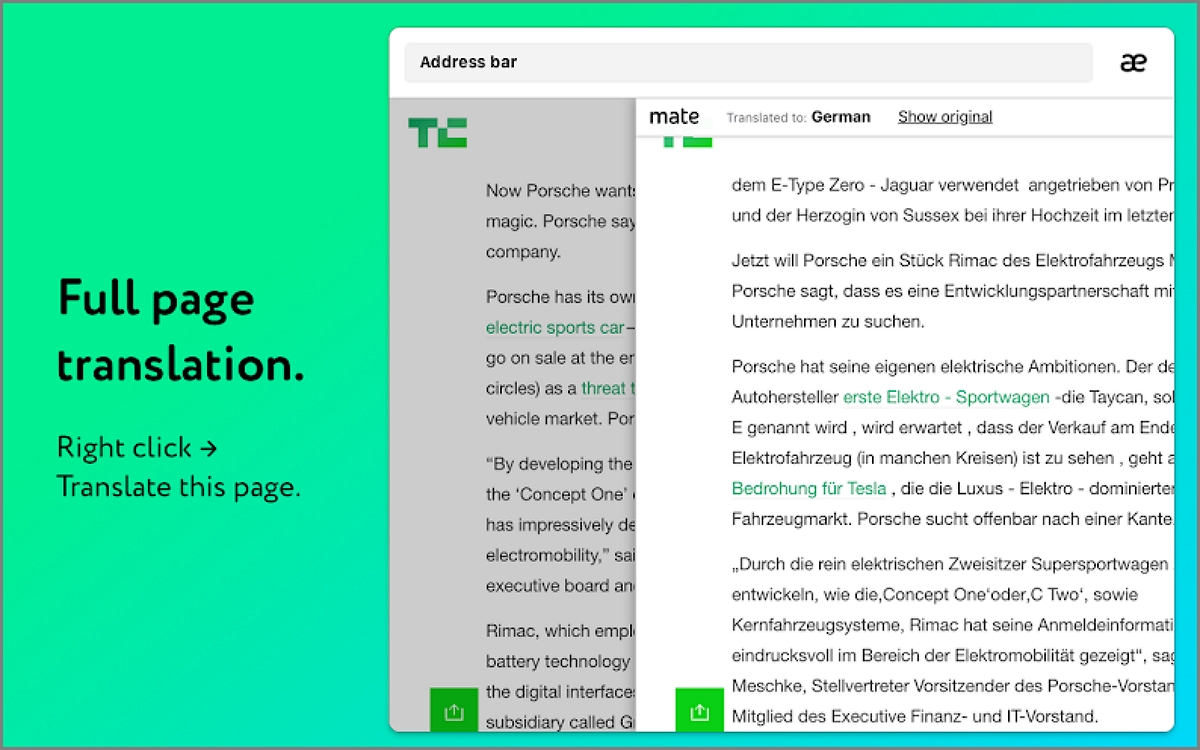
Lastly, use Mate Translate to enjoy quick translations directly on web browsers. It provides a convenient browser plug-in, making it ideal for users who need fast, in-context translations while browsing. It integrates seamlessly with popular browsers like Chrome, Firefox, and Safari, allowing users to translate text instantly by highlighting it or using keyboard shortcuts. Moreover, the extension supports over 100 languages and offers a simple, intuitive interface.
Pros
- Instantly translates text within the browser without needing to leave the page.
- Works with Chrome, Firefox, Safari, and other popular browsers.
- It supports 100+ languages, making it versatile for global users.
Cons
- Requires an internet connection for translations.
- Users may find browser extensions distracting or intrusive.
Part 3. Why PDNob Image Translator is a Powerful Choice for Image-Based Translations
Image-to-text translations have never been easier with PDNob Image Translator. It uses advanced OCR technology to extract text from images and translate it into 100+ languages. Its main strength is handling various types of images, such as photos, screenshots, or documents, to deliver accurate translations with minimal formatting issues. PDNob also offers high-speed performance and supports real-time translations.
In comparison to Naver Papago AI Translate, both are effective. However, Papago focuses more on text and voice translations and excels with Korean and other Asian languages. While Papago does offer image translation, PDNob specializes in OCR and translation from images, giving it an edge in this area. It's an excellent choice for broad translation needs, including contextual conversation and text input.
PDNob Image Translator
PDNob Image Translator enables you to accurately translate text from images in any language!
Part 4. Conclusion
To summarize, Naver Papago Translator is a robust and versatile tool, particularly excelling in translating between Asian languages. It offers text, voice, and image translation features, making it suitable for various translation needs. You can enjoy accurate translations, focusing on specific contexts. This makes it a reliable choice for general translations and conversational exchanges.
However, while it handles image translation well, its OCR functionality is less advanced than some specialized tools. For this reason, we recommend PDNob Image Translator for extracting and translating text from images with remarkable accuracy. Whether you're translating screenshots, documents, or photos, PDNob ensures quick and precise results. Give it a try, and let us know what you think.






