10 Best Online Image Translators to Use in 2025
In today's digital age, the need for reliable tools to translate text from images is rapidly growing. Whether you're a student, a professional, or someone simply navigating multilingual content, an online image translator can be a must-have tool.
This type of tool will help users extract and translate text from images seamlessly. However, choosing the right tool can be hard because of the availability of multiple options. This guide will explore the factors to consider when selecting an image translator.
We will also share a list of the best tools that you can try if you are struggling to choose one. Let’s get started!
PDNob Image Translator
Image to Text Converter enables you to accurately extract text from all types of images without storing any picture files into the program.
Part 1. How to Choose an Online Image Translator?
Before sharing the list of online tools to translate images, let us share the factors to consider for choosing the best tools. We have listed the factors that we have found the most effective while looking for an online image translator.
Language Support
You have to ensure the tool supports the languages you commonly use. For instance, a translator might be excellent for European languages but lack support for Asian ones. A wide range of language options ensures versatility, making the tool suitable for global use.
In turn, you will have an online translate image tool for extensive usage.
Accuracy of Translation
The core purpose of using an online image translator is accuracy. Undoubtedly, you may see multiple mistakes while following a manual approach to translating images. So, you have to make sure that the tool you are going to use is 100% accurate.
It will keep you comfortable while you are relying on the text generated by these tools. You may not even need to do a quick proofread or evaluate the content’s accuracy.
User Interface
An intuitive interface is crucial for smooth operation. Whether you are tech-savvy or a beginner, the online image translate tool should be straightforward and easy to navigate. It will keep all users away from frustration and irritation while they are translating images.
Cost
While many online image translators are free, premium options often offer enhanced features such as higher accuracy, faster processing, and ad-free experiences. So, it is recommended that you check the pricing of the premium subscription and ensure it has affordable pricing to access those features.
Convert image to text free
Part 2. 10 Best Online Image Translators
As hundreds of tools are available on the internet that function as a means of translating text from images directly, it will be hard to choose the right one. We have helped you by listing the best 10 tools that we have found in our research.
Here, we have listed those tools with a brief overview of these online tools. So, you can easily find an online image translator by reading about them in this section.
Yandex Translate
Link: https://translate.yandex.com/
It is a powerful tool that supports over 100 languages. Its image translation feature allows users to upload images and receive quick but accurate translations. Yandex Translate uses advanced neural network algorithms to protect the contextual meaning of the original text.
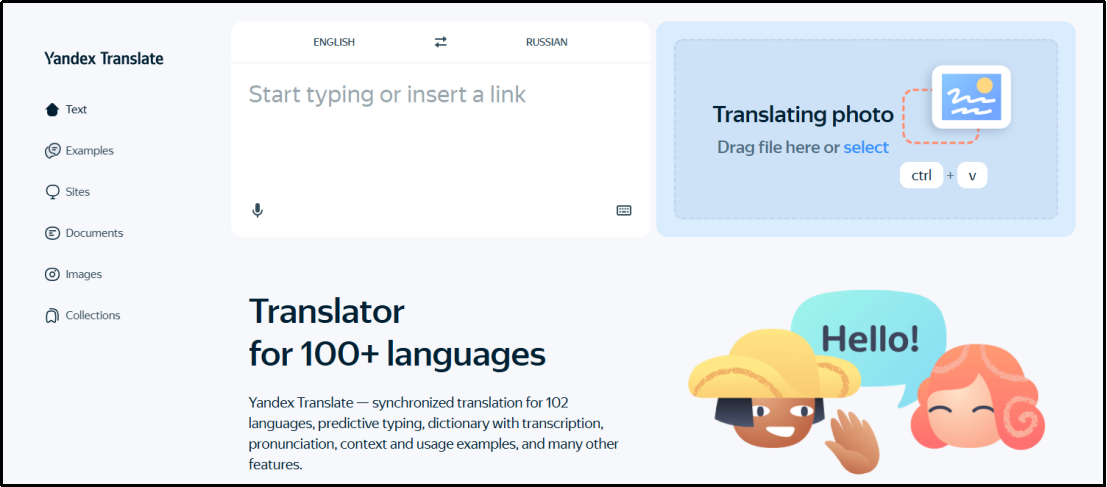
Its seamless interface is user-friendly, even for beginners. The tool also provides offline access which makes it a great choice for travelers. For those looking for consistent performance across various devices, it is an excellent option.
Additionally, its ability to detect languages automatically ensures you don’t have to manually select the source language every time.
Key Features:
- Seamless image upload and translation
- Supports offline access
- High-speed processing
- Reliable language detection
Google Translate
Link: https://translate.google.com/
Google Translate is one of the most popular tools for language translation. Its image translation feature allows users to capture images with text and translate them in real time. Supporting over 130 languages, it delivers reliable translations for text recognition with contextual accuracy.
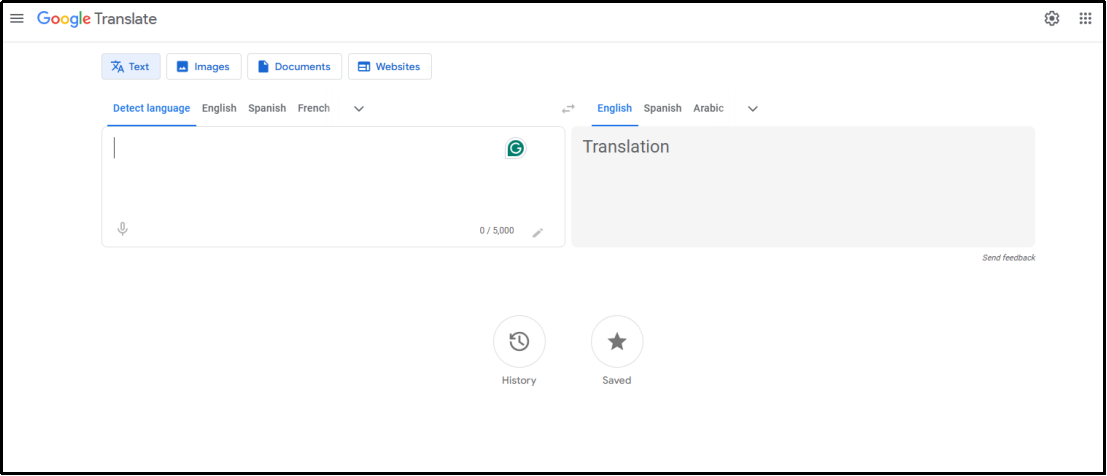
The tool is free and integrates seamlessly with other Google services. With its innovative “instant translation” feature, users can point their device’s camera at text. This feature is particularly helpful for travelers navigating foreign signage or menus.
Moreover, this specific function makes it the best Yandex translate for PC alternative. So, it is right to say that this online image translator is perfect for a variety of tasks.
Key Features:
- Instant translation via the camera
- Multilingual support
- Integration with other Google services
- Free access
iFoto
Link: https://www.ifoto.ai/image-translator
iFoto offers an intuitive and efficient image translation tool that is also known for its simplicity. The platform excels in extracting text from images, and translating it with high accuracy while maintaining formatting.
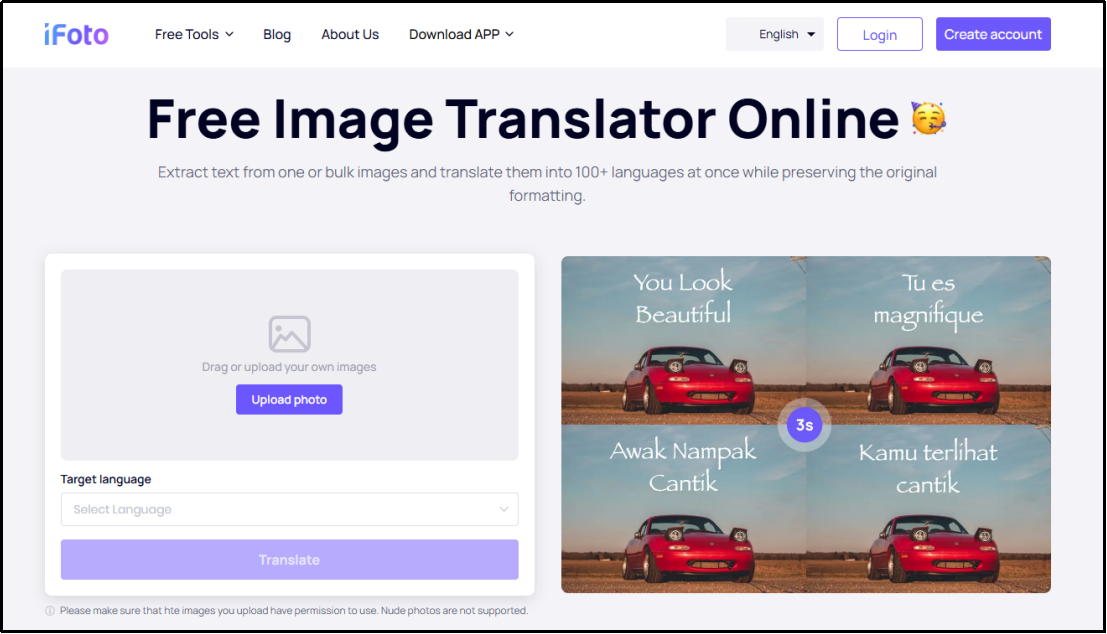
It supports multiple languages making it suitable for a global audience. The tool also allows users to batch process images which will save time when working on large projects. It is right to say that this online image translate tool will assist you in completing the process of hours within minutes.
With export options in popular formats like PDF or Word, it offers flexibility in handling translated documents. Whether you’re working on academic papers or professional projects, it is a reliable choice.
Key Features:
- Minimalistic interface
- Supports batch image processing
- Reliable OCR technology
- Export options in various formats
Pic Copilot
Link: https://www.piccopilot.com/tools/image-translator
Another effective online image translator is offered by Pic Copilot. It is an interactive online tool with a simple interface that enables users to upload their images and quickly translate them. You can browse this tool online and use it for free.

The tool’s algorithm has been made quick to process your documents and then instantly translate the text into your selected language. Undoubtedly, you need to get a subscription to access its advanced functions.
However, the ability to support only 5 languages makes it less compatible for global users. You may need to find Pic Copilot alternatives if you are looking to manage documents from other languages.
Key Features:
- High-accuracy OCR
- Supports large files
- User-friendly design
Text Pixie
Link: https://textpixie.com/
If you are looking for a free image translator online, Text Pixie will be the best tool for you. It offers a lightweight and fast image translation experience tailored for everyday users. It features quick uploads and provides translations within seconds.
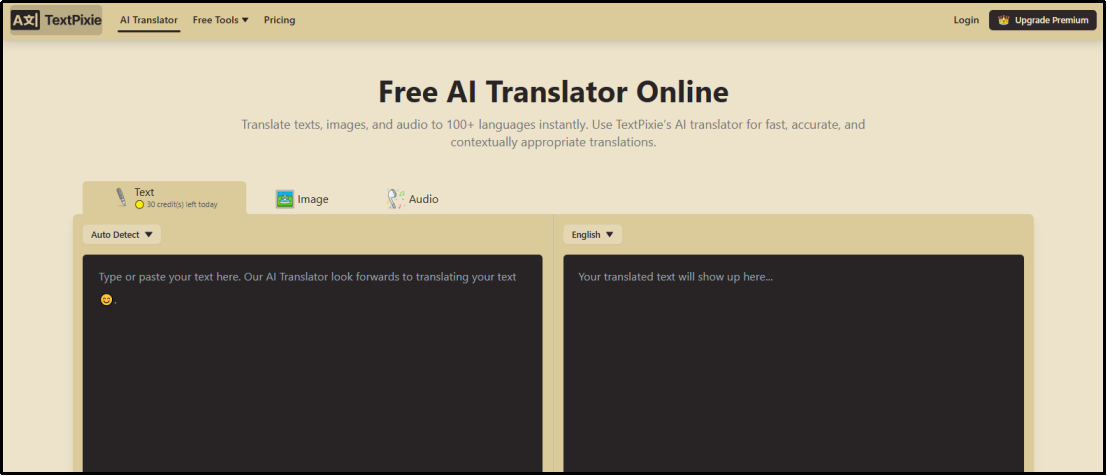
Text Pixie supports various image formats and uses cloud-based processing to deliver results. While its feature set may be limited compared to other tools, its straightforward functionality makes it the best image to text model available for free usage.
Despite image uploading, it also enables you to translate written text as well as audio files.
Key Features:
- Quick image uploads
- Free translations for basic needs
- Cloud-based processing
- Supports multiple image formats
PDNob Image Translator
Image to Text Converter enables you to accurately extract text from all types of images without storing any picture files into the program.
Image Translate
Link: https://www.translateimages.com/
It is a specialized tool designed for image translation with a user-centric approach. Translate Images supports over 30 languages. It is particularly known for its ability to maintain the layout and formatting of the original image.
This tool is ideal for translating documents, posters, or presentations where visual elements are essential. Its AI-powered engine ensures that the text extracted and translated is both accurate and contextually meaningful.

This online image translator also allows users to make edits directly on the translated image which saves time for final adjustments. The tool is widely used by professionals and students alike for its precision and ease of use.
Key Features:
- Retains original image formatting
- On-image editing capabilities
- Supports over 30 languages
- Easy-to-use interface
The OCR Online
Link: https://theocronline.com/
Here is another robust platform for extracting and translating text from images. It supports various image formats, including JPG, PNG, and PDF, making it versatile for different use cases. The tool’s OCR algorithm is highly accurate and can process images with complex fonts or poor quality.
Once the text is extracted, users can translate it into multiple languages with a single click. The OCR Online also allows batch uploads which makes it an excellent choice for bulk projects. Its straightforward interface ensures even first-time users can navigate with ease.
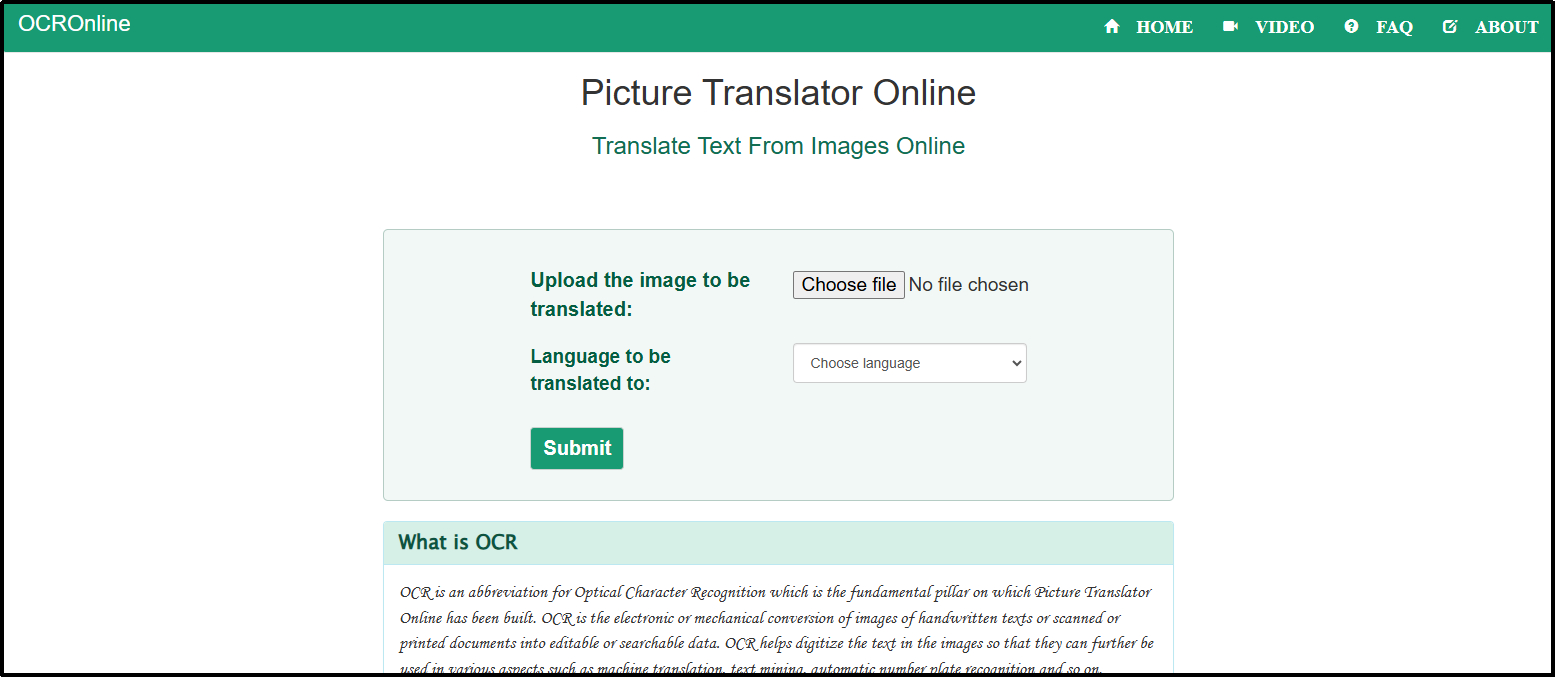
Because of its extensive image format compatibility and multi-lingual capacity, it can be used as a manga translator online. You can easily upload your manga panels and translate them into your preferred language.
Key Features:
- Batch image processing
- High accuracy with complex fonts
- Wide range of supported file formats
- Intuitive design for quick navigation
Image Translate
Link: https://imagetranslate.com/
It is a top-tier tool for translating images with intricate text layouts. Its standout feature is its ability to identify and translate handwritten text which makes it invaluable for academic and historical purposes. The platform supports over 20 languages and provides users with editing options.
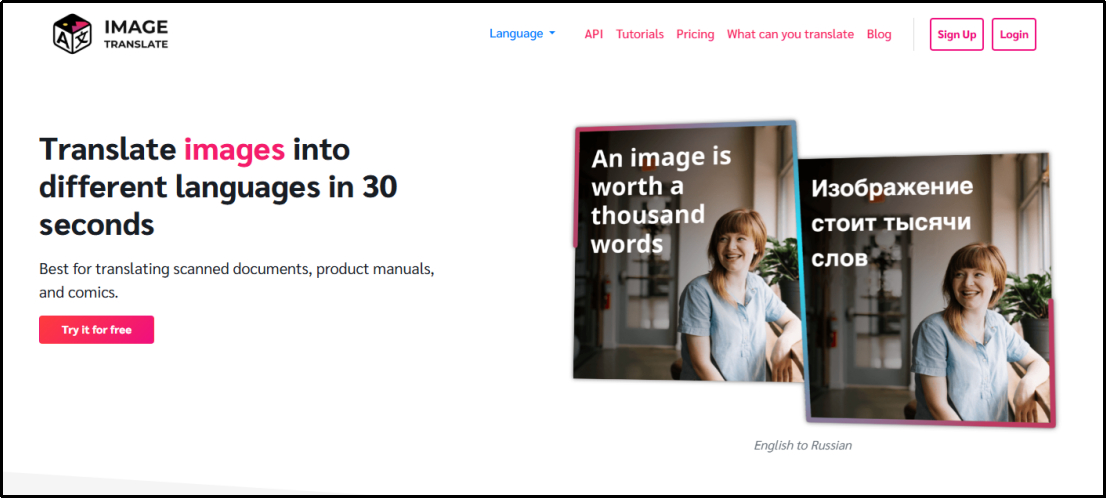
Image Translate is designed for efficiency with quick results creation. Its clean design and straightforward workflow make it ideal for personal or professional use. Additionally, the tool prioritizes user security which sets it apart as the best image translator online.
Key Features:
- Handwritten text recognition
- Secure file processing
- Editing options for accurate translations
Onlineocr.net
Link: https://www.onlineocr.net/
Onlineocr.net is a well-designed tool that combines OCR technology with multilingual translation capabilities. It excels at extracting text from low-quality images and offers impressive accuracy. This tool is particularly popular among users looking for an AI image translator with higher accuracy.
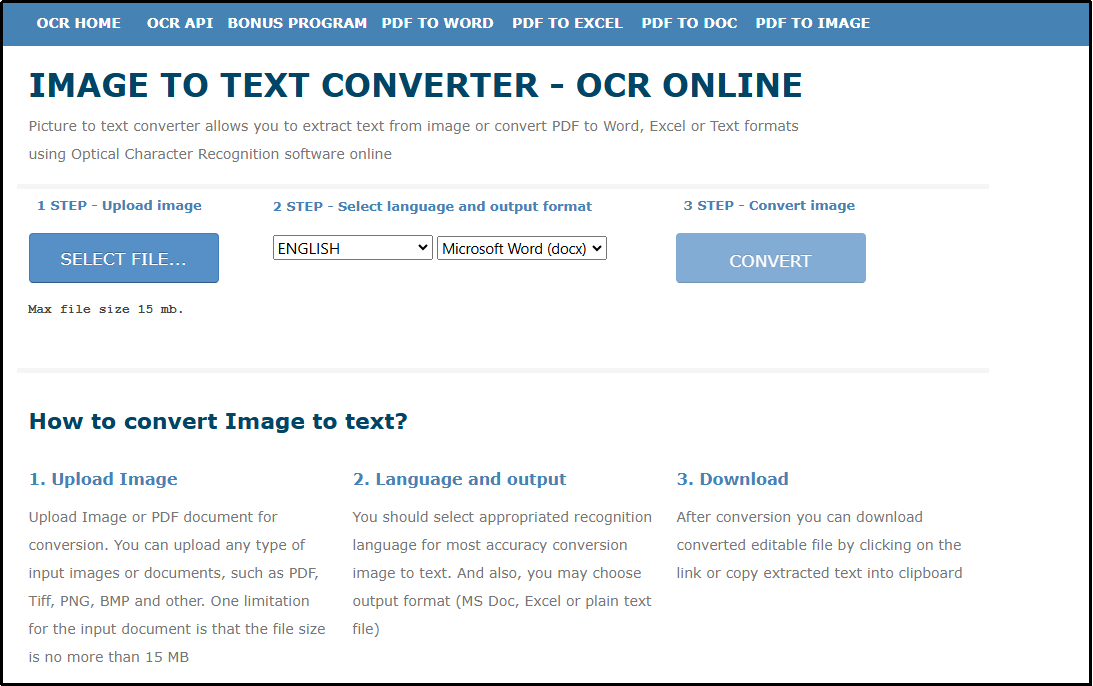
This online image translator supports over 10 languages and provides output in various formats, including Word and Excel. Its simplicity and efficiency make it a reliable choice for users across different sectors.
Key Features:
- Handles low-quality images effectively
- Maintains document structure
- Multiple output formats are available
Online Doc Translator
Link: https://www.onlinedoctranslator.com/
Online Doc Translator is a versatile tool that goes beyond just translating text from images. It allows users to upload entire documents containing images, translating both the textual and visual components while retaining the formatting.
The platform supports over 50 languages and integrates seamlessly with Google Translate for reliable translations. This online image translate tool is ideal for professional use because of extra security measures.

Its ability to work with complex layouts, including graphs and tables, makes it a standout choice for comprehensive translation needs.
Key Features:
- Supports entire document translations
- Retains formatting and layout
- Integrates with Google Translate
- High-level data security
Convert image to text free
Part 3. Limitations of Online Image Translators
Instead of multiple benefits, an online image translator can also have some limitations. Undoubtedly, every tool may have different drawbacks and advantages. However, the overall limitations from the user’s perspective remain the same.
These limitations make it difficult for regular users to access these tools and use them. Don’t worry if you want to be aware of them because we have got you covered. Here are some important limitations that we have found in our research.
Need for Internet Connectivity
An online image translator requires a stable internet connection for both text extraction and translation processes. This dependency can pose challenges in areas with poor connectivity or when working offline.
Users who frequently translate images on the go might find this a significant drawback. It means you may not be able to translate your images while traveling or don’t have internet connectivity.
Display of Advertisements
Many free online image translators rely on ads for revenue. These advertisements can disrupt the user experience, making the interface cluttered and distracting.
Moreover, pop-ups or banners can slow down the process, especially when dealing with large documents. That is considered the biggest drawback of such tools because some users can’t wait for a long to translate their images.
Part 4. Why Offline PDNob Image Translator Is Better?
Because of the above-mentioned limitations, you may be looking for an offline tool to use instead of an online image translator. In this regard, the best choice that we have found is PDNob Image Translator. It is an advanced tool designed to offer seamless and accurate image-to-text translations.
PDNob Image Translator
Image to Text Converter enables you to accurately extract text from all types of images without storing any picture files into the program.
Unlike online tools, it works without an internet connection, ensuring accessibility at all times. Despite this, it also ensures the safety of your data which makes it a good choice for professional usage. With its advanced OCR technology and multilingual capabilities, PDNob Image Translator facilitates a variety of users.
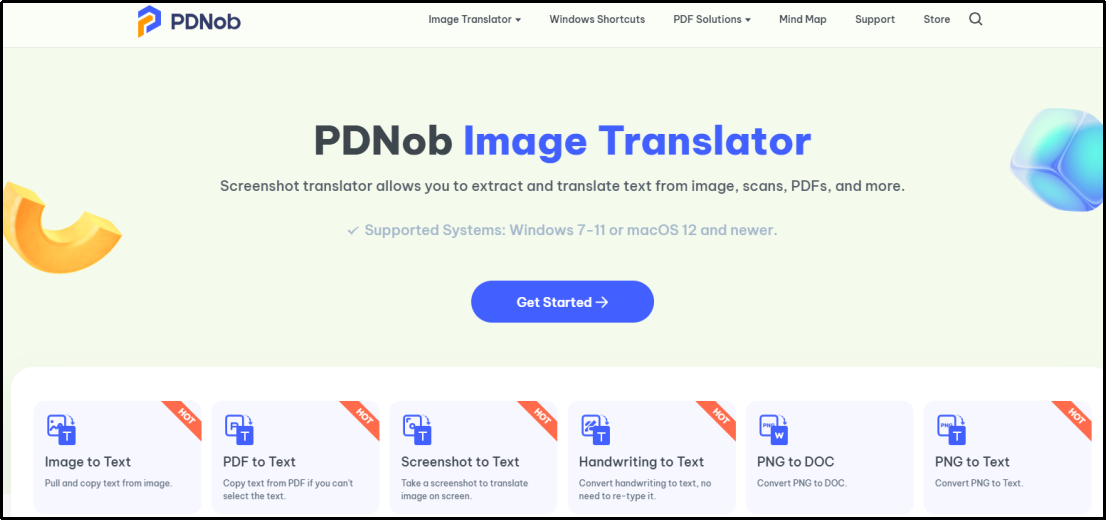
As this tool is compatible with working offline, you will never see advertisements. It means that this tool will keep you comfortable while translating your images using it. All in all, it is the best solution to use instead of getting an image translator online.
That’s why, it is highly recommended to download this software on your Windows or Mac devices. It is compatible with multiple versions of the operating system making it suitable for a wide range of users.
Part 5. How to Use PDNob Image Translator - Step-by-Step Guide?
The interface of PDNob Image Translator has been kept simple which makes it suitable for every user regardless of their knowledge and expertise. You can use this tool by following a few simple steps. For your assistance, we have listed them here.
Launch the software on your device.
Click on the “Import” button to add your images.

Tap on the “Translate Language” box to choose the language to get your image translated.

The tool will instantly translate the text into your concerned language. It will not even take a few seconds to accomplish this task. The best thing about this tool is the ability to download the text by clicking on the “Export” button.
Part 6. Summary
By reading this blog, you must have read about the benefits of using an online image translator. We have discussed the topic in detail from selecting a tool to a list of best choices and their drawbacks. It is up to you which tool you use for online image translate.
However, we suggest you download PDNob Image Translate because of its offline working with advanced functions. This tool will surely help you translate your images whenever you want.








