OnlineOCR Net Review, Features & Free Alternatives
When it comes to transforming printed text into editable digital files, OCR tools like OnlineOCR net are immensely helpful. Designed to provide high-quality text extraction, it is a widely used online tool that guarantees accuracy and convenience.
In this article, we will show you how beneficial it is to take out text from images and other scanned files. Moreover, we will describe its major features to help you gain a deeper understanding of this tool. Despite this, you will also read about its best alternatives that you can use freely.
PDNob Image Translator
Image to Text Converter enables you to accurately extract text from all types of images without storing any picture files into the program.
Part 1: OnlineOCR.net Review
OnlineOCR.net is a straightforward tool with a user-friendly interface to help anyone extract text from images to make it editable. It is a web-based platform that doesn’t require any downloading resources. It means that you don’t need to worry about heavy software that you might be downloading for this task.
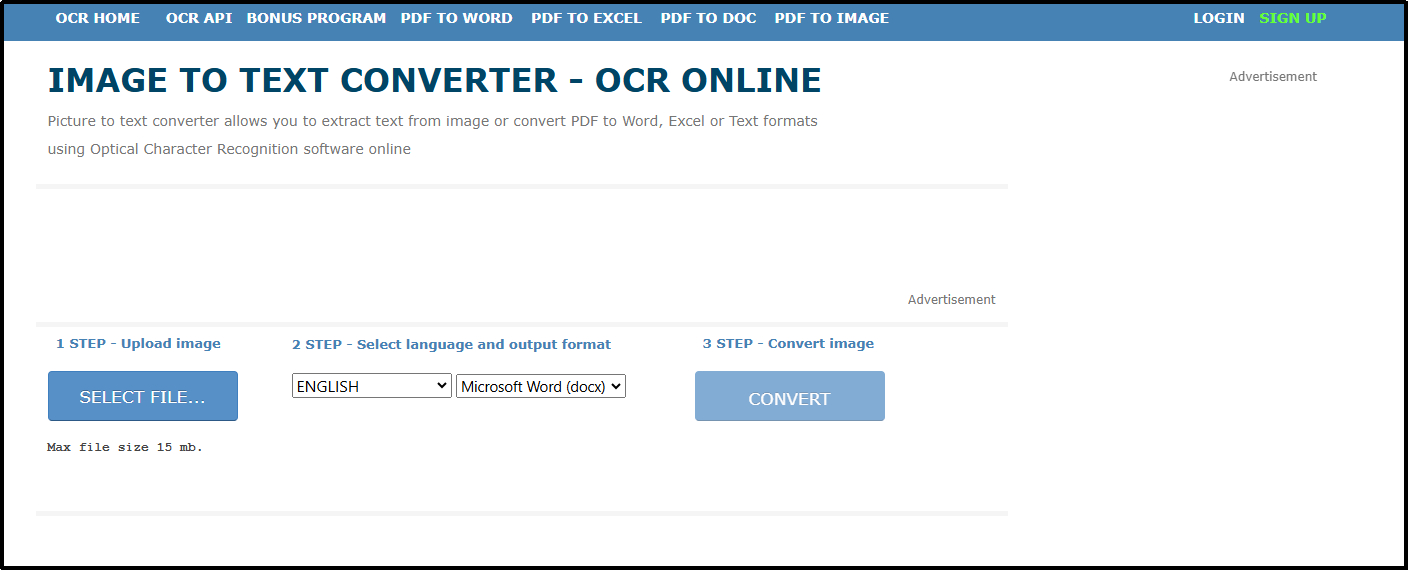
Despite this, it is compatible with almost every device which means you can convert images to text on your handy device like a mobile phone. OnlineOCR net supports multiple languages, making it suitable for global users, and offers conversion to common file formats such as Word, Excel, and plain text.
However, while it’s easy to use, the free version does have limitations, including daily page limits and fewer advanced editing features. Overall, it is a good tool to use for smooth and accurate text extraction from scanned documents without making mistakes.
Part 2: OnlineOCR.net Features
So far, you have read a quick overview of OnlineOCR Net. It is time to be familiar with the major functions that make it better than many other online and offline image-to-text converters.
Multi-Format Conversion
It supports the conversion of documents to a variety of formats, including Word, Excel, and plain text. This compatibility allows users to select the most useful format for their needs.
This flexibility makes the tool especially helpful for individuals looking to transform scanned documents into editable formats quickly and reliably. The availability of multiple formats makes it a suitable choice for professionals who have to deal with different formats in their tasks.
Language Support
With more than 45 supported languages, OnlineOCR.net can process text from diverse. It makes the tool suitable for those who are looking to extract and translate their files into different languages. This function makes it a suitable solution for international teams and users working with text in different languages.
User-Friendly Interface
One of the best functions of this tool is its simple and interactive interface. Users can upload, convert, and download documents within minutes without going through complex navigational settings. It can help beginners be comfortable while they are extracting the text out of the images and saving it.
If we say that you won’t find any other image-to-text extractor tool with such a simple interface, it might be right. You will have almost every function on your main screen and don’t have to look for something by exploring the complex menu.
Document Limit and Premium Access
The free version of OnlineOCR net allows users to convert a set number of pages every day. It means that you can upload a specific number of scanned pages or images to extract text from them. However, you have to get a premium subscription if you want to remove this limit or extend it.
For professionals who require bulk processing, the premium version can be an affordable option. This version will remove the maximum page limit, unlock additional features, and bypass the maximum file size limit. In short, you will have multiple benefits as a professional by getting its subscription.
Cloud-Based Accessibility
As a cloud-based tool, it is accessible from any device with internet access. This is beneficial for users who frequently switch between devices or work remotely. Moreover, its online usage makes it accessible from anywhere in the world without any additional resources.
Despite this, you can also save your files in its cloud storage and access it whenever you want. So, it is right to say that this feature removes the restriction of having the document on your device.
Secure File Handling
Online OCR net takes data privacy seriously and ensures that all your uploaded files are deleted after a specific time. This feature is ideal for those concerned with the confidentiality of data in their documents. Simply, we can say that this surety makes professionals comfortable while they are uploading their files.
Its file removal is much more effective as compared to other platforms. It is right to say that no one will be able to retrieve the files once they are deleted from this platform. The reason is file removal means to remove them from the database instead of front-end only.
Part 3: OnlineOCR.net Alternatives
By reading the above sections, you must have an idea about OnlineOCR net in detail. We have discussed this platform with its features to help you know about it deeply. However, its limitations may make it compulsory for you to find an alternative to this platform.
This is where you will find this section beneficial. Here, we have listed a few best alternatives to this online tool that can help you extract text from scanned documents and make it editable.
PDNob Image Translator
It is a powerful alternative to OnlineOCR.net because of its effective text extraction and translation. Instead of extracting text only, PDNob Image Translator also helps you change the language of the text. In simple words, you can say that it offers a two-in-one facility.

Despite this, it is highly accurate when it comes to the accuracy of the extracted text. It is based on an advanced OCR algorithm that scans the documents perfectly to extract the text from them. Moreover, its fast-working algorithm enables you to quickly extract the text from your files.
Due to these reasons, it stands among the top 5 best OCR for Chinese language extraction. It is highly recommended to download this software on your device and use it for smooth text extraction.
Key Features:
- High-accuracy OCR technology
- Extensive language support
- Integrated image translation capabilities
Convert image to text free
Adobe Acrobat OCR
Adobe Acrobat offers a reliable OCR feature integrated into its PDF tools. Known for its high accuracy, it is ideal for professional users who frequently work with PDFs. Like its other tools, the OCR function is also of advanced level.
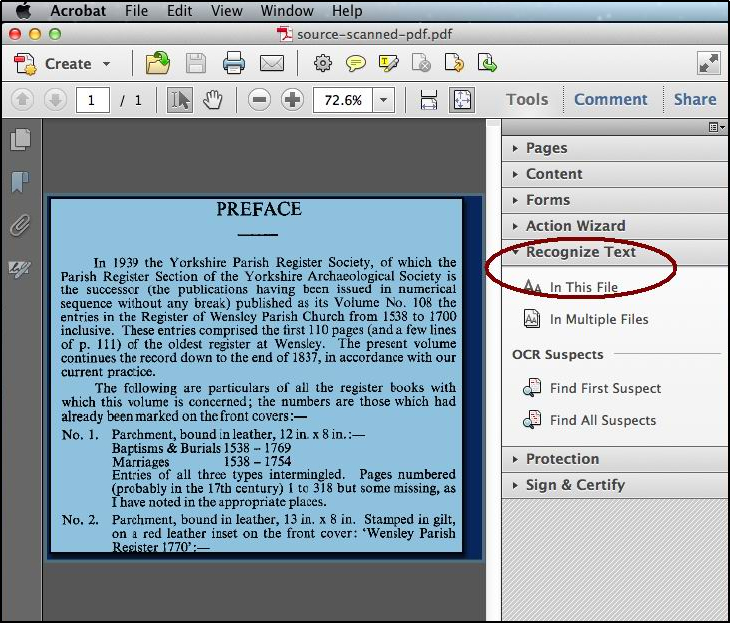
It doesn’t show you weird or inappropriate results from your document’s scanning and text extraction. However, this feature is only available for paid users and unavailable for free users. So, if you want to get this facility in your Adobe Acrobat software, you must have to get a premium subscription.
Key Features:
- Accurate OCR technology
- Wide format compatibility
- Integration with Adobe’s editing tools
Google Drive OCR
Google Drive also offers a free OCR feature as part of its cloud storage service. It can be a good alternative to OnlineOCR Net because of its smooth working with the freemium version. You can easily access this function and ensure smooth text extraction from the scanned files.
Overall, it can be a good pick for users who are looking for basic text extraction without investing their money. However, it is limited to PDF files only which means that it doesn’t capture text from images or other document formats.
Key Features:
- Free and cloud-based
- Integrates with Google Workspace
- Basic OCR capabilities
ABBYY FineReader
Another tool with a high-end OCR algorithm is ABBYY FineReader. It is suitable for professional use because of its precise text recognition and advanced editing features. Unlike other OCR tools, it doesn’t only scan the document and extract visible alphabets but scans the alphabetical patterns.
In simple words, it can easily scan the pattern, match it with the characters from its database, and extract the text in editable format. This extraction makes the entire process accurate and extracts the text without even minor mistakes. The only problem that you will face while using this tool is the text format replacement after extraction.
Key Features:
- Advanced OCR capabilities
- Professional-grade document editing
- Support for a wide variety of file formats
Microsoft OneNote OCR
Microsoft OneNote includes a free OCR feature for extracting text from images. It is normally used as a note-taking application however it can be used for extracting text from images. The only limitation of this tool is its basic working from this perspective instead of advanced text extraction.
Key Features:
- Free OCR for images and text
- Seamless integration with Microsoft Office
- Cloud sync and access across devices
Part 4: Why PDNob Image Translator is a Better Option than OnlineOCR.net?
From the above list of alternatives to OnlineOCR Net, you have information about multiple tools. You may have seen that PDNob Image Translator is far better than other tools. However, we have listed a few reasons here that will help you be confident while choosing this tool for your tasks and regular usage.
Superior Accuracy
PDNob Image Translator utilizes advanced OCR technology to deliver highly accurate text extraction. It doesn’t need any helping hand or corrections from your side which will reduce your efforts.
Integrated Image Translation
Unlike OnlineOCR net, this tool has image translation capabilities, which can be incredibly useful for users working with foreign language documents. You can easily convert the selected text to your native language to understand what is written there.
High Compatibility Across Languages
With extensive language support, PDNob Image Translator is a go-to choice for international users looking for both OCR and translation features.
PDNob Image Translator
Image to Text Converter enables you to accurately extract text from all types of images without storing any picture files into the program.
Part 5: Conclusion
By reading this blog, you must have an idea about the major features of OnlineOCR Net. We have discussed this tool in detail for your better understanding of it. However, if you can’t afford its subscription, we suggest you download PDNob Image Translator.
This effective tool enables you to extract text from the images and then translate it into your native language. With this, you will have two major functions in a single software and get productive results.






