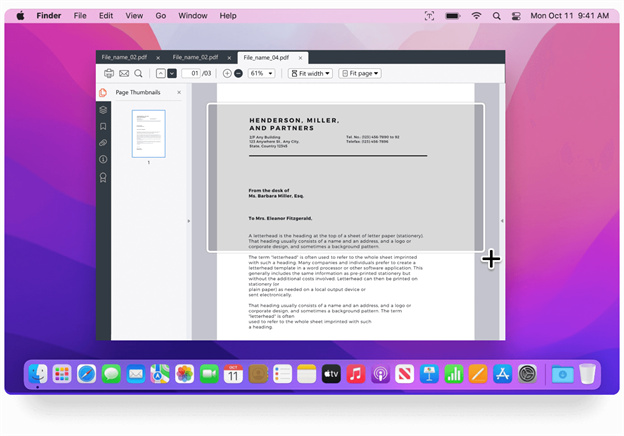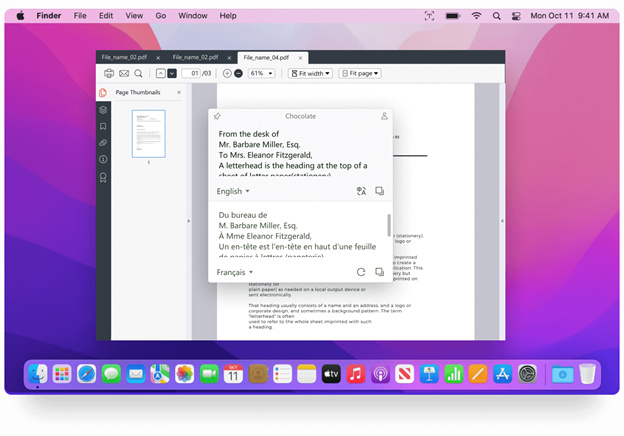10 Best PDF To Text Converters Of 2025
Do you have a PDF file, and now you need to convert it into text but don’t know how to do it? If yes, then you are not alone. Most people don’t know how to convert pdf to text, so they look for a good pdf to text converter. There are tons of converters available on the internet, but many are not just working.
So, here we recommend the top 10 best pdf to text converters that you can use in 2025.
Let’s get started with the best one, which is PDNob PDF to Text Converter.
1. PDNob PDF To Text Converter
PDNob Image Translator is an image to text converter that can also convert your PDFs into text. It is very easy to use compared to other internet tools. Plus, you can use it on both Windows and MacBook, which is great for everyone out there.
There are multiple advantages of using PDNob PDF to Text Converter, and some of them are:
- It protects our information: Unlike other PDF to Text converters, PDNob PDF To Text Converter allows you to convert PDF files that have been restricted to download; you can still convert them by performing OCR on the file. This means that you don't lose any of the information contained within your document, and it also means that you can get started right away without having first to wait for the conversion process.
- It's flexible: PDNob PDF To Text Converter is the most flexible tool to convert your PDF into text. It is designed to OCR the PDF and then converts it into the text. This is very helpful for people who only want to convert a specific area or page of the PDF file or if you're looking to create a proof copy of a document before you can print it out.
- It translates the OCR result: PDNob PDF To Text Converter can also translate the extract text from pdf files which is a great feature for the people who want to understand the document. You can translate the text into multiple languages, which is great for everyone.
- It doesn’t waste time: PDNob PDF To Text Converter doesn't waste your time; it works by OCR, which provides quick operation. This makes PDNob better than all other PDF-to-text converters as they need the pdf to be uploaded and then convert into text. But in PDNob, you don't need to upload it, just open the file to perform OCR, and you will have the text.
- It provides highly accurate results: It provides highly accurate results compared to other converters available on the internet. PDNob's developers keep updating the technology, making it possible to provide highly accurate conversion and translation results.
How to Convert PDF to Text Using PDNob
So now you must be wondering how you can use PDNob to convert pdf into text. So, here are the steps that you can follow.
Press Command + 1 on your keyboard's MacOS button and a selection tool will appear on your screen. If you are using a Windows computer, then you can press Ctrl+Alt+Z. Wait for some seconds, and a pop-up window of the OCR result will appear on your screen.

Click on the right-bottom translation icon to translate the OCR result if needed.

Here you can also translate the text by choosing the language. This is the most useful feature of PDNob when you need to understand the text written in a foreign language.
So, what are you waiting for?
Try PDNob PDF to Text Converter
2. PassFab Convert PDF to Text
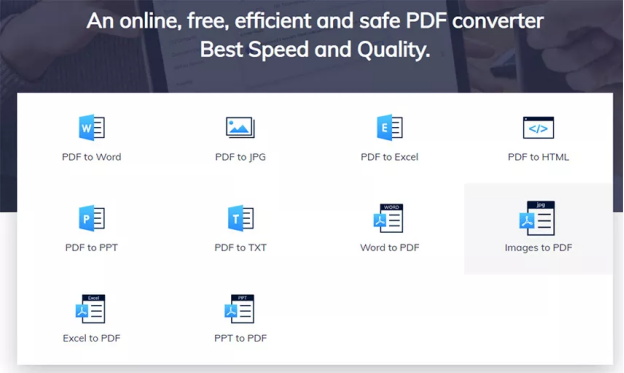
PassFab is a simple, easy-to-use PDF-to-text converter. It allows you to convert your PDF files into text files without hassle. It has a simple interface, and the conversion process is fast and easy.
3. PDF to Text
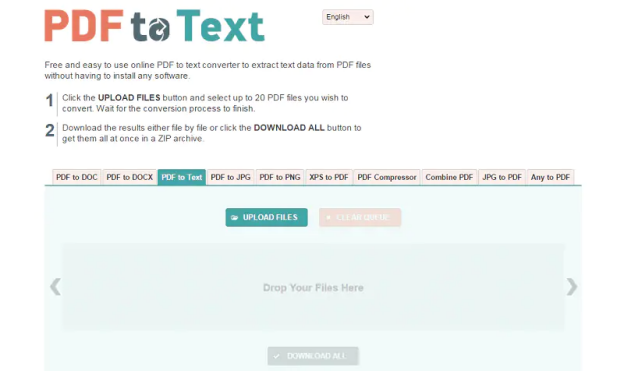
PDF to Text is another tool that converts your PDF files into text files. It can convert the entire file or just a portion of it. The text file can be saved and opened in any word processing program, such as Microsoft Word, Google Docs, Evernote, etc.
4. OCR2Edit
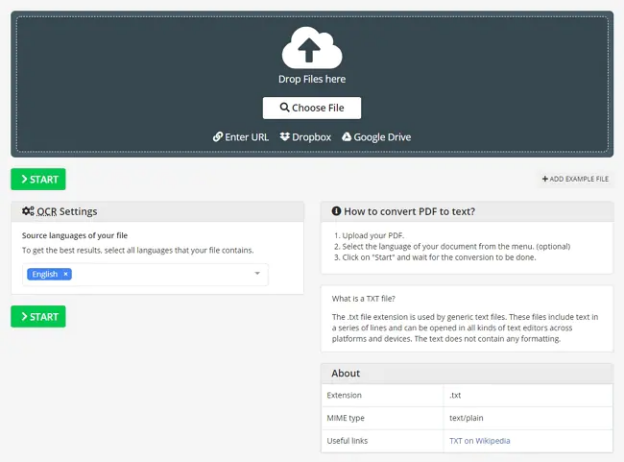
OCR2Edit is an open-source tool that converts PDFs, files, and images into text. It's useful when you want to see what's on a document or image but don't have the time or skills to do it yourself.
5. Smallpdf
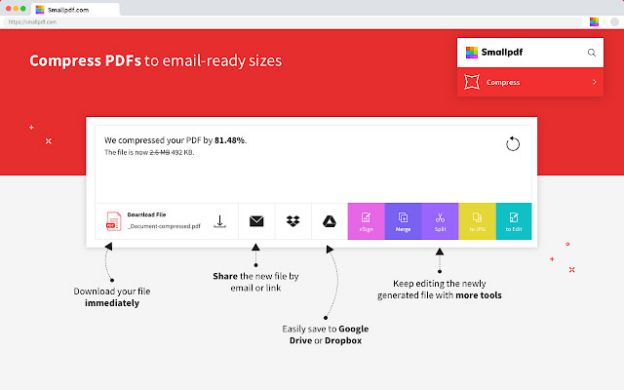
Smallpdf is a simple, easy-to-use PDF editor for your desktop. It allows you to edit and annotate PDF documents, add comments and signatures, and export them in various formats.
6. PDFConverter

PDF Converter is an easy and simple tool that converts pdf to txt files and other formats. It can be used as a standalone application or integrated into your website, allowing you to convert PDF files into different formats such as DOCX, XLSX, TXT, and others.
7. CloudConvert
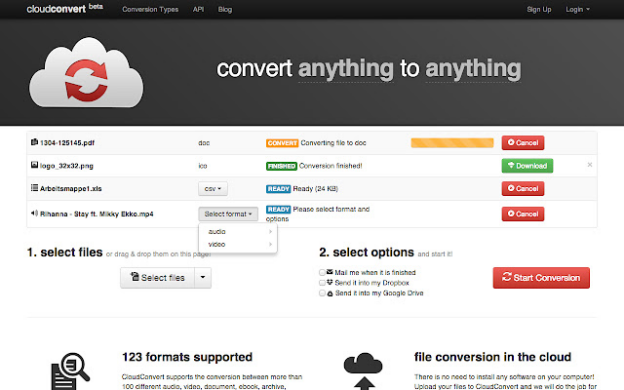
CloudConvert is another tool that allows you to convert files from one format to another in real-time. It is a simple, elegant solution for those who need to convert pdf to txt files quickly and easily. The interface is clean and easy for anyone to use, so even if you are not a technical person, you should be able to use it effortlessly.
8. Easy PDF
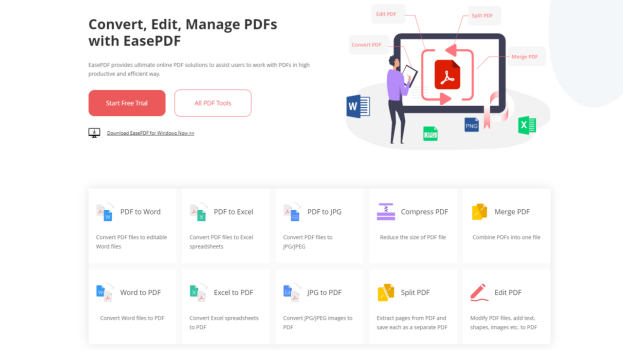
Easy PDF is a free, open-source tool that helps you create, edit, and convert PDF documents. It's designed to be simple and easy to customize, so everyone can create and convert pdf to txt on their own terms.
9. AvePDF
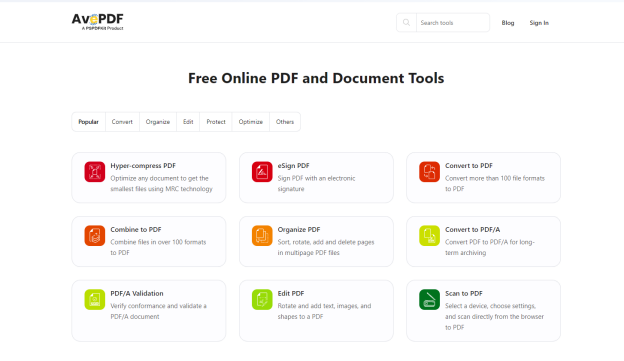
AvePDF is a free, open-source PDF editor for Windows and Mac. It lets you create and edit PDF files, convert images to PDF, and export your work from within the app or other applications.
10. Free PDF Online
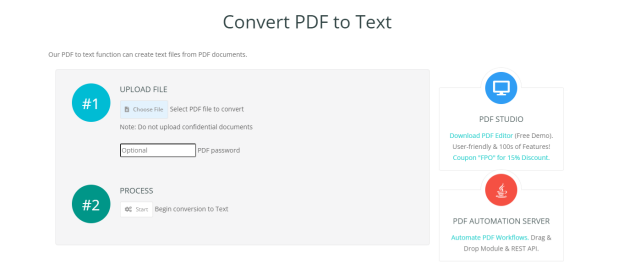
Free PDF Online is a free PDF file generator that allows you to create and convert your own pdf files without hassle. You can use it to create business documents, reports, presentations, and many more.
Conclusion
So, these are the top 10 Pdf to text converters that you can use in 2025. These are all good in a way, but we recommend you should use PDNob Image Translator. It has numerous features you can enjoy while converting your PDFs to other file formats.
PDNob Image Translator
Screenshot to Text Converter allows you to take up to 100 screenshots at a time and convert screenshot to text instantly.