The 7 Best Pic Copilot Alternatives You Need to Try Today
Pic Copilot has gained popularity as a user-friendly tool for image editing and AI-powered enhancements. It provides users various features, from basic adjustments to more advanced editing techniques, making it a favorite among creators looking for an intuitive solution to improve their photos. However, like any tool, Pic Copilot may not meet everyone's needs. Some users may find it lacking in certain advanced features, such as more robust layering tools, precise retouching capabilities, or better integration with other creative platforms. Additionally, personal preferences—like interface design or pricing—may drive users to explore other options.
This article aims to highlight 7 powerful alternatives to Pic Copilot that offer similar or enhanced functionality. Whether you're seeking more professional-grade tools or apps with specific features tailored to your workflow, these alternatives are worth trying for anyone looking to elevate their image editing experience.
What is Pic Copilot, and Why Do Users Look for Alternatives?
Pic Copilot is a versatile image editing tool designed to streamline photo enhancements with the help of AI-powered adjustments. Its key features include automatic image corrections, color enhancements, and quick touch-up capabilities, all aimed at helping users improve their photos with minimal effort. Pic Copilot’s AI engine analyzes images and applies suggested edits, making it ideal for those looking for an efficient way to achieve professional results without needing deep technical knowledge. It is commonly used for adjusting lighting, sharpening details, and refining colors, making it a popular choice for both casual users and content creators.
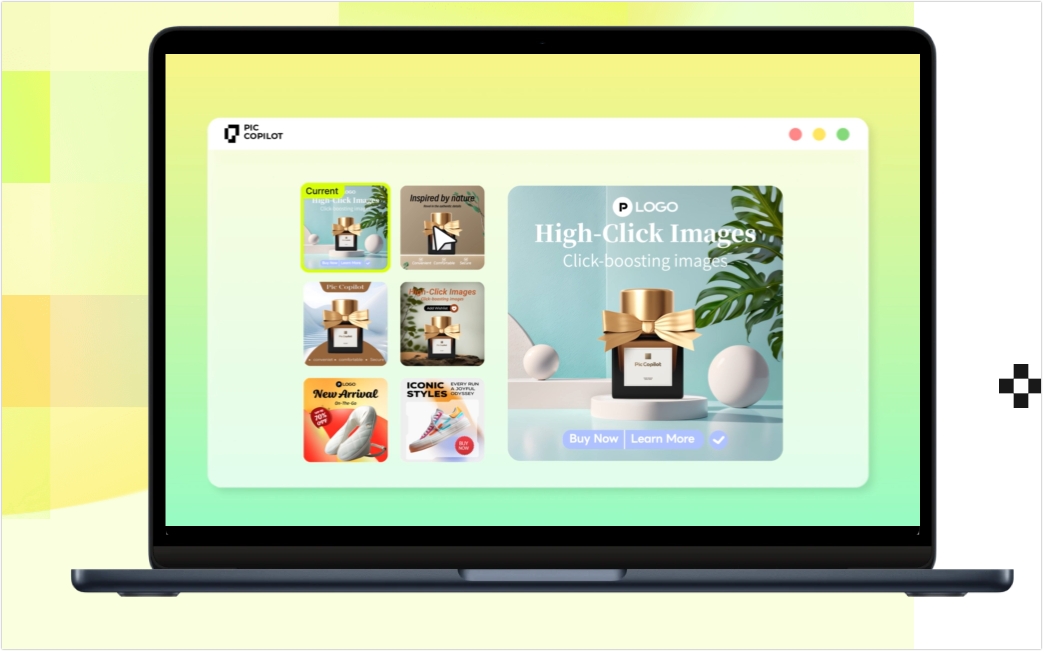
However, despite its strengths, there are several reasons why users might seek alternatives. Some may find the automation in Pic Copilot too limiting for detailed, hands-on editing. Professional photographers or designers might miss advanced editing tools, such as layers, masking, or more precise control over specific elements within an image. Additionally, users may want alternatives that offer better integration with other creative apps, broader file support, or a more customizable interface. Price considerations and subscription models can also be a factor, prompting users to explore other tools that offer a better fit for their creative needs or budget.
Discover the 7 Best Alternatives to Pic Copilot for Effortless Editing
If you're looking for powerful alternatives to Pic Copilot, here are seven tools that offer unique features for streamlined, high-quality image editing. Whether you're a beginner or a seasoned editor, these alternatives provide flexibility and control for all your creative needs.
1. Adobe Photoshop
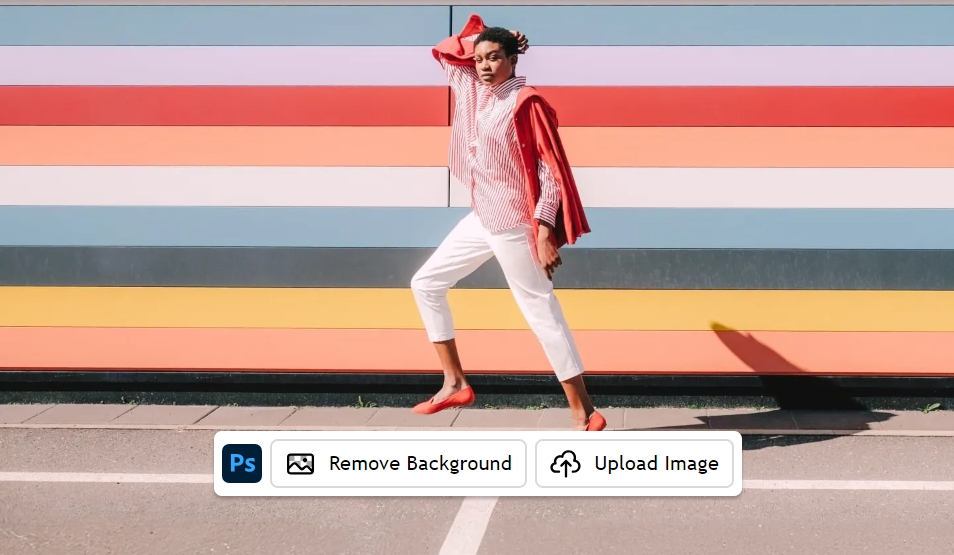
Adobe Photoshop is a professional-grade image editing tool that offers unmatched versatility. With its extensive range of features, including advanced layering, masking, retouching, and blending modes, Photoshop is ideal for detailed, manual editing. It also supports a variety of file formats and integrates seamlessly with other Adobe Creative Cloud apps, making it the go-to choice for designers, photographers, and artists. While its learning curve is steep, Photoshop provides unmatched precision and customization options for users seeking total control over their edits.
2.GIMP
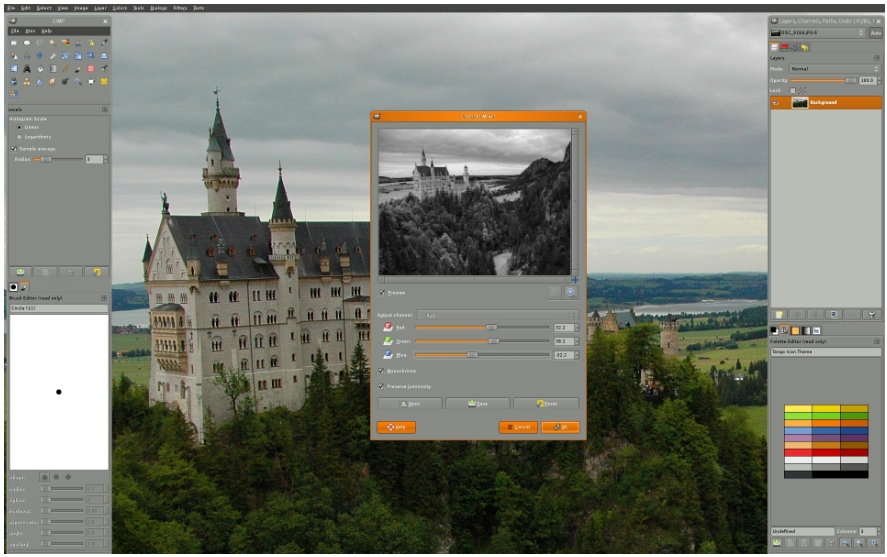
GIMP (GNU Image Manipulation Program) is a free, open-source alternative to Photoshop, offering a broad range of advanced editing features. It supports layers, masks, color adjustments, and various plugins that enhance its functionality. GIMP is highly customizable, with an active community providing support and updates. Although it lacks the sleek interface and automation tools of Pic Copilot, it’s perfect for users looking for a cost-free yet powerful tool for manual photo editing with high levels of flexibility and control.
3. Fotor
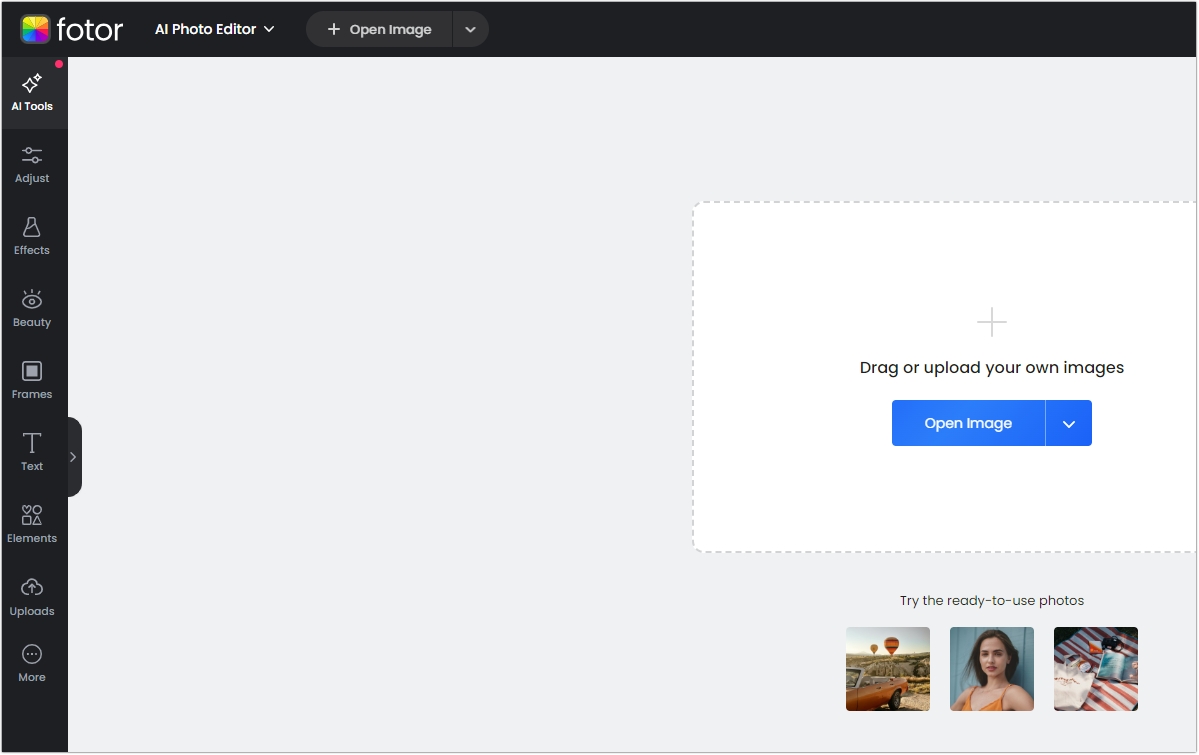
Fotor is a web-based and desktop photo editor that’s great for users who want quick, easy adjustments without diving into complex tools. It features one-click enhancements, photo retouching, and a range of filters and effects for creative edits. Fotor’s simplicity and speed make it ideal for users who need fast results, while its batch-processing feature is perfect for handling multiple images at once. Unlike Pic Copilot, Fotor has a balance of automation and manual adjustments, making it a convenient choice for casual users.
4. Luminar AI
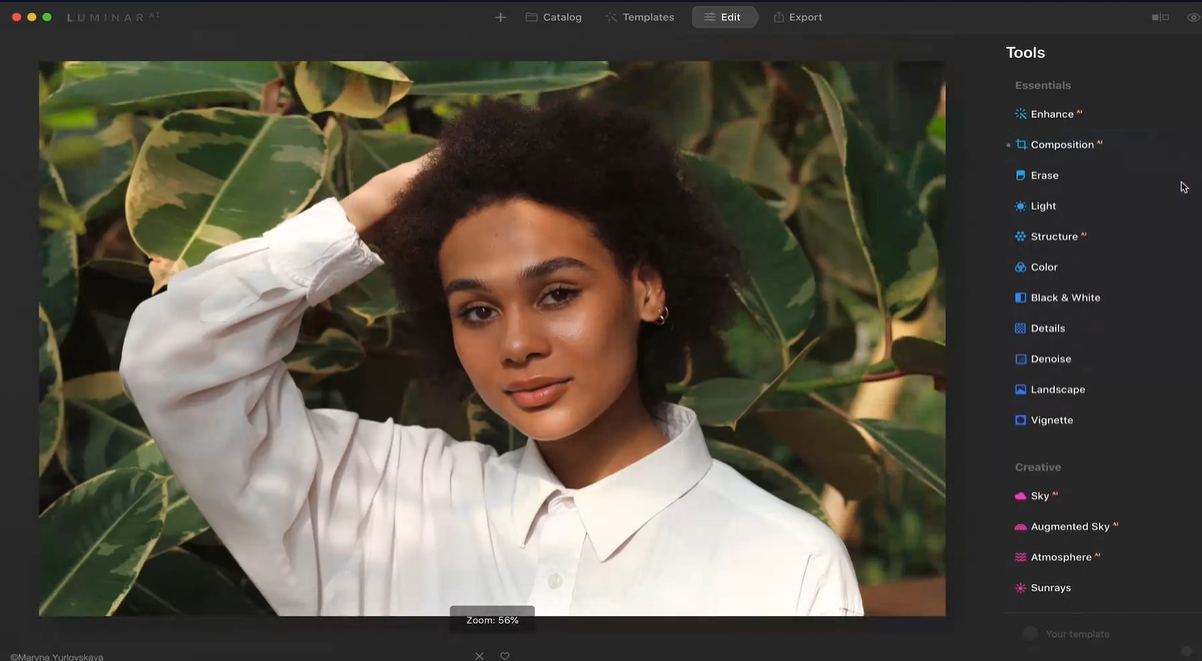
Luminar AI is known for its AI-driven editing tools that allow users to make professional-level adjustments with ease. It offers tools for enhancing skies, faces, and details automatically, along with templates that apply edits tailored to each image. Luminar AI is an excellent alternative to Pic Copilot for users who value simplicity combined with powerful results, especially if you’re looking for AI-assisted features that save time while still allowing for customization.
5. Canva
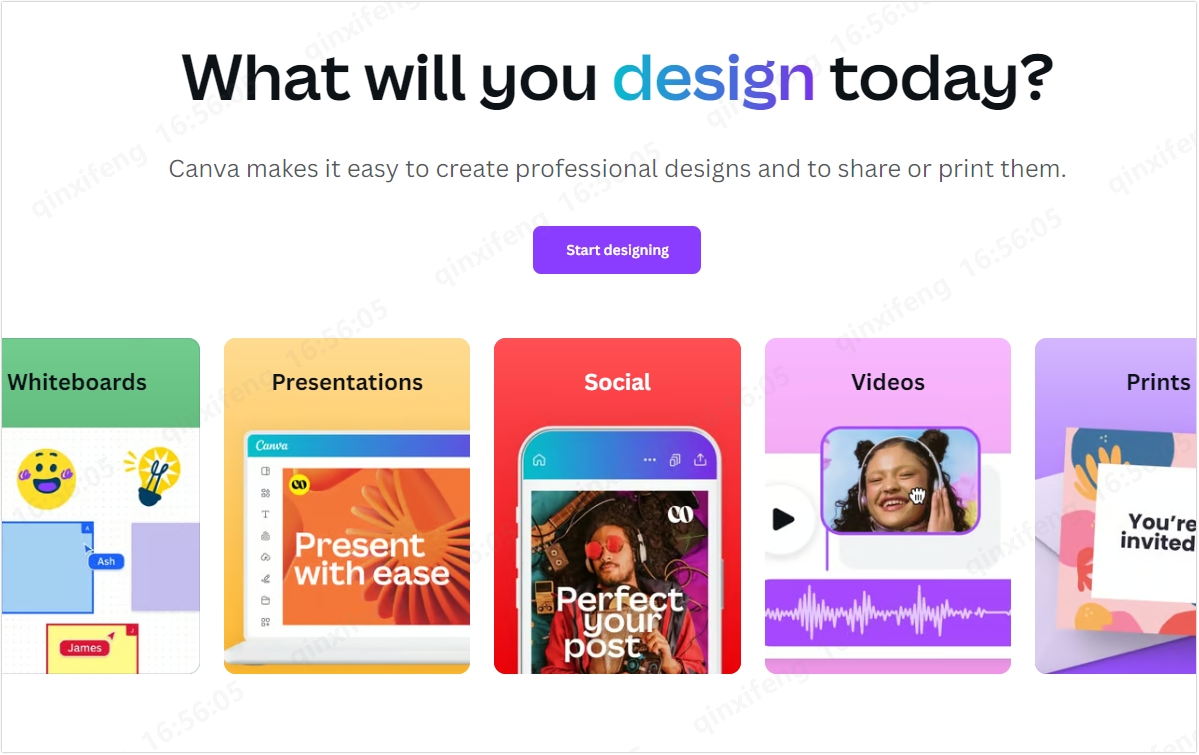
Canva is a user-friendly design tool that combines photo editing with graphic design capabilities. While it doesn't offer the advanced editing features of some other tools, it excels in simplicity and speed, allowing users to create social media graphics, presentations, and other designs with ease. Canva provides basic image adjustments, filters, and text overlays, making it perfect for users looking to enhance visuals quickly and efficiently without a steep learning curve. Canva’s integration with templates and its vast design resources make it a popular choice for marketers and content creators.
6. PhotoScape X

PhotoScape X is a comprehensive photo editor packed with features such as filters, effects, color correction, and batch editing. It also includes fun tools like GIF creation and collage-making, which can add a creative edge to your projects. PhotoScape X is a great alternative for users who want more than just basic editing tools but don’t need the complexity of Photoshop. Its user-friendly interface and diverse toolset make it a versatile option for casual users and hobbyists alike.
7. Pixlr
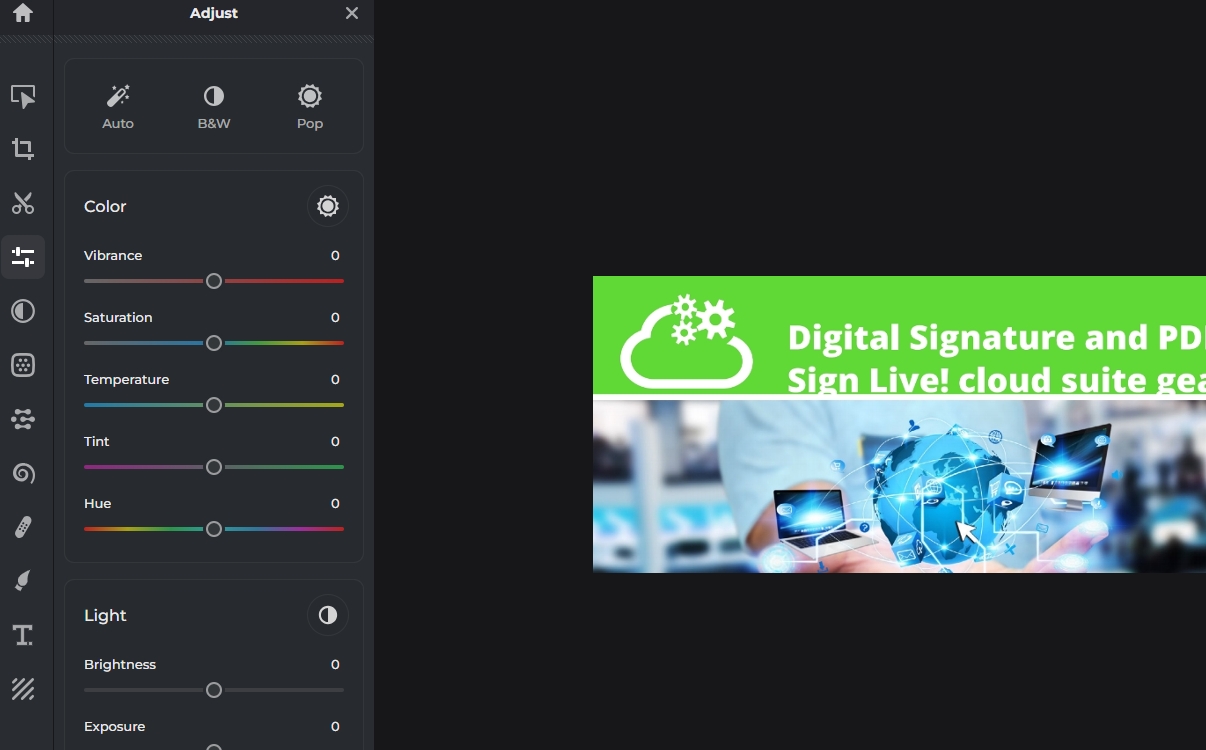
Pixlr offers both a web-based editor and mobile apps, making it a flexible option for users who need to edit on the go. It features AI tools for fast enhancements, along with manual adjustments for more advanced users. Pixlr’s intuitive interface, combined with its powerful filters, effects, and layering capabilities, make it a strong alternative to Pic Copilot. The tool offers both free and premium versions, catering to different levels of expertise and need for functionality.
Pic Copilot Image Translation Alternative: PDNob Image Translator
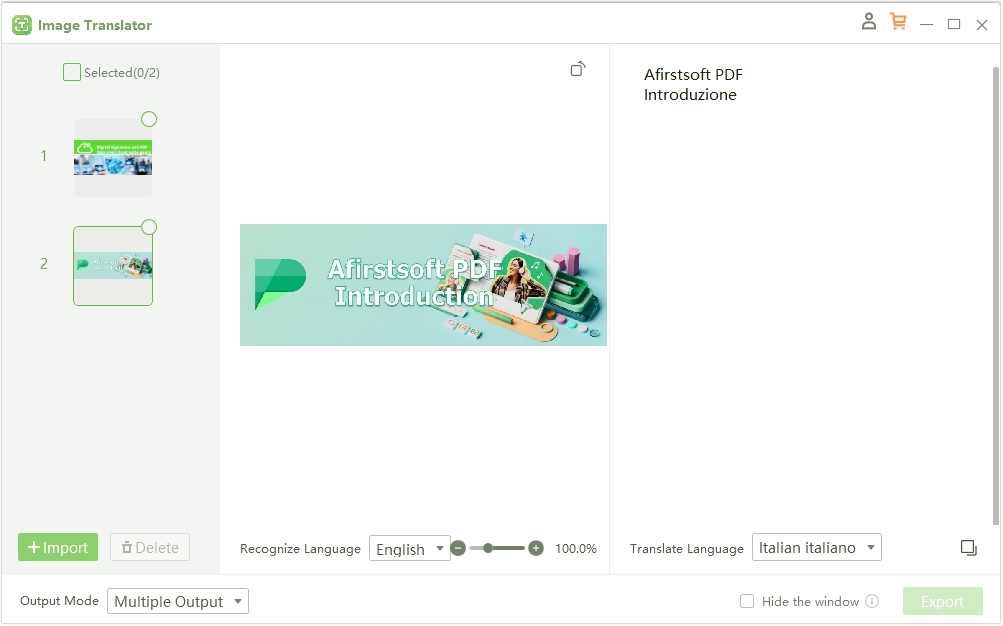
While PDNob Image Translator is not a direct alternative to Pic Copilot’s image editing features, it’s an invaluable tool for users who need to extract and translate text from images efficiently. PDNob Image Translator is designed to help users convert text from scanned documents, photos, or screenshots into editable formats. What sets it apart is its seamless integration of text extraction and translation, making it an excellent companion for multilingual projects where image content includes foreign-language text. It supports multiple languages and provides fast, accurate translations, streamlining workflows for users in business, design, and academic fields.
Convert image to text free
One major use case for PDNob Image Translator is translating scanned documents or images with foreign language text. Whether you’re working with scanned contracts, brochures, or academic papers in a foreign language, PDNob can quickly extract the text and translate it, saving time and reducing errors. This is particularly useful for international business communications or research projects that involve foreign language sources.
Another scenario where PDNob shines is when combining image editing with text translation. Designers and marketers often need to work with images containing text, such as infographics, product labels, or social media graphics. PDNob allows users to extract and translate the text from these images, ensuring smooth transitions between languages without needing to recreate the design from scratch. This capability is especially helpful for creating multilingual versions of visual content in business, design, or academic projects.
For users who frequently deal with international documents or projects, PDNob Image Translator can be a powerful addition to their workflow, providing the tools to handle image text translation seamlessly.
PDNob Image Translator
Image to Text Converter enables you to accurately extract text from all types of images without storing any picture files into the program.
Conclusion
Choosing the right tool for your image editing or translation needs is essential for optimizing your creative workflow. Whether you're looking for advanced manual control, AI-powered enhancements, or efficient text extraction and translation, the alternatives to Pic Copilot offer a wide range of features tailored to different preferences and requirements. Each tool highlighted in this article provides unique capabilities that can help you enhance your projects, from professional-grade editing to fast, automated adjustments.
As you explore these alternatives, consider what features are most important for your specific projects—whether it’s precision, automation, or ease of use. Additionally, PDNob Image Translator stands out as a complementary tool for users who need to combine image translation with editing, making it ideal for multilingual projects that require both visual and textual accuracy. With the right tools, you can elevate your creative work to new heights.






