Top 5 Print Script Handwriting Image-to-Text Tools for Effortless Conversion
Print script handwriting, characterized by its clean, block-like letters, has stood the test of time as a standard for clear and structured writing. In the digital age, the ability to translate this handwriting style from images into editable text is crucial for improving productivity and accessibility.
The advent of image-to-text tools has revolutionized the way we interact with handwritten content. These tools leverage advanced Optical Character Recognition (OCR) technology to bridge the gap between traditional handwriting and modern digital workflows.
This article delves into the practicalities, challenges, and tools associated with print script handwriting recognition.
PDNob Image Translator
Image to Text Converter enables you to accurately extract text from all types of images without storing any picture files into the program.
Part 1: How to Print Text Like Handwriting?
Creating text that mimics the appearance of print script handwriting is a creative and practical endeavor.
Here are the steps and tips to perfect the style.
1. Choosing the Right Handwriting Fonts
Several digital fonts closely emulate the appearance of print handwriting:
- Comic Sans MS: Casual and legible, ideal for informal purposes.
- Segoe Script: Offers a slightly cursive yet clean print-like aesthetic.
- Lucida Handwriting: A refined option suitable for professional use. These fonts are readily available in most word processors, making it easy to incorporate handwritten charm into digital text.
2. Perfecting Handwritten Text with Manual Practice
For those who prefer physical handwriting, developing a consistent print script style involves:
- Practicing with tracing sheets to refine letter formation.
- Maintaining consistent spacing between letters and words.
- Using guidelines or ruled paper to ensure straight lines.
3. Leveraging Technology for Print-Like Handwriting
Technology can enhance handwritten content for various applications:
- Apps like Microsoft OneNote and GoodNotes let users replicate handwriting digitally, with tools for adjusting letter spacing, size, and thickness.
- Graphic design platforms such as Canva allow for creative integration of print-like text in projects.
PDNob Image Translator
Image to Text Converter enables you to accurately extract text from all types of images without storing any picture files into the program.
Part 2: Why You Need a Print Script Handwriting Image-to-Text Tool
Handwriting is inherently unique, but that uniqueness also makes converting it into digital formats a challenge. Print script handwriting, despite its clarity, presents specific issues that highlight the need for specialized image-to-text tools.
Challenges in Recognizing Print Script Handwriting from Images
1. Variability in Handwriting Styles
2. Image Quality Issues
Features to Look for in a Print Script Handwriting Image-to-Text Tool
1. Advanced OCR Accuracy
2. Support for Print Script-Specific Styles
3. User-Friendly Interface
Part 3: Top 5 Best Print Script Handwriting Image-to-Text Tools
The market offers a range of tools designed to convert print script handwriting into text. Below are the top five, selected for their features, performance, and user accessibility.
1. PDNob Image Translator
PDNob stands out as one of the most versatile tools for converting print script handwriting into text.
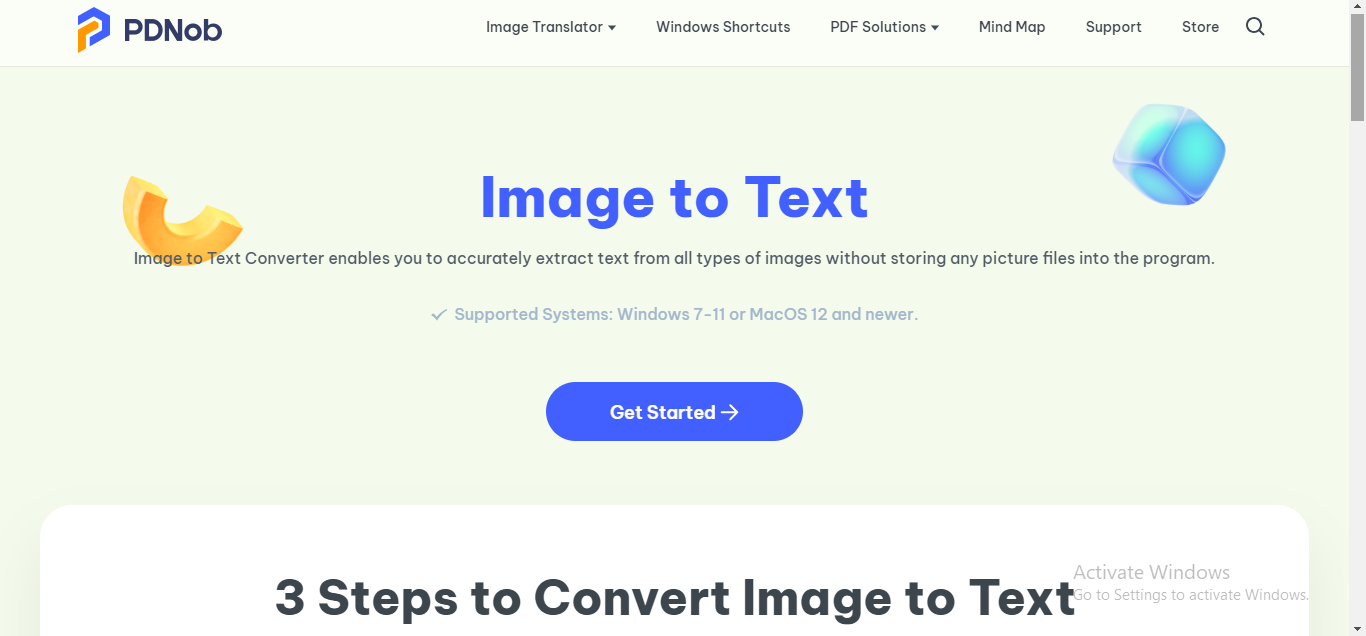
Features:
- High-accuracy OCR tailored for print script handwriting.
- Batch processing for handling multiple images simultaneously.
- Cross-platform compatibility, including desktop and mobile versions.
Pros
- Customizable OCR settings for different handwriting styles.
- Reliable text extraction with minimal errors.
Cons
- Premium features locked behind a subscription model.
Convert image to text free
2. Google Keep OCR Tool
Google Keep integrates OCR functionality into its note-taking app, making it convenient for everyday use.
Features:
- Ability to extract text from images directly into notes.
- Cloud-based synchronization for easy access.
Pros
- Free to use with a Google account.
- Simple interface suitable for beginners.
Cons
- Limited accuracy for highly stylized or faint handwriting.
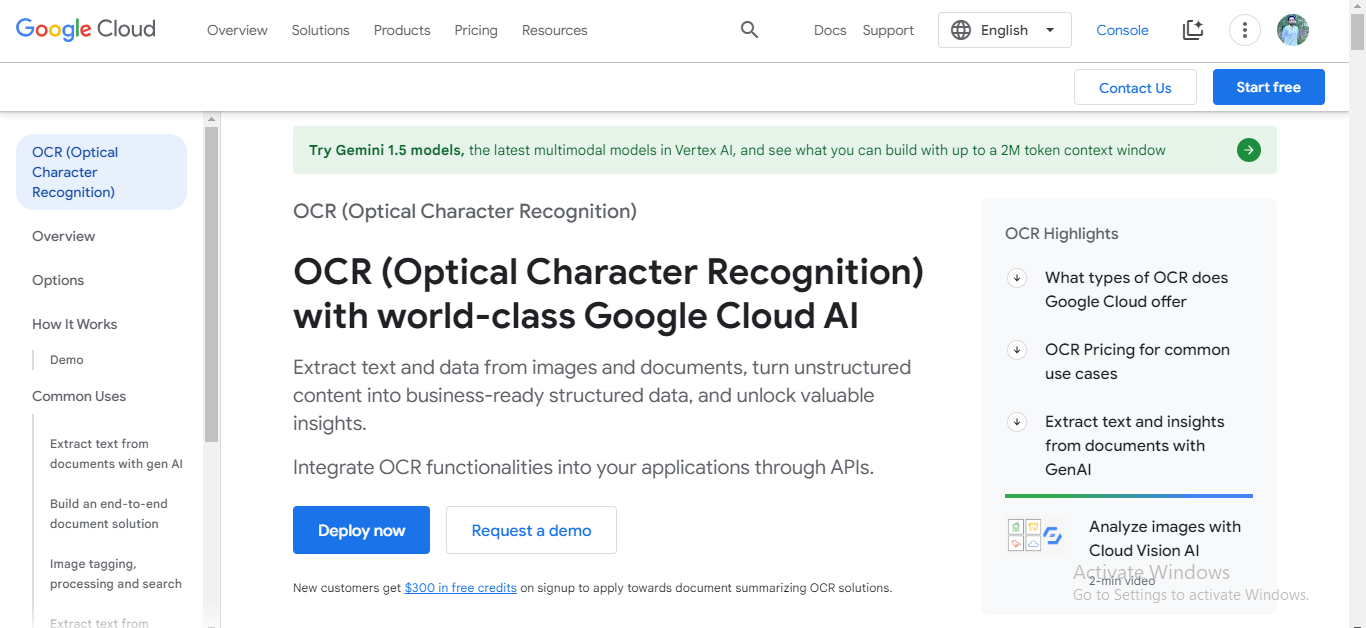
3. Microsoft OneNote OCR
OneNote’s OCR capability integrates seamlessly into its organizational tools, ideal for students and professionals.
Features:
- Converts handwritten images into editable text within notebooks.
- Integration with Microsoft Office for further editing.
Pros
- Excellent for structured workflows.
- Consistently accurate for clean handwriting.
Cons
- Requires a Microsoft subscription for full functionality.
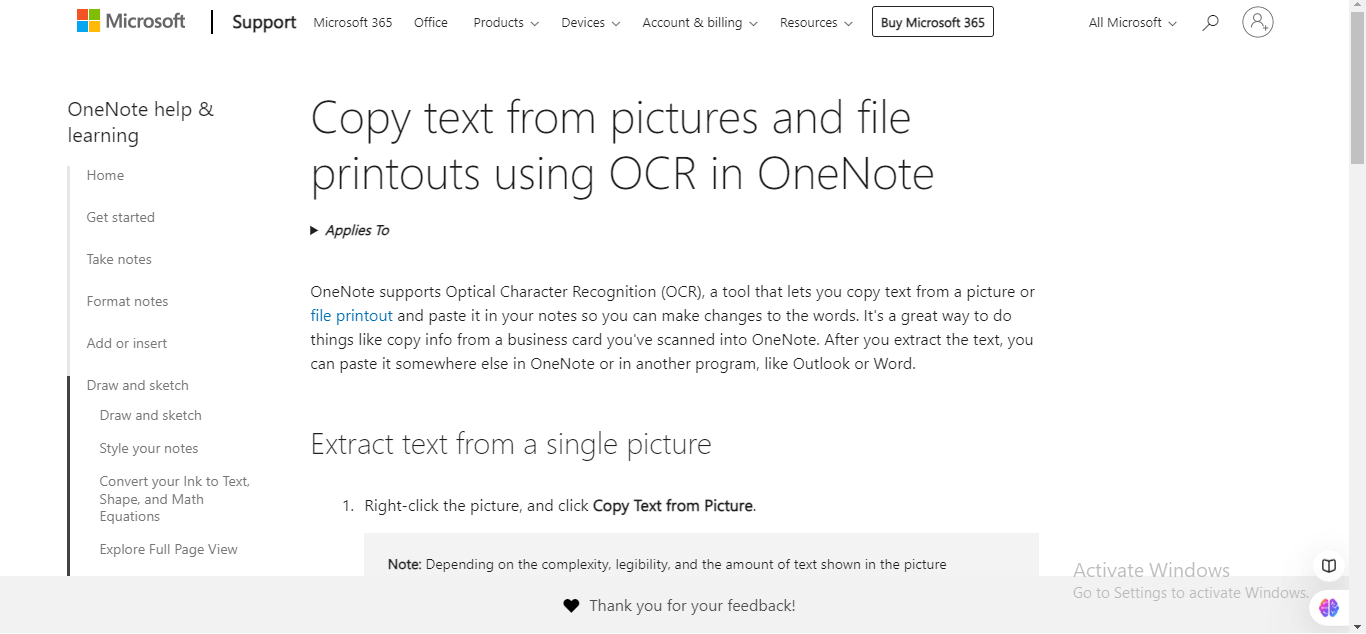
4. ABBYY FineReader
A premium OCR tool designed for professional users who require precision and reliability.
Features:
- AI-enhanced recognition for detailed handwriting.
- Extensive format support, including export to Word, Excel, and PDF.
Pros
- Industry-leading accuracy.
- Ideal for large-scale projects.
Cons
- Expensive, making it less suitable for occasional users.
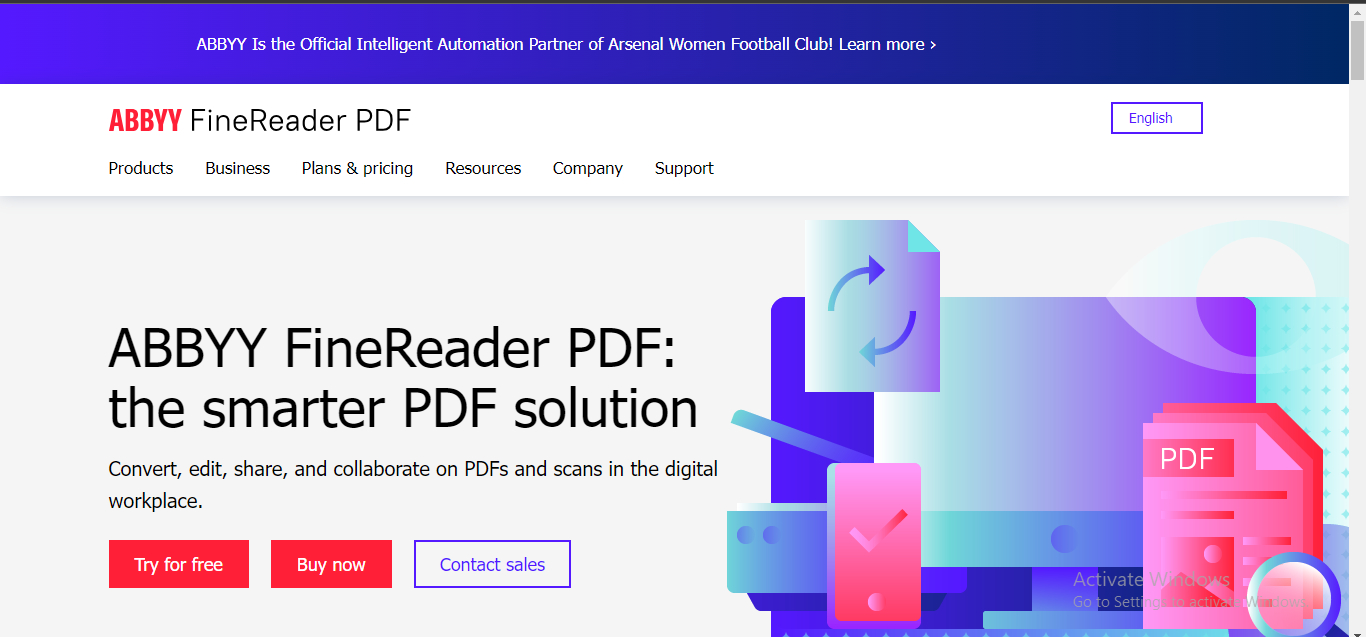
5. Adobe Scan
Adobe Scan combines mobile convenience with powerful OCR technology.
Features:
- Scans and recognizes text directly from smartphones.
- Integration with Adobe’s suite for easy editing.
Pros
- Portable and user-friendly.
- Reliable for high-quality scans.
Cons
- Requires a subscription for advanced features.
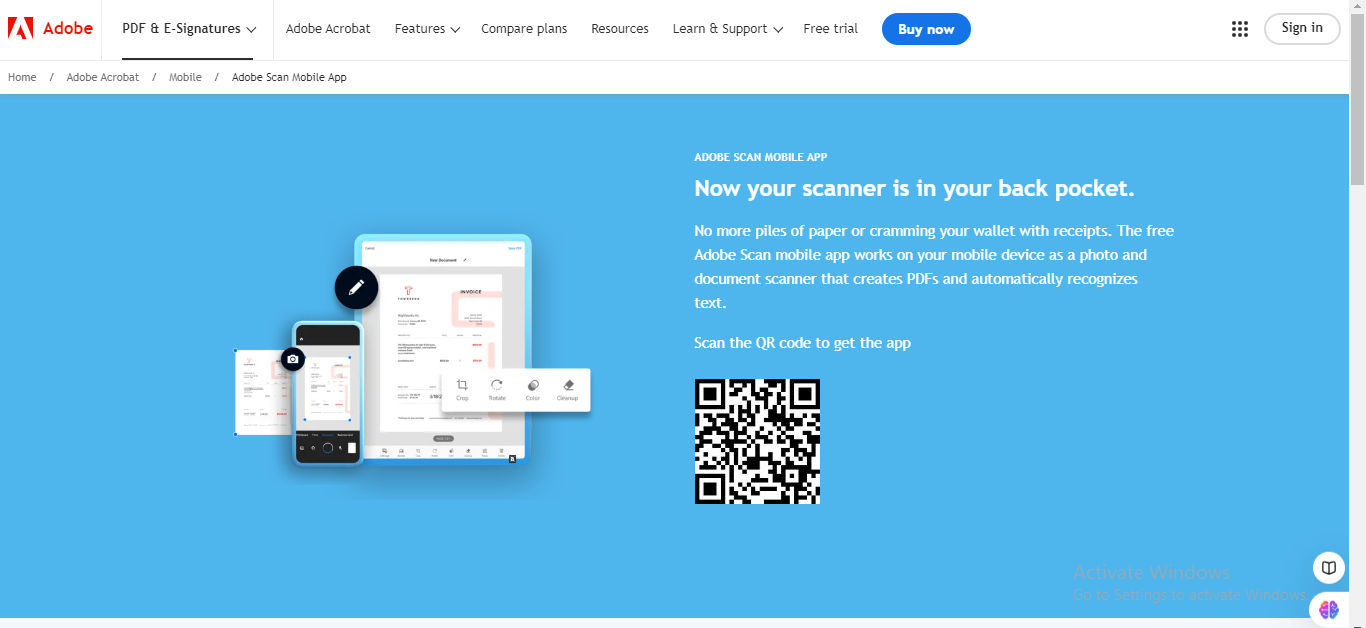
PDNob Image Translator
Image to Text Converter enables you to accurately extract text from all types of images without storing any picture files into the program.
Part 4: Comparison of the Above Print Script Handwriting Image-to-Text Tools
In this section, we will compare the top print script handwriting image-to-text tools based on several key criteria to help you choose the right one for your needs. We’ll look at the accuracy of print script handwriting recognition, processing speed, platform compatibility, and the differences between free and paid features.
| Tool | Accuracy for Print Script Handwriting | Processing Speed | Supported Platforms | Free vs. Paid Features |
|---|---|---|---|---|
| PDNob Handwriting Image-to-Text | Very High | Fast | Windows, macOS, Android, iOS | Free (Basic), Paid (Premium) |
| Google Keep OCR | Moderate to High | Quick | Web, Android, iOS | Free (Full functionality) |
| Microsoft OneNote OCR | High | Moderate | Windows, macOS, iOS, Android | Free (Basic), Paid (Office Subscription) |
| ABBYY FineReader | Excellent | Moderate to Fast | Windows, macOS | Paid (Full functionality) |
| Adobe Scan | High | Fast | Android, iOS | Free (Basic), Paid (Adobe Subscription) |
PDNob Image Translator
Image to Text Converter enables you to accurately extract text from all types of images without storing any picture files into the program.
Part 5: Benefits of PDNob Image Translator for Print Script Handwriting Conversion
PDNob Handwriting Image-to-Text Tool stands out for its versatility and precision in handling print script handwriting. Here are some of the key benefits of using this tool:
- High-Accuracy OCR for Print Script Handwriting
- Batch Processing for Increased Efficiency
- Multi-Platform Support
- Customizable OCR Settings
- User-Friendly Interface
- Reliable and Fast Performance
Part 6: How to Use PDNob Image Translator to Convert Print Script Handwriting
Convert image to text free
Using PDNob Image-to-Text Tool is simple and intuitive. Follow this step-by-step guide to easily convert your print script handwritten images into editable text:
Uploading Images
- Open the PDNob tool on your preferred device (desktop or mobile).
- Click on the "Upload" button and select the image(s) containing the print script handwriting you want to convert.
- You can upload multiple images if you are using the batch processing feature.
Adjusting Recognition Settings
- Once the image is uploaded, the tool will automatically analyze the handwriting.
- Adjust the OCR settings according to the quality of the image. If the image is blurry or low contrast, increase the recognition sensitivity.
- Select “Print Script Handwriting” as your handwriting style if it's not automatically detected.
Converting and Reviewing the Text
- After adjusting the settings, click on the "Convert" button. The tool will process the image and generate editable text.
- Review the output text for any errors or misinterpretations. PDNob’s high-accuracy engine should ensure minimal corrections are needed, but it's always good to double-check.
Exporting the Text
- Once satisfied with the results, you can export the converted text in various formats, including:
- Save the text to your device or cloud storage, or directly share it with colleagues or clients.
o Text (.txt) for basic usage.
o Word (.docx) for document editing.
o PDF (.pdf) for preserving the formatting and sharing.
By following these steps, you can easily convert print script handwriting into digital text and streamline your workflow.
Part 7: Conclusion
Print script handwriting image-to-text tools, such as PDNob, provide significant value for individuals and businesses looking to digitize handwritten content. These tools eliminate the need for manual transcription, reduce human error, and save time.
Among the top tools available, PDNob stands out for its high accuracy, fast processing speed, and ease of use. It is ideal for anyone needing to convert handwritten notes, scanned documents, or even historical manuscripts into editable and shareable text formats.
The ability to handle batch processing, along with customizable OCR settings, makes it one of the best tools for converting print script handwriting.
PDNob Image Translator
Image to Text Converter enables you to accurately extract text from all types of images without storing any picture files into the program.






