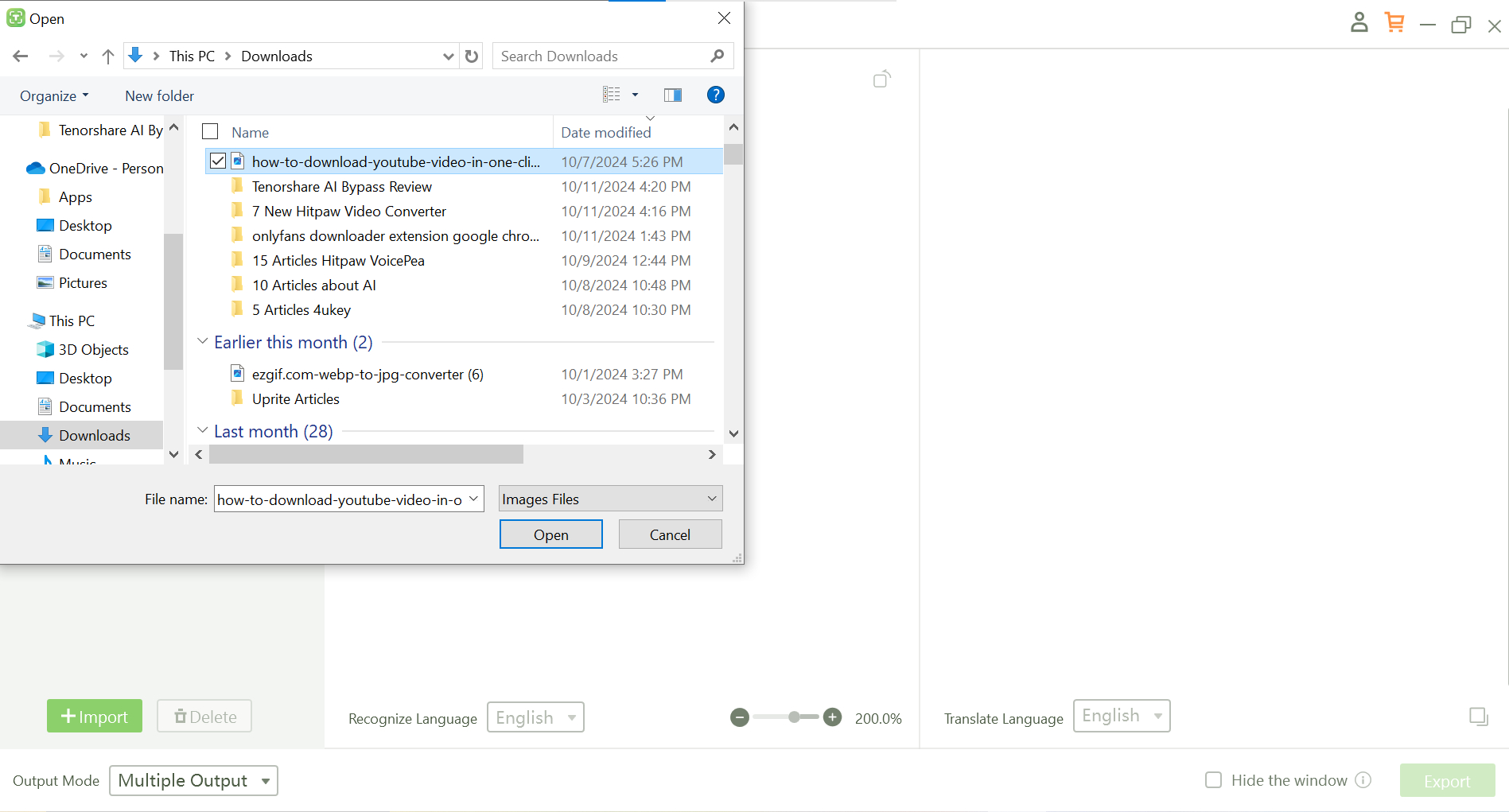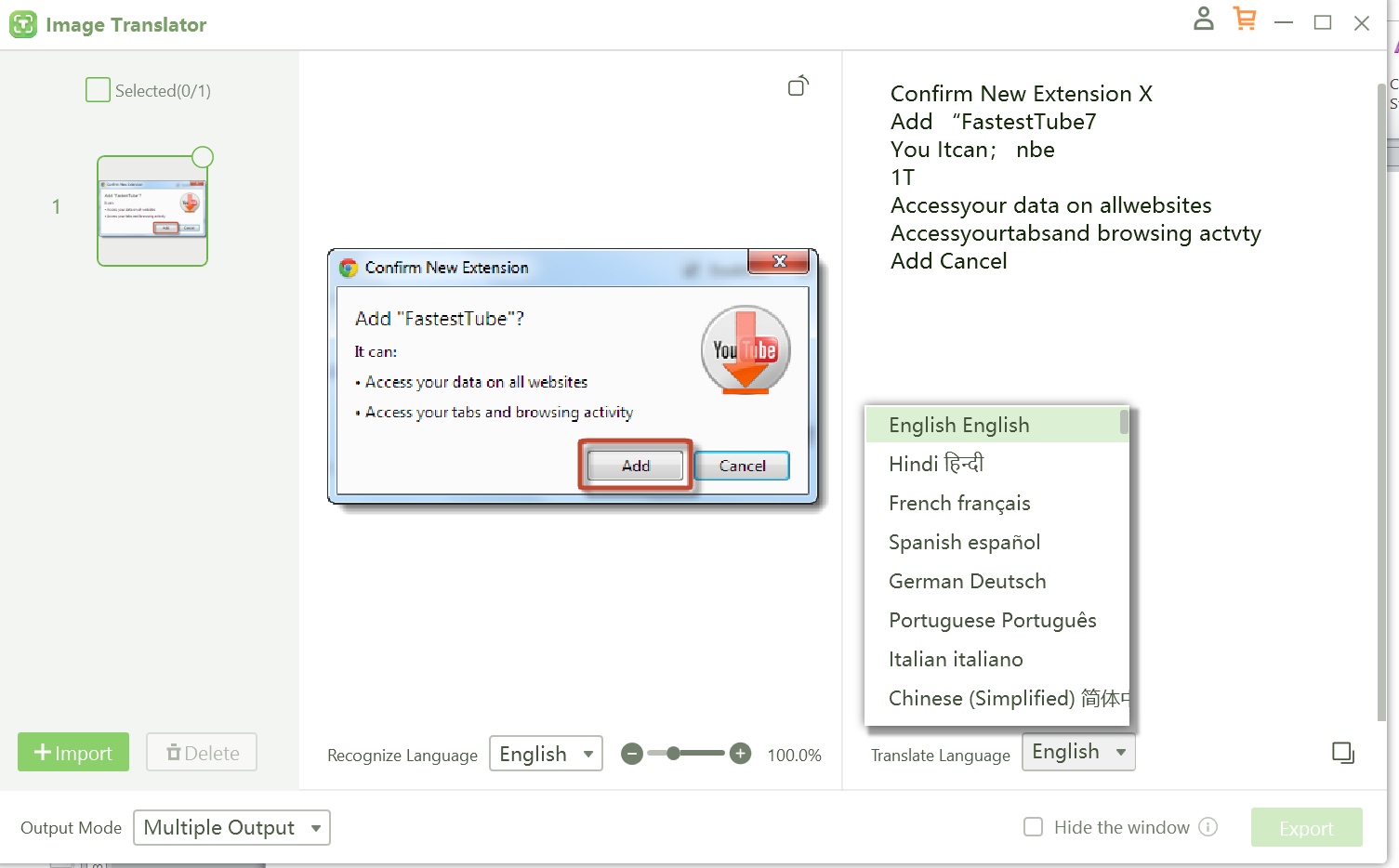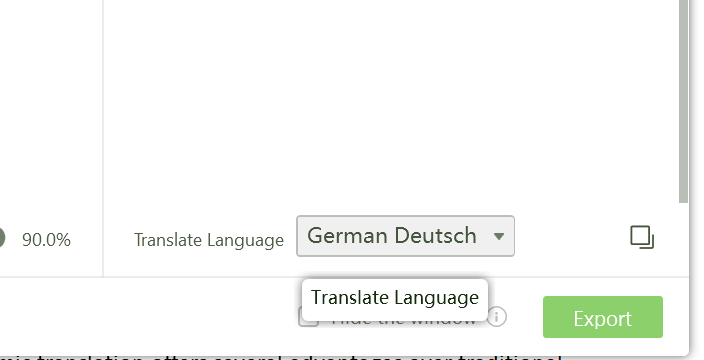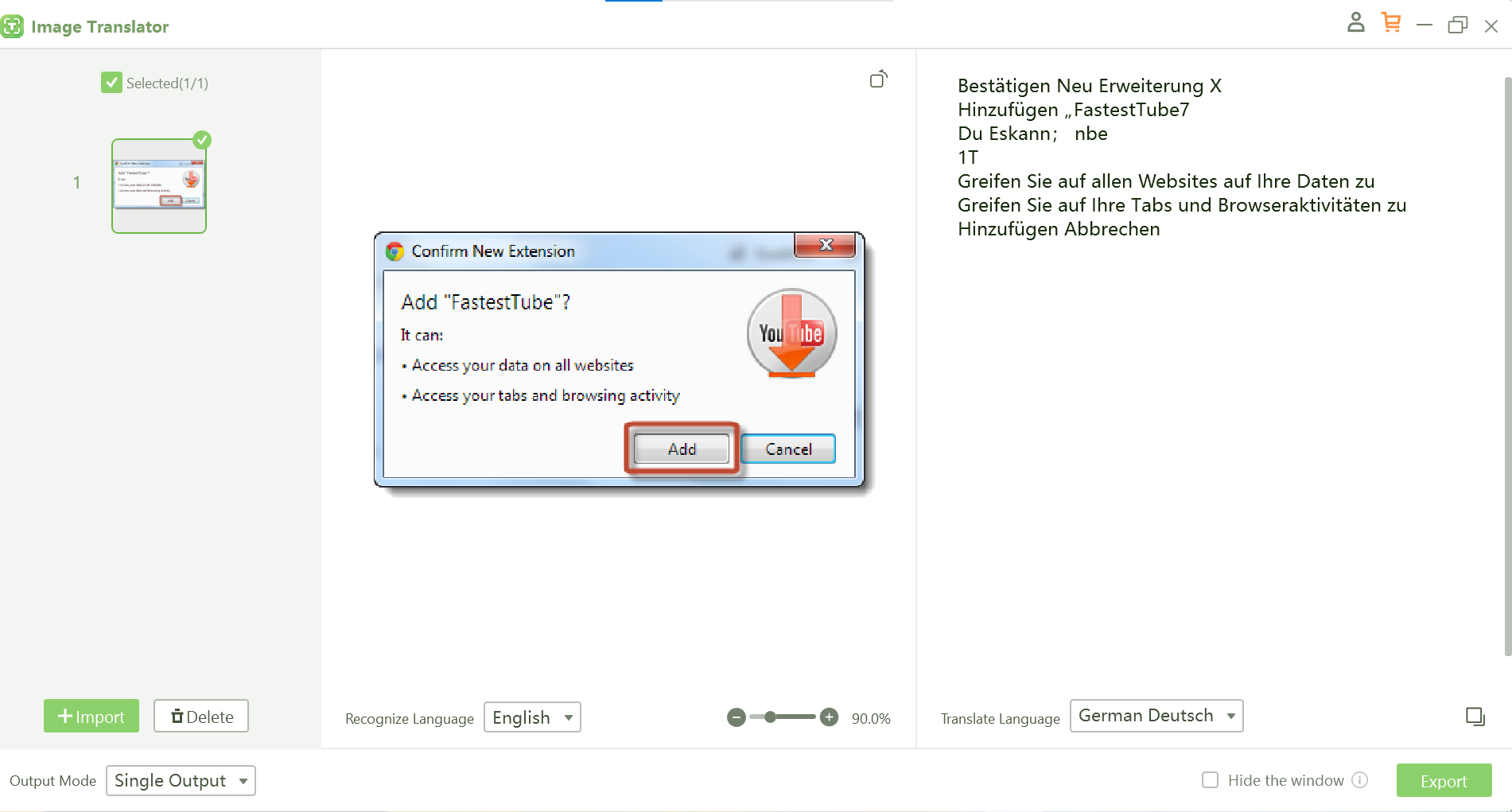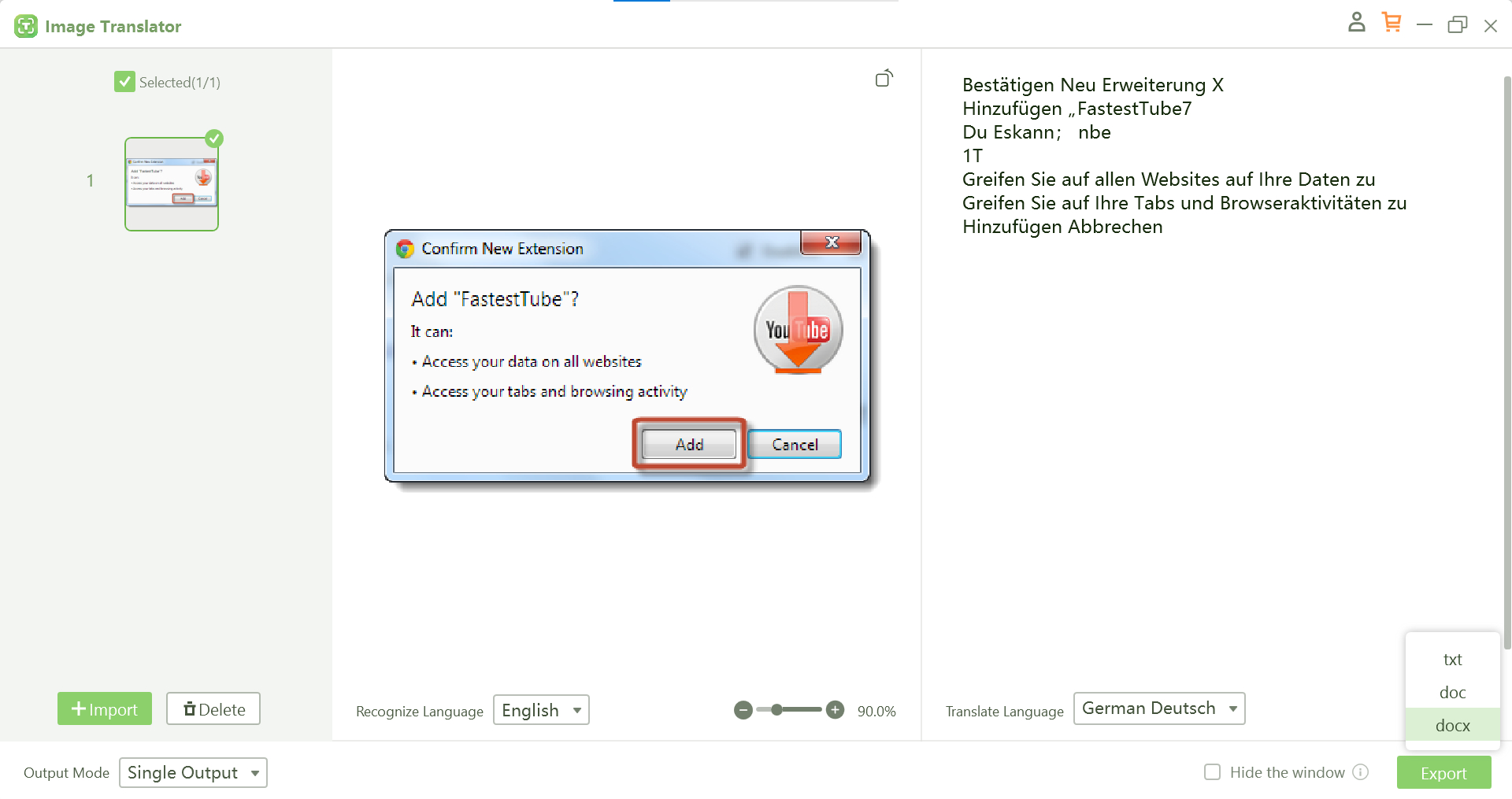Free Textsniper Alternative to Extract Text from Images in 2025
Extracting text from images has become an increasingly important task for professionals in various fields. Whether dealing with scanned documents, screenshots, or photos, the right tool can significantly enhance productivity. TextSniper has been a go-to choice for this, but its limitations have left users searching for more robust alternatives. A promising contender for 2025 is PDNob Image Translator, offering enhanced features and a superior user experience to meet the growing demands of text extraction. This article will explore the need for a TextSniper alternative and explain why PDNob Image Translator stands out as the best choice.
Part 1: What is TextSniper?
TextSniper is a lightweight and user-friendly tool designed to extract text from images on macOS. With a few clicks, users can capture text from screenshots, scanned documents, PDFs, and other sources, making it a handy tool for professionals who need to quickly digitize information. TextSniper’s core functionality lies in its ability to recognize and extract text from any image or visual element on your screen, saving it as editable text.
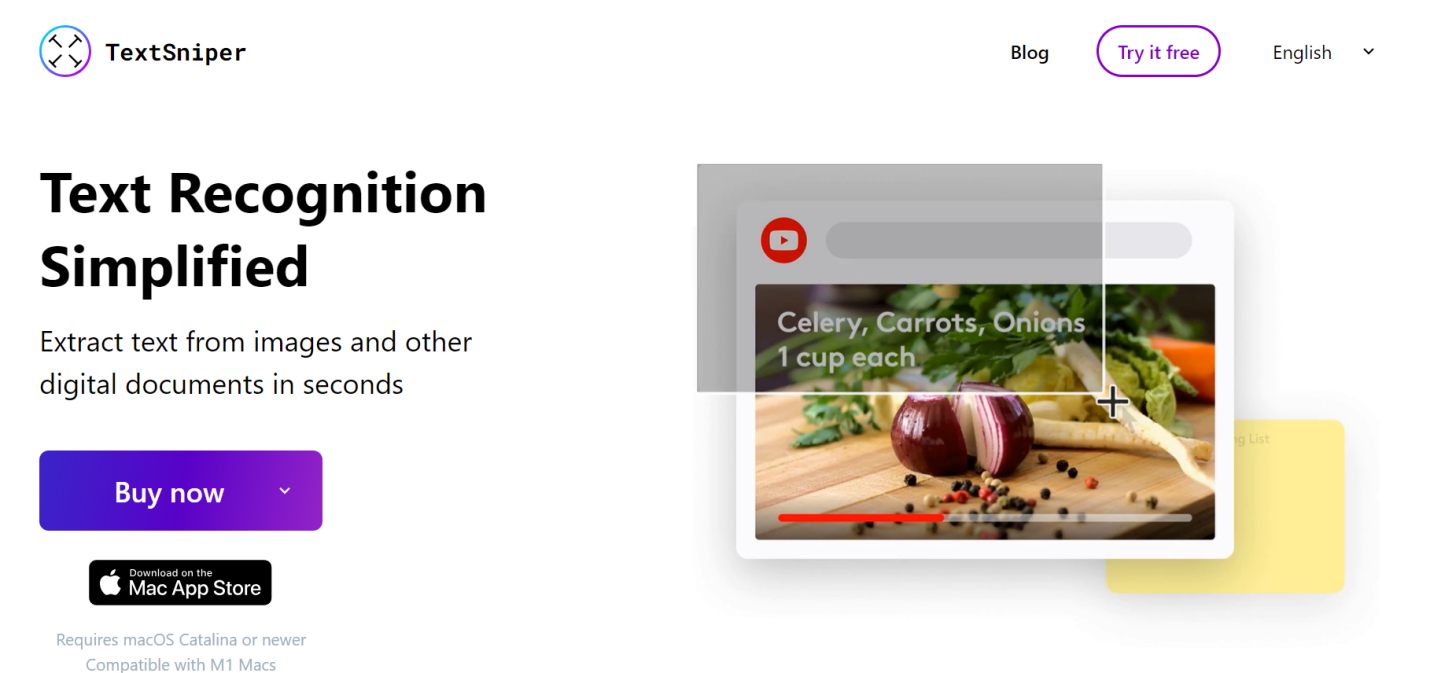
Why We Need a TextSniper Alternative?
While TextSniper is effective for basic text extraction, its limitations make it less than ideal for users with more advanced or diverse needs. Whether it’s the lack of multi-language support or its restricted OS availability, users are increasingly looking for alternatives that provide greater functionality, flexibility, and efficiency. A tool that works across platforms like Textsniper alternative mac, offers more robust features, and supports different languages can significantly improve the workflow for those who frequently need to extract text from images.
TextSniper Limitations:
- Limited OS support: TextSniper is currently only available for macOS, leaving Windows and Linux users without access.
- No multi-language support: It primarily supports English text extraction, which can be problematic for international users.
- No batch processing: TextSniper cannot handle multiple images at once, making it less efficient for larger projects.
- Limited features: It lacks advanced features such as translation or comprehensive text editing capabilities.
- Paid tool: TextSniper is a premium tool, and while it offers a free trial, the full version requires a subscription.
Part 2: The Best TextSniper Alternative - PDNob Image Translator
The leading Textsniper free alternative is PDNob Image Translator, a powerful and versatile tool designed to extract text from images with ease. This software is compatible with both macOS and Windows, making it accessible to a broader range of users. PDNob Image Translator stands out as a comprehensive solution that goes beyond the capabilities of TextSniper, providing users with additional features and a more seamless experience.
What is PDNob Image Translator?
PDNob Image Translator is a state-of-the-art text extraction tool that offers a wide range of functionalities, from extracting text from images to translating it into various languages. This makes it ideal for professionals, students, and anyone who regularly works with documents, screenshots, and photos containing text. The software leverages advanced OCR (Optical Character Recognition) technology to ensure high accuracy, even when dealing with complex fonts or low-quality images.
Convert image to text free
Advantages of PDNob Image Translator:
- Cross-platform compatibility: Unlike Textsniper alternative for windows, PDNob Image Translator is available for both macOS and Windows users, making it a more inclusive tool for users across different operating systems.
- Multi-language support: One of PDNob Image Translator biggest strengths is its ability to extract and translate text in multiple languages. This feature is essential for users who work with documents or images in different languages.
- Built-in translation: PDNob Image Translator doesn’t just extract text; it also allows you to translate it instantly into multiple languages. This makes it a great choice for users who need to quickly understand text in foreign languages without switching between different applications.
- Batch processing: For those who need to extract text from multiple images at once, PDNob Image Translator offers batch processing capabilities. This feature significantly improves productivity by allowing users to extract text from several images in one go, rather than having to process each image individually.
- Ease of use: PDNob Image Translator offers a clean and intuitive interface, ensuring that users can quickly navigate through the features. Even if you’re a beginner, the tool’s design makes it easy to start extracting text within minutes.
- Accuracy and speed: Thanks to its advanced OCR technology, PDNob Image Translator delivers high accuracy when recognizing text, even in challenging conditions such as low-resolution images.
Part 3: How to Use the TextSniper Alternative - PDNob Image Translator
Using PDNob Image Translator is incredibly simple and efficient, with step-by-step processes that anyone can follow. Here’s a detailed guide on how to extract text from images using this tool:
- To begin, visit the official PDNob Image Translator website and download the software compatible with your operating system (Windows or macOS).
PDNob Image Translator
Image to Text Converter enables you to accurately extract text from all types of images without storing any picture files into the program.
- Once the download is complete, follow the on-screen instructions to install PDNob Image Translator on your computer. The installation process is quick and easy, with no complex setup required.

- After installing the software, open the image from which you want to extract text. You can upload images from your local drive, take a screenshot, or simply drag and drop the image into the PDNob Image Translator interface.

- PDNob Image Translator supports multiple languages, so make sure to select the correct language for the text you want to extract.

- To extract text, use the built-in OCR tool. Simply highlight the area of the image that contains the text, and PDNob Image Translator will automatically recognize and extract the text for you.
- Once the text has been extracted, you can review it in the editor window. PDNob Image Translator allows you to make quick edits to the text directly within the software.

- If you need to translate the extracted text, PDNob Image Translator includes a built-in translation feature. Select the language you want to translate the text into, and the software will handle the translation automatically.
- After the translation is complete, you can review the translated text to ensure it meets your requirements.

- Once you’re satisfied with the extracted or translated text, you can save it to your local drive or copy it to your clipboard for use in other applications.
- PDNob Image Translator allows you to export the extracted text in different file formats, including plain text, PDF, and Word documents, making it easy to integrate the output into your workflow.

- If you need to extract text from multiple images, PDNob Image Translator’s batch processing feature can save you a significant amount of time. Simply upload all the images you want to process, and the software will extract text from each one automatically.
- After batch processing, review the extracted text for each image and save the results to your preferred format.
Part 4: Comparison of TextSniper vs. PDNob Image Translator
When evaluating TextSniper and PDNob Image Translator, it becomes clear that PDNob Image Translator stands out as the superior choice for text extraction from images.
Compatibility and Accessibility
TextSniper is limited to macOS users, which restricts its reach and usability. In contrast, PDNob Image Translator is compatible with both macOS and Windows, ensuring that a broader range of users can benefit from its features.
Optical Character Recognition (OCR) Accuracy
Textsniper alternative for windows PDNob Image Translator utilizes advanced Optical Character Recognition (OCR) technology, allowing it to accurately capture text from images, even those of lower quality or with complex fonts. TextSniper, on the other hand, may struggle with accuracy in these scenarios, making PDNob Image Translator the more reliable option for text extraction.
Translation Features
One of the standout features of PDNob Image Translator is its built-in translation capabilities. Users can not only extract text but also translate it into various languages seamlessly. This added functionality is particularly beneficial for professionals who work in multilingual environments, giving PDNob Image Translator an edge over TextSniper.
Batch Processing Capabilities
PDNob Image Translator also offers batch processing, enabling users to extract text from multiple images simultaneously. This feature is a significant time-saver for those dealing with large volumes of documents, making PDNob Image Translator more efficient than TextSniper.
Summary of the Comparison
Overall, PDNob Image Translator not only meets but exceeds the functionality offered by TextSniper, making it the best choice for anyone looking to efficiently extract and translate text from images in 2025.
| Feature | TextSniper | PDNob Image Translator |
|---|---|---|
| Compatibility & Accessibility | Limited to macOS users | Compatible with both macOS and Windows |
| OCR Accuracy | May struggle with lower quality images and complex fonts | Utilizes advanced OCR for high accuracy, even with lower quality images and complex fonts |
| Translation Features | No built-in translation | Includes built-in translation into multiple languages |
| Batch Processing Capabilities | No batch processing feature | Offers batch processing for multiple images |
| Best For | Basic text extraction on macOS | Efficient text extraction and translation across platforms |
Part 5: Conclusion
In conclusion, while TextSniper is a solid tool for basic text extraction on macOS, its limitations make it less suitable for users with more diverse needs. PDNob Image Translator offers a comprehensive alternative, with features like cross-platform support, multi-language capabilities, built-in translation, and batch processing. It’s an ideal solution for anyone looking to improve their workflow when extracting text from images in 2025. With its powerful OCR technology and user-friendly interface, PDNob Image Translator stands out as the best choice for users seeking a more versatile and efficient text extraction tool.
PDNob Image Translator
Image to Text Converter enables you to accurately extract text from all types of images without storing any picture files into the program.