Step-by-Step Guide to Translate Japanese Image to English
No denying to the fact that Japanese content is read everywhere in the world because of appealing visuals and amazing stories. However, the problem comes when you have to translate Japanese image to English for better understanding.
The process isn’t simple as it seems to be because you have to be proficient in both languages for effective translation. Most readers don’t even know the language to basic level which makes the process even harder.
If you are one of those users who are looking to translate Japanese to English image, you have landed on the right page. In this blog, we will help you understand the best way to accomplish this task with accuracy.
PDNob Image Translator
Image to Text Converter enables you to accurately extract text from all types of images without storing any picture files into the program.
Part 1. Can We Translate Japanese Image to English Manually?
Yes, it’s possible to manually translate Japanese image to English. But the process involves multiple steps and requires a strong grasp of both languages. You would first need to visually identify each character in the image, then translate them using a dictionary or online tool.
For native Japanese speakers or those fluent in the language, manual translation is feasible but tedious. Even so, this method often lacks accuracy for complex sentences, specialized vocabulary, or technical jargon.
Manual translation of images is a solution, but it’s a slow and challenging process. So, it is highly suggested to use a Japanese manga translator for accurate results and fast translation. However, if you want to try the manual method to translate image Japanese to English, we have listed the steps to follow.
Identify & Extract Text
First of all, you must have to keep the images in front of you and type the text manually. You can accomplish this task with the help of a pen and paper or on your laptop. It is up to you how you extract text to translate Japanese image to English. Moreover, you should be careful while writing because mistakes will create words that don’t have any intent with the story.
Get a Dictionary & Translate
Once you have all words written manually, it is time to step into the second phase of translation. For this process, you have to get a dictionary and translate the text word by word. You can either keep the words as they are or write the sentences manually.
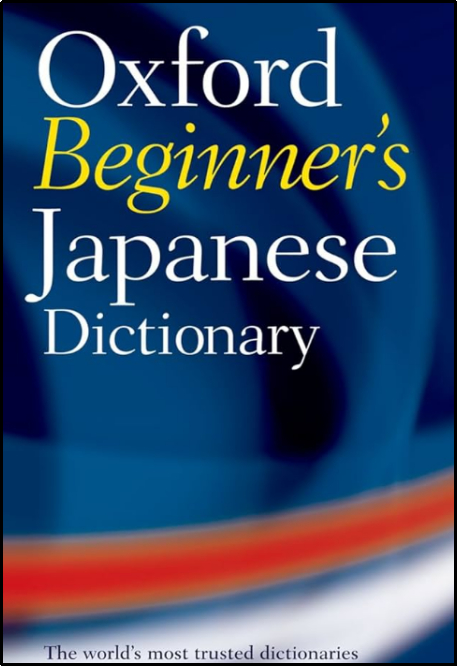
It might be possible that you have to rewrite the sentences to make some sense or get meaningful content. In short, it will take a lot of time to translate Japanese image to English via manual method.
Convert image to text free
Part 2. What Complications You Will Face to Translate Japanese Image to English by Hand?
So far, you have learned how you can follow manual method to translate image Japanese to English. It is time to understand what complications or difficulties you may face while going through this process. Let’s get started and read more about them.
Time-Consuming Process
The process to manually translate Japanese image to English is very slow. You have to translate every character accurately by identifying and matching with its English equivalent. For complex texts or images with many words, this can take a significant amount of time which will reduce productivity and increase the chance of errors.
Need for Fluency
Translating by hand demands a high level of fluency in Japanese, including knowledge of kanji, katakana, and hiragana. Without advanced language skills, it’s easy to misinterpret characters or meanings that will lead you to inaccurate translations and potential misunderstandings of the text.
It is right to say that an AI image translator is the best choice in this regard because it has an extensive database and advanced algorithm for effective and accurate translation. You can’t beat its performance unless you are proficient in this field and have a deep understanding of both languages.
Difficulty with Specialized Vocabulary
Japanese text often includes industry-specific or technical terms, which may be difficult for non-experts to translate accurately. Even with a dictionary, translating specialized vocabulary can result in a loss of meaning or incorrect translations, especially for those not familiar with certain fields.
If we say that you will have many mistakes when trying to translate Japanese image to English via manual method using a dictionary, it will be right. So, it is suggested to learn the process instead of relying on dictionary or linguistic books.
Limited Accuracy
Relying on manual translation may result in lower accuracy, especially for complex sentences. Cultural references might be missed that will lead to a translation that doesn’t fully convey the intended message.
It is common to face this situation when it comes to translate image Japanese to English from a storybook or manga series.
Part 3. Best Japanese to English Image Translator
When it comes to look for an image translator Japanese to English, you will have multiple options available out there. It might be possible that you are getting confused about them because of their similar working approach.
For your assistance, we have tested multiple software to translate Japanese to English image and found only a few of them better in performance. One of those tools that we recommend highly is PDNob image translator.
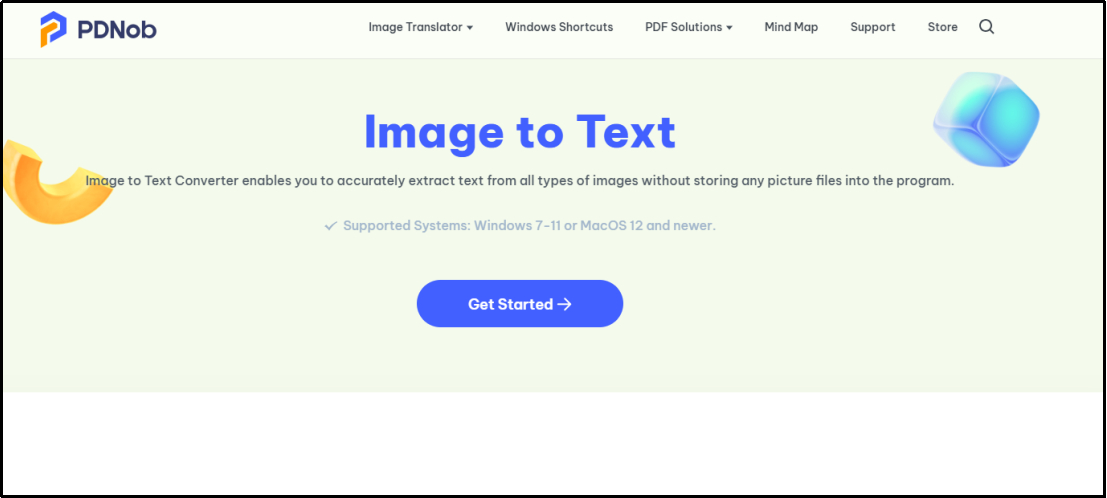
PDNob Image Translator
Image to Text Converter enables you to accurately extract text from all types of images without storing any picture files into the program.
It is a highly recommended tool for translating Japanese image to English. This software utilizes OCR technology to accurately capture and translate text from images, providing a seamless and efficient experience.
PDNob image translator has a user-friendly interface and advanced features that make it an excellent choice for every user. Doesn’t matter whether you are new to this field or have experience working with such tools, this AI manga translator can help you translate Japanese text to English from your images.
For your better understanding with how it is better than others, we have listed some of its major features that make it better than others here in this blog.
High Accuracy OCR Technology
Its OCR technology is designed to accurately capture and translate Japanese image to English without impacting the original meaning of the content. This feature ensures that the tool recognizes various Japanese scripts, including kanji, hiragana, and katakana, and translates them precisely.
Despite this, its advanced OCR algorithm can scan low-quality images too. In simple words, you can easily upload the images without considering their quality and text preview to translate them using this tool.
Fast Processing Speed
PDNob Image Translator is known for its quick processing times that allows users to translate Japanese to English image within seconds. This speed is especially useful for professionals or students needing quick translations without compromising quality.
You can even manage translating hundreds of images without taking much time. This tool won’t take more than a few minutes to accomplish this task for bulk translation too.
User-Friendly Interface
The tool features an intuitive, easy-to-navigate interface, making it accessible to users of all skill levels. Whether you’re a beginner or an advanced user, PDNob Image Translator offers a straightforward experience, reducing the learning curve for new users.
Multi-Language Support
It doesn’t just support Japanese to English translation only; it also supports other languages for effective translation of the related images. This versatility makes it a valuable resource for people who frequently work with multilingual documents and images, enhancing productivity.
Batch Processing Capability
This image translator allows users to upload and translate multiple images simultaneously. This batch-processing feature enhances efficiency, especially for those working on large projects with extensive Japanese content.
Part 4. How to Use PDNob Image Translator to Translate Japanese Image to English?
Using PDNob image translator isn’t difficult because of its simple interface. However, you may need some guidance when using it to translate Japanese image to English for the first time. Here, we have discussed the method for all such users.
You only have to follow these steps to accomplish this task and translate your files in your preferred language.
Download & install PDNob image translator by clicking on the “Free Download” button shown below.
Convert image to text free
Launch the software and click on the “Import” button to add your images.

After insertion, click on the “Translate Language” to choose the required language.

It will quickly translate the text scanned from your image in your selected language. You can also keep running this software in the background and capture any part of the image to quickly translate its text. Moreover, this tool allows you to download the content that you have got by translating Japanese image to English.
Part 5. Summary
By reading this blog, you must have got how to translate Japanese image to English. We have discussed the topic from almost every aspect. From manual translation to tool-based approach, we have shared both methods to help you choose the right one.
It is highly recommended to download PDNob image translator on your device for effective and accurate translation. This advanced software allows you to translate any type of Japanese document regardless of the content complexity or quality.
PDNob Image Translator
Image to Text Converter enables you to accurately extract text from all types of images without storing any picture files into the program.








