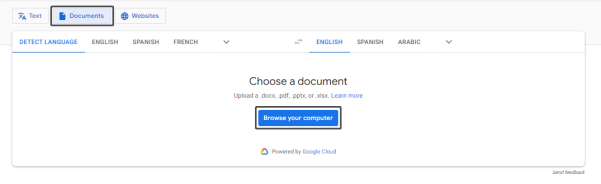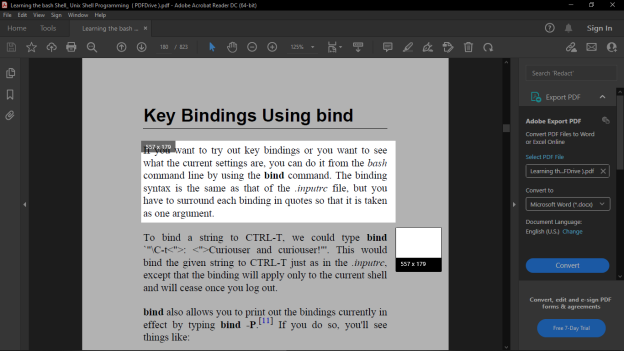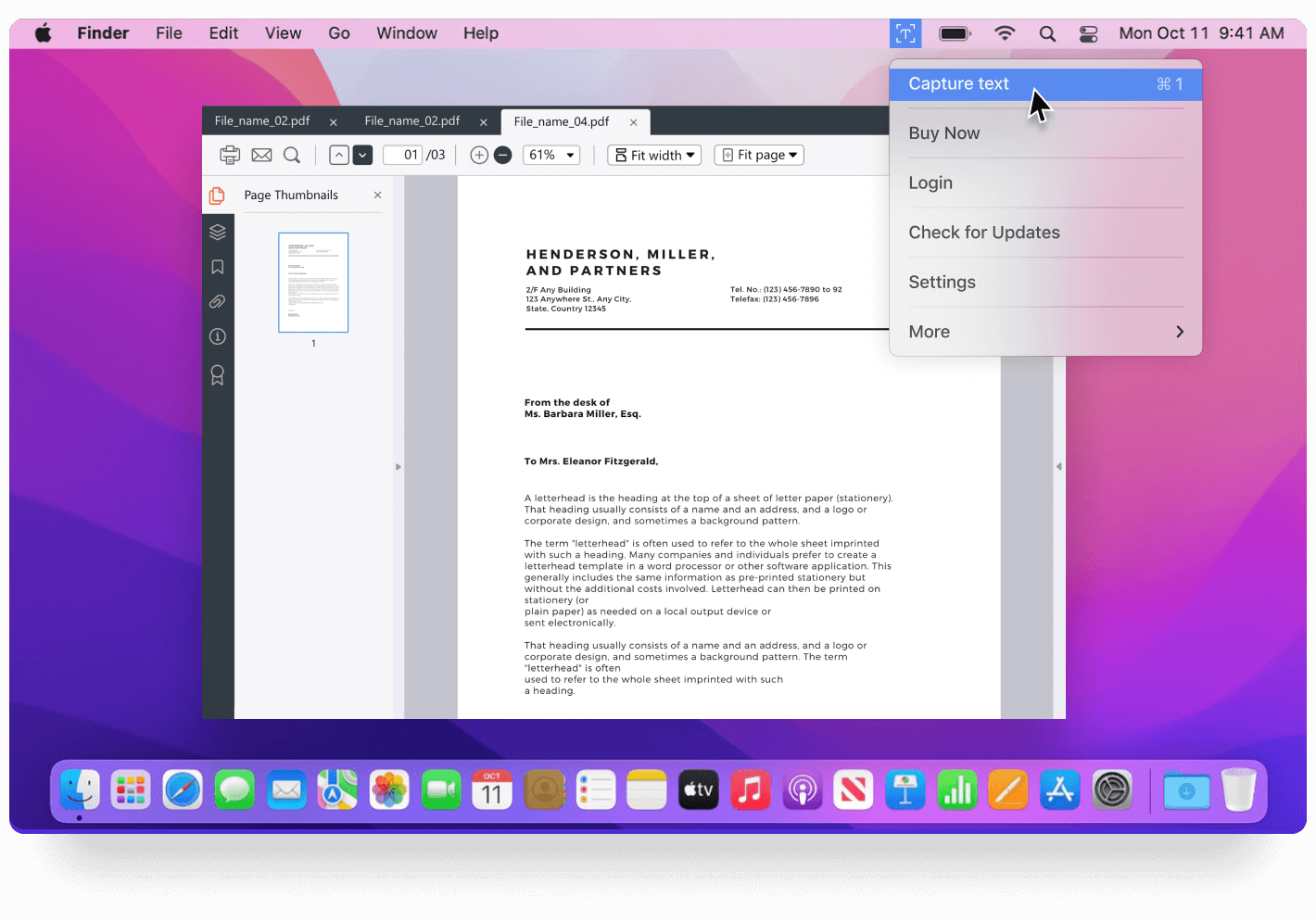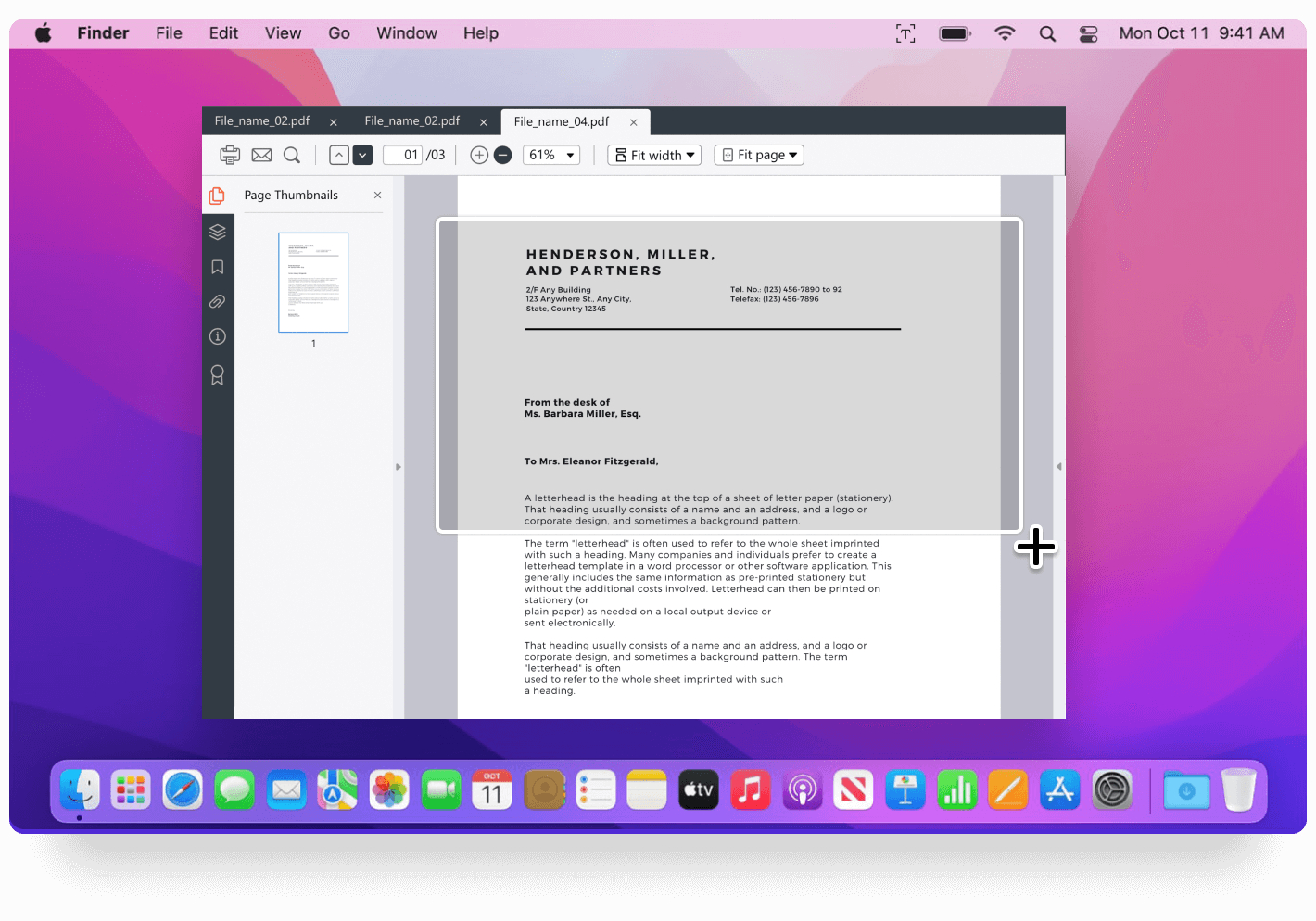[Solved!] How to translate scanned document
It can be difficult to translate scanned document. The best way to do it is by using optical character recognition (OCR) software. There are a number of different programs that you can use for this, and each one has its own strengths and weaknesses. Some are better at recognizing certain fonts or types of documents, while others are more accurate overall. You may have to try a few different programs before you find one that works well for your needs.
How do I translate scanned document?
I might need to translate scanned document if I am working with a document that is not available in digital format. For example, if I am working with a book that has been scanned into a PDF form, I might need to use OCR software to read and translate the text so that I can search for specific words or phrases.
Recognize text in pdf in Google Translate
Do you have a document that you need to read, but it's in a scanned format? This article will show you how to use OCR software to recognize text in pdf free documents and make it easier to read.
Go to Google Translate in your browser.
Select “Document” and choose the language to translate from and to.
Click “Browse your computer” and select the file.

Click “Translate” and “Download translation”.
Translate scanned document Windows OS
If you are using a Windows operating system, you can translate scanned pdf using the Microsoft Office Document Imaging program. This program is installed on most computers, but if you don't have it, you can download instead use PDNob Image Translator as its alternative.
How to use this tool:
Launch PDNob Image Translator. Then, from your device, you may access any scanned document PDF file.
Right-click on the software's icon in your system tray and select “Screenshot & Recognize”. The shortcut key, Ctrl + Alt + Z, can also be used to launch the screenshot symbol.
Select the text you wish to copy by holding down the left touchpad/mouse button and dragging the cursor over the PDF file.

In order to perform an OCR scan and extract text from a file, release the mouse. When the image OCR scanning is complete, a popup box with editable text will appear.
Text can be edited and copied from the OCR popup window. You can also translate it to another language if needed.
Translate scanned document free
Recognize text in pdf free MacOS
To extract text from a PDF on Mac, use PDNob, a free web programme. More than a hundred different languages are supported. You can also use the translation icon to translate the text into an other language. Log in to PDNob if you can't select text in a PDF on a Mac.
Download and install PDNob Image Translator.
Right-click on the software's icon in your system tray and select “Screenshot & Recognize”. The shortcut key, Commond+1, can also be used to launch the screenshot symbol.

Select the text you wish to copy by holding down the left touchpad/mouse button and dragging the cursor over the PDF file.

You can now extract the text from the scanned document on MacOS.
Can PDNob extract text from image?
Yes, PDNob Image Translator can extract text from image. In this article I show you how to use the program to read text from an image.
- Download and install PDNob Image Translator. In order to extract text from an image, you must first download and install the programme PDNob Image Translator. PDNob website has it for free.
- Select the image to be translated. Once you have installed it, open the image that you want to read in the program.
- Select the language of the image.PDNob can read text in many different languages. In order to read your image, you will need to select the language that it is written in.
- Read the image text.You can now read the image text.
Conclusion
Scanning and reading text from a scanned document can be easily done with the right tools. In this article, we recommend using PDNob Image Translator to read text from an image. The program is easy to use and can extract text in many different languages. So if you need to translate scanned document, PDNob is the best tool for the job.
PDNob Image Translator
Convert image to text & screenshot to text quickly. image to text & screenshot to text quickly.