Apple Intelligence Review: A Deep Dive Into AI-Driven Innovation
Part 1. The Role of AI in Apple's Ecosystem
AI technologies are reshaping the modern tech landscape, revolutionizing how we interact with devices, and shaping the future of innovation. As AI continues to evolve, it plays an increasingly pivotal role in enhancing functionality, personalization, and overall user experience. Apple has been at the forefront of integrating AI into its products, consistently investing in cutting-edge technologies to improve performance and usability.
From the iPhone to the Mac, Apple has seamlessly woven AI into its ecosystem, offering smarter, more intuitive devices. Apple's leadership in AI is evident through innovations like Siri, Face ID, and personalized features in apps such as Photos and Maps. These advancements are all powered by Apple Intelligence, which focuses on delivering an optimized, user-centered experience.
In this article, we’ll dive deeper into how Apple Intelligence drives these innovations and explore its impact on the entire Apple ecosystem.
Part 2. What Apple Intelligence Means for Users

Apple Intelligence refers to the suite of AI-driven innovations embedded across Apple’s devices and services, designed to enhance user experience and deliver intelligent, intuitive features. With AI at its core, Apple integrates advanced machine learning, natural language processing, and data analysis into iPhones, iPads, Macs, and beyond, seamlessly adapting to users' needs.
Components of Apple Intelligence:
1.Siri: Apple’s voice assistant, powered by AI, uses natural language processing and machine learning to respond to user commands, offering hands-free control over various tasks, from sending messages to setting reminders.
2.Core ML: This machine learning framework is designed to integrate AI features into apps, enabling faster processing and smarter functionalities. Core ML powers features like on-device image recognition, predictive typing, and more, enhancing both speed and efficiency.
3.Face ID & Privacy: Apple’s Face ID is an AI-powered security feature that uses facial recognition technology to unlock devices securely. What sets it apart is Apple’s emphasis on privacy—Face ID processes data entirely on the device, ensuring that your biometric information is never stored or shared with Apple servers.
4.iOS and macOS Integration: Apple’s ecosystem is built to seamlessly integrate AI across all devices, allowing for a fluid, interconnected experience. From personalized recommendations in the App Store to AI-driven photo organization, Apple’s AI ensures that every interaction feels more natural and intuitive.
5.Apple’s Vision
Apple is committed to making AI tools accessible while prioritizing user privacy. The company’s focus on on-device processing means that sensitive data, such as voice commands or facial recognition, is never shared with external servers, safeguarding user information. Apple continues to push boundaries by making AI more powerful, personalized, and secure, all while ensuring that privacy remains a top priority.
Part 3. Key AI Innovations in Apple Products
Apple has embedded AI-driven features across its ecosystem to provide smarter, more personalized experiences. From Siri to the camera, Apple’s innovations make everyday tasks easier and more intuitive. Let’s explore some of the standout AI-powered features in Apple devices.
1.Siri – Apple’s Personal AI Assistant

Siri has come a long way since its introduction as a simple voice assistant in 2011. Initially, it could answer basic queries and perform simple tasks. Over time, Siri has evolved into a more powerful AI assistant, capable of understanding context, anticipating user needs, and learning from past interactions. With deeper integration across Apple’s ecosystem, Siri can now manage tasks across devices, adjust settings, and offer personalized suggestions.
AI in Action Siri’s intelligence lies in its ability to personalize responses based on user habits and preferences. For example, it can suggest actions based on time of day, location, or previous requests. Siri uses machine learning to improve its performance, adapting to the user’s voice, style, and routines. It can also integrate with other apps to offer a truly seamless experience, whether that’s setting reminders, sending texts, or controlling smart home devices.
Limitations Despite its advancements, Siri still has room for improvement, particularly when compared to rivals like Google Assistant. While Siri performs well with basic commands, it sometimes falls short in understanding more complex queries or offering highly accurate responses. Moreover, Siri’s functionality is often limited to Apple's ecosystem, making it less flexible than some of its competitors.
2.Apple’s AI-Powered Camera and Photos App
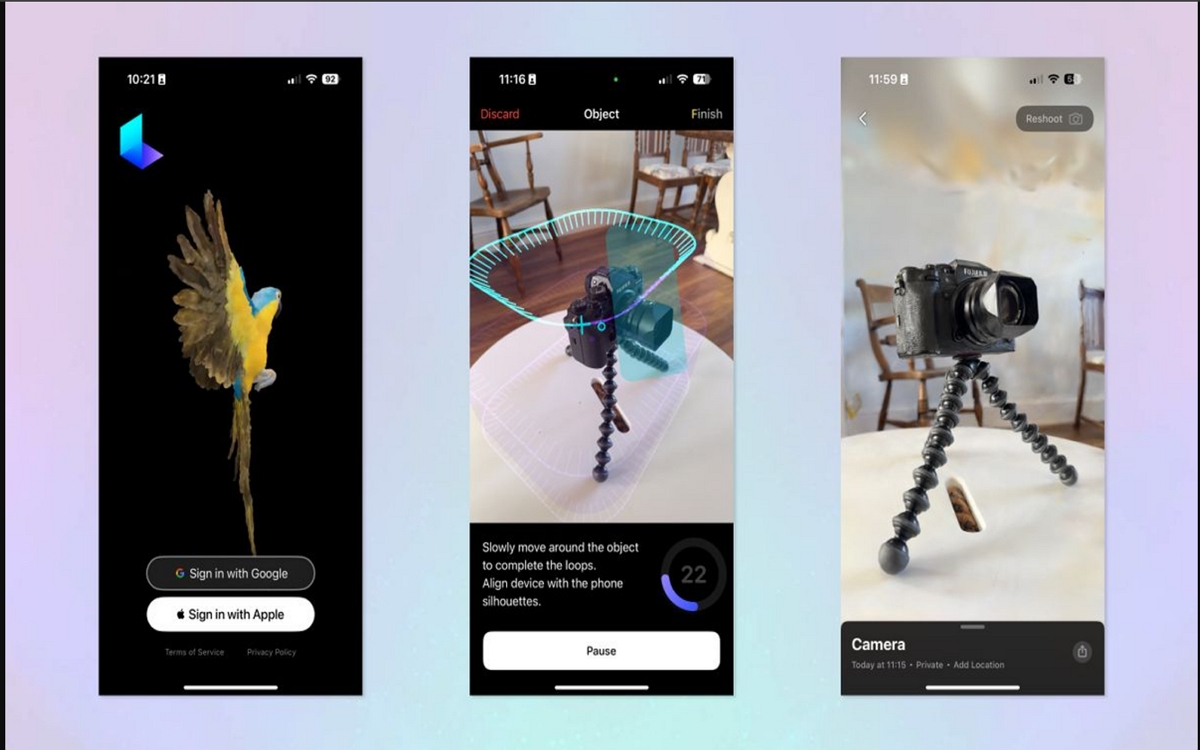
Image Recognition AI is transforming Apple’s camera capabilities, helping users capture better photos with minimal effort. The Photos app uses AI to automatically categorize images, recognize objects, and even sort photos by people, locations, and events. With features like facial recognition, Apple’s camera can quickly identify loved ones in photos, making it easier to locate and share specific images.
AI in Photography Apple’s AI-powered features, such as Smart HDR, Deep Fusion, and Night Mode, significantly enhance the quality of photos, particularly in challenging lighting conditions. Smart HDR optimizes the exposure of highlights and shadows, while Deep Fusion works at a pixel level to provide greater detail and reduce noise in photos. Night Mode uses AI to brighten low-light scenes and enhance detail, producing clear, sharp images even in dark environments.
3.Apple’s Health Features
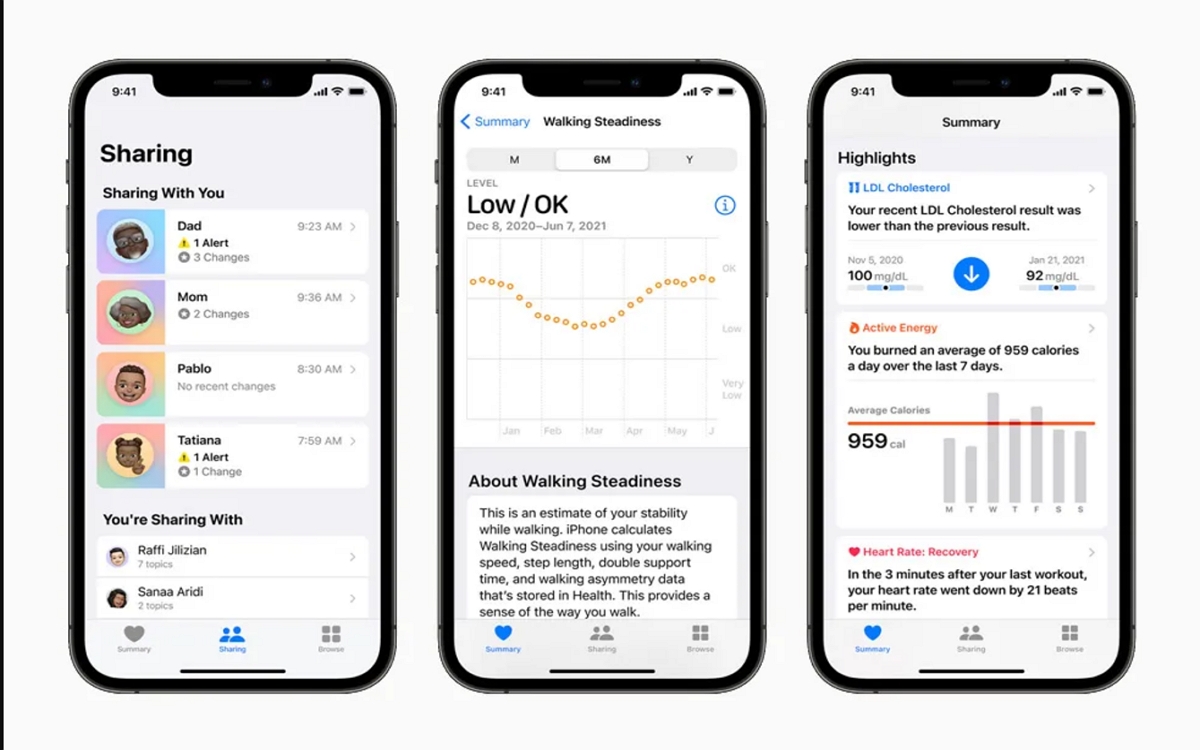
AI for Health Monitoring The Apple Watch is equipped with advanced AI-driven features that monitor various health metrics, such as heart rate, blood oxygen levels, and sleep patterns. AI algorithms analyze this data to offer insights and provide alerts when something is amiss, such as irregular heart rhythms or sudden changes in physical activity.
Personalized Health Insights Apple’s machine learning capabilities take health tracking a step further by adapting to users’ behavior over time. As you wear your Apple Watch, the device learns your habits and preferences, offering personalized recommendations to improve your health. This could include fitness goals, sleep adjustments, or dietary advice based on your unique patterns.
4.AI for Augmented Reality (AR)
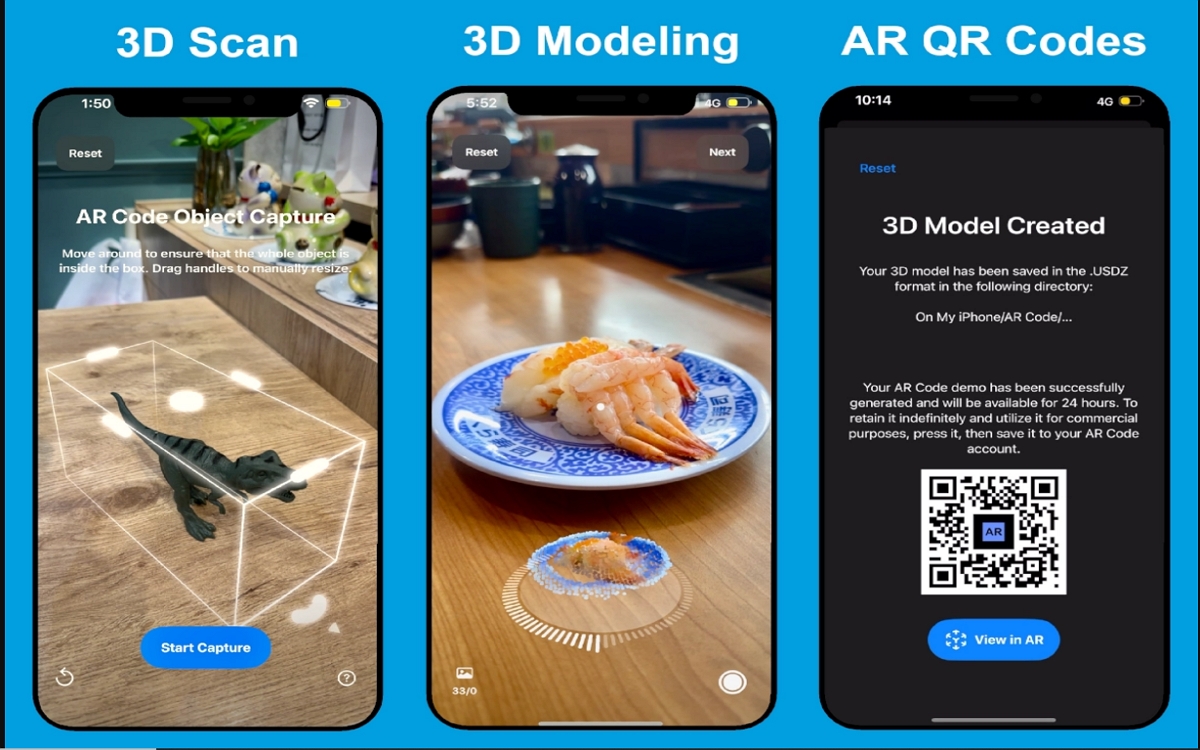
ARKit ARKit is Apple’s powerful framework for building augmented reality apps that use AI to detect real-world environments and integrate virtual objects seamlessly. By leveraging machine learning and AI algorithms, ARKit can recognize surfaces, scale objects, and ensure accurate placement in a user’s environment. This allows for highly immersive AR experiences across various apps, from gaming to interior design.
Applications AI in AR is reshaping industries like gaming, retail, and education. In gaming, ARKit enables more realistic gameplay, with virtual objects appearing to interact with real-world environments. In retail, AI-driven AR allows customers to try on clothes or see how furniture looks in their homes before purchasing. In education, AR can bring learning experiences to life, whether it's visualizing complex science concepts or exploring historical landmarks.
Part 4. The Challenges of Apple Intelligence: Where Can It Improve?
While Apple’s commitment to privacy is a standout feature, it can sometimes limit the full potential of its AI offerings. By processing most data locally on devices, Apple ensures user information remains private, but this can restrict certain AI features that require large-scale data processing, like more accurate voice recognition or personalized suggestions across apps.
Additionally, some advanced AI features, like Siri’s context awareness, can be challenging for users to fully utilize without proper guidance. Despite its powerful capabilities, Siri's learning curve may discourage some users from taking full advantage of its potential.
Looking ahead, Apple could enhance its AI by improving Siri's nuanced understanding of complex queries, offering better integration with third-party apps, and expanding its AR capabilities. With these improvements, Apple Intelligence could become even more intuitive, seamless, and functional, making its ecosystem even more compelling for users.
Part 5. How PDNob Image Translator Complements Apple’s AI-Powered Ecosystem
PDNob Image Translator is a powerful tool designed to help users translate text from images with ease. By leveraging advanced image recognition and text translation technologies, it can quickly scan and extract text from photos, documents, signs, and more. The app supports multiple languages, making it a valuable resource for travelers, professionals, and students looking to break down language barriers through visuals.
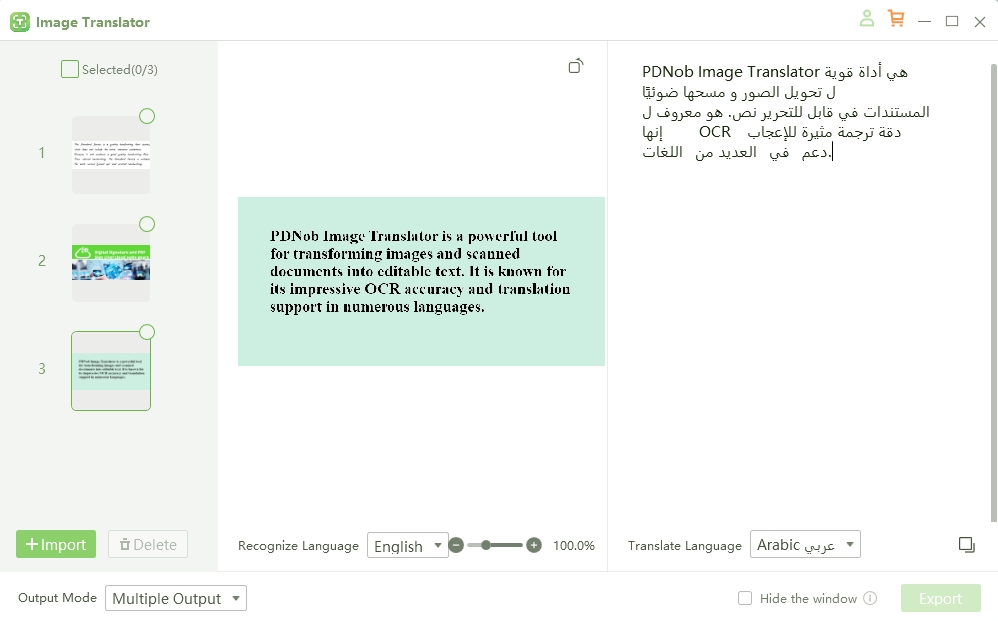
How It Enhances Apple’s AI
PDNob Image Translator seamlessly integrates with Apple’s AI-powered ecosystem, enhancing the device’s ability to interact with the real world. It works smoothly on Macs, allowing users to instantly translate text from images captured by Apple’s powerful camera system.
Image Translation
Users can effortlessly extract and translate text from images with PDNob Image Translator. Whether it’s a menu in a foreign language or an important document, this feature enhances the user experience, providing real-time translations that help users navigate foreign environments with ease.
PDNob Image Translator
PDNob Image Translator allows you to extract and translate text from image, scans and more.
Complementing Apple’s Camera and Photos App PDNob complements Apple’s Camera and Photos app by extending the AI-driven photo categorization and recognition features. After capturing a photo, users can instantly translate the text within, further improving Apple’s focus on intelligent, intuitive image processing.
Part 6. Conclusion
Apple’s AI future looks promising, with continued advancements expected in areas like personalized Siri interactions, smarter device integration, and expanded AR capabilities. As AI evolves, we can anticipate even more seamless experiences across Apple’s ecosystem, making devices smarter and more intuitive.
At the core of Apple’s AI strategy is user empowerment. By combining powerful AI technologies with a commitment to privacy, Apple ensures that its products not only become more intelligent but also prioritize user control. As the company pushes the boundaries of innovation, users will benefit from more personalized, privacy-respecting experiences in the years to come.






