4 Online Braille to English Translators
Translation text isn’t a rare task and is completed by millions of people daily. As per reports, only Google Translate has more than 500 million daily visitors. However, finding a Braille to English translator can be a hard task because you may not find an effective tool for this translation.
It is because not all tools are capable of understanding this tactile writing system and translating its words into the English language. You may have to struggle a lot while looking for a Braille to English converter. For your assistance, we have researched a lot and listed the best 4 tools that you can use fearlessly.
All these tools are made effective for translating text from different writing styles including Braille and translating it in your selected language.
PDNob Image Translator
Image to Text Converter enables you to accurately extract text from all types of images without storing any picture files into the program.
Part 1. What is a Braille to English Translator?
A Braille to English translator is a tool that converts tactile Braille symbols into readable English text. It is designed to assist individuals who need to translate Braille content for accessibility or educational purposes.
The translator works by scanning or inputting Braille characters, interpreting their patterns, and rendering them into corresponding English letters, words, or sentences. These translators are often equipped with advanced technology like OCR (Optical Character Recognition) to process Braille written on physical documents or images.
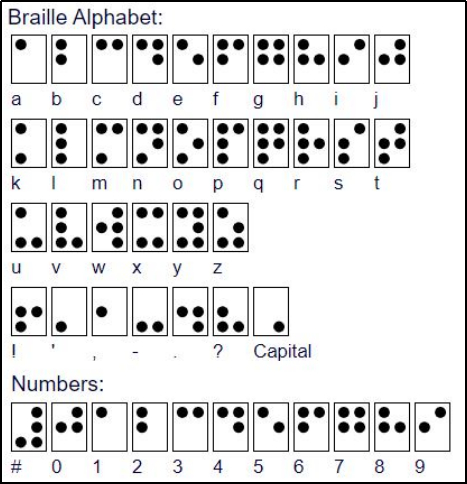
In addition to this technology, the tools are based on advanced image to text model to translate the extracted text. It means that these tools are normally based on two major technologies to get the expected results.
Part 2. 4 Top Braille to English Translators
So far, you have learned what a Braille to English translator is. You might be looking for some useful resources to find the best tools of this type and use them. In this section, we have worked for you and listed the best tools here.
You can choose any of these tools because they are based on advanced algorithms to assist users. All these tools are considered highly accurate when it comes to converting Braille to English without taking much time.
Duxbury Braille Translator
It is a versatile tool that supports translation from Braille to English and vice versa. It is widely used in educational institutions and by professionals. The tool ensures accuracy and offers advanced features like customizable templates.
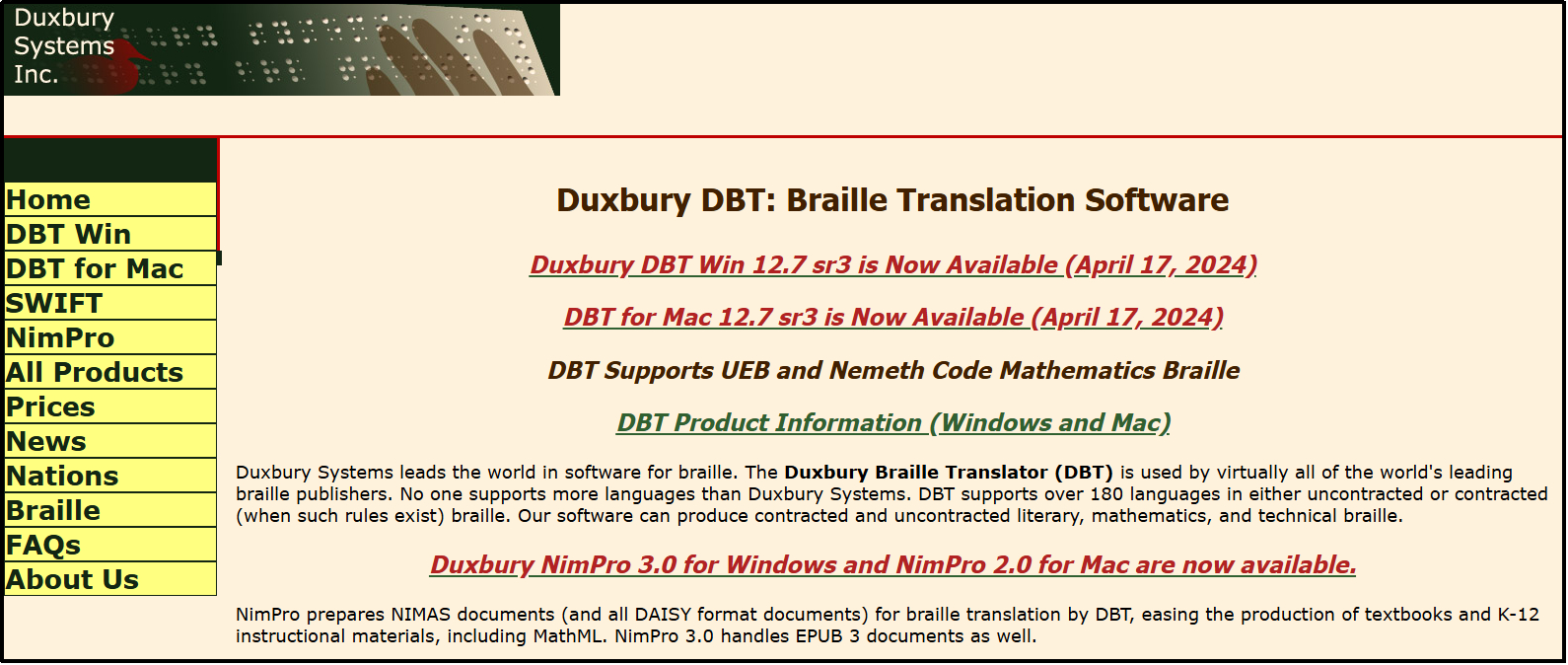
Using this, you can convert Braille text to different languages including English, Polish, and many others. Overall, it is a good resource to use as a Braille to English translator. But the major drawback of this tool is its complex and dull interface.
Pros
- Free to use
- Supports multiple languages
- Customizable templates
Cons
- Boring and dull interface
Braille Translator
It is an essential online tool that converts standard text into Braille code and vice versa. Designed to promote accessibility, it supports various Braille formats, including Grade 1 and Grade 2 Braille. This tool is highly intuitive and allows users to input text, upload documents, or scan images for seamless translation.
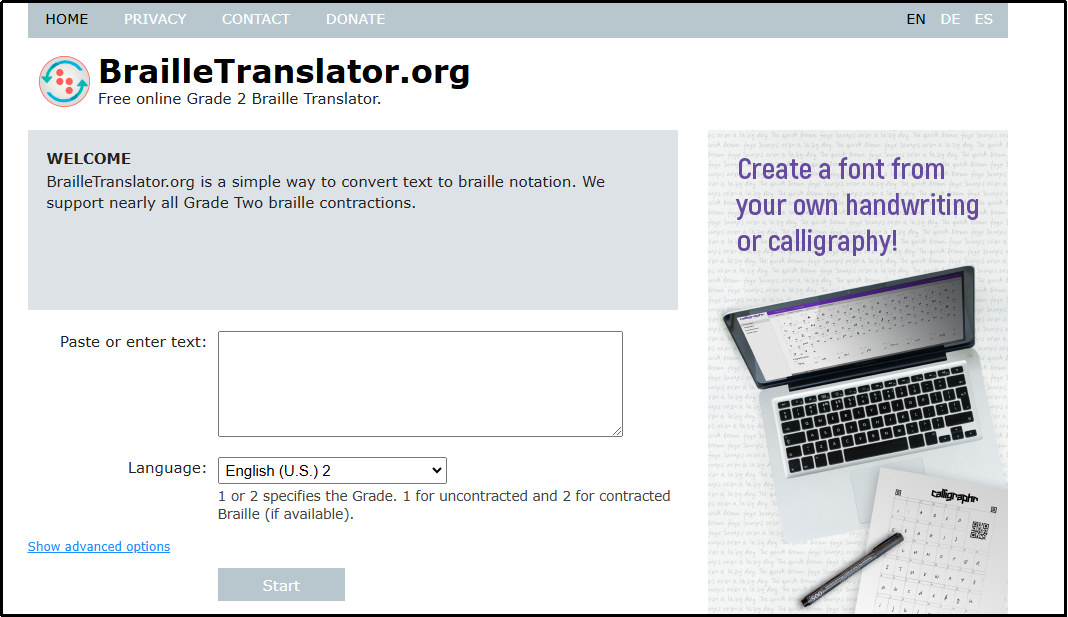
Equipped with advanced algorithms, it can convert Braille to English with high accuracy. The Braille to English Translator is especially useful for educators, accessibility experts, and individuals working with visually impaired communities.
Its user-friendly interface and efficient functionality make it a reliable choice for quick and precise Braille translation.
Pros
- Based on an advanced algorithm
- Highly accurate in terms of conversion
- Simple and interactive interface
Cons
- Demand some technical knowledge for smooth usage
ABC Braille
ABC Braille is a powerful online resource designed to simplify the process of Braille translation for users of all skill levels. It provides a comprehensive platform for converting text into Braille, offering support for various Braille standards like Unified English Braille (UEB).
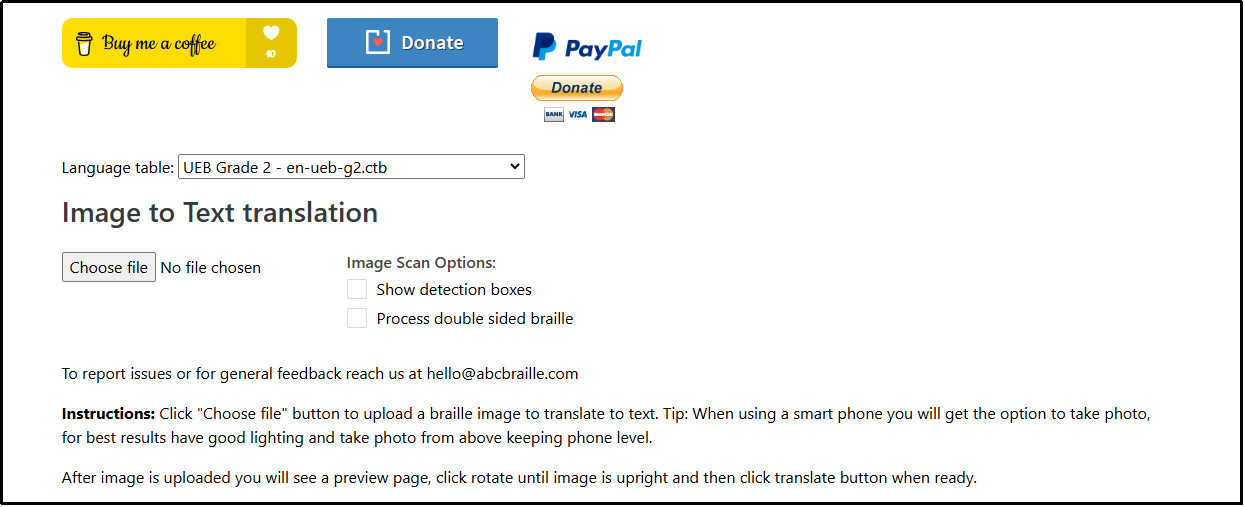
With a clean and straightforward interface, users can input text and instantly view the Braille equivalent. Its key features include high accuracy, multi-language support, and printable output that makes it perfect for creating tactile learning materials.
Whether you're an educator or a caregiver, this Braille to English translator empowers users to make information more accessible for visually impaired individuals. Despite this, you can use it to learn the Braille writing system and be proficient in it.
Pros
- Perform real-time conversion
- Perfect tool for impaired people and language learners
- Offers printable output
Cons
- Sometimes, don’t offer Braille to English translation
Two Blind Brothers
It is a platform dedicated to raising awareness and supporting the visually impaired community. Two Blind Brothers offers innovative tools like a Braille to English converter which enables users to create custom Braille messages.
Beyond translation, the platform features educational resources and accessibility guides, making it a valuable resource for everyone. Notably, it also promotes a clothing line made by individuals with visual impairments.
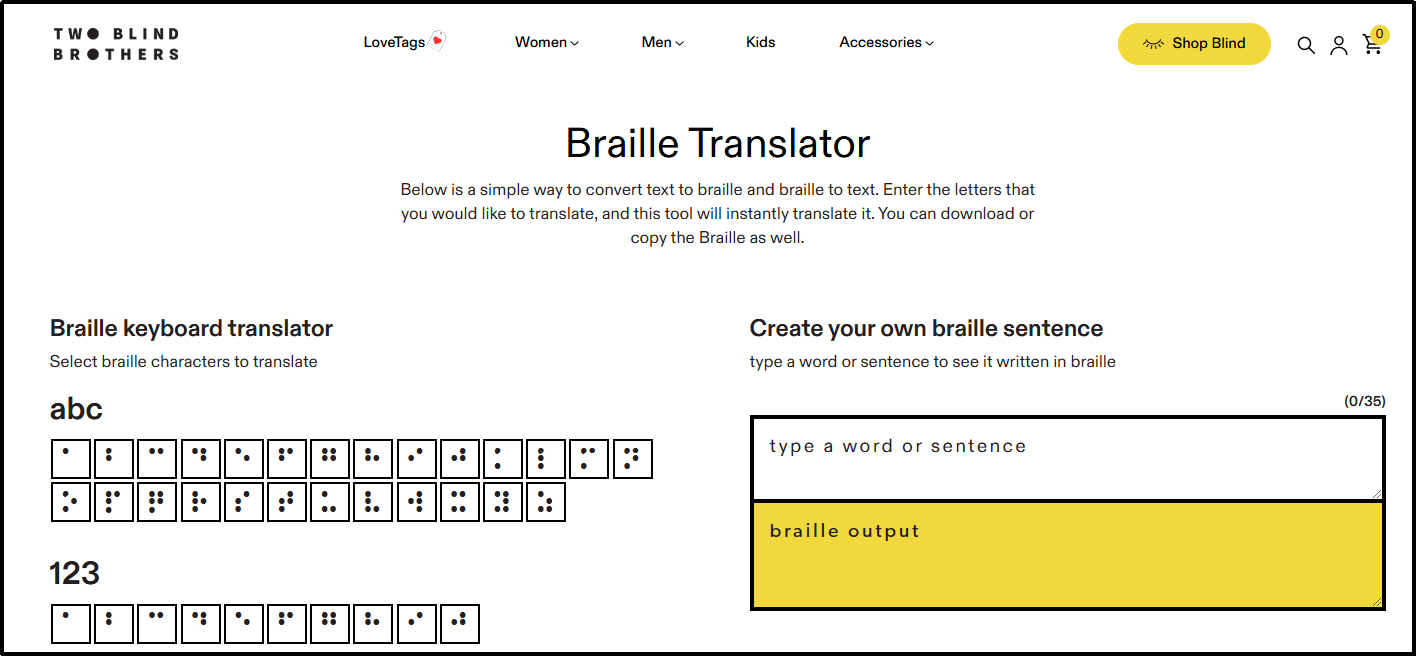
Its dual focus on functional tools and social impact makes it a unique platform for driving awareness and inclusivity in a meaningful way. Unlike other platforms, it isn’t working as a translation platform or tool but also as a helpful resource for impaired people.
Pros
- Unique working pattern to help impaired people
- Offers multiple tools instead of Braille to English translator only
- Spread awareness about the needs of impaired people
Cons
- Has little complex interface
Convert image to text free
Part 3. How to Use a Braille to English Translator?
So far, you have read about tools that you can use to convert Braille to English. You can choose any of these platforms as per your ease. However, the process to follow for using any of these tools is similar to each other.
We have shared the method here to let you have a better idea of how to use these tools.
Browse the Tool
First of all, you have to browse any of these tools in your browser and access it. Sometimes, you may have to register with a Braille to English translator. If the tool is asking for this action, you should follow on-screen instructions to go ahead with this process.
Upload or Input Braille Text
Use the "Import" option to upload Braille files if the tool allows you to translate Braille to English from picture. Sometimes, you may have to type the Braille text in the dedicated box to get it translated by the tool.
Choose Translation Settings
As you can see, a tool also enables you to adjust the settings of the tool. So, you can easily customize the settings of the translation and get the expected results.
Start the Translation
Once you are done with the adjustments, you only have to click on the “Translate” button. It will start translating your text into English and enable you to get it in editable format.
PDNob Image Translator
Image to Text Converter enables you to accurately extract text from all types of images without storing any picture files into the program.
Part 4. Common Challenges in Braille to English Translation and How to Overcome
By reading the above sections, you may be thinking that using a Braille to English converter is a straightforward process. However, you may have to face some challenges while using such tools. Here we have listed some major challenges with their respective solution to let you understand them properly.
Inconsistent Braille Input
Challenge
Variations in Braille formats or writing styles can lead to inaccuracies in translation. It might be possible that the format you are using isn’t supported by the tool. Moreover, the tool may not be suitable to get old-fashioned Braille context and translate it properly in your concerned language like English.
Solution
To overcome this problem, you must ensure that the Braille to English translator you are using supports your selected Braille text format. You can also try to convert your text into the format that the selected tool can accept.
Low-Quality Braille Scans
Challenge
It might also be possible that you are using low-quality images to translate Braille to English from picture. In this case, online tools may struggle with scanning and end up with low-quality results.
Solution
To overcome this issue, you can convert your images to high-quality resolution. You must ensure that the text written on images doesn’t get removed while you are upgrading their resolution or quality.
Part 5. Translate the Image to English with PDNob Image Translator
If you are facing any of the above challenges or any other, you must try downloading PDNob Image Translator to convert Braille to English. It is an advanced solution that offers you image to text conversion in over 100 languages.
Convert image to text free
This desktop software supports 100+ languages including English, Braille, German, and many others. So, it is right to say that this tool can be useful for you even when you are looking for a Japanese manga translator.
Despite this, it has been made capable of instant translation making this tool suitable for students, researchers, and professionals. You only have to import your images in this tool to get them translated. Moreover, PDNob Image Translator offers 5 image conversions in its free version per day.
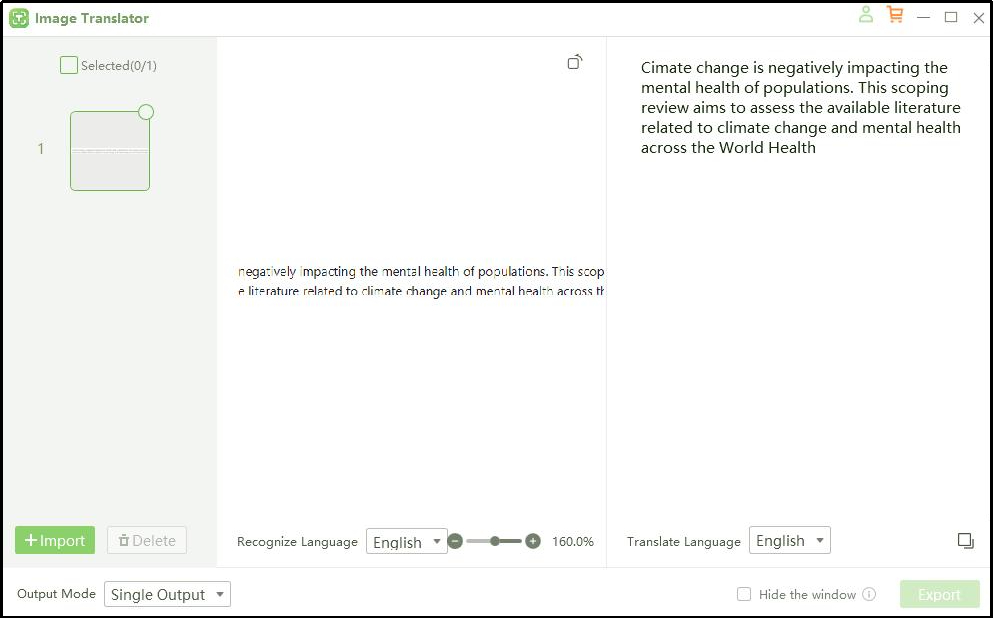
For extensive usage, you have to get a paid subscription. It will unlock many premium features including unlimited image insertion. All in all, this image translator is one of the best tools to translate Braille to English from picture.
So, it is highly recommended to download this software for offline access and use it to translate your documents on the go. You don’t have to wait to reach your place or somewhere to get internet access to translate your images into any language.
Part 6. Conclusion
Braille to English translator is an indispensable tool for promoting accessibility and inclusivity. From understanding their functionality to exploring top tools and overcoming challenges, these translators continue to enhance communication for visually impaired individuals.
We have listed some best tools in the above sections from which you can choose one. All these tools have been tested and found most effective as compared to other tools available on the internet.
PDNob Image Translator
Image to Text Converter enables you to accurately extract text from all types of images without storing any picture files into the program.






