Oceanofpdf Alternatives: Features, Reviews, and Comparisons
Access to free books and PDFs is indispensable in today’s world, benefiting students seeking academic resources, professionals looking for industry insights, and readers indulging in diverse literary genres. Oceanofpdf has become a well-known platform for offering free access to books in PDF format. Its extensive library and user-friendly interface have made it a popular choice for people across the globe.
However, its operations often fall into legal grey areas, leading to significant concerns about copyright infringement, security risks, and inconsistent availability. These issues have prompted users to explore websites like Ocean of pdf that provide a safer, more reliable experience.
This article not only highlights some of the best Oceanofpdf alternatives, but it also dives into their unique features, safety measures, and how tools like PDNob Image Translator can revolutionize your approach to PDF management.
By the end, you’ll have a comprehensive understanding of where to find legal, secure, and high-quality PDFs while enhancing your productivity.
PDNob Image Translator
Image to Text Converter enables you to accurately extract text from all types of images without storing any picture files into the program.
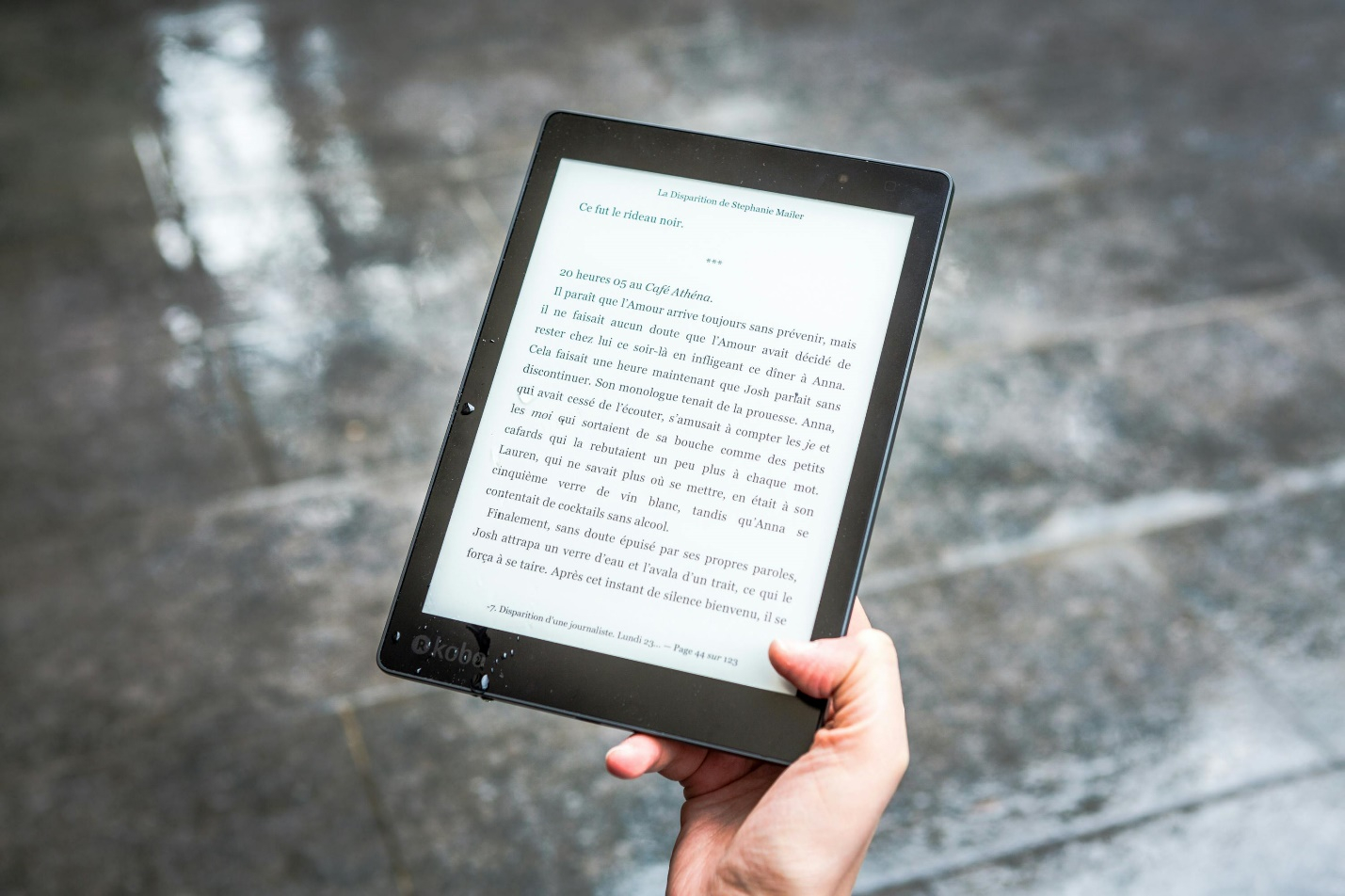
Part 1. Oceanofpdf Review
To understand why alternatives are necessary, it’s important to examine what Oceanofpdf offers, its benefits, and its limitations.
What is Oceanofpdf?
Oceanofpdf is a platform that provides free downloads of eBooks in PDF format. It has gained popularity due to its extensive library, ease of use, and the fact that it offers paid books for free, catering to those unable to purchase expensive books.
Key Features of Oceanofpdf
1. Extensive Library: The platform offers a wide range of books, including fiction, academic textbooks, self-help guides, and more.
2. Free Access: The biggest draw is its free service, allowing users to access popular books without spending money.
3. User-Friendly Interface: With a simple layout, searching and downloading books is intuitive, even for first-time users.
Challenges and Concerns
1. Legality: The majority of books available on websites like Oceanofpdf are shared without the authors’ or publishers’ consent, leading to serious copyright violations.
2. Security Risks: Downloading files from unverified sources can expose users to viruses, malware, and phishing threats.
3. Unpredictable Access: Legal actions have led to Ocean of pdf being taken down or blocked in several regions, making it unreliable for consistent use.
For these reasons, many users seek out sites like Oceanofpdf that are safer, legal, and equally resourceful.
Part 2. Best Oceanofpdf Alternatives
Let’s explore the top alternatives to Oceanofpdf, focusing on their features, benefits, and why they might be the right choice for your needs.
1. PDNob Image Translator – The Best Oceanofpdf Alternative
PDNob Image Translator is not just a book library but a powerful productivity tool that revolutionizes how you handle PDFs. It excels in managing, extracting, and translating text, making it indispensable for professionals, researchers, and students.
Convert image to text free
Features and Benefits:
- Optical Character Recognition (OCR): Extract text from images, scanned documents, or non-editable PDFs with high accuracy.
- Multi-language Support: Translate text seamlessly between numerous languages.
- Editing Tools: Annotate, modify, and enhance PDFs for presentations, assignments, or research.
- Secure Usage: Unlike illegal platforms, PDNob operates within legal boundaries, focusing on improving productivity.
Why Choose PDNob Image Translator?
PDNob’s ability to handle complex PDF tasks sets it apart. For instance, researchers working with foreign-language articles or scanned textbooks can use its OCR and translation features to simplify their workflow.
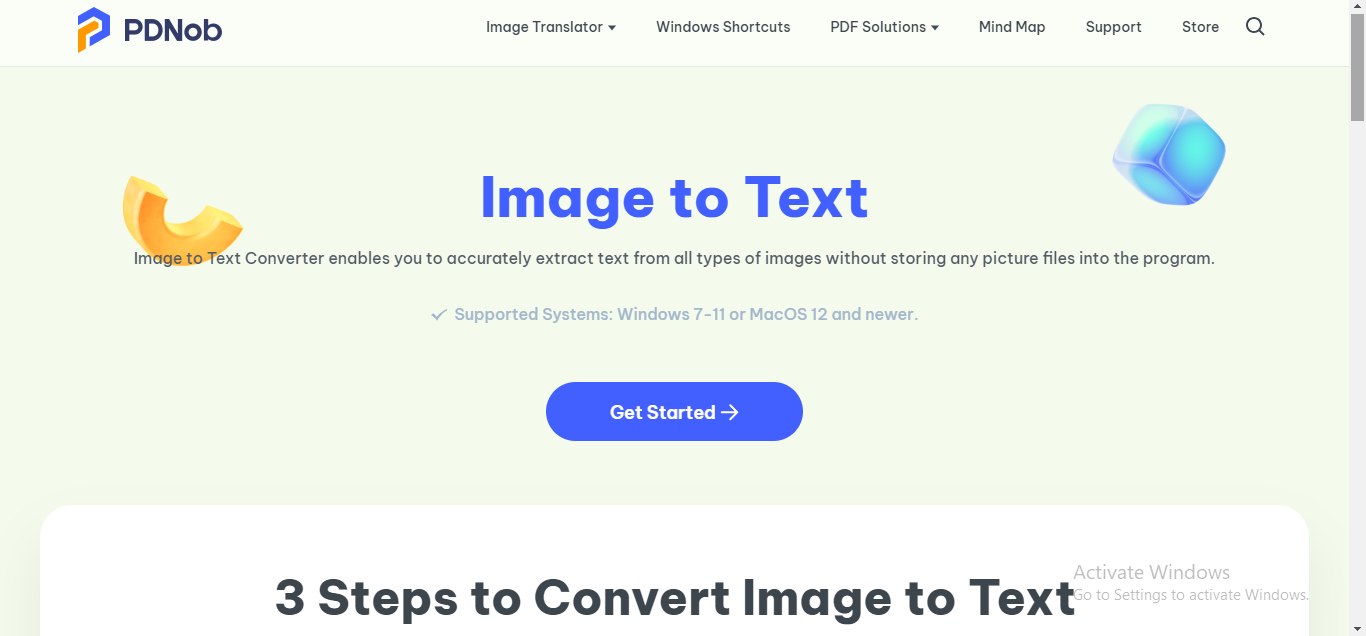
2. Library Genesis (LibGen)
- Comprehensive Collection: From textbooks to peer-reviewed articles, LibGen hosts a wide variety of resources.
- Free Access: Like Oceanofpdf, LibGen offers free downloads, making it a cost-effective choice for students.
- Advanced Search Capabilities: Users can search by author, title, ISBN, or even keywords.
Library Genesis, or LibGen, is a popular resource for academics, researchers, and book lovers. Known for its vast repository, it is widely used for accessing scholarly articles and eBooks.
Features and Benefits:
Drawbacks:
LibGen operates in a legal grey area, as many of its resources are copyrighted. Additionally, its interface can be overwhelming for new users.

3. Project Gutenberg
Project Gutenberg is the gold standard for accessing public domain books. With a focus on classic literature, it is ideal for those seeking timeless works.
Features and Benefits:
- Large Public Domain Library: It hosts over 60,000 free eBooks, including classics, historical texts, and rare publications.
- Device Compatibility: Books are available in multiple formats, including PDF, EPUB, and Kindle-friendly files.
- Completely Legal: As all its content is in the public domain, there are no copyright concerns.
Limitations:
The main drawback of Project Gutenberg is its focus on older works. Users looking for contemporary bestsellers or niche academic content may need to explore other options.
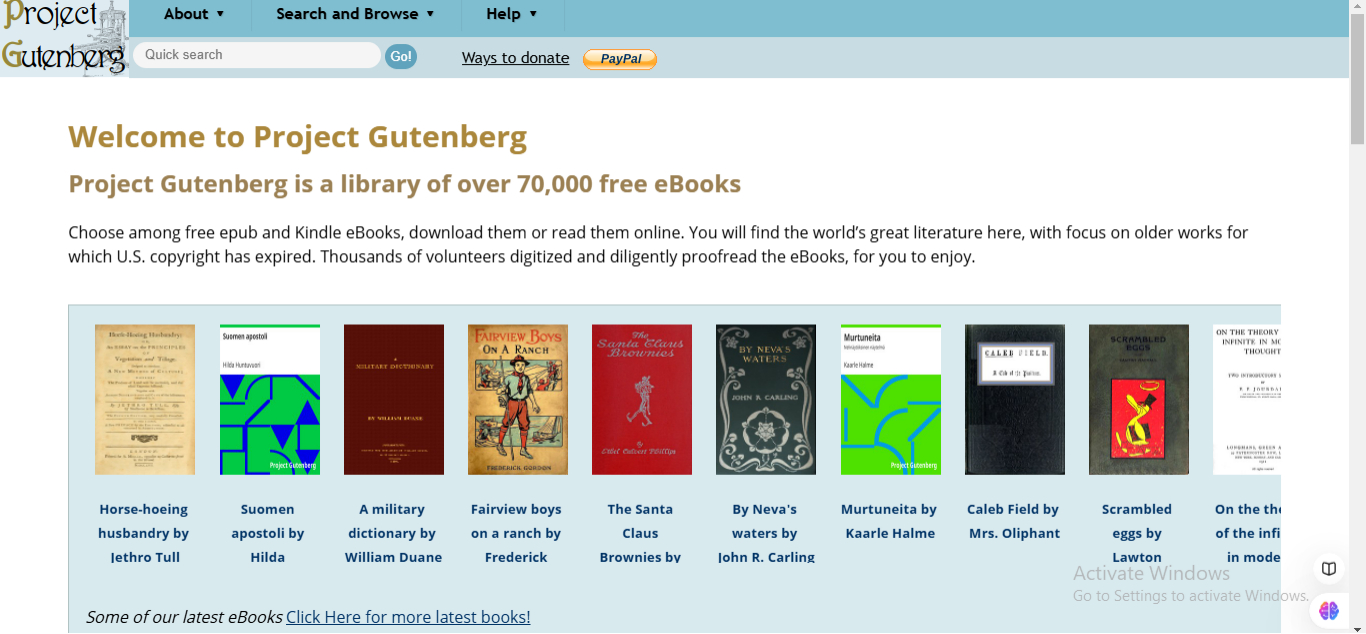
4. Z-Library
Z-Library, often seen as a successor to Oceanofpdf, offers millions of books and articles. It is especially popular for its simple interface and extensive catalog.
Features and Benefits:
- Vast Database: Z-Library provides access to a wide range of genres, from novels to research papers.
- User-Friendly Design: Its clean layout and search filters make finding books easy.
- Multi-format Downloads: Books are available in PDF, EPUB, and MOBI formats.
Challenges:
While Z-Library is robust, it also faces legality issues and frequent downtimes due to copyright enforcement actions.
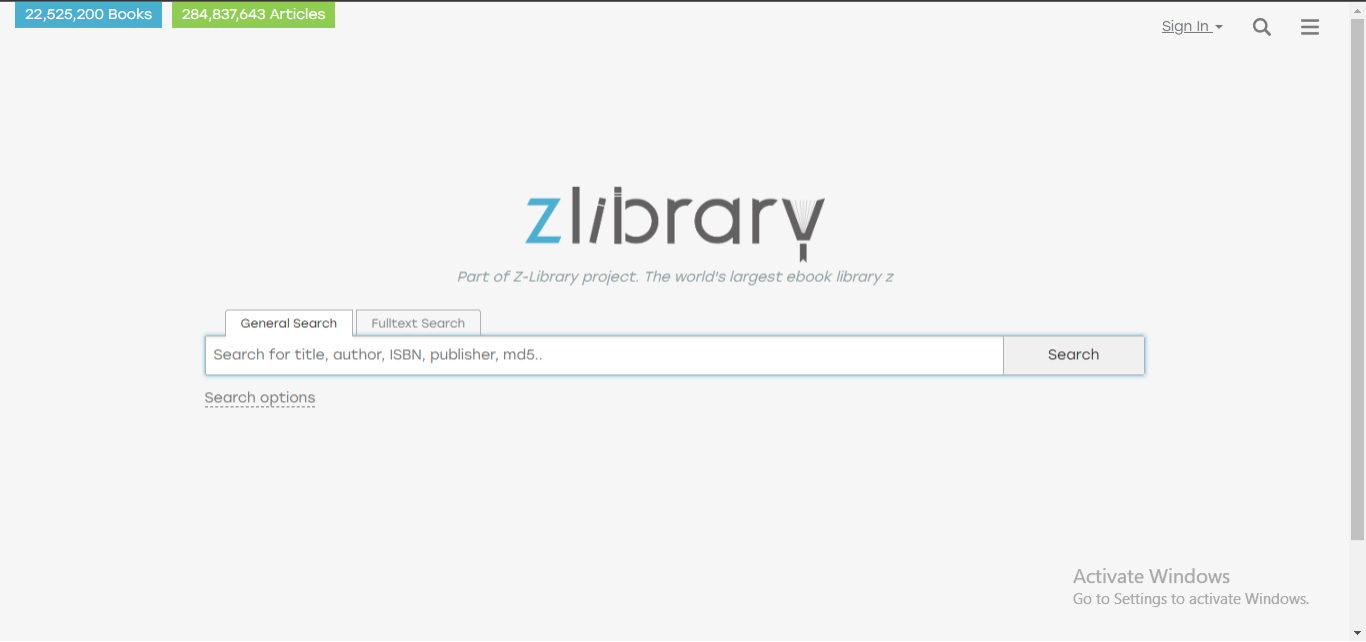
5. PDF Drive
PDF Drive combines functionality with safety, making it a strong contender for general book downloads.
Features and Benefits:
- Ad-Free Experience: Unlike many similar platforms, PDF Drive ensures a smooth browsing experience without intrusive ads.
- Cloud Storage: Users can create accounts to store and organize downloaded PDFs.
- Advanced Search Filters: Refine your search by publication date, file size, or author.
Limitations:
Though safer than many alternatives, some PDFs on the platform might still infringe on copyrights, requiring users to exercise caution.
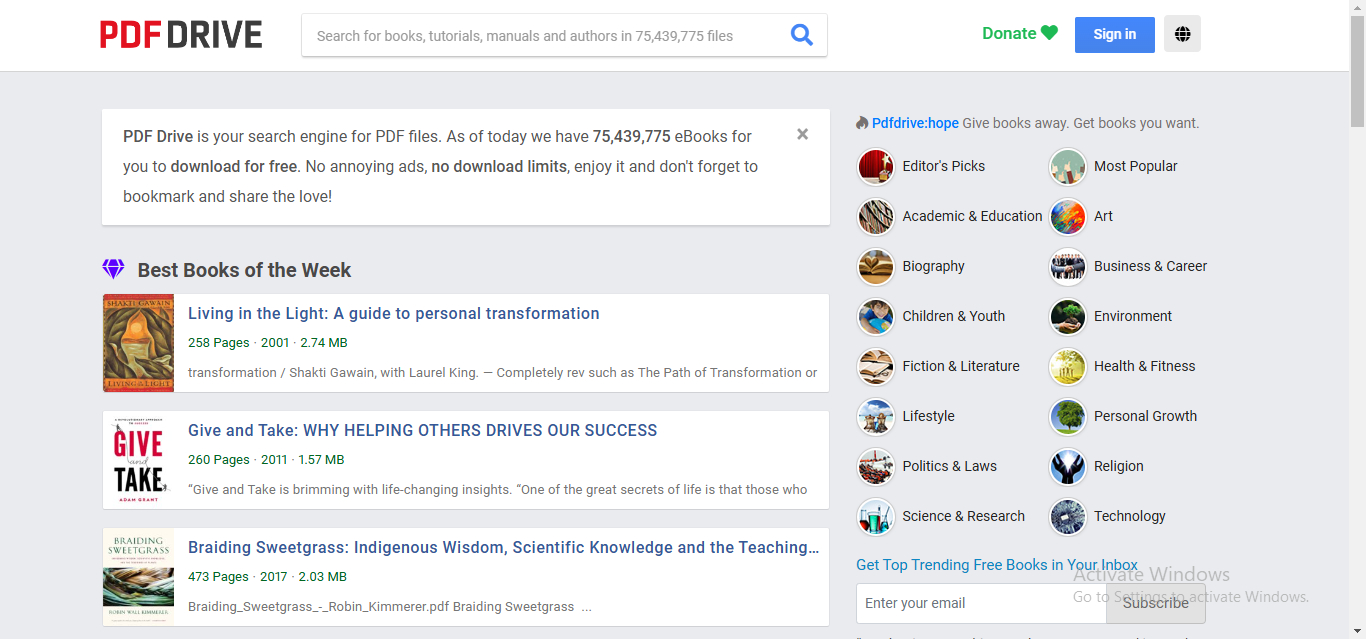
PDNob Image Translator
Image to Text Converter enables you to accurately extract text from all types of images without storing any picture files into the program.
Part 3. Comparison of Oceanofpdf Alternatives
Here’s an in-depth comparison to help you choose the right platform:
| Platform | Content Variety | Legality | Unique Feature | Ideal For |
|---|---|---|---|---|
| PDNob Image Translator | Moderate | Legal | OCR & Translation | Productivity & Research |
| LibGen | Extensive | Semi-legal | Academic Resources | Students & Researchers |
| Project Gutenberg | Limited to Classics | Fully legal | Public Domain Focus | Literature Enthusiasts |
| Z-Library | Extensive | Semi-legal | User-Friendly Interface | General Readers |
| PDF Drive | Extensive | Semi-legal | Cloud Storage for PDFs | Casual Readers |
Part 4. How to Use PDNob Image Translator for PDF Management
PDNob Image Translator is not just an alternative but a comprehensive productivity booster that transforms PDF handling. By incorporating these features, PDNob simplifies complex PDF tasks, making it a vital tool for professionals, students, and avid readers.
Here’s how to use it effectively:
Download PDNob
Visit the official website to download and install the tool. It’s available for both Windows and macOS, ensuring compatibility with most devices.
Convert image to text free
Extract Text Using OCR
Open a PDF or image file in PDNob and use the OCR feature to extract text from non-editable sources, such as scanned documents or image-based PDFs. This feature is invaluable for digitizing printed materials.
Translate Text
Select the extracted text and utilize the translation tool to convert it into your desired language. This feature is particularly useful for accessing foreign-language books, international research papers, or multilingual documents.
Annotate and Edit
Enhance your PDFs by using PDNob’s annotation tools to highlight important information, underline key points, or add detailed notes. This makes it an excellent resource for academic, business, and personal projects.
Save and Share
Export your edited or translated PDF in a format of your choice and share it seamlessly via email or secure cloud storage. PDNob ensures that your work remains safe and easily accessible across platforms.
Part 5. Tips for Safe PDF Downloading from Oceanofpdf Alternatives
To ensure a secure and enjoyable experience, follow these tips when using any websites like Oceanofpdf:
1. Use Trusted Platforms: Stick to verified and reputable sites to avoid malware or phishing attacks.
2. Check Legality: Ensure the books you download comply with copyright laws to avoid legal trouble.
3. Install Antivirus Software: Protect your device with a reliable antivirus program.
4. Read User Reviews: Check feedback to gauge the safety and reliability of a platform.
5. Opt for Paid Options When Possible: Legal services like Scribd, Kindle Unlimited, or Audible offer peace of mind and extensive libraries for a small fee.
Part 6. Conclusion
While Oceanofpdf offers free access to books, its legal and security risks make it less than ideal for long-term use. The alternatives discussed here—such as PDNob Image Translator, LibGen, Project Gutenberg, Z-Library, and PDF Drive—cater to a variety of needs, ensuring you can find the perfect resource for your reading or research goals.
These platforms not only prioritize legality and security but also enhance user experience through features like OCR, cloud storage, and accessibility. By following safe practices and exploring these options, you can access books and PDFs legally and securely, all while boosting your productivity and knowledge acquisition.
PDNob Image Translator
Image to Text Converter enables you to accurately extract text from all types of images without storing any picture files into the program.






