Recraft AI: Your Ultimate Tool for Creative Content Generation
Recraft AI is a powerful tool designed for individuals and businesses looking to automate and enhance their content creation process. Whether you're a marketer, writer, or designer, this tool can save you time and effort by providing AI-driven solutions.
If you’ve ever struggled to meet deadlines or lacked inspiration, this AI tool might be the game-changer. This blog is written to educate you about this tool, its functions, alternatives, and related factors. You must read this blog till the end to know more about it and have a deep insight into this tool.
PDNob Image Translator
Image to Text Converter enables you to accurately extract text from all types of images without storing any picture files into the program.
Part 1. Recraft AI Review
Recraft AI is an advanced AI-driven platform that caters to diverse content creation needs. It uses a top-notch artificial intelligence algorithm to generate high-quality written and visual content. With its user-friendly interface, it stands out as an accessible solution for professionals and beginners alike.
The tool offers seamless integration with other software, making it an excellent choice for digital marketers, bloggers, and creative professionals. Recraft AI’s content generation capabilities are vast, ranging from generating articles, captions, and summaries to creating marketing visuals and graphic designs.

So, it is right to say that this AI tool is far better than other ordinary functions such tools like ChatGPT text to image. This versatility ensures it serves a wide audience, from students to businesses aiming to elevate their branding.
Additionally, Recraft AI incorporates machine learning to refine its output based on user preferences. Over time, it becomes more adept at delivering tailored results.
However, like any AI tool, the output may require human review to ensure contextual accuracy. Despite minor adjustments, the time saved makes it a valuable asset for content creators.
Part 2. Key Features of Recraft AI
So far, you have got a quick overview of Recraft AI. However, you might be interested in having a deep dive into this tool’s functionality and features. Here, we have done this for you by sharing a list of features here.
AI-Powered Text Generation
Recraft AI excels in producing well-structured and grammatically correct content. Users can generate blog posts, ad copies, and captions in minutes. The AI adapts to the tone and style specified to ensure personalized results.
Unlike following the rule of all-for-one, it creates personalized responses to your requests.
Visual Content Creation
The tool enables users to design visuals like infographics, social media posts, and banners. It provides templates and customization options, making the process quick and efficient, even for non-designers. So, it is right to say that you can use this advanced AI tool to design posts even if you don’t know about designing tools.
Multilingual Support
Recraft AI supports multiple languages that break barriers for global users. This feature is especially beneficial for businesses operating in diverse regions and allows them to connect with audiences worldwide.
Using this function, you can create text content in other languages as well as visual content types. In short, it is a good solution for those who target various parts of the world and try to engage audiences in their native languages.
Collaborative Features
Teams can work together on projects with Recraft AI’s collaborative tools. Multiple users can access, edit, and comment on content simultaneously. It will help businesses manage their professionals from a single window and allow them to collaborate easily.
Cloud Integration
With cloud-based functionality, Recraft AI allows users to save and access their work anywhere. This feature ensures continuity and easy collaboration, even on the go. Moreover, it also enables you to save space on your device by keeping the professional documents separately in cloud storage.
Isn’t it a good approach for those who have to manage hundreds of files daily? This special AI tool has almost every feature that you might be looking for in this type of tool.
Convert image to text free
Part 3. Limitations of Recraft AI
Instead of features only, Recraft AI also has some limitations. These drawbacks discourage some users and let them find an alternative to this platform.
Limited Contextual Understanding
While it delivers impressive results, its contextual understanding may falter in complex scenarios that require manual corrections. It might be possible that you have to work on the content manually to adjust its contextual intent and make it suitable for your work.
Cost for Advanced Features
Although the basic version is affordable its advanced features and higher usage plans can become expensive. In this version, it will become inaccessible for users who don’t have a good budget to invest in this field.
Part 4. 5 Recraft AI Alternatives
As mentioned earlier, Recraft AI has some potential limitations which make it hard for some users to rely on it. In this regard, all such users look for an alternative to this AI tool. If you also stand among those, we have got you covered here.
In this section, we have listed 5 major alternatives to this AI tool that will help you be comfortable while using it.
Jasper AI
If we say that Jasper AI is the game-changing tool that has changed the world of AI, it might be right. This tool has completely changed the perspective of people thinking about AI tools and their work. It is widely used in the world for the content creation of various types.
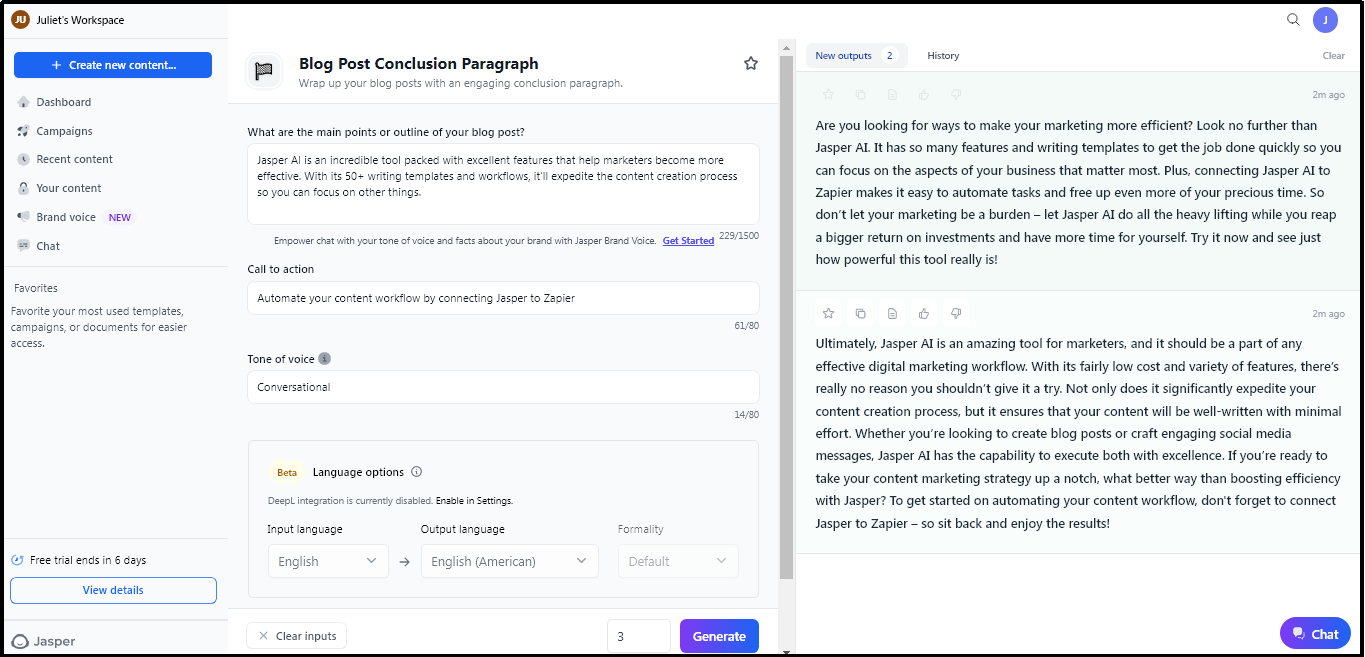
Ranging from blog posts to copywriting pages, you can generate multiple types of content. The tool is based on an advanced AI algorithm making it suitable for those looking to automate their writing tasks.
Key Features:
- It follows the AI-driven content generation rule.
- You can access pre-built templates for different writing needs.
- It can be integrated with SEO tools.
Copy.ai
If you are looking for short-form content, Copy.ai is your required tool. It focuses on generating short-form content like ads, social media captions, and emails with precision and creativity. The best thing about this tool is its contextual understanding while creating content.
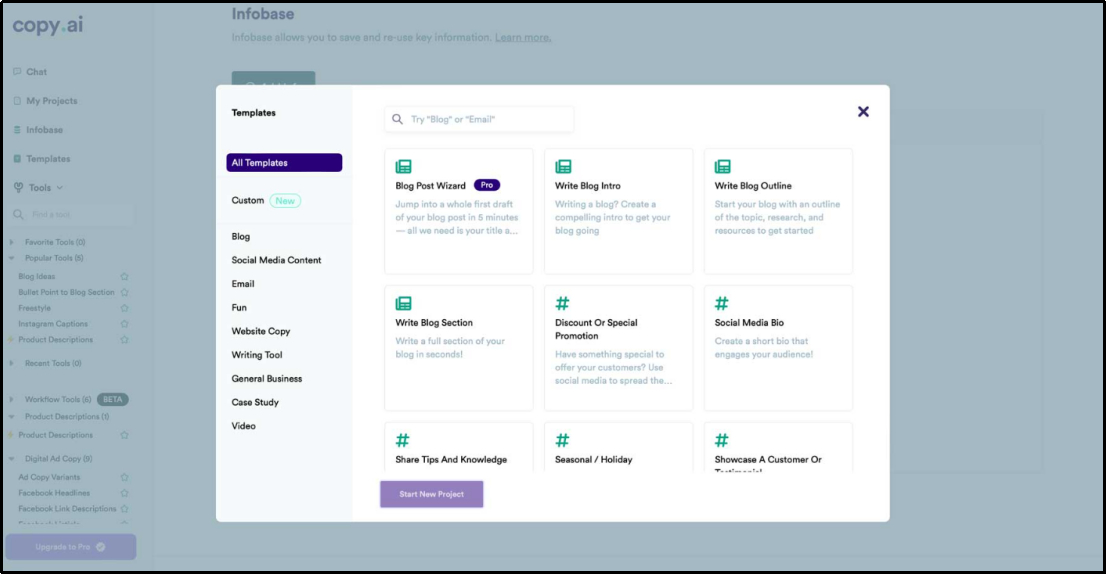
It doesn’t only provide general content but makes it possible for you to get specialized and personalized content. The only limitation of this tool is its paid working mode without any free trial.
Key Features:
- It has an easy-to-use interface
- You can generate multilingual content using this tool.
- It has affordable subscription plans as compared to other tools.
Writesonic
It is a versatile tool offering AI-driven solutions for blogs, ads, and e-commerce content. Using Writesonic, you can generate audience-driven content and make it possible to engage more audience. The tool has been designed with an effective and advanced algorithm.
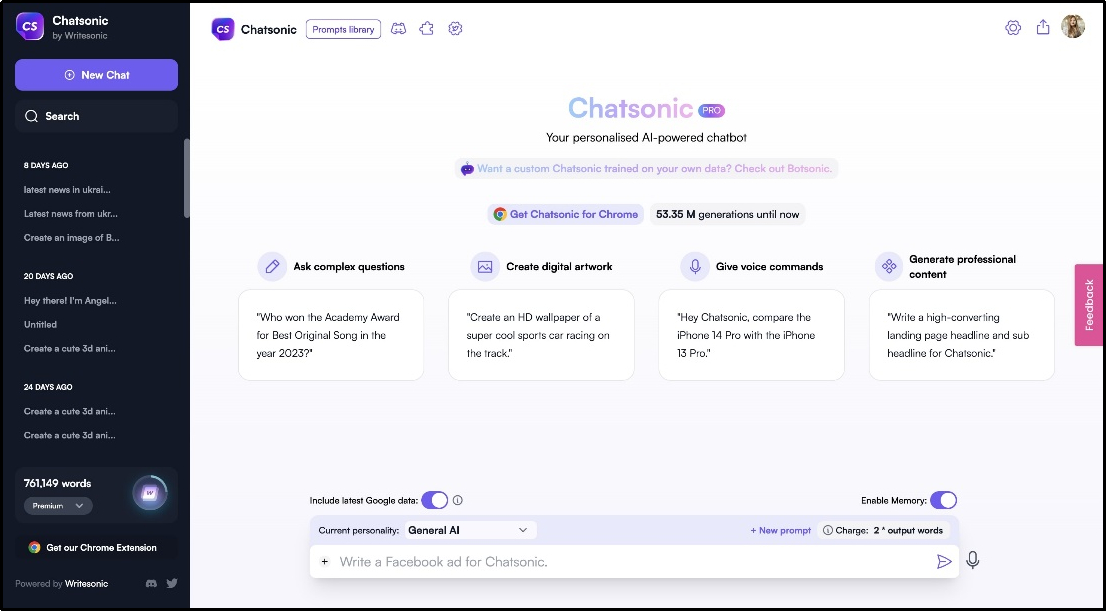
You can easily use this tool because of its simple interface and easy-to-navigate options. It doesn’t ask you to follow a complex method for creating content using it.
Key Features:
- It has a wide range of writing templates.
- It can be integrated with third-party tools.
- It offers scalable pricing plans.
Canva
Though primarily a design tool, Canva’s AI-powered text generation makes it a worthy alternative for visual and textual content. It can generate text for your designs or short captions to use with your pictures on social media.
The AI-based algorithm makes it suitable for a variety of users instead of designers. You can also use it if you are a social media influencer or manager.
Key Features:
- It has an advanced drag-and-drop design editor.
- You can use its AI-powered text suggestions for captions.
- You can explore its extensive template library of designs.
ChatGPT
ChatGPT by OpenAI is a conversational AI model that excels in generating detailed and contextually accurate content for various needs. Using it, you can create long blog posts as well as short-form content like emails, social media posts, and ads.
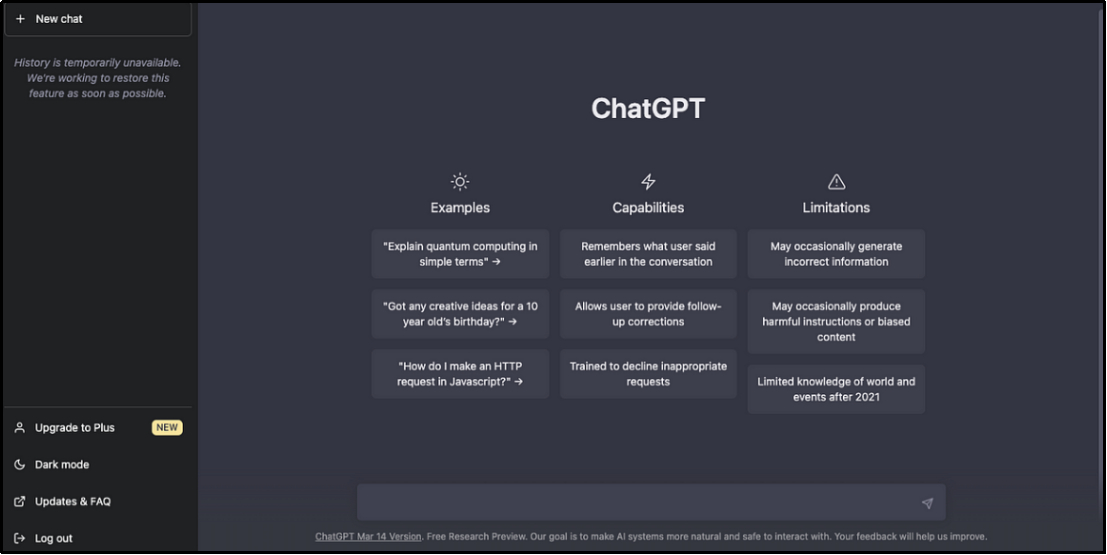
Despite this, you can also use it as an app to convert picture to text. Its most advanced version enables you to upload images with your prompt and process them as per your needs. You can either choose to go ahead with the text extraction or get personalized answers to your questions from the inserted images.
It can be a good alternative to Recraft AI if you want to have multiple options within this type of tool. The only limitation of this tool is its paid subscription for advanced and newly launched versions.
Key Features:
- It offers conversational responses.
- It supports complex content generation.
- This tool is updated with constantly evolving AI capabilities.
Part 5. Why Should You Choose PDNob Image Translator?
As you have read Recraft AI can be a tool to design text and visual content. We have also discussed its alternatives that you can use for the same purpose. But the question is how we can make the content written on the images editable.
PDNob Image Translator
Image to Text Converter enables you to accurately extract text from all types of images without storing any picture files into the program.
Don’t worry if you want to extract the text out of the images as PDNob Image Translator can help you in this regard. It is an advanced Windows and Mac tool that enables you to extract the text and translate it. You can upload an image of any quality and size to this tool to get it scanned and go ahead with the next process.
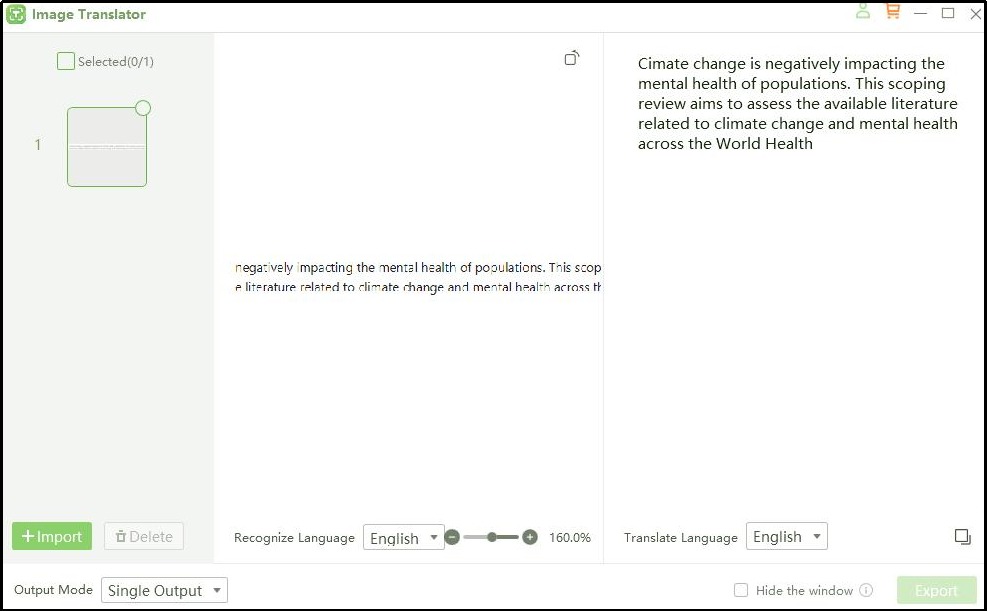
The best thing about this tool is its ability to translate the text instead of extracting it only. You can translate the text from images in your native language if they are not written in it. Moreover, it supports over 100 languages which makes it a versatile solution for global users.
This is the reason why it is ranked among the top 5 best OCR for Chinese. You can upload your images having text in this language and translate them to English or vice versa.
Part 6. Summary
With the help of Recraft AI, you can create text as well as visual content for your concerned tasks. We have discussed this tool in detail to let you have a better idea about its features. Despite this, we have also shared a list of alternatives that you can use if it doesn’t come in your budget or isn’t suitable for you.
If you are using this tool or any other for creating visual content, it is highly suggested to download PDNob Image Translator. This tool will enable you to accurately extract the text and change its language to make it readable. Moreover, you can also download the text to make it editable and make necessary edits.






