Ballontranslator’s Review: Features, Pros, Cons, and Alternative
In today’s globalized world, the ability to communicate across language barriers is crucial. This is especially true in a digital age where images laden with text—such as menus, signs, and documents frequently demand translation. Image translation tools like Ballontranslator have emerged to help users convert text in images into different languages, facilitating better understanding and communication. In this article, we will delve into a comprehensive review of Ballontranslator, discuss its features, pros and cons, and ultimately introduce PDNob Image Translator as a viable alternative for image translation needs.
Part 1: What is Ballontranslator?
Ballontranslator is an image translation tool that allows users to extract text from images and translate it into various languages. The application is designed to streamline the translation process, making it user-friendly and accessible for individuals and businesses alike. It’s an excellent tool for travelers, international business professionals, students, and anyone needing quick translations without the hassle of manual entry.
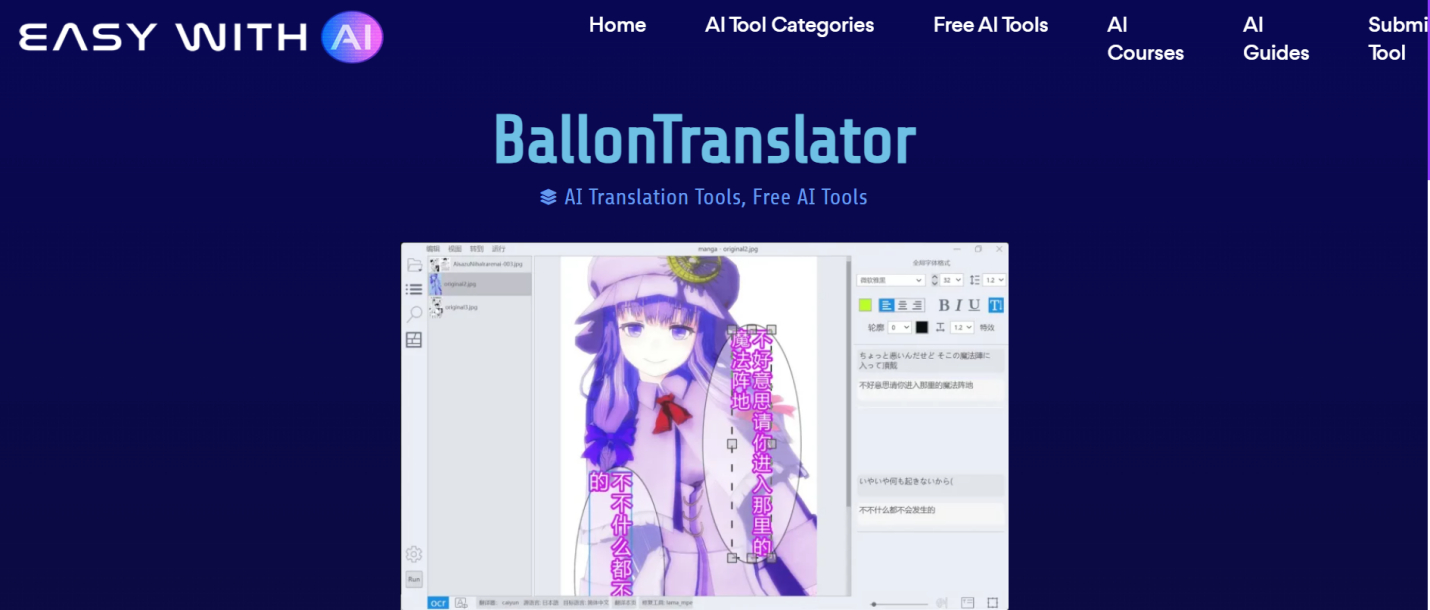
5 Key Features of Ballontranslator
- User-Friendly Interface: Ballontranslator features an intuitive design, allowing users to navigate effortlessly without technical expertise. This simplicity makes it a go-to choice for those unfamiliar with more complex software.
- Multi-Language Support: It supports several languages, making it versatile for users who encounter text in diverse languages. While not exhaustive, the range of languages covered caters to many common needs.
- Real-Time Translation: Users benefit from the ability to get translations quickly, which is crucial in situations where time is of the essence, such as during travel or meetings.
- Image Upload Options: The tool allows users to upload images directly or take screenshots, providing flexibility in how users interact with the application.
- Text Editing Features: After translation, users can edit the text, ensuring that the output matches their requirements. This feature is particularly useful for correcting any errors or improving the quality of the translation.
Part 2: PDNob Image Translator as the Best Alternative to Ballontranslator
PDNob Image Translator is a powerful and versatile image translation tool that enables users to efficiently translate text from images into a multitude of languages. This software is designed to meet the demands of both casual users and professionals. With its emphasis on ease of use, PDNob Image Translator is accessible to everyone, from students needing translations for school projects to business owners requiring translations for marketing materials. The software provides a seamless experience across various devices, including Windows, Mac, and mobile platforms, ensuring that users can translate images anytime and anywhere.
PDNob Image Translator
Image to Text Converter enables you to accurately extract text from all types of images without storing any picture files into the program.
Key Features of PDNob Image Translator
Multi-Language SupportPDNob Image Translator supports over 100 languages, making it one of the most comprehensive image translation tools available. This extensive language support is crucial for users who work in diverse environments or travel frequently. By offering translations in a wide array of languages, PDNob Image Translator helps users communicate effectively without being hindered by language differences.
Optical Character Recognition (OCR) TechnologyOne of the most impressive features of PDNob Image Translator is its Optical Character Recognition (OCR) technology. This feature allows the software to recognize and extract text from images with high accuracy. OCR works by analyzing the shapes of the characters in the images, converting them into machine-readable text. The significance of OCR in image translation cannot be overstated, as it allows users to bypass the tedious process of typing out text manually. Whether dealing with scanned documents, photos of signs, or screenshots, OCR ensures that users receive accurate translations quickly and efficiently.
Batch Processing CapabilitiesPDNob Image Translator stands out with its batch processing capabilities, enabling users to translate multiple images at once. This feature is particularly advantageous for businesses, researchers, or anyone dealing with large volumes of images. Rather than translating images one by one, users can upload a batch of images, and the software will process them simultaneously. This not only saves time but also enhances productivity, making PDNob Image Translator a preferred choice for those with significant translation needs.
Accessibility and CompatibilityAnother compelling aspect of PDNob Image Translator is its accessibility and compatibility across various platforms. The software is available on Windows, Mac, and mobile devices, allowing users to translate images regardless of their device of choice. This cross-platform availability ensures that users can rely on PDNob Image Translator for their translation needs at home, in the office, or on the go. Additionally, the application is designed to perform well on a range of devices, from high-end computers to smartphones, ensuring a consistent user experience.
Part 3: How to Use PDNob Image Translator
Download and Install PDNob Image Translator To get started with PDNob Image Translator, users need to download the software from the official website. The installation process is straightforward, with detailed instructions provided to guide users through the setup.
Convert image to text free
Uploading Images for Translation Once the installation is complete, users can begin translating images. The interface allows for easy uploading of images. Users can click the “Upload” button to select images from their devices or take screenshots directly through the application.

Selecting Languages After uploading the images, users can choose the source language (the language in the image) and the target language (the desired language for translation). This step is crucial for ensuring that the translation is accurate and effective.

Reviewing Translated Text Once the translation is complete, users can review the translated text. PDNob Image Translator allows users to edit and make adjustments as necessary. This feature is beneficial for correcting any inaccuracies or for refining the text to better suit the user’s needs.

Saving or Exporting Translated Images After reviewing the translated text, users can save or export the translated images. PDNob Image Translator offers various formats for saving, ensuring that users can choose the best option for their needs. Whether users need to save images for online use, printing, or sharing, PDNob Image Translator accommodates those requirements seamlessly.

Part 4: Ballontranslator’s Review
Pros and Cons of Ballontranslator
Pros
- Easy-to-Use Interface: Ballontranslator’s intuitive design makes it accessible to users with varying levels of technical expertise. This ease of use is one of its primary selling points.
- Fast Translation Speed: The tool provides quick translations, which is especially valuable for users who need immediate results, such as travelers or professionals in meetings.
- Supports a Variety of Languages: While not as extensive as some competitors, Ballontranslator offers translation for several common languages, catering to a broad audience.
- Effective for Basic Needs: For users with straightforward translation requirements, Ballontranslator can deliver satisfactory results without unnecessary complexity.
Cons
- Limited Features Compared to Alternatives: Ballontranslator lacks some of the advanced features found in tools like PDNob Image Translator, which may limit its effectiveness for users with more complex needs.
- Issues with Accuracy in Certain Languages: Some users have reported inaccuracies in translations, particularly for less common languages, which can undermine trust in the tool.
- Requires Internet Connection for Optimal Use: To access the full functionality of Ballontranslator, users need a reliable internet connection, which may not always be available.
- Limited Batch Processing Options: Unlike PDNob Image Translator, Ballontranslator does not offer robust batch processing capabilities, making it less suitable for users who need to translate many images at once.
Pros and Cons of PDNob Image Translator
Pros
- Comprehensive Multi-Language Support: With support for over 100 languages, PDNob Image Translator caters to a diverse user base, allowing for effective communication across various languages.
- Advanced OCR Technology: The integration of OCR technology ensures accurate text recognition and extraction, significantly enhancing translation quality.
- Batch Processing Features: Users can translate multiple images at once, improving productivity and efficiency for those handling large volumes of translations.
- User-Friendly Interface: PDNob Image Translator design focuses on ease of use, making it accessible to both novices and experienced users.
- Cross-Platform Availability: The software can be used on various devices, providing users with the flexibility to translate images from any location.
Cons
- Potential Learning Curve for First-Time Users: While generally user-friendly, some first-time users may need time to familiarize themselves with all features and functionalities.
- May Have Limitations in Less Commonly Spoken Languages: Although it supports many languages, performance may vary for less frequently used languages, similar to other tools.
Why PDNob Image Translator is better than Ballontranslator?
PDNob Image Translator emerges as the superior choice for several reasons. Its advanced features, including comprehensive multi-language support and robust OCR technology, set it apart from Ballontranslator. The batch processing capabilities allow users to translate multiple images simultaneously, enhancing productivity for businesses and individuals alike. Furthermore, PDNob Image Translator accessibility across platforms ensures that users can rely on it for translations whenever and wherever they need. The combination of these features makes PDNob Image Translator the ideal solution for anyone seeking a reliable and efficient image translation tool.
Part 5: Conclusion
In conclusion, while Ballontranslator offers a simple and user-friendly image translation solution, it falls short in terms of advanced features and accuracy for more complex needs. PDNob Image Translator presents a compelling alternative, equipped with robust functionalities such as OCR technology, extensive language support, and batch processing capabilities. These features make PDNob Image Translator the ideal choice for users seeking a reliable and efficient tool for translating images. Whether for travel, work, or personal use, PDNob Image Translator stands out as the best option, ensuring seamless communication across language barriers.
PDNob Image Translator
Image to Text Converter enables you to accurately extract text from all types of images without storing any picture files into the program.










