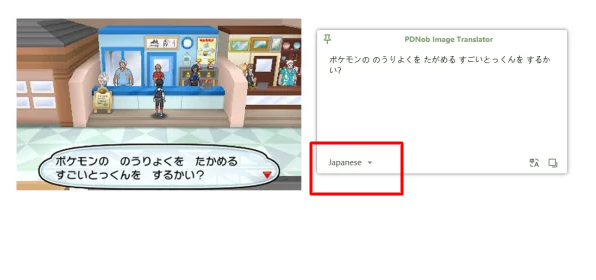Top 5 Japanese Manga Translator
We all know that manga is a popular Japanese comic genre. Manga has gained fans worldwide. However one common challenge for non-Japanese readers is understanding the language. I have also encountered this problem. Fortunately, Japanese manga translator offers English translations. So you can enjoy manga in your native language.
Using these tools, manga fans can read their favorite comics without learning the language. If you search online you will find a bunch of tools that you can use as Manga Comic Translator. But most of them don’t work properly. To help you out we have listed the top 5 manga translators that can help you navigate your favorite manga series.
Part 1: Top 5 Japanese Manga Translators
When choosing a manga translator, it’s essential to find a tool that’s fast, accurate, and easy to use. In the following list, we discuss the strengths and weaknesses of the top 5 Japanese manga translators. So that you can easily choose the best one for your use and translate Japanese Manga to English
1. PDNob Image Translator
The first one on our list of best Manga translators is PDNob Image Translator. Why have we kept it in the first position? It is the most versatile and user-friendly tool for translating Japanese manga. The tool allows users to quickly translate text from images, documents, and videos. The best part about the tool is that you can translate multiple images at a time.
Japanese Manga Translator
Pros
- The tool supports multiple file formats, including images, PDFs, and videos.
- You can utilize quick batch OCR processing for multiple files. It will help you to save time while reading large comics.
- The tool is extremely easy to use. It has a screenshot function. You can take a screenshot of the manga, and the text is translated in seconds.
- No need to access the PDNob user interface. All you need to do is use keyboard shortcuts for an instant translation.
- Translate Japanese comics to English within seconds and improve your comics reading experiences.
Cons
- You need to download and install to use the tool
2. ScanTranslator
The next tool to our list is ScanTranslator. It is another solid option for translating manga. It offers OCR technology to translate manga text from images. You don’t need to download any software to use the tool. It is an online Japanese comic translator. All you need to do is use a browser to upload images from manga and then translate the Japanese language into English. The tool is not as powerful as PDNob Image Translator.
Pros
- No need to download any software, as it operates online.
- Simple drag-and-drop functionality to translate manga images.
- Use any browser to use the tool
- Use any browser to use the tool
Cons
- Limited free usage; requires a subscription for frequent use.
- The translation speed can be slow for large images. You may also find issues while handling high-resolution manga panels. It doesn’t support more than 5MB.
3. ISMANGA
ISMANGA is a specialized tool for manga lovers. It offers translations of entire manga series with a focus on accuracy. Simply install the extension or install their mobile app. After that you have to visit the manga website and click on the translate button. Now, you can instantly read your favourite manga. The tool supports multiple languages.
Pros
- Multiple pricing options
- You can instantly translate Japanese manga comics.
- The tool offers a large library of pre-translated manga for direct reading.
- You can also use the tool to read Korean Manhwa, Chinese Manhua and other international comics.
Cons
- Does not support individual manga image uploads for personal translation.
- Manga is only available on the platform; customization is limited.
4. Yeschat Manga Translator
Yeschat uses AI-powered translation technology to simplify manga reading. The tool can be used to translate Japanese manga into multiple languages including English, French, Spanish. It’s great for manga fans, language learners, and researchers. A better option than using manga in Japanese Google Translate.
Pros
- AI-driven translations for more natural language flow.
- Ideal for fans of conversation-heavy manga where context is key.
- Online platform, no download required.
Cons
- AI translations can sometimes misinterpret slang or cultural nuances.
- Performance varies depending on image quality.
5. Ichigo Manga Translator
Ichigo Manga Translator is an Android app. It is designed to allow manga fans to translate manga directly from their mobile devices.
Ichigo Manga Translator offers a seamless way to translate manga from Japanese, Korean, and Chinese into English. It provides high-quality text detection and OCR for smooth translations and supports various formats like PDFs, ZIP files, and images. The app also includes a Kiwi Browser plugin for those who prefer reading through a web interface. The tool has over 10k downloads.
Pros
- Accurate text detection and translation
- Supports multiple file formats
- Browser plugin for added flexibility
- Data encrypted during transit with an option to request data deletion
Cons
- Limited information on updates and developer transparency
- Some users may find occasional bugs despite recent fixes
Part 2: How to Translate Japanese Manga to English with PDNob Image Translator?
If you want to translate Japanese manga into English using PDNob Image Translator, here's how. Follow this step by step guide to learn about how to use this amazing manga translator.
- Open the Manga Image
To start, first, you have to download and install the software. Now open the manga image you want to translate on your computer screen using the tool.
If you don't have the image saved on your device, just make sure the manga panel you want to translate is visible.

- Activate PDNob Image Translator
For Windows users, press Ctrl + Alt + Z. You can also use the tool on Mac. For Mac users, press Command + 1. This will activate the PDNob screenshot tool. It will allow you to select the part of the manga panel that contains text.

- Select the Manga Panel
Use your mouse to drag and select the area of the manga image that contains the text you want to translate. PDNob will automatically recognize the text within the selected area.
- Choose the Language
Once you’ve selected the text area, now choose your target language. As you want to translate the manga into English. So select the English language. PDNob will instantly translate the text, and you’ll see the translated version appear in the output window.

- Review and Edit the Translation
After the translation is complete, you can review the text. PDNob allows you to copy and edit the translated text. This function makes it easy to save for later or share with friends.
So as you see, in just a few simple steps, you can effortlessly translate manga and enjoy the story in your preferred language. The PDNob Image Translator streamlines the process and offers a faster, more convenient solution than traditional translation tools.
Part 3: Conclusion
As you can see there are a number of tools that you can use to translate manga into English language. Many comic translators come with frustrating challenges. First, they require users to upload images, which isn’t always convenient if you don’t have the files saved. Second, these tools often process slowly due to outdated OCR algorithms. Even after waiting, the results are often inaccurate, making translation pointless.
Additionally, users have to deal with intrusive ads at every step, and the limited language options exclude many people. Another common issue is that translations can be poorly formatted, causing text to overlap. Some tools even require users to wait in a queue due to slow processing.
To avoid these hassles, PDNob Image Translator offers a better alternative. With its speed, versatility, and ease of use, PDNob Image Translator takes the lead over the other tools. Why are we saying this?
You can translate manga instantly with just a few keyboard shortcuts. It helps you avoid navigating complex user interfaces. Its batch OCR feature also allows for translating multiple images at once. The feature is not commonly available with other tools. Unlike web-based solutions, PDNob Image Translator operates locally on your device, ensuring privacy and faster performance. So we highly recommend you to use the tool.
Translating Japanese manga is no longer a difficult task. Even beginners can use the tools to translate manga into English. With tools like PDNob Image Translator and other options, manga fans can quickly translate Japanese comics to English. Whether you're reading on a desktop or smartphone, these tools make it easy to stay immersed in your favorite stories without language barriers. For the best combination of speed, accuracy, and convenience, PDNob Image Translator remains the top choice.
Japanese Manga Translator
Japanese manga translator enables you to accurately translate japanese manga text from all types of images to more than 100 languages you want.