3 Best Manga Translator Extensions You Should Never Miss
Do you want to enjoy Japanese content like Manga without switching to multiple tools? You should choose a manga translator extension that enables you to translate its panels directly from your browser. You can find multiple extensions available on the internet that are designed for this task particularly.
These extensions streamline the translation process and offer quick access to translated text without downloading a separate software. However, the availability of multiple options makes it hard for you to choose the best extension for manga translation.
This is where you will find our blog beneficial as it will help you access a list of 3 best extensions. We have researched a lot and listed the best picks we have found on the internet in this guide.
PDNob Image Translator
Image to Text Converter enables you to accurately extract text from all types of images without storing any picture files into the program.
Part 1: Is There Any Manga Translator Extension?
Yes, there are several manga translator extensions that integrate seamlessly with browsers like Chrome. These extensions offer real-time translations and support popular manga sites as well. In turn, it will be convenient for you to enjoy manga directly from the site you have opened.
Unlike a dedicated tool to copy text from image, a manga translator extension will enable you to be on the site and read your favorite panel without switching to any other site. It will help you have fun while browsing the manga and reading them without any additional resources.
Part 2: Benefits of Choosing an Extension for Manga Translator
As you can find multiple tools and software available on the internet for manga translation, a common question that comes from users is, “Why they should choose an extension?” Overall, there are many benefits that you will get by installing an extension in your browser.
However, some prominent features make these extensions a good choice over those tools. Here we have discussed those prominent benefits that you will get by using an extension over dedicated software.
Instant Translation
Extensions provide instant translation within your browser that makes the experience smoother and quicker than external software. No need to upload images or switch between apps, so you can keep reading with minimal interruptions.
Such extensions are normally compatible with all free manga reading sites. In turn, you will be able to browse your favorite manga from such sites and read them with effectiveness.
Accessibility
With a manga translator extension, you only need an internet connection and a browser. This is perfect for readers who want to access translations on multiple devices without downloading extra software.
User-Friendly Interface
These extensions are designed to work with minimal setup. Unlike dedicated software that might require extensive knowledge, extensions integrate effortlessly into your browser. You only need to access the extension and add it to your browser.
There will be no technical steps that make the process difficult for you. It is right to say that its user-friendly interface as well as working mode makes it suitable for beginners too.
Cost-Effectiveness
Many extensions are free or have affordable options, making them accessible for manga fans on a budget. Free extensions may lack premium features, but they often provide enough functionality for basic translations.
So, it is right to say that you can improve your reading experience with a free manga translator extension too. However, if you want to access premium functions, you can also get its subscription.
Convert image to text free
Part 3: 3 Best Manga Translator Extensions
So far, you have read the major benefits of using browser extensions for manga translation. You might be looking for a refined list to find the best extensions for further processing. This is where you will find this section beneficial as we have listed 3 best picks from the internet.
AI Manga Translator
Link: aimangatranslator.com
The AI Manga Translator extension is a powerful tool that supports multiple languages and provides high-accuracy translations. This extension uses Optical Character Recognition (OCR) to detect and translate text making it capable of handling complex Japanese script accurately.

Designed specifically for manga, it is compatible with popular manga websites and provides a seamless reading experience by directly overlaying translated text on images. Moreover, you can customize language preferences for added convenience and get the translation in your preferred language.
Pros
- High translation accuracy
- Supports over 130 languages
- User-friendly interface
Cons
- Limited free version
Google Lens Extension
Link: lens.google.com
It offers a versatile solution for manga translation by recognizing and translating text within images. This extension is officially supported by Google which makes it more reliable for manga readers. Known for its broad language support and high-quality translations, it is an easy-to-use tool for translating manga panels.
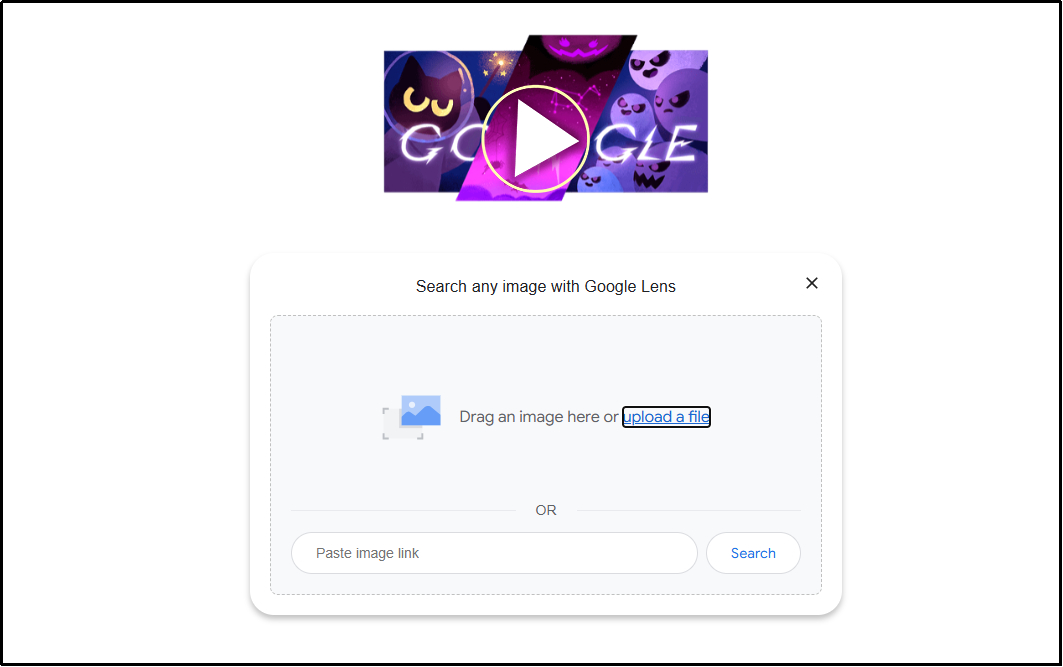
With the ability to work on various image formats, users can capture and translate pages directly from their browser using this manga translator extension. However, since it’s a general OCR tool and not specialized for manga, translations may sometimes lack context for idiomatic expressions specific to Japanese comics.
Pros
- Free to use
- Works across different image formats
- Supports multiple languages
Cons
- Limited accuracy for Japanese colloquial language
Capture2Text
Link: capture2text.sourceforge.net
It is an open-source OCR extension that allows users to select text areas for translation directly in their browser. Though not manga-specific, it offers customizable hotkeys and decent accuracy for translating Japanese text.

Capture2Text works by allowing users to capture specific sections of manga panels, which can then be quickly translated into other languages. However, as it isn’t specialized for manga, it may not always interpret onomatopoeia or cultural nuances well.
Pros
- Free working mode
- Customizable hotkeys
- Works across various types of images
Cons
- Not specifically optimized for manga
Part 4: Best Free Alternative to Manga Translator Extension
Most of the extensions are just labeled as manga translator extensions and are not suitable for this specific content type. It may be hard for users to find them suitable for their tasks. The reason can be low-quality results or inaccurate translation.
This is where you will need an alternative to extensions that you can use just to translate such documents with accuracy. If you haven’t found one for this purpose, you should try using PDNob Image Translator.
PDNob Image Translator
Image to Text Converter enables you to accurately extract text from all types of images without storing any picture files into the program.
It is a versatile tool that offers a simple and effective way to translate manga images offline. This software is powered by an advanced OCR algorithm that accurately translates Japanese text from images, screenshots, and even PDF files.
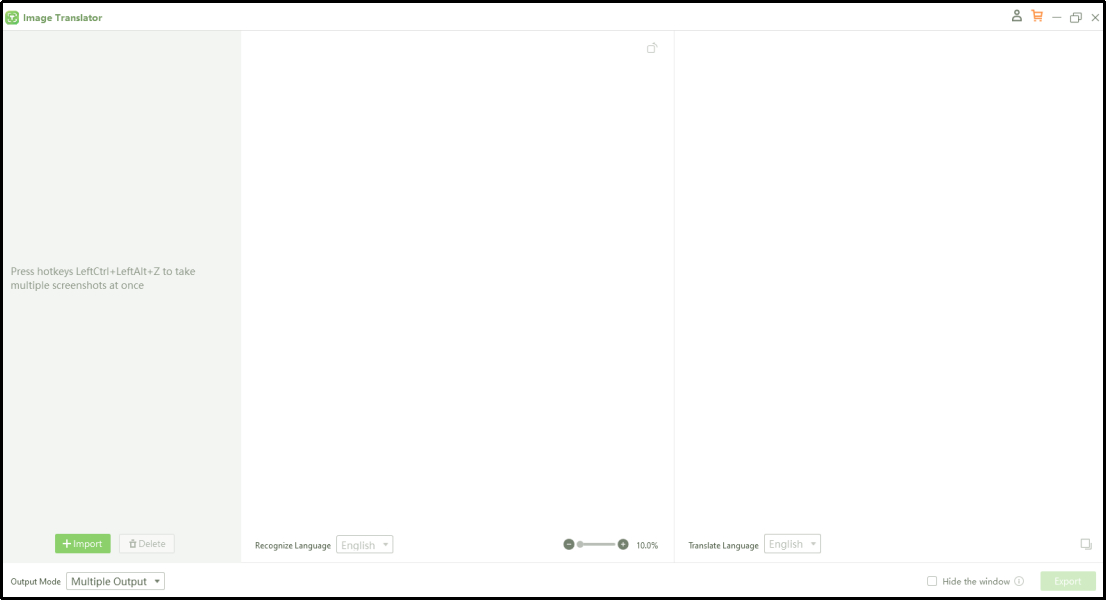
PDNob Image Translator supports batch translation allowing users to translate multiple pages at once. This feature makes it easy for manga lovers to read the panels with comfort and relaxation.
Features of PDNob Image Translator
Overall, it has a long list of features that can be discussed in this section. However, some of its functions are prominent and make it better than others. Here, we have listed those features that make it stand alone in this industry.
High-Accuracy OCR
It uses an advanced OCR algorithm to recognize complex Japanese kanji and kana and provide accurate translations. This precision in text recognition makes it ideal for manga with intricate scripts and helps preserve the reading flow.
Doesn’t matter how complex the writing pattern of your manga is; it can easily extract the text first and then translate it into your preferred language. You only have to upload the images, choose the languages, and then let the tool do its magic.
Multi-Format Support
The tool can extract text from manga panels in different formats including JPEGs, PNGs, and PDFs. It makes the tool versatile for its users who read manga from various sources. This flexibility ensures manga fans can easily translate any format they encounter.
This feature makes it a perfect tool for comic translation with high accuracy. You won’t have to worry about the format of the manga panels while using this effective tool over a manga translator extension.
Batch Translation
This text extractor and translator supports batch translation which means you can translate multiple images simultaneously. This feature saves time for users translating an entire manga volume and streamlines the process for heavy manga readers.
Doesn’t matter how many pages your manga has, you can use this tool to extract text and then translate it into your preferred language. Isn’t it something that can help you have extraordinary experiences while reading manga?
User-Friendly Interface
The layout of this tool has been made intuitive with straightforward settings. This feature makes it easy to upload and translate images without technical knowledge. Users can quickly access all essential features, making it a user-friendly choice for manga fans.
Part 5. Summary
Undoubtedly, a manga translator extension can be a good choice for adding to your browser and reading your favorite manga panels. It will save you time that you have to take to download manga and then upload them to a specific software or multiple tools.
However, these extensions may not be designed for particularly manga reading. That’s why, you need a versatile tool like Image Translator by PDNob which can accurately extract text from manga panels and then translate it.






