Easiest Ways to Translate One Piece into English
One Piece is one of the most beloved manga series in the world, captivating millions with its thrilling adventures, heartfelt friendships, and grand tales of piracy. As the series grows, international fans constantly seek ways to access the latest chapters in their native languages. An English speaker or non-Japanese viewer needs to translate One Piece into his language.
Specific tools can help you with One Piece translation, but those tools are either paid or have limited availability. On the other hand, we recommend using PDNob Image Translator for online Japanese-to-English translation. How does this tool work, and why is it better than other available options? We will explore all possibilities related to entertainment and professional use of this translation tool.
If you are new to the Manga or Japanese comic world, watching Netflix One Piece might be a good idea because it is in English. True One Piece lovers require original copies with English translations. Different sites can help you.
PDNob Image Translator
Image to Text Converter enables you to accurately extract text from all types of images without storing any picture files into the program.
Part 1: One Piece Overview
One Piece is a legendary manga and anime series created by Eiichiro Oda. It's a swashbuckling adventure filled with pirates, treasure, and the boundless spirit of the open sea.
With more than 500 million copies sold, One Piece is one of the most popular comic series. This series has also earned a Guinness World Record for most copies sold. Netflix has recently launched a new short series based on these comics. Its unique mix of humor, drama, and action has cemented it as a classic, and as the storyline progresses, fans worldwide eagerly await new chapters.
The challenge of reading One Piece in Japanese often lies in the linguistic nuances and cultural references, making high-quality translation essential for international readers. Fortunately, manga fans today have access to advanced translation tools that can accurately convey the story, dialogues, and emotions into English.
Part 2: 3 Best Tools to Translate One Piece
Several tools can provide accurate, fast, and user-friendly translation experiences when translating manga like One Piece. Here are three of the best options for manga translation:
1. PDNob Image Translator- Offline Tool with Precision and Privacy
PDNob Image Translator is a powerful tool tailored for translating text within images, which makes it ideal for manga. With PDNob, you can easily upload pages or panels from One Piece, select the areas with text, and get precise English translations in seconds.
Convert image to text free
There are different other language options for translation. This tool also offers high accuracy, fast processing, and offline capabilities, which makes it perfect for fans who want to translate One Piece on the go.

2. Google Translate- Required Internet Connection
Google Translate offers an easy way to translate images with Japanese text into English. With its mobile app, you can take a picture of the manga page, and Google's OCR (Optical Character Recognition) feature will extract and translate the text. Though not specialized for manga, it's a versatile tool that works well for essential translations, but accuracy can vary, especially with slang and complex sentences.

3. Microsoft Translator
Microsoft Translator is another reputable option that supports image translations through its app. It's an excellent alternative for One Piece fans as it can handle a variety of languages and offers offline support. This tool is known for its accessibility and simplicity, though it might struggle with specialized manga fonts and nuanced language.
Each tool offers distinct features, but for serious manga readers seeking the highest accuracy and efficiency, PDNob Image Translator is recommended due to its specialized capabilities in handling complex image-based text.
PDNob Image Translator
Image to Text Converter enables you to accurately extract text from all types of images without storing any picture files into the program.
Part 3: Benefits of using PDNob Image Translator to translate One Piece
When it comes to translating text from images, PDNob Image Translator is packed with powerful features designed to ensure high-quality results and enhanced privacy for its users. This tool excels in protecting sensitive data while delivering top-tier translation capabilities.
Higher Accuracy
PDNob Image Translator is powered by advanced AI that accurately detects and translates Japanese text, even in challenging fonts. This accuracy is crucial for manga like One Piece, which often uses stylized fonts and expressions.
Protecting Your Sensitive Information and Data
One of PDNob Image Translator's standout features is its commitment to privacy and security. Unlike many translation tools that require uploading documents to the cloud, PDNob processes all data locally on your device. Any text, images, or sensitive documents you translate remain secure and private, reducing the risk of data breaches.
Local processing ensures that your documents stay under your control, offering peace of mind when handling confidential or personal information. This focus on privacy makes PDNob a reliable choice for users who prioritize data security.
Real-Time Processing
The tool offers quick translation, meaning users can get instant results without waiting. This real-time processing is highly convenient for avid readers who want to stay updated with the latest chapters.
Powered by AI for Accurate Translation to any Language
Powered by GPT-4, PDNob Image Translator goes beyond text extraction and provides instant translations in multiple languages.
This built-in translation feature eliminates the need to toggle between different apps, saving users time and making translation a one-step process. Whether you're translating business documents, manga, or everyday text, PDNob makes it seamless and convenient.
Part 4: Step-by-Step Guide on Translating One Piece with PDNob Image Translator?
Using this image translation tool is easy; even a new user won't face any problems. The process below is a brief introduction to the steps for installation and use. The installation wizard will provide detailed instructions about every step in the real-time installation process. Here are the most straightforward steps you need to follow to get started with PDNob Image Translator for One Piece or any other comics.
1.Download and Install PDNob Image Translator
Start by visiting the PDNob website and downloading the latest version of the Image Translator. Follow the on-screen instructions to install the software on your PC or Mac device.
Convert image to text free
Once the installation is complete, launch the program and familiarize yourself with the interface. The setup process is straightforward and user-friendly, making it accessible even to new users of translation tools.
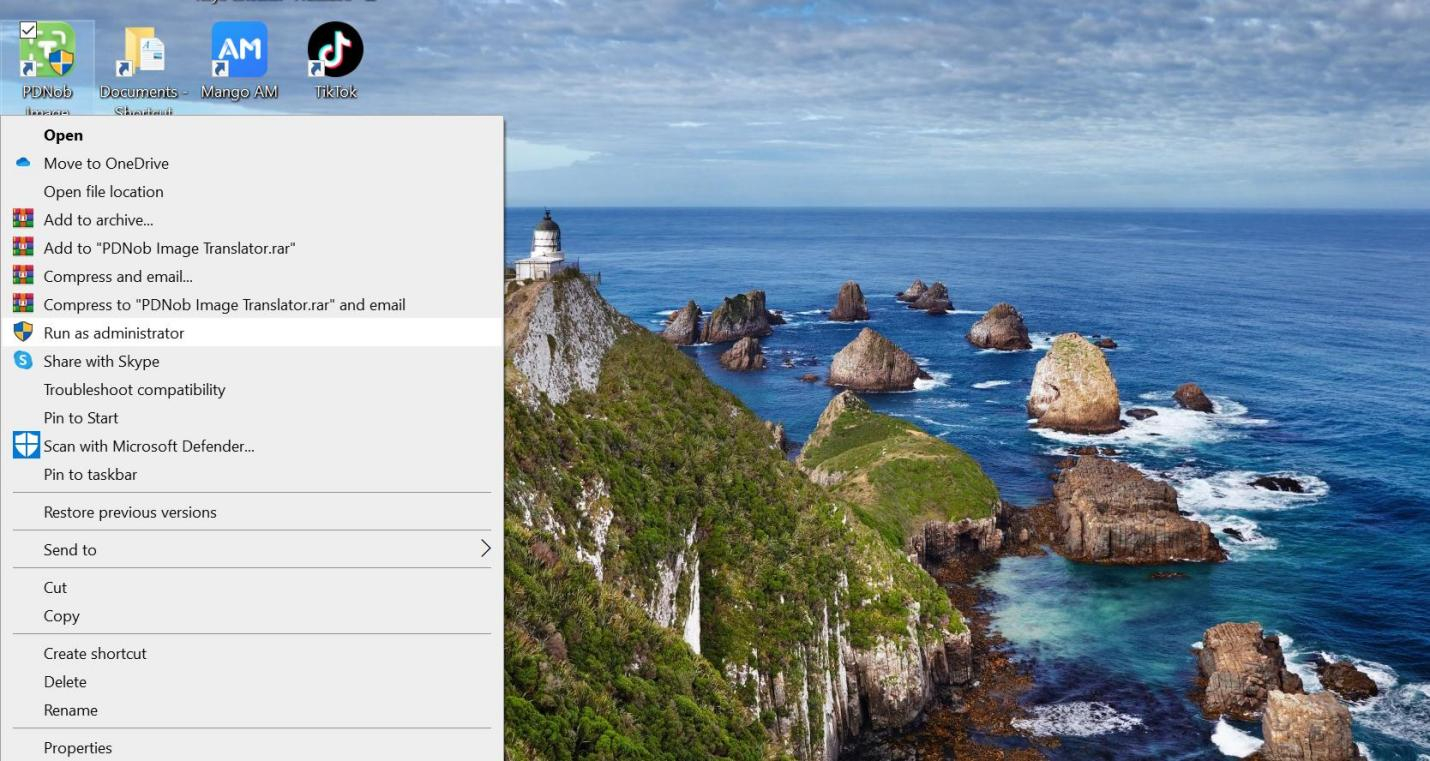
2.Upload the Manga Page or Image
Open the PDNob Image Translator and upload the manga page or panel. You can drag and drop the image or use the "Upload" button to select the file manually. There is an option to upload multiple files at the same time. This option will speed up the process for you. Different files, images, or pieces of One Piece manga can be uploaded simultaneously.
3.Select the Text for Translation
Once the image is uploaded, use PDNob’s “Text Selection” tool to highlight the Japanese text in the dialogue boxes or speech bubbles you want to translate.
This targeted capture allows PDNob to focus precisely on the words you want to translate without interference from unnecessary background details or images, resulting in a more accurate translation.
4.Translate to English
After selecting the text, click the “Translate” button. The software will process the text and display the English translation in the output window. This process takes only a few seconds, and the OCR ensures that the Japanese text is extracted as accurately as possible, regardless of the font or image quality.
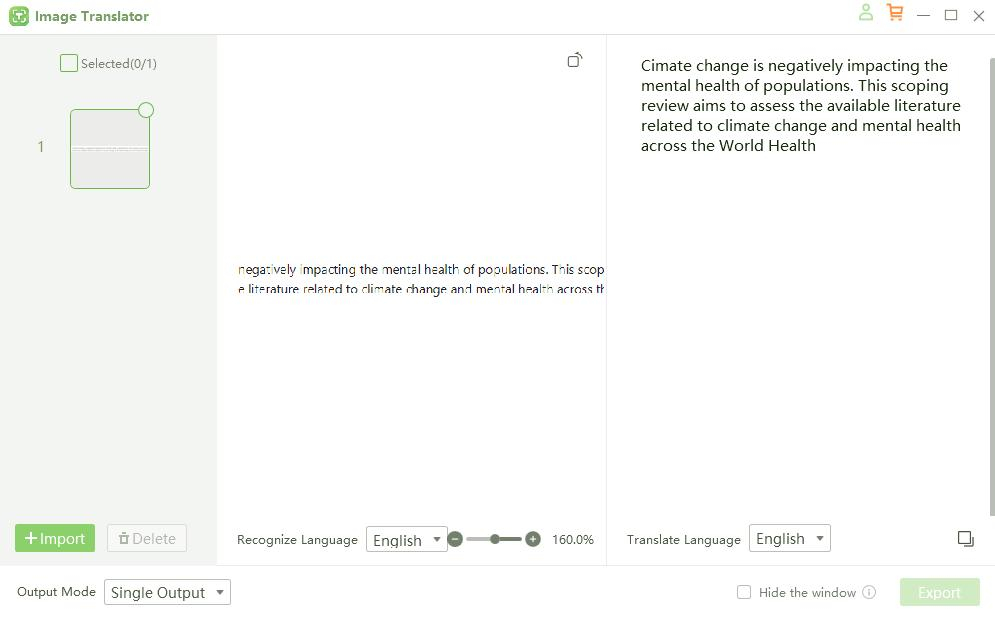
5.Review and adjust (if needed)
PDNob allows users to make minor adjustments to the translation to ensure clarity. You can review and manually edit the output to improve readability if needed.
This feature is handy for manga translations, as it captures the conversational and often unique language used in One Piece characters’ dialogues. The translation process is immediate, allowing you to view the English version of the text without switching between different apps, saving you time and effort.
6.Save or Export the Translation
Once satisfied with the translation, you can save the translated manga page as a new image or copy the text into a document for later reference. PDNob Image Translator’s intuitive interface and customizable features make it easy for manga readers to get accurate translations quickly and efficiently.
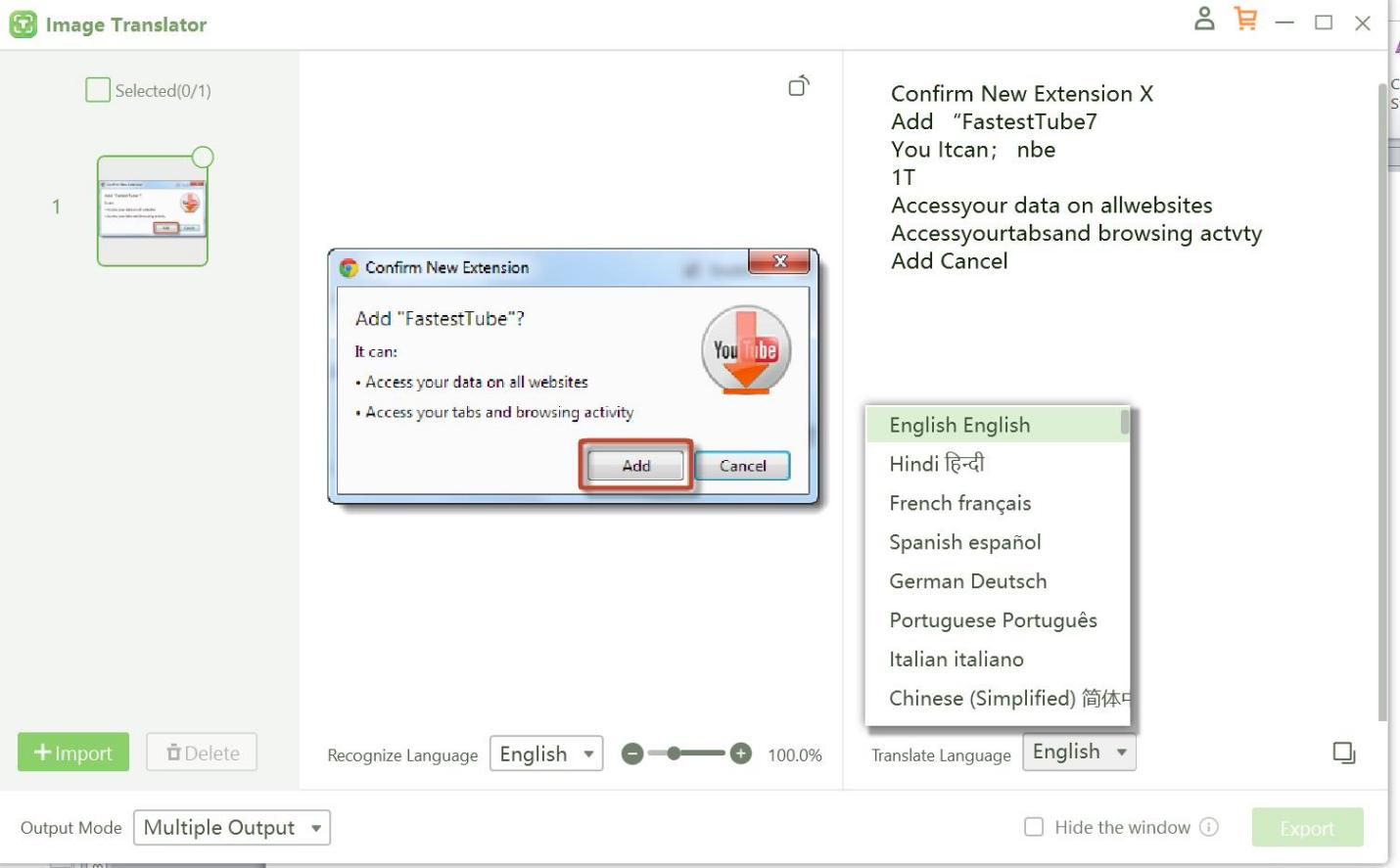
Part 5: Conclusion
One Piece fans worldwide now have access to powerful tools that enable them to translate and enjoy their favorite manga in English. PDNob Image Translator stands out among the available options, offering unmatched accuracy, ease of use, and versatility for manga translation.
With PDNob Image Translator, fans can dive into One Piece’s captivating adventures without language barriers. Whether you’re a seasoned reader or new to the series, PDNob Image Translator ensures that every chapter of One Piece is accessible, accurately translated, and ready to enjoy in English.
PDNob Image Translator
Image to Text Converter enables you to accurately extract text from all types of images without storing any picture files into the program.






