Best 10 Arabic OCR Software for Free | Online & Offline
Non-Latin scripts like Arabic can be challenging and time-consuming to extract and translate. Thankfully, you can perform Arabic OCR free and convert Arabic text from image prints or scanned documents into editable, digital formats. This technology is essential for digitizing documents, simplifying text extraction, and enhancing accessibility across various industries.
Today, many high-quality options are available to extract Arabic text from photos for free, both online and offline. This post explores the top 10 best free Arabic OCR tools that cater to diverse needs. This list includes web-based tools for quick access and offline programs ideal for secure, continuous use without internet dependency. Let's list and compare!
Part 1. Top 5 Free Online Arabic OCR Tools
Let's start this rundown by listing our top five choices to perform free online Arabic OCR.
1. Google Drive OCR
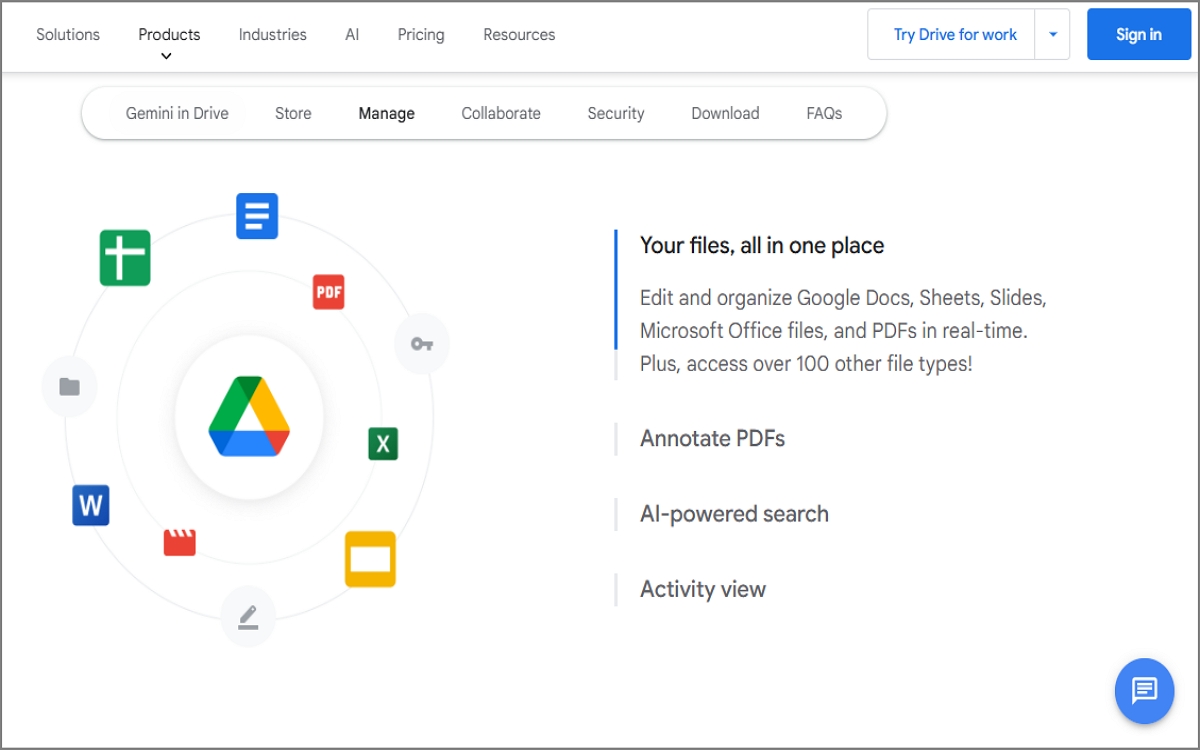
Google Drive is one of the most widely used cloud-based document management platforms. It houses an inbuilt OCR that converts text from images or scanned PDFs into editable, searchable text. When you upload a photo or PDF, Google's OCR automatically detects and extracts any text, enabling them to edit and organize the content within Google Docs. This OCR tool supports multiple languages, including Arabic, and performs well with clear text in standard fonts.
Pros
- Available to all Google Drive users at no extra cost.
- Recognizes various languages, including Arabic.
- Extracted text can be easily edited in Google Docs.
Cons
- May struggle with complex layouts and handwritten text.
- Works best with high-resolution images and scans.
2. i2OCR
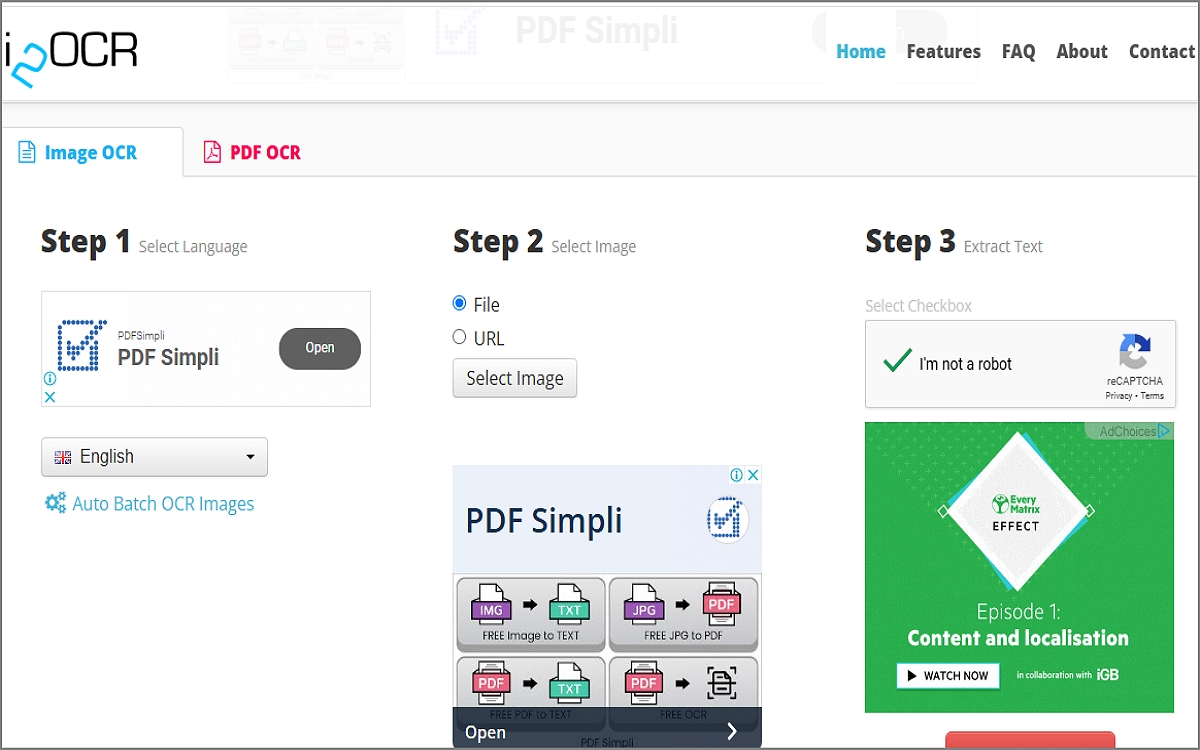
i2OCR is a free OCR tool that supports multiple languages, including Arabic. It allows users to convert images and PDFs with Arabic text into editable digital formats by simply uploading an image or PDF and selecting Arabic as the language. i2OCR will quickly extract the text, which can be copied or downloaded as a document. This tool is effective for basic Arabic OCR needs, with decent accuracy on clear, high-quality images.
Pros
- Provides free OCR for multiple languages, including Arabic.
- Easy to use with quick upload.
- Accepts various file formats, including images and PDFs.
Cons
- Struggles with low-resolution or blurry images.
- It can only process one image or page at a time.
3.OCR.Space
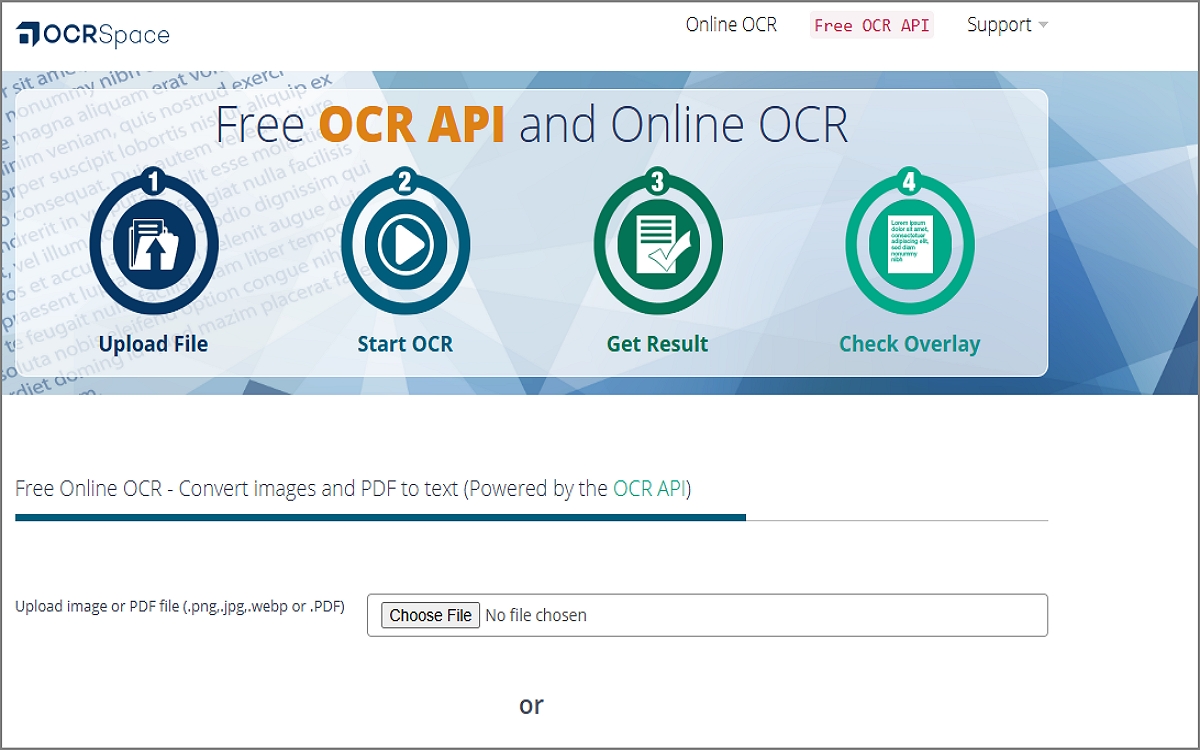
Next, you can use OCR.Space to extract and translate Arabic text from images. Users can upload files or provide URLs for documents, and OCR.space will quickly extract the text, offering output in plain text, searchable PDFs, or other formats. Its straightforward interface and no-signup requirement make it accessible to casual users. However, the tool's accuracy may depend on image quality, and complex layouts may not always convert perfectly.
Pros
- Basic OCR features are free to use.
- Recognizes a variety of languages, including Arabic.
- Accepts both uploaded files and document URLs.
Cons
- Requires high-quality images for accurate results.
- Large files may require the paid version.
4.OnlineOCR.net
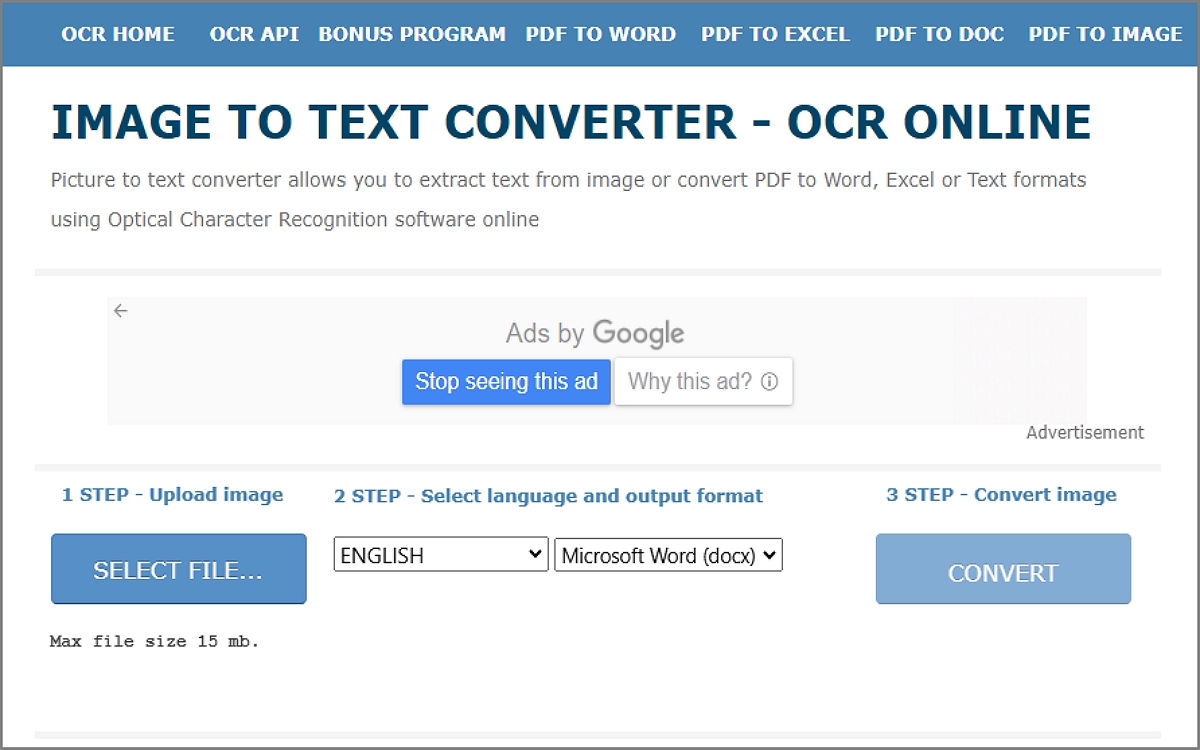
OnlineOCR.net is a web-based tool that converts scanned documents, images, and PDFs into editable formats like Word, Excel, or plain text. It supports over 40 languages, including Arabic, making it useful for users needing quick, straightforward text extraction. With a simple upload-convert-download process, OnlineOCR.net doesn't require registration for single-file conversions. However, creating a free account enables multi-page document processing.
Pros
- Basic single-page conversions are free.
- Recognizes over 40 languages, including Arabic.
- Converts files into editable formats like Word, Excel, and text.
Cons
- Free users are limited to single-page conversions.
- Struggles with intricate formatting or mixed media content.
5.NewOCR
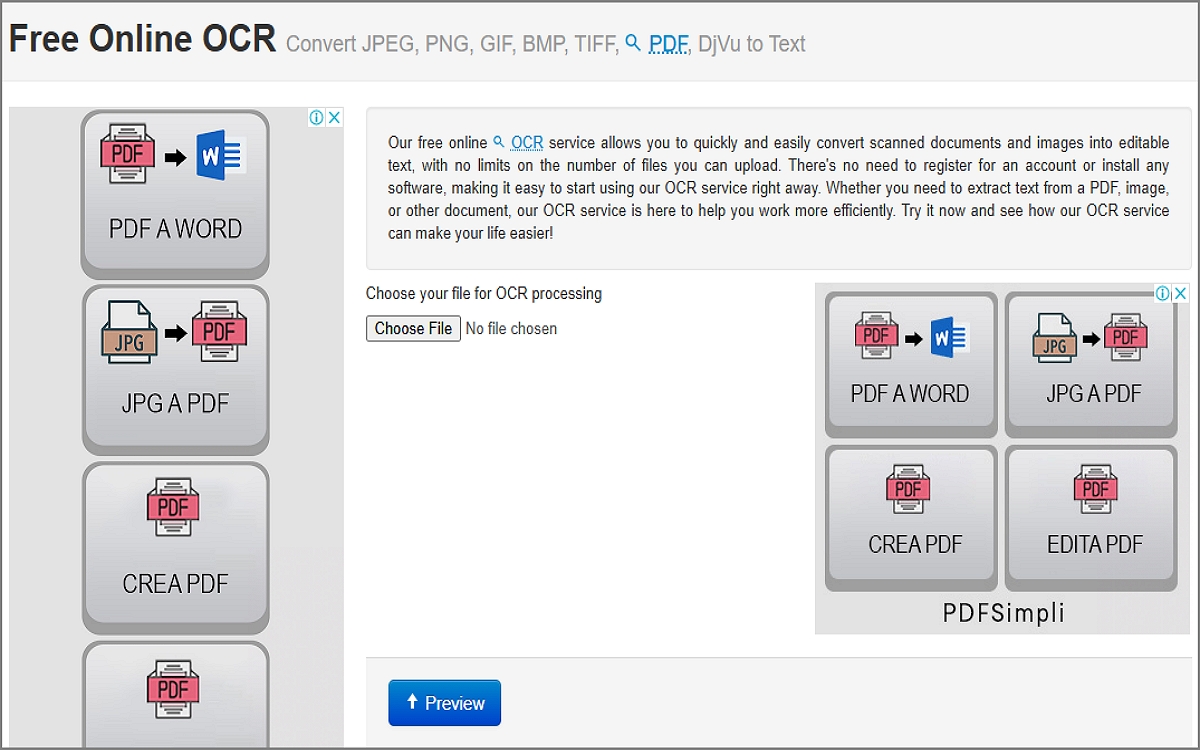
NewOCR.com stands out for its vast language support. It supports over 100 languages, including Arabic, making it versatile for international users. NewOCR.com is straightforward. Users can only upload an image or document, select the language, and receive the extracted text. You can then edit the document or download it in multiple formats. And yes, it doesn't require sign-ups, making it accessible for quick, one-off conversions.
Pros
- No cost for converting files.
- Recognizes over 100 languages.
- Extracted text can be downloaded in various formats.
Cons
- May struggle with low-resolution or blurry images.
- Only one file can be processed at a time.
Part 2. The 5 Best Offline Arabic OCR Software
1. PDNob Image Translator
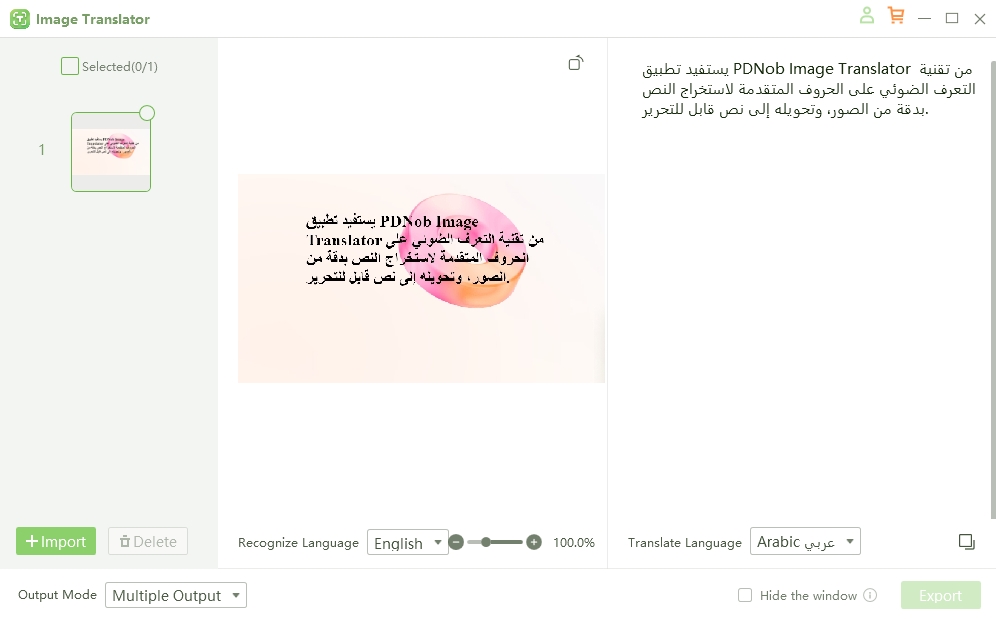
Looking for something simple and convenient to use? Consider PDNob Image Translator for Windows and Mac systems. It is a powerful Arabic OCR software designed to simplify text extraction and translation. It enables users to effortlessly extract Arabic text from images with precision and accuracy. Additionally, PDNob Image Translator allows you to translate any text from images directly into Arabic, making it an ideal tool for professionals, students, and anyone working with multilingual documents. With PDNob Image Translator, managing Arabic text has never been easier.
Pros
- Scan Arabic texts with mere screenshots.
- Reliable text recognition, especially with clear images.
- Quickly extracts and translates text from images.
Cons
- Available for Mac and Windows translations only.
Extract Arabic Text from Image Free
2. Capture2Text
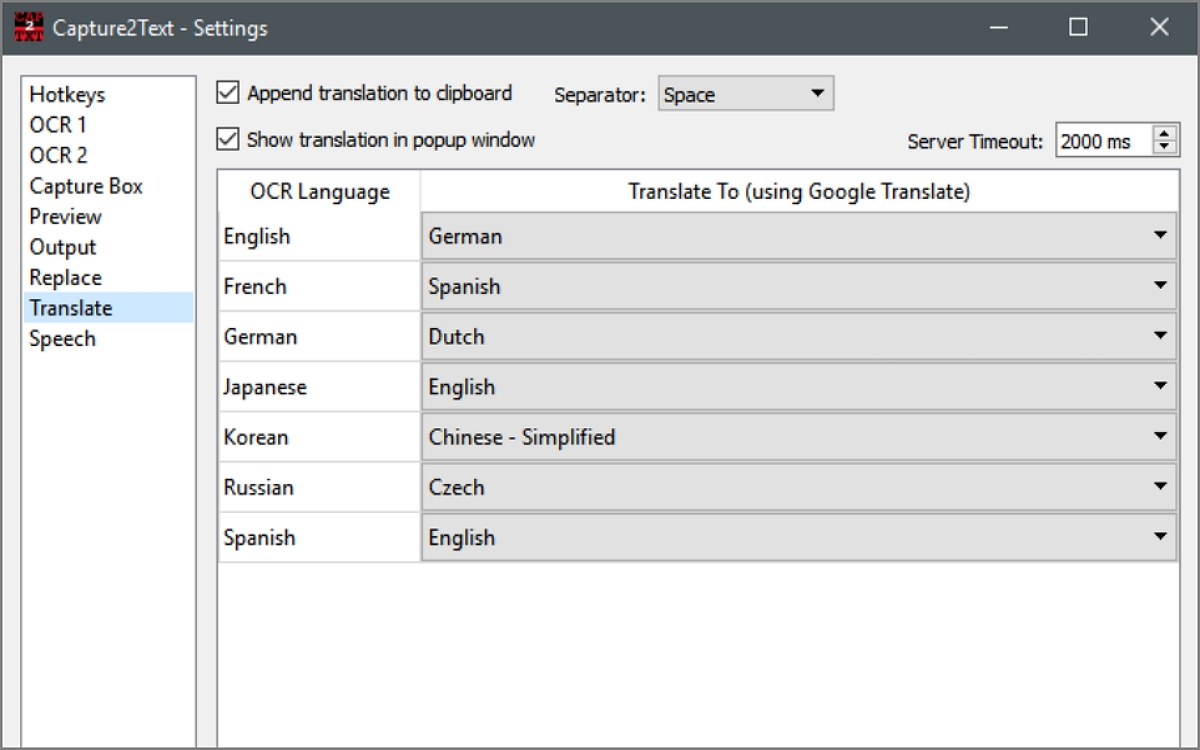
Capture2Text is an open-source OCR tool for quickly extracting text from image screenshots. It works by allowing users to capture a portion of their screen, and the software automatically recognizes and extracts the text within the selected area. Capture2Text supports multiple languages, including Arabic, making it useful for quick translations or text extraction from any on-screen content.
Pros
- No cost, with the source code available for customization.
- It supports many languages, including Arabic.
- Quickly captures and extracts text from screen selections.
Cons
- Struggles with low-resolution or poorly lit images.
- Requires manual screen selection.
3.SimpleOCR
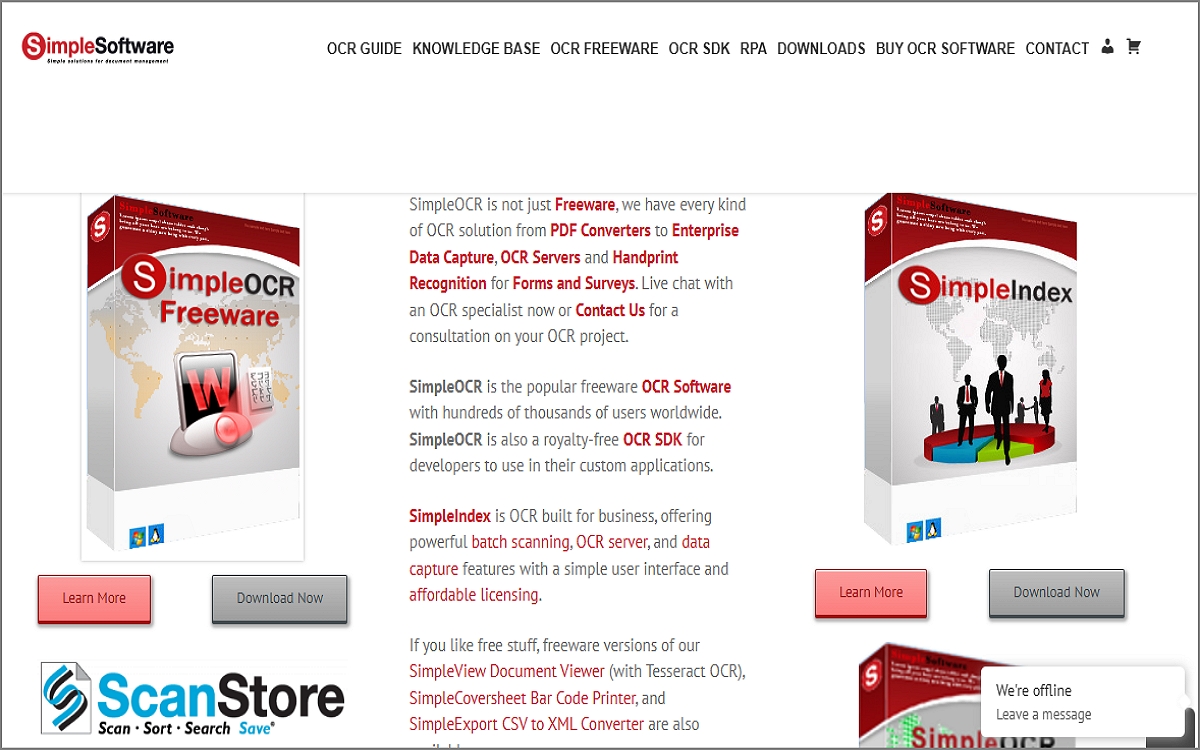
SimpleOCR is an easy-to-use OCR software for scanning documents, images, and PDFs. It supports Arabic extractions and is designed for quick and basic text extraction tasks. That said, SimpleOCR offers both a free version with limited features and a paid version with enhanced capabilities, such as better recognition of handwritten text. The software's straightforward interface makes it accessible to casual users.
Pros
- Basic OCR features are free for personal use.
- Simple interface suitable for beginners or casual users.
- Works well for standard printed text from scanned images.
Cons
- Struggles with low-quality scans and decorative fonts.
- Only one document can be processed at a time.
4. ABBYY FineReader (Free Trial)
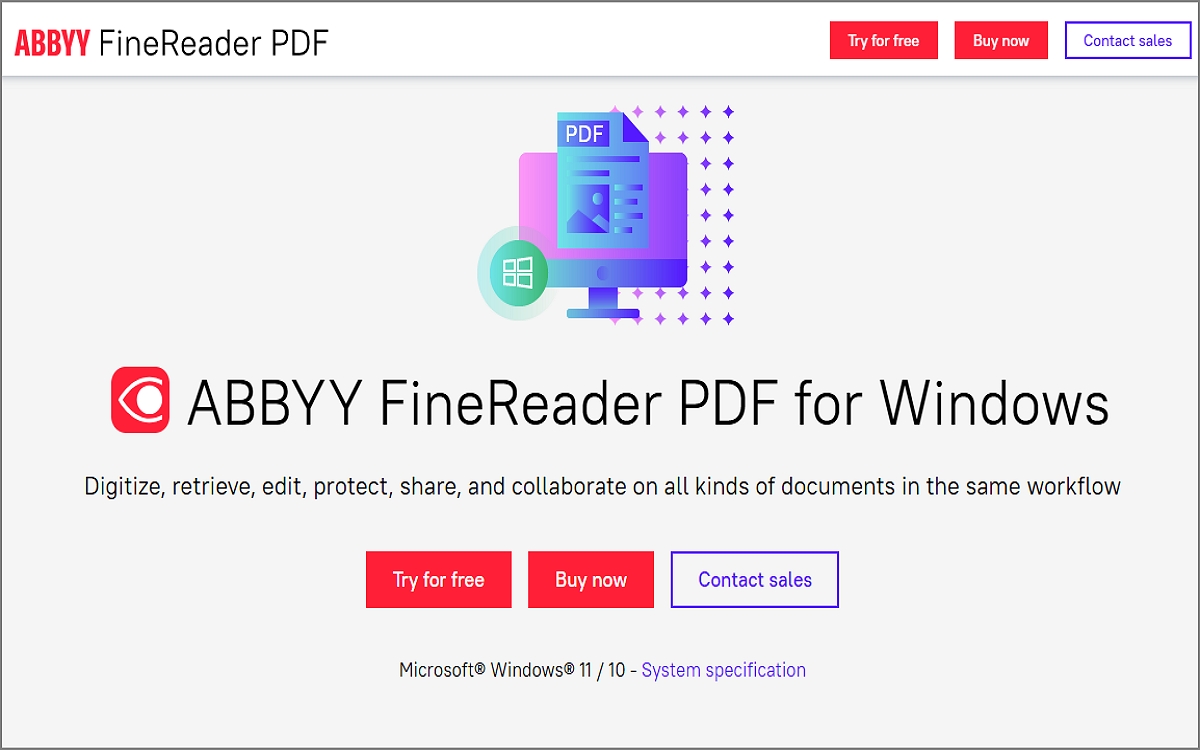
ABBYY FineReader is a powerful, feature-rich OCR software designed for converting scanned documents, PDFs, and images into editable formats like Word, Excel, and searchable PDFs. It supports over 190 languages, including Arabic, and provides highly accurate text recognition, even for complex layouts and fonts. FineReader excels in preserving document formatting, making it ideal for professional use in businesses and offices.
Pros
- Excellent text recognition, even for complex layouts and fonts.
- It supports over 190 languages, including Arabic.
- Offers batch processing and document comparison.
Cons
- Requires a subscription or one-time purchase.
- It's a resource hog.
5.Tesseract OCR
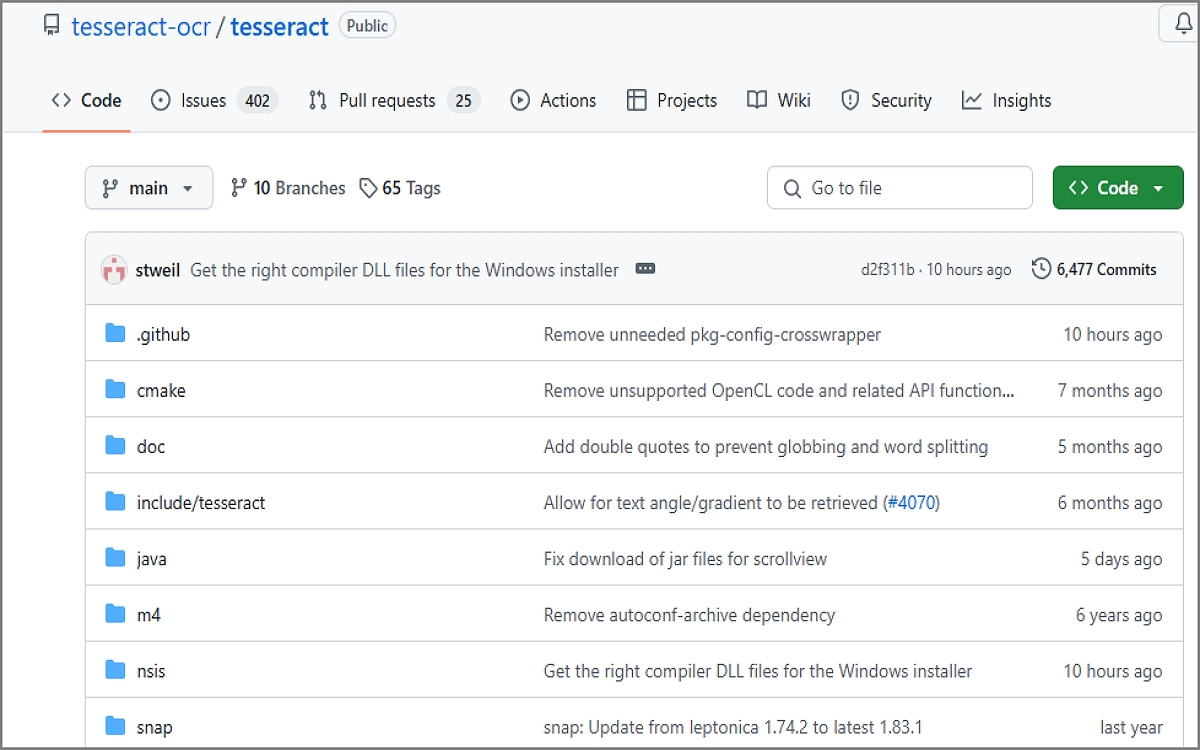
Lastly, use this open-source OCR engine from Google. It supports over 100 languages, including Arabic, and is known for its accuracy and flexibility. Tesseract converts images or scanned documents into editable text and can handle multiple file formats like PNG, TIFF, and PDF. While it lacks a graphical interface, it can be integrated with other applications or used through command-line instructions.
Pros
- Completely free to use
- Supports over 100 languages, including Arabic.
- Reliable for text recognition in high-quality images.
Cons
- Requires command-line usage or third-party tools for ease of use.
- May need technical knowledge to install and configure it properly.
Part 3. Comparing Online and Offline Arabic OCR Solutions
Now let's help you make an informed choice when choosing an Arabic OCR free software. Here are some vital comparison points to consider:
Speed and performance
Both online and offline Arabic OCR tools provide satisfying processing speeds and performance. However, the offline versions have an edge. You don't need an internet connection to use the offline tools to scan your Arabic documents. Conversely, slower internet may mean inaccurate or slow OCR processes with the online programs.
Privacy and security
It's best to use offline tools like PDNob Image Translator to scan highly sensitive documents. Offline OCR scanning means your documents are not at risk of interruption by hackers or scammers. Most free online tools can also have malicious links that may compromise your Arabic documents' safety.
Extract Arabic Text from Image Free
Part 4. Conclusion
As you can see, the top 10 online and offline Arabic OCR tools each offer unique features and benefits for users needing to extract text from images and documents. Online tools like i2OCR, OCR.space, and Google Drive OCR provide convenient, free solutions for quick, small-scale tasks, though their accuracy may depend on an internet connection.
On the other hand, offline tools like ABBYY FineReader and Tesseract offer higher accuracy, better handling of intricate layouts, and faster processing for larger files, but they require installation and system resources. Among these, PDNob Image Translator is a clever choice, offering both OCR and translation capabilities. It's ideal for users working with bulk Arabic documents, as it ensures quick offline translations. Give it a shot!






