Docsumo Review – Its Features, Pricing, & Alternatives
In today’s digital age, data extraction and automation have become essential for businesses seeking efficiency and streamlined workflows. Docsumo, an intelligent data capture and document automation tool, has quickly gained popularity for its extraordinary ability to accomplish this task.
Its feature to copy text from image using OCR technology has made it beneficial for students and professionals. Doesn’t matter whether you have a high-quality document or a hand-written assignment, you can easily use this tool to convert the text into editable format.
If you don’t know about this specific tool and want to know more about it, you should read this guide till the end. It is written for those who don’t know about Docsumo and want to be familiar with it.
PDNob Image Translator
Image to Text Converter enables you to accurately extract text from all types of images without storing any picture files into the program.
Part 1. Docsumo Review
Docsumo is widely appreciated for its capacity to simplify document data extraction through AI and OCR technology. Designed to handle tasks like invoice processing, ID verification, and receipt extraction, it offers several standout features that make it a preferred choice for organizations.
Using cutting-edge OCR technology, this tool can identify and process texts from images and scanned documents. The algorithm has been designed strongly to scan and process the data regardless of the font style and size used in them.
In addition to this, Docsumo allows users to create automated workflows, reducing the need for repetitive manual input. This feature is particularly beneficial for large enterprises managing numerous repetitive document processing tasks.
The software includes validation checks to ensure data accuracy, and flagging any anomalies and errors. This accuracy boost is valuable for sectors where data precision is paramount.
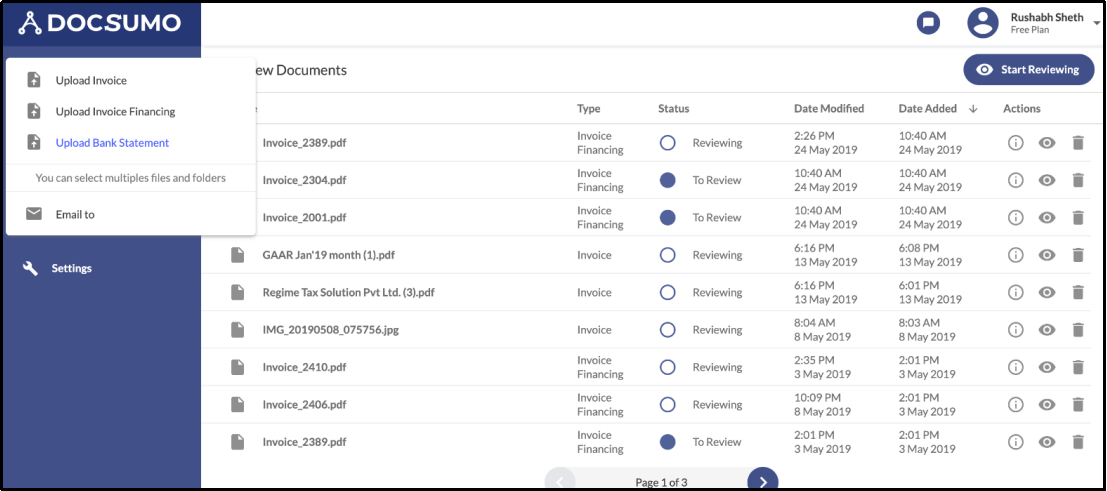
Instead of OCR function only, its template builder allows for custom configurations that meet the unique data capture needs of different industries. In simple words, you can say that Docsumo offers a complete suite to its users for the management of daily professional tasks.
Despite its advanced features, a notable drawback of this tool is its requirement to learn its usage. You may need significant time to fully explore and customize its advanced settings. This thing makes it less effective for users who don’t have any experience working with such tools.
Convert image to text free
Part 2. Docsumo Pricing and Features
From the above section, you have read about Docsumo in detail. It might be possible that you are looking to enhance your knowledge by reading its features instead of being familiar with its function to convert image to text.
For your assistance, we have listed some of its major features here. You can read the description of these features to understand them fully and be familiar with the prominent functions of this tool.
Automated Data Extraction
Docsumo’s core strength lies in its ability to extract data from both structured and unstructured documents such as invoices, ID cards, and receipts. It can quickly convert the scanned text into digital form to make it editable.
This feature helps users to reduce the need for manual entry and saves time and resources for businesses. For example, if you have to manage multiple receipts and extract text from them, you can easily automate the process using the Docsumo OCR tool.
It will help you scan and extract the text without making mistakes. In turn, you will save a lot of time and get the task done with accuracy.
AI-Powered Document Classification
This feature automatically classifies documents based on type. Normally, users classify their documents based on invoices, purchase orders, or contract details to streamline their workflow. However, you can also adjust these categories to classify the documents as per your needs.
It is up to you which type of classification you want using its AI-powered function. Overall, Docsumo can help individuals as well as businesses to manage their documents easily.
Seamless Integration Capabilities
It integrates smoothly with popular platforms like QuickBooks, Zapier, and Salesforce enabling easy connectivity with existing software ecosystems. This connectivity allows users to transfer data without complex export/import processes.
Undoubtedly, these platforms are used by finance experts for management tasks. However, the OCR feature of Docsumo makes the process of validation and datakeeping easier by extracting data from receipts and other scanned files.
User-Friendly Dashboard
The tool’s interface is straightforward, with easy-to-navigate dashboards that provide a comprehensive view of data processes and progress. The dashboard helps track data accuracy, completion status, and error logs in real time.
Pricing for Docsumo
Docsumo offers various pricing tiers based on the specific needs and document volumes of users. While it provides a free trial for basic exploration, users will likely need to upgrade to a paid plan. The reason to get a paid plan is to access advanced functionalities.
You can get started with this software for $50/month. This subscription will unlock many custom features as well as remove limitations from document management.
Part 3. Docsumo Alternative
As you can see the pricing of Docsumo isn’t affordable for everyone, especially for individuals. You may not find it suitable for you to get this subscription and use this tool for text extraction. This is where you will find it compulsory to look for an alternative.
If you haven’t found the best tool from this category or are fed up with the research process, you should read this section. Here, we have listed a few best alternatives to Docsumo that you can use for OCR-based text extraction.
PDNob Image Translator
PDNob Image Translator is an efficient alternative to Docsumo that offers image-to-text conversion with precision and speed. It is an ideal solution for quick data extraction tasks. This tool is popular among users who need basic text extraction without complex configurations.
PDNob Image Translator
Image to Text Converter enables you to accurately extract text from all types of images without storing any picture files into the program.
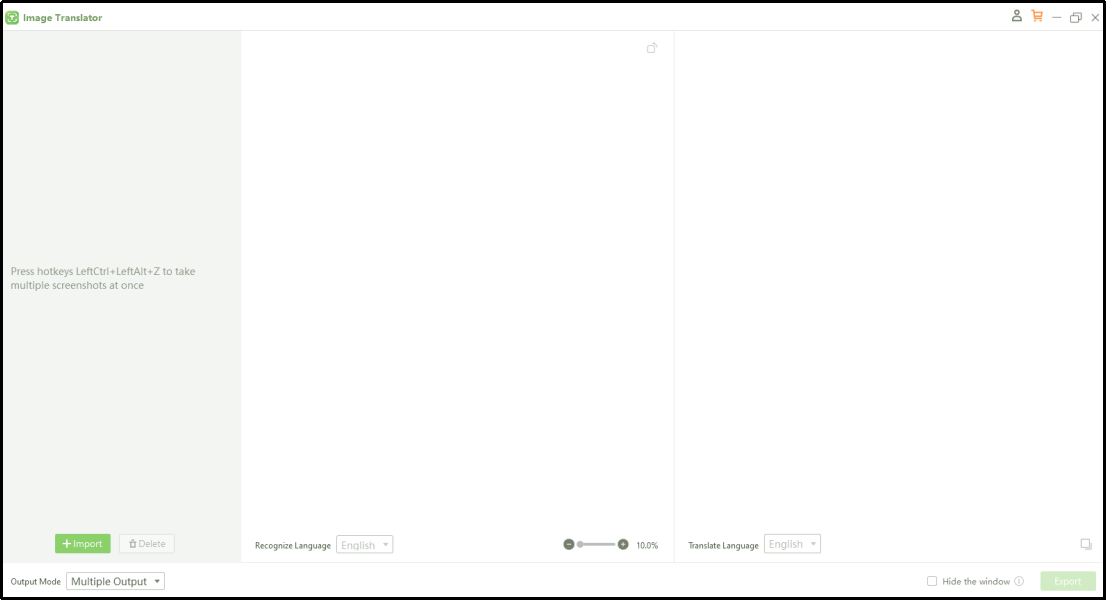
One of the best functions of this software is its working with multiple Windows and Mac versions. Despite this, its built-in translator enables you to translate the extracted text into your preferred language. It means that you can manage documents written in other languages too using this effective tool.
Pros
- Simple and user-friendly interface
- High accuracy in image-to-text conversion
- Fast processing speed
- Affordable pricing model
Cons
- No automation features
ABBYY FlexiCapture
It is a robust document processing platform with advanced data capture and processing capabilities suitable for medium to large businesses. ABBYY FlexiCapture is known for managing high volumes of documents with accuracy and scalability.
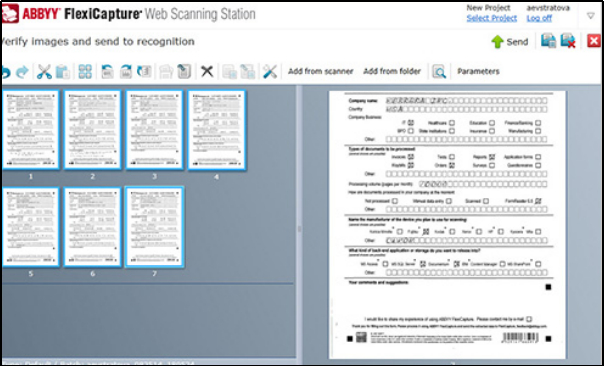
Doesn’t matter whether you are managing a small business or a large company, you will find this tool suitable. It can help you manage your files easily without facing complications.
Pros
- High scalability for large businesses
- Advanced data extraction capabilities
- Integrates well with enterprise-level software
- Supports multiple languages
Cons
- Higher pricing which may not be suitable for smaller businesses
Rossum
This software specializes in invoice and document processing for finance teams. With AI-driven data extraction, it offers customizable workflows and an intuitive interface, making it a reliable choice for financial institutions and accounting departments.
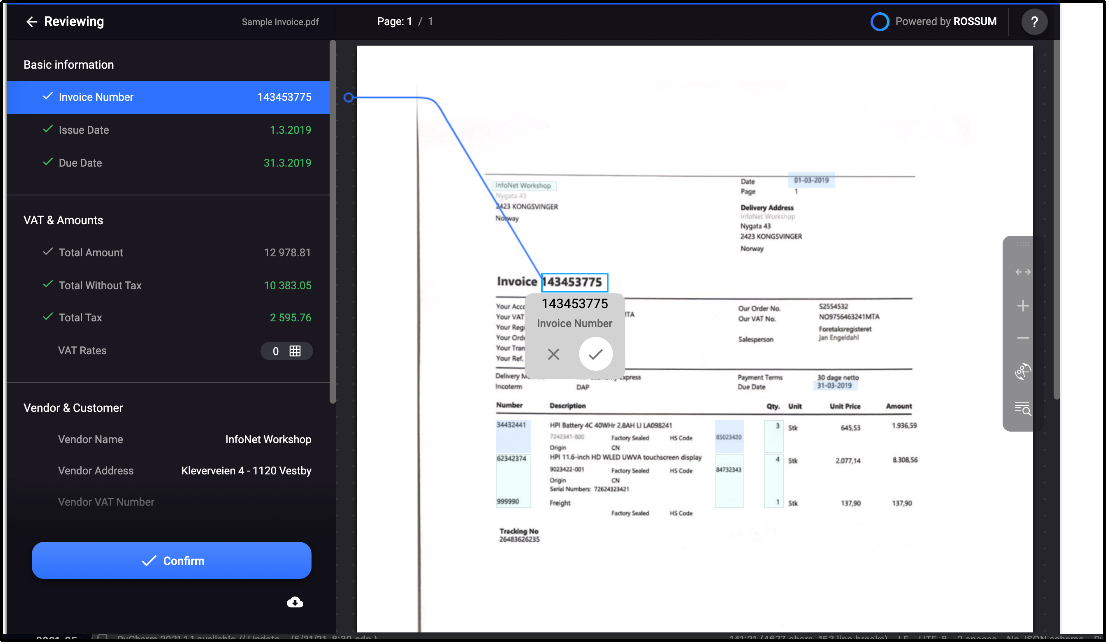
Overall, it isn’t an OCR tool like Snagit OCR or other tools of this type. You can only use it for invoice management and keep track of your business payments as you do in Docsumo.
Pros
- Focuses on finance-specific document processing
- Offers highly customizable workflows
- Excellent data accuracy
- Provides customer support for integration
Cons
- Limited feature set for non-financial documents
Part 4. How to Use Docsumo?
Using Docsumo is pretty simple because of its user-friendly interface. However, if you are new to this tool, you should follow these steps to get started.
Upload Your Document
Begin by uploading your document. Docsumo accepts various formats, including PDFs and scanned images.
Select the Data Fields
Define the specific data fields you want to extract, whether it’s an invoice, ID card, or other document types.
Apply Data Validation Rules
Set up validation rules to ensure data accuracy and reduce errors.
Automate the Workflow
Configure an automated workflow for repetitive tasks, which will save time in ongoing document processing.
Export and Integrate
Once processed, export the data to a compatible platform, such as QuickBooks or Salesforce, for further use.
Convert image to text free
Part 5. Why Should You Choose PDNob Image Translator as Docsumo Free Alternative?
As you can see, we have discussed multiple alternatives to Docsumo. But most of them are focused on invoice creation and management. However, it might be possible that you are looking for an effective OCR solution to extract the text from scanned images and files.
This is where you will find the Image Translator by PDNob the best choice. In addition to this focus, it also has many other features that make it better than other alternatives to this tool. Here, we have discussed them in detail.
Simple Interface
Its user-friendly interface allows users of all levels to easily convert images to text without complicated configurations. Doesn’t matter whether you have any experience working with such tools or not, you can easily understand its interface and use it.
High Accuracy
Image Translator by PDNob is known for its high accuracy in text recognition and extraction. This function makes it reliable for extracting clear and readable text from images and documents. To make the tool highly accurate, the algorithm has been made effective for low-quality images.
In simple words, you can extract text out of images with lower resolutions. It can also scan the handwritten text and make it editable.
Affordable
Compared to other tools with similar functionalities, it is a more affordable option than other tools. If we say that you will not find any tool with such functions at this price, it might be right.
PDNob Image Translator
Image to Text Converter enables you to accurately extract text from all types of images without storing any picture files into the program.
Part 6. Conclusion
Docsumo is a versatile document automation tool with features that simplify data extraction, classification, and workflow automation for businesses. With powerful OCR and integration options, it’s well-suited for medium to large organizations that deal with large volumes of documents.
However, its pricing makes it hard for individuals to get it just to use its OCR function. This is where you will find PDNob Image Translator a good choice. It is available for free which makes it accessible for students and beginners who don’t want to invest in this field.






