Extracting Arabic Text from Image Has Never Been Easier with These 5 Useful Tools!
Are you seeking the best software to convert an image to Arabic text? You've come to the right place. We all know that Arabic scripts are some of the most complex to extract because they differ from Western texts. Therefore, the best image to Arabic text extraction tools must be designed to bypass accuracy challenges easily. In this article, you'll discover our well-researched list of top 5 Arabic text extraction software that use cutting-edge technology to ensure simplicity and efficiency. Let's help you choose!
Part 1. The Technology Behind Arabic Text Extraction
Arabic text extraction tools use Optical Character Recognition (OCR) to convert images into readable text. Preprocessing steps like binarization, noise reduction, and resolution enhancement are essential for handling Arabic’s cursive script, where letters connect within words. OCR systems face added complexity in distinguishing similar-looking characters, such as ب and ت, which differ only by dots. To address this, advanced OCR tools use deep learning, particularly Convolutional Neural Networks (CNNs), to recognize unique character features like edges, contours, and shapes.
Modern OCR systems often integrate feature extraction, segmentation, and recognition into a single end-to-end model, with CNNs and Recurrent Neural Networks (RNNs) trained on extensive Arabic datasets to improve accuracy. Arabic script’s context-dependent nature, where letter shapes vary depending on their position in a word, presents unique challenges. Advanced OCR tools address this by segmenting words into individual characters or ligatures and using machine learning algorithms to interpret these varied shapes. This approach enables high-accuracy Arabic text extraction, overcoming the script’s inherent complexities.
Part 2. Top 5 Tools for Extracting Arabic Text from Images
1.PDNob Image Translator

PDNob Image Translator is an OCR-based tool designed to extract and translate text from images, including Arabic text. It leverages advanced OCR and machine learning technology to detect, recognize, and convert text from images into editable text that can be translated with a single click. It combines OCR, AI, and NLP technologies to provide an effective tool for extracting and translating Arabic text from images while handling the language's unique complexities with high accuracy.
Key Features of PDNob Arabic Image to Text Extractor:
- Multi-language OCR Support: PDNob Image Translator supports multiple languages, including Arabic. This program can recognize Arabic's unique right-to-left, cursive, and context-based text structure.
- AI and Machine Learning Algorithms: PDNob employs AI and ML algorithms to recognize text. These algorithms can effectively capture the nuanced differences in Arabic letters, which can change shapes based on their position within a word.
- Real-time Translation: This tool extracts Arabic text and can translate it into other languages in real-time. It leverages natural language processing to detect the input language automatically and provide instant translations.
- User-Friendly Interface: PDNob is designed for ease of use, allowing users to upload images, extract text, and receive translations within a few clicks. It is suitable for non-technical users needing quick and accurate text extraction and translation.
Convert image to text free
Here are five pros of the PDNob Image Extractor:
- PDNob Image Extractor features an intuitive design that's easy to use without extensive technical knowledge.
- This tool allows users to extract multiple images simultaneously, saving users time and effort compared to manual downloading.
- PDNob ensures that the extracted images maintain their original quality, which is essential for professional use.
- PDNob can handle various image formats, providing flexibility in saving and utilizing images.
- The automated extraction process significantly reduces the time required to gather images from different sources.
2. Google Keep
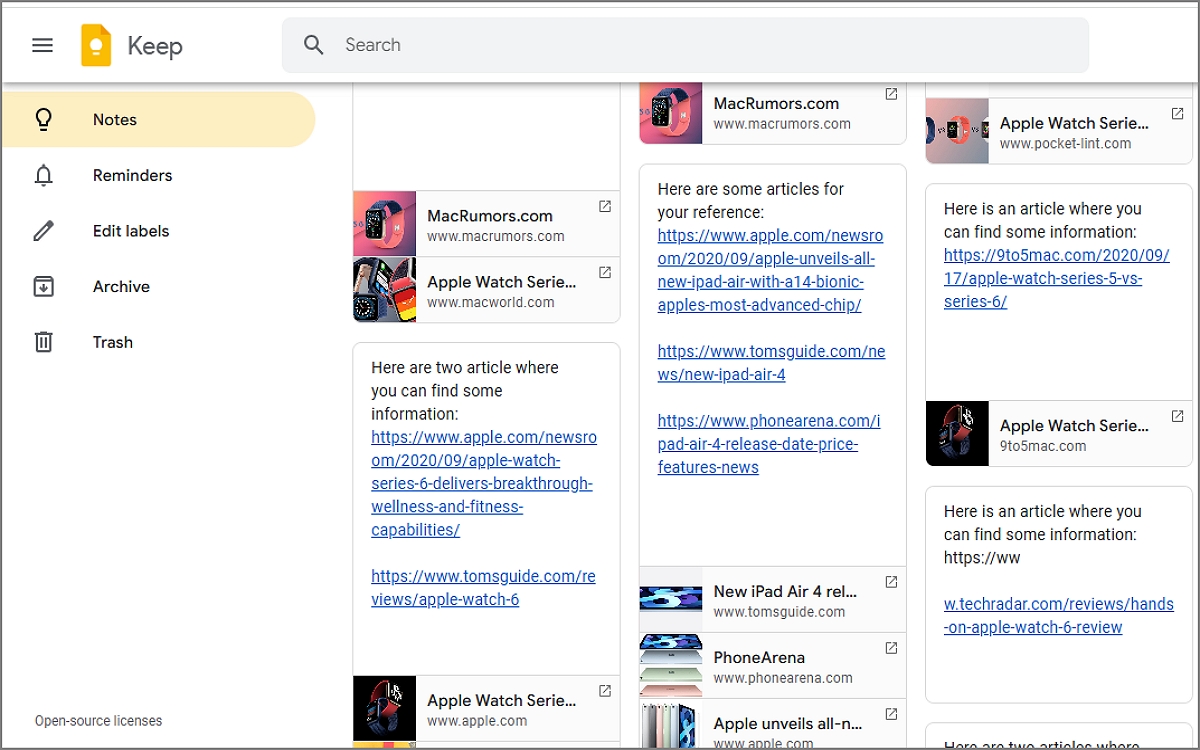
Google Keep's image to Arabic text extractor is a feature that leverages OCR technology to convert text from images into editable Arabic text. Users can upload or capture images containing Arabic writing, and Google Keep will process these images to extract the text accurately. The extracted text can be edited, shared, or saved within Google Keep.
Benefits of using Google Keep:
- Google Keep is available across multiple devices, allowing users to extract and access Arabic text from images anytime and anywhere.
- The extracted text can be easily integrated into notes, reminders, and lists within Google Keep, streamlining organization and retrieval.
- The straightforward design of Google Keep makes it simple for users to upload images and extract text without technical skills.
- Extracted texts are stored in the cloud, ensuring that users have a backup and can access their notes remotely from any device with an internet connection.
3. Adobe Scan
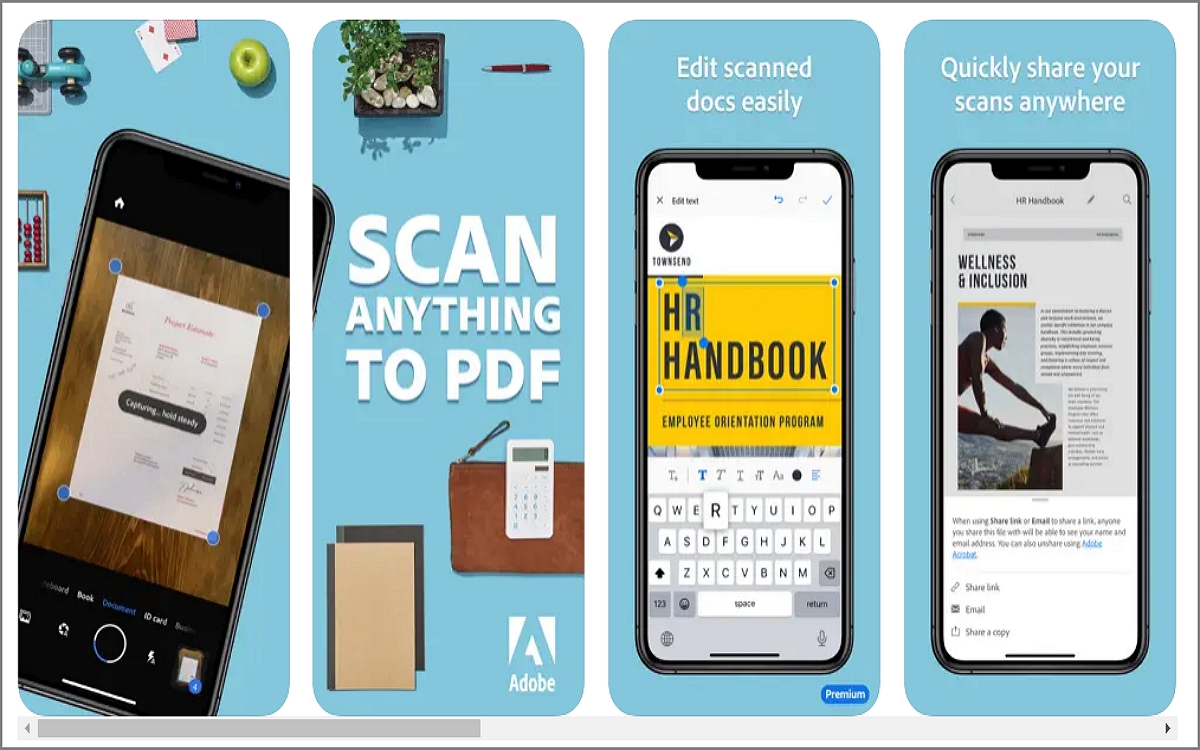
Adobe Scan is a powerful OCR tool that converts text from images into editable Arabic text. Users can scan documents, receipts, or handwritten notes in Arabic using their mobile devices, and the app automatically detects and extracts the text with high accuracy. You can save the OCR text as a PDF or export it to other formats for further editing. Adobe Scan also offers features like automatic cropping and enhancement, ensuring optimal quality of the scanned images.
Benefits of using Adobe Scan:
- Adobe Scan employs advanced OCR technology, ensuring high accuracy in recognizing and extracting Arabic text from various image formats.
- Adobe Scan offers an intuitive and easy-to-navigate interface, making it accessible for all technical skill levels.
- Extracted text can be easily exported to other Adobe applications or saved in formats like PDF, facilitating smooth workflows.
- Adobe Scan is available on both iOS and Android devices, allowing users to capture and extract text anytime, anywhere.
4. ABBYY FineReader
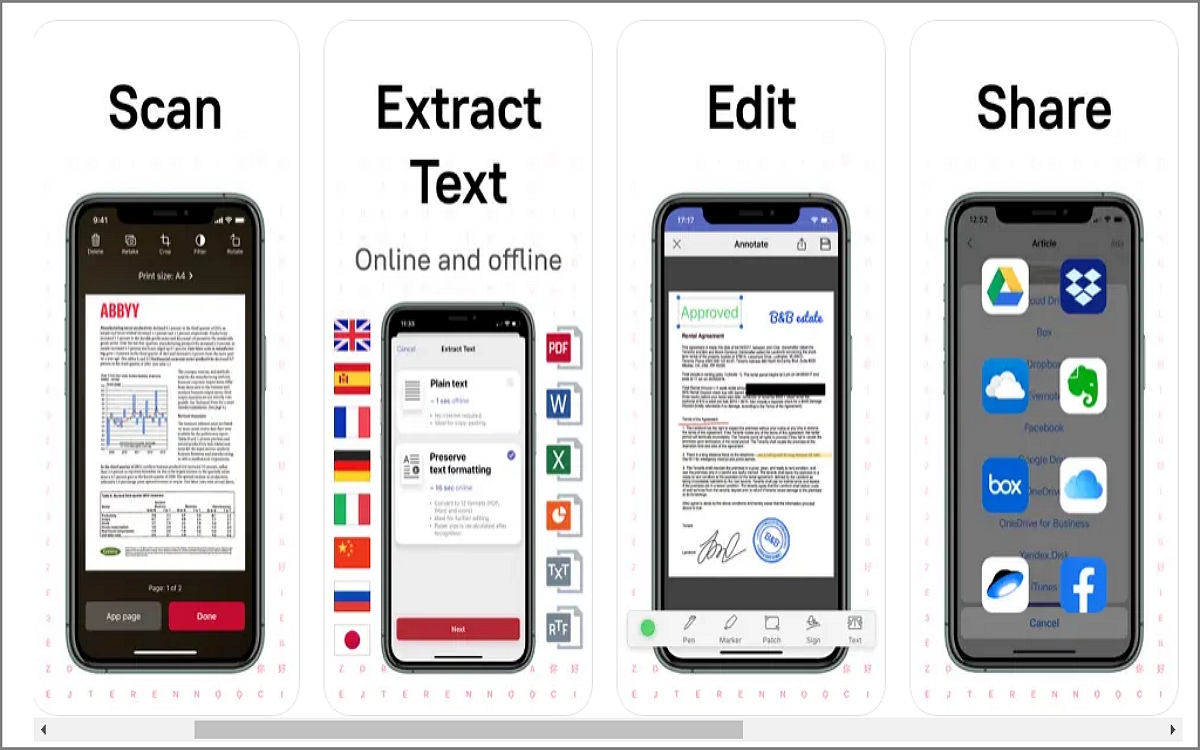
ABBYY FineReader enables users to extract Arabic text from images with high accuracy. It processes scanned documents, photos, and PDFs, converting them into editable formats while preserving originality. FineReader's advanced OCR model is specifically designed to recognize the nuances of Arabic script, including various dialects and font styles. Moreover, users can easily edit, share, and convert the extracted text into multiple file types, such as Word and Excel.
Benefits of using ABBYY FineReader:
- ABBYY FineReader utilizes advanced OCR technology, ensuring a high level of accuracy when recognizing and extracting Arabic text
- It supports many OCR languages, including Arabic dialects, making it versatile for different users and contexts.
- Once the text is extracted, users can easily edit, format, and convert it into different file formats, enhancing usability.
- ABBYY FineReader allows users to process multiple images at once, saving time and increasing efficiency for large projects.
5. Online OCR
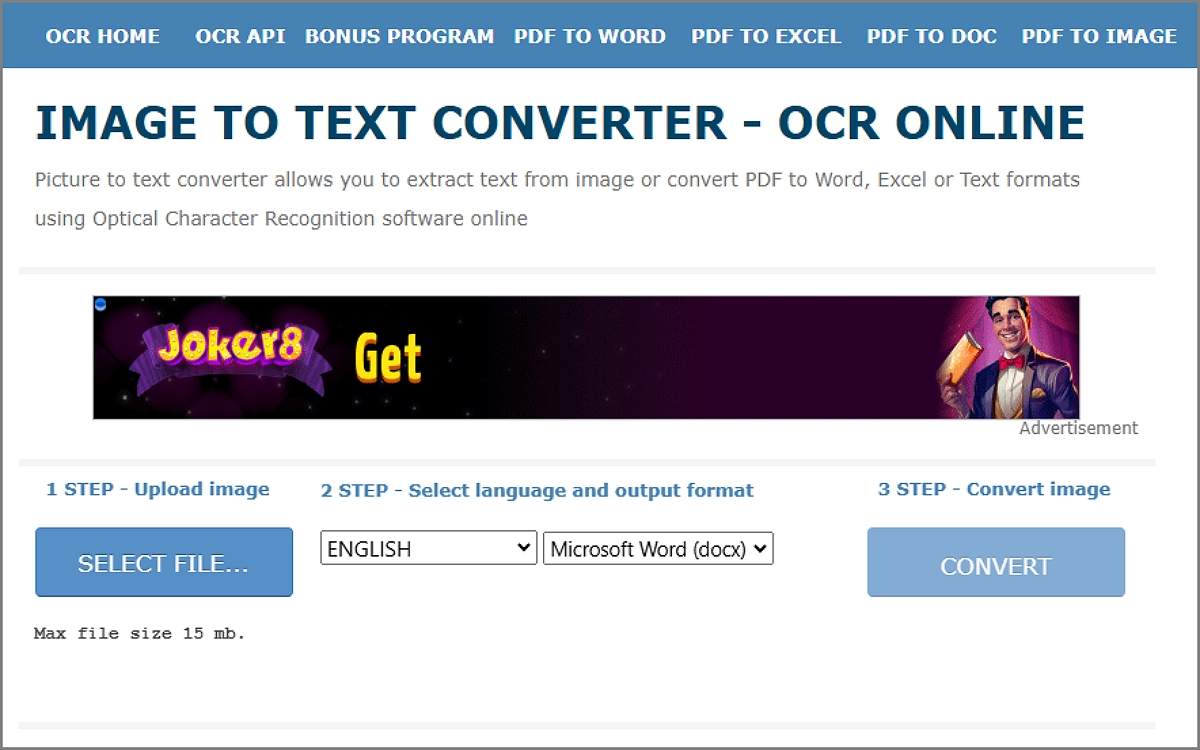
Lastly, you can try this web-based tool to extract text from image in Arabic. Users can upload pictures in various formats, including JPEG, PNG, and PDF, to extract text seamlessly. The service supports multiple languages, focusing on Arabic, which makes it particularly useful for Arabic speakers and those working with Arabic documents. The interface is also user-friendly, allowing for easy navigation and quick conversions.
Benefits of using OnlineOCR.net:
- Online OCR supports various image formats (JPEG, PNG, BMP, etc.), allowing users to upload images easily from different sources.
- This tool uses modern OCR technology to accurately extract Arabic text accurately, minimizing errors in the converted content.
- The website is designed for simplicity, making it accessible for users of all skill levels without requiring complex software installation.
- Users can extract text for free without creating an account, streamlining the process for quick tasks.
Convert image to text free
Part 3. Conclusion
Extracting Arabic text from images is now easier with these powerful tools, and PDNob Image Translator truly stands out. With its straightforward interface and exceptional accuracy, it’s a top choice for both casual users and professionals. Whether you're looking for simplicity or advanced language support, PDNob Image Translator provides a reliable, high-quality solution for all your text extraction needs. Choose the tool that best suits your workflow and start converting images to text effortlessly.






