7 Best Hindi Image-to-Text Converters: Extract Text from Image in Hindi
With the growing use of digital content in regional languages, the demand to convert images to text in Hindi has increased significantly. This capability is especially valuable for students, researchers, and professionals who frequently work with documents, photos, or scanned texts in Hindi. Image-to-text technology allows users to efficiently extract Hindi text from images, making it editable and searchable.
This article explores the 7 best Hindi image-to-text converters, showcasing tools that simplify text extraction while maintaining accuracy. Whether you're looking to digitize notes, translate Hindi text, or store content for later use, these tools can help you effortlessly convert image to text in Hindi. Read on to find out which converters stand out for their functionality, ease of use, and support for Hindi language processing.
Part 1. Criteria for Choosing the Best Hindi Image-to-Text Converter
When selecting the best tool to convert image to text in Hindi, it’s essential to consider a few key factors that ensure efficiency and accuracy. The foremost criterion is accuracy with Hindi script. Converting Hindi text accurately requires tools that can handle the complexities of the Devanagari script and preserve the meaning and structure of the content.
Another crucial aspect is speed and ease of use. A good converter should perform the text extraction swiftly while offering an intuitive interface that doesn’t require a steep learning curve.
The tool’s ability to handle different image formats — such as JPEG, PNG, or PDF—is equally important, as it provides flexibility when working with various types of files. Additionally, many users prefer having both online and offline versions of the converter, allowing them to work seamlessly with or without an internet connection.
Finally, security and privacy of data cannot be overlooked. Tools that prioritize data protection by offering encryption or local processing ensure that sensitive Hindi content remains confidential. By considering these criteria, you can select a reliable Hindi image-to-text converter that meets your needs for accuracy, flexibility, and security.
Part 2. Top 7 Hindi Image-to-Text Converters
1. PDNob Image Translator
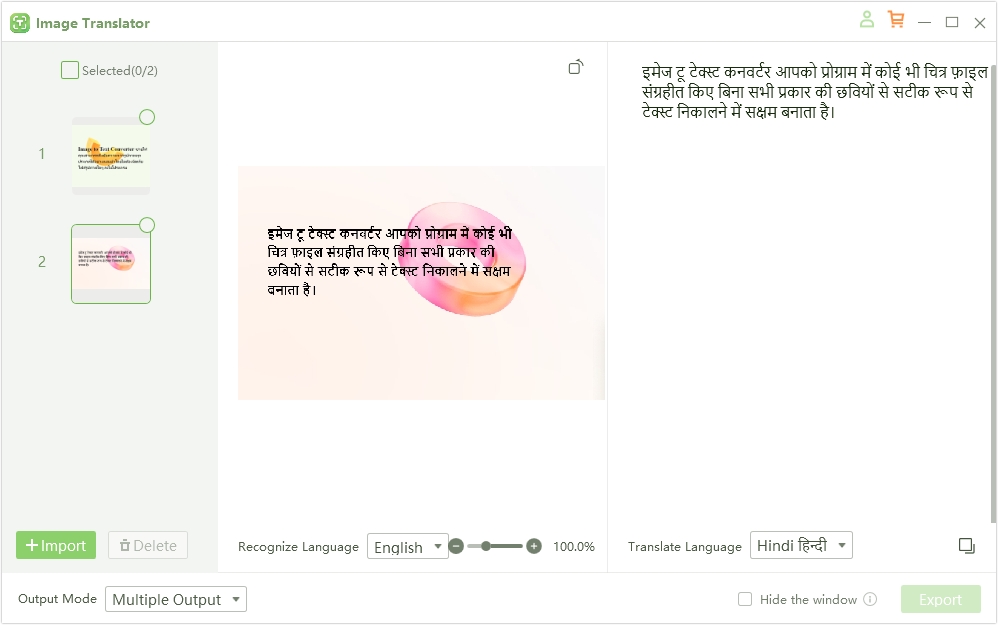
PDNob Image Translator is an advanced tool tailored for converting images to text across multiple languages, including Hindi. It’s built to manage complex scripts and accurately capture Hindi characters, making it especially suitable for professional and educational use. Unlike many OCR tools, PDNob is fine-tuned to handle even subtle variances in Hindi fonts and characters, ensuring a high degree of reliability in text recognition.
Core Features:
- PDNob’s OCR capabilities are designed to support accurate recognition of Hindi script, even with unique fonts or handwritten text.
- PDNob Image Translator supports multiple image formats such as PNG, JPEG, and TIFF, making it versatile for users with diverse file types.
- With offline mode, PDNob Image Translator provides users the flexibility to work without an internet connection, a valuable feature for those in locations with inconsistent connectivity.
- PDNob has a user-friendly interface that simplifies the process of image-to-text conversion, ideal for users of all skill levels.
- In offline mode, PDNob processes data locally, so users can rest assured that sensitive information won’t be shared over the internet.
Pros
- High accuracy for Hindi text recognition, even with complex characters.
- Supports a variety of formats and offline access.
- User-friendly interface suitable for both beginners and professionals.
Cons
- Advanced features may require a paid subscription.
Platforms Supported: Windows, macOS
Convert image to text free
2. Google Keep
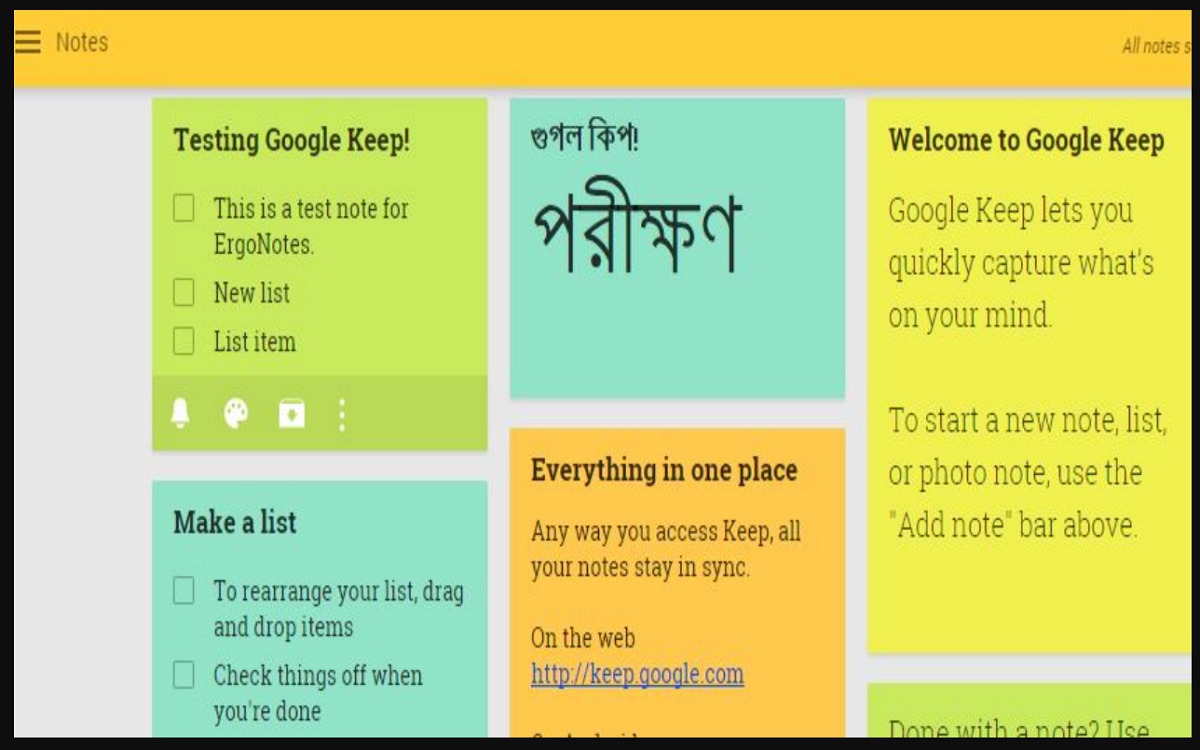
Google Keep is primarily known as a note-taking app but includes a simple OCR function that can recognize text from images, including Hindi. This OCR tool is easy to use and integrated within Google Keep’s mobile and web apps, making it a convenient option for users already in the Google ecosystem. It’s suitable for extracting basic Hindi text from images, though it may struggle with complex script variations.
Core Features:
- Google Keep’s OCR works best with clear, printed Hindi text, making it a good choice for simpler conversions.
- Being part of the Google suite, Keep syncs across devices, so you can easily access converted text on any device where you’re logged into Google.
- As a free Google app, there are no fees or subscriptions required, making it accessible for users on a budget.
Pros
- Quick and straightforward OCR within a trusted Google app
- Seamless syncing across devices
Cons
- Limited accuracy with complex or stylized Hindi script
- No advanced OCR options or offline capabilities
Platforms Supported: Android, iOS, Web
3. Adobe Scan
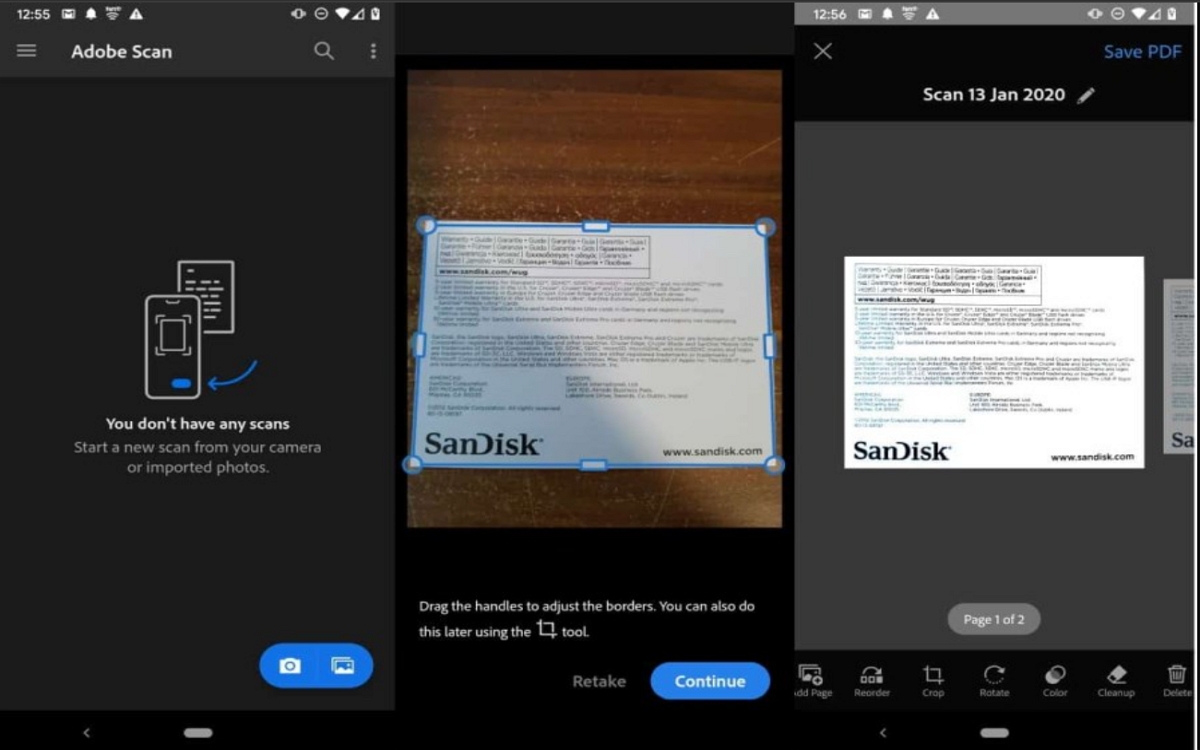
Adobe Scan is a powerful mobile scanning app from Adobe that includes OCR capabilities, including support for Hindi. It’s particularly well-suited for creating high-quality scans from documents or printed images with Hindi text. Adobe Scan’s OCR works reliably, especially with clear printed text, making it a popular choice for users who often work with physical documents.
Core Features:
- Adobe Scan’s OCR engine is optimized to deliver high accuracy, especially with well-defined Hindi text.
- Users can convert images to text and save the results as PDFs, which can then be organized and shared directly from the app.
- Converted text or documents can be opened in Adobe Acrobat for further editing, making it a great tool for professionals needing advanced features.
Pros
- Robust scanning and OCR performance for clear Hindi text
- Convenient document management and export options
Cons
- Primarily focused on mobile use; desktop users will need to transfer files
- Limited functionality for offline use without a subscription
Platforms Supported: Android, iOS
4. CamScanner
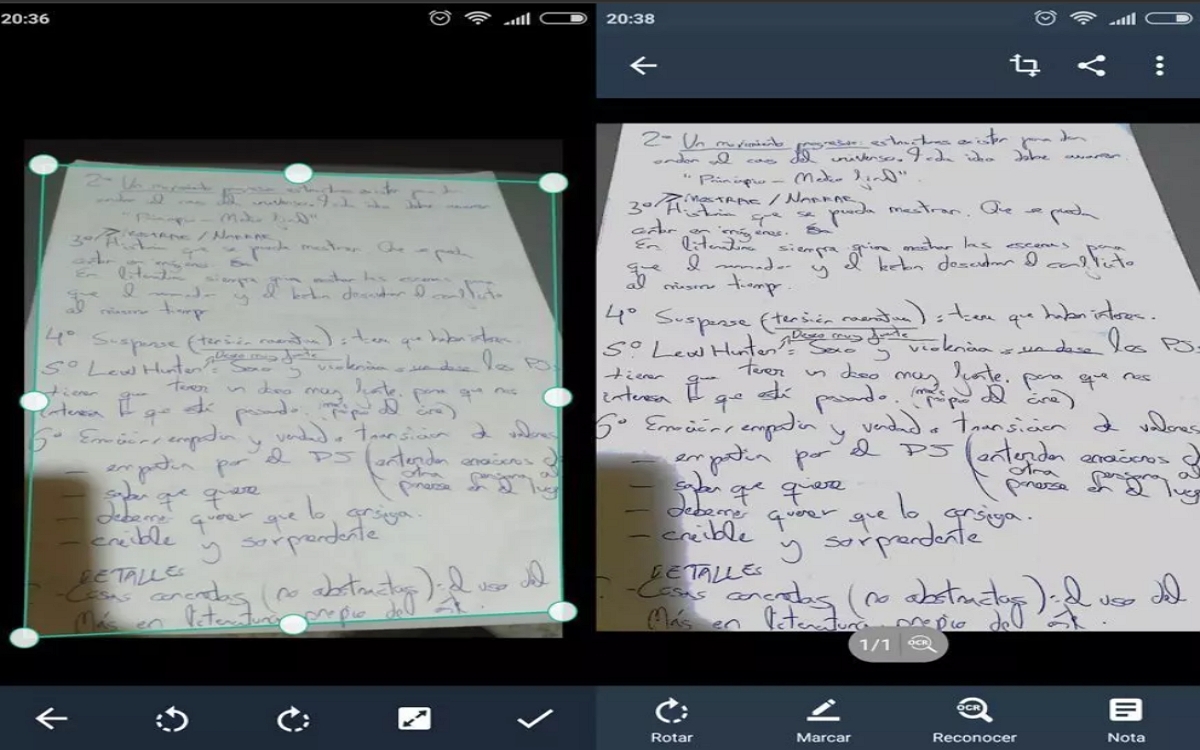
CamScanner is a mobile app with a long-standing reputation for document scanning and OCR. It includes the ability to recognize Hindi text, making it suitable for users who want quick access to OCR on their smartphones. The app is designed with easy file sharing and export options, making it simple to save and distribute converted text.
Core Features:
- CamScanner is designed for mobile scanning and text extraction, offering quick and accurate results on Android and iOS.
- Users can save converted text to the cloud or share it directly from the app.
- Text can be saved in various formats, making it adaptable for different use cases.
Pros
- Fast and reliable for mobile OCR with Hindi support
- Cloud storage and sharing options for easy access
Cons
- Free version is ad-supported and may have limited functionality
- Advanced features, including offline access, require a paid subscription
Platforms Supported: Android, iOS, Web
5. i2OCR
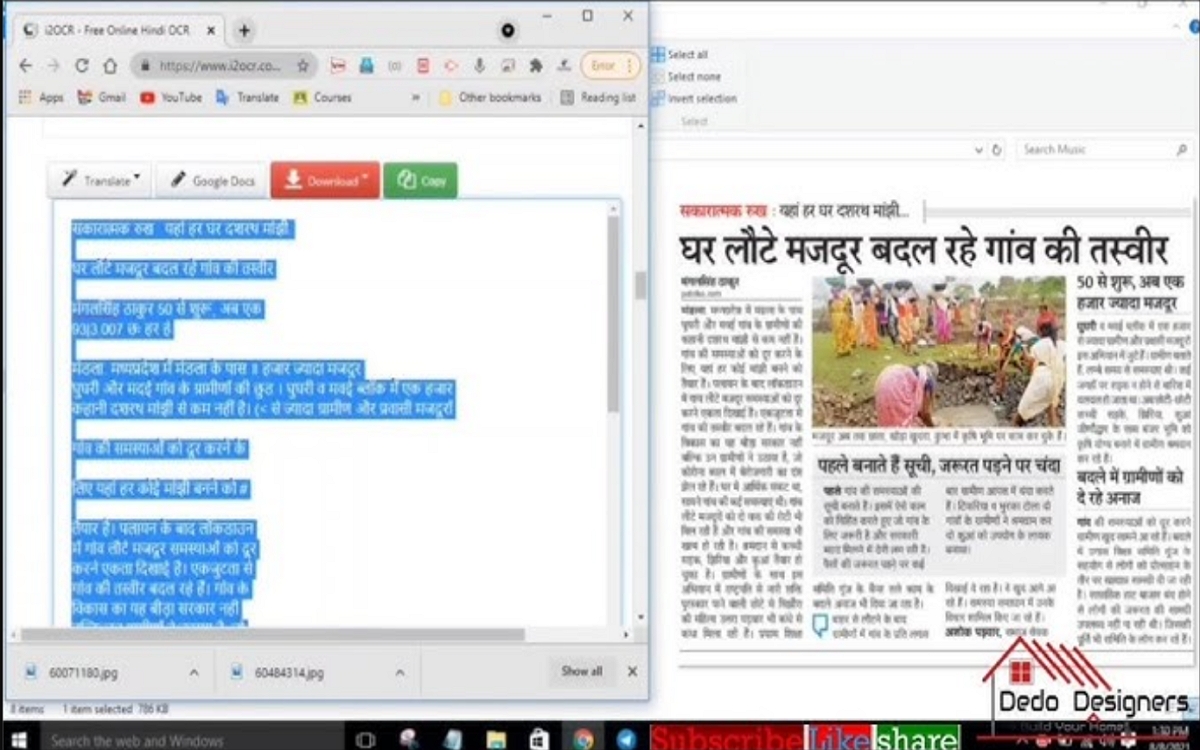
i2OCR is a free online OCR tool that supports a wide range of languages, including Hindi. This web-based tool is simple to use and offers quick conversions for occasional OCR needs without any installation. Although it doesn’t have advanced features, it’s a solid choice for users who need free, basic OCR functionality.
Core Features:
- i2OCR supports numerous languages, including Hindi, making it accessible for global users.
- No software download or installation is needed, making it quick and easy to use.
- i2OCR is completely free, which makes it attractive for budget-conscious users.
Pros
- Free and easy-to-access online tool with multi-language support
- Works with various image formats
Cons
- No offline functionality, as it requires internet access
- Limited advanced features, such as secure data processing
Platforms Supported: Web
6. EasyScreenOCR
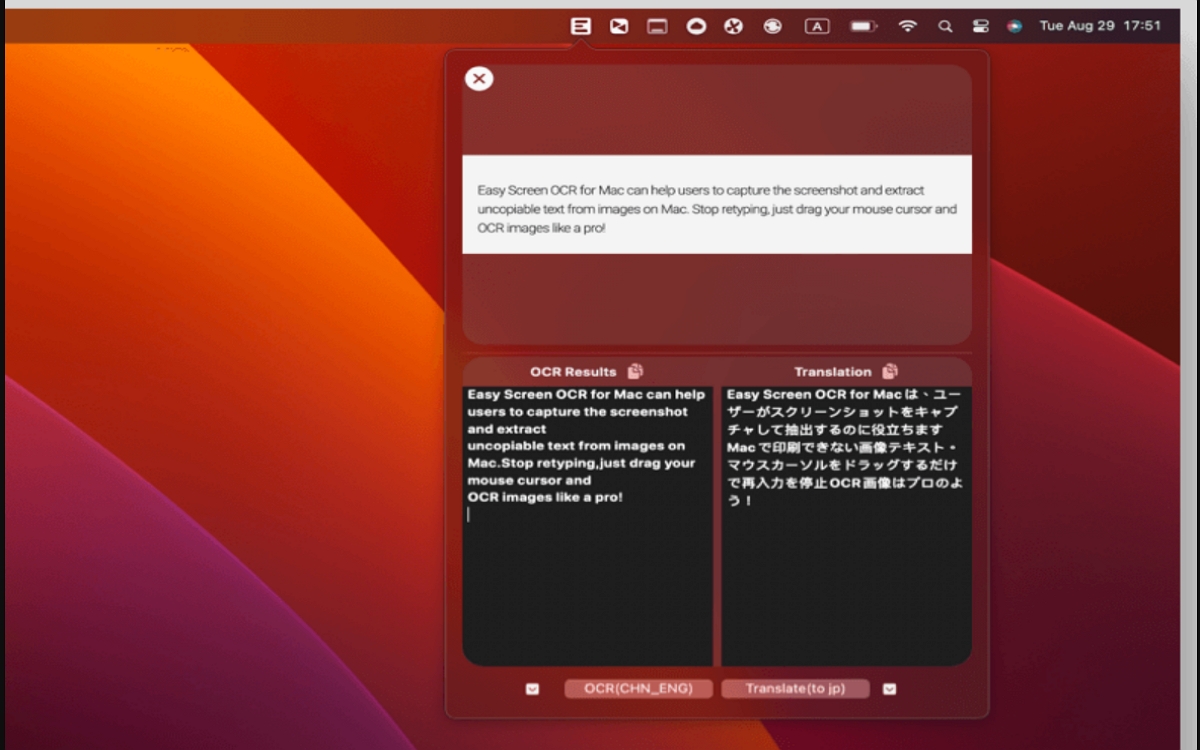
EasyScreenOCR provides a unique approach to OCR by letting users capture specific parts of the screen to extract text. It supports Hindi recognition and allows selective OCR, which is especially useful when only a portion of the screen needs to be converted to text.
Core Features:
- Users can capture specific areas of the screen, ideal for partial text extraction in Hindi.
- Available on multiple operating systems, making it accessible for users across different platforms.
- EasyScreenOCR provides a straightforward, intuitive OCR experience, suited for quick conversions.
Pros
- Allows for selective text extraction via screen capture
- Works on multiple platforms for a wide range of use cases
Cons
- Hindi accuracy may be inconsistent based on image quality
- Limited advanced OCR features
Platforms Supported: Windows, macOS, Android, iOS
7. New OCR
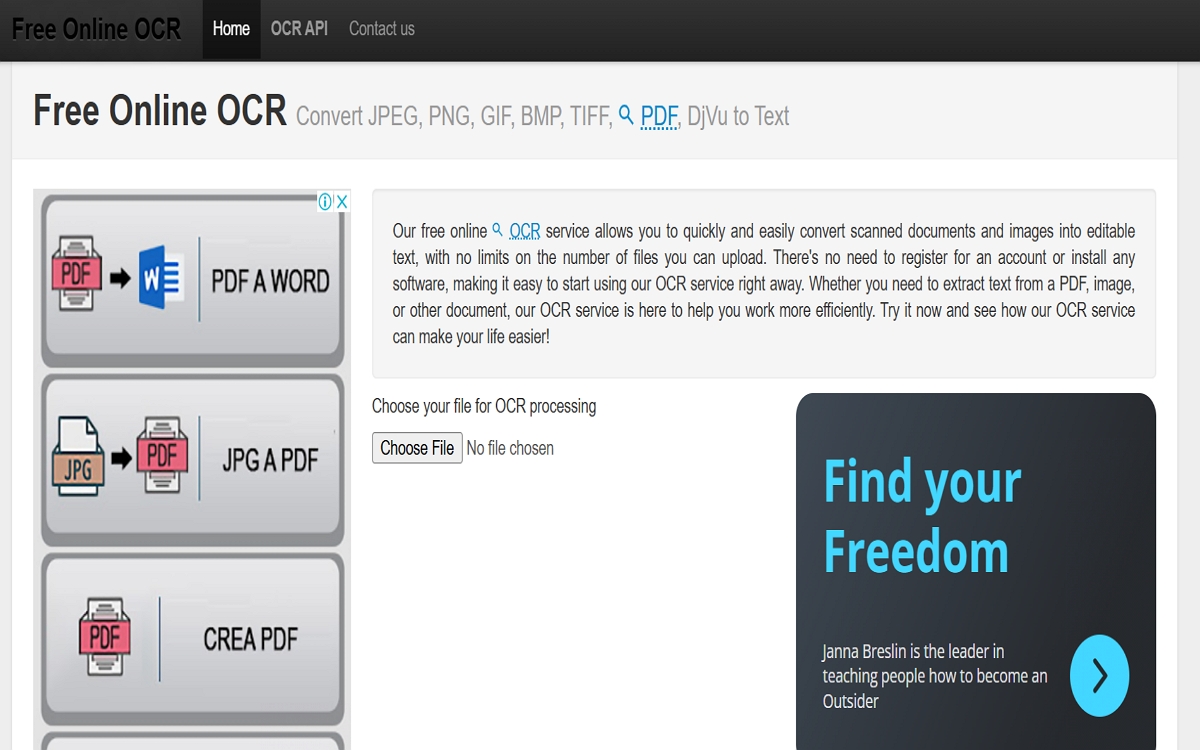
New OCR is a free online OCR tool that supports various languages, including Hindi. Designed for basic OCR tasks, New OCR allows users to convert images and PDFs to text format without any subscription or installation.
Core Features:
- Supports Hindi along with other languages, making it versatile for diverse users.
- Allows users to upload images or PDF files, providing a degree of flexibility for different document types.
- Completely free, with no need to create an account, making it highly accessible.
Pros
- Free web-based OCR with support for Hindi and other languages
- Allows download of text in multiple formats, including PDFs
Cons
- Basic OCR without advanced features or security measures
- Limited support for complex Hindi script or handwritten text
Platforms Supported: Web
Convert image to text free
Part 3. Conclusion
In summary, converting images to Hindi text has become increasingly accessible with various tools offering OCR capabilities. Each of the seven converters reviewed in this article brings unique features suited to different needs, from simple, free options to more advanced solutions. For those seeking a reliable, high-accuracy tool to convert handwriting or complex Hindi text, PDNob Image Translator stands out as a top choice. Its robust functionality, support for multiple formats, and offline accessibility make it ideal for users who prioritize both accuracy and data security.






