7 Best Image-to-Text Programs for Quick and Accurate Text Extraction
In today's digital landscape, the ability to convert images to text has become increasingly significant. Image-to-text programs play a crucial role in helping users extract written content from photographs, scanned documents, and screenshots, making it easier to edit, store, and share information. Whether for academic purposes, business documentation, or personal projects, these tools streamline the process of digitizing written material, enhancing productivity and accessibility.
This article aims to present the top 7 image-to-text software that excel in providing quick and accurate text extraction. By exploring the key features and benefits of each program, readers will gain insight into which solutions best meet their specific needs, empowering them to make informed decisions about the tools they choose to incorporate into their workflows.
Part 1. Key Features to Consider in Image-to-Text Programs
When selecting an image-to-text program, several key features should be evaluated to ensure a reliable, efficient, and user-friendly experience. These essential features directly impact how well a program performs, its versatility, and its usability across various contexts. Here’s a closer look at the most critical aspects to consider:
User Interface and Ease of Use
A well-designed user interface is vital to ensuring that an image-to-text program is intuitive and accessible. For both beginners and advanced users, an easy-to-navigate layout simplifies the process of uploading images, initiating text extraction, and viewing results. Ideally, the interface should be free from unnecessary clutter, with clearly labelled buttons and straightforward commands that facilitate quick and seamless operation.
Accuracy and Speed
One of the most critical factors in any image-to-text program is its accuracy. High accuracy rates are essential, particularly for users handling important documents or needing to ensure every character is captured correctly. Programs with lower accuracy can lead to time-consuming corrections and potentially costly errors if details are missed. When assessing accuracy, consider whether the program uses advanced OCR (optical character recognition) technology or artificial intelligence to improve text detection, especially for images with challenging fonts, handwritten text, or poor image quality.
Compatibility with File Formats and Devices
A versatile image-to-text program should support multiple image formats like JPEG, PNG, BMP, TIFF, and PDF, offering flexibility without pre-conversion. This compatibility ensures users can process diverse files seamlessly across devices, including computers, tablets, and smartphones. Additionally, robust programs recognize text within PDFs, even in scanned documents, which is crucial for business needs where PDFs are common. Advanced options can handle encrypted PDFs, enabling secure text extraction while protecting data privacy, making them ideal for professional environments.
Advanced Features for Enhanced Functionality
The inclusion of additional features can significantly enhance a program’s usability and make it suitable for a broader range of tasks. Batch processing capabilities, for instance, are valuable for users who need to extract text from multiple images at once. This feature allows for the simultaneous conversion of large batches of images, saving time and boosting efficiency. Multi-language support is another important feature, particularly for users who work with international documents or need to process text in multiple languages. Programs that support several languages are more versatile, opening up use cases across diverse geographic regions.
Security and Data Privacy
Security is an increasingly important feature, particularly for users working with sensitive or confidential documents. Many programs now offer secure servers or encryption options to protect the user’s data, which is essential when dealing with personal, business, or legal documents. Offline functionality is another consideration; for users who prioritize privacy, selecting a program that operates without an internet connection ensures data isn’t uploaded to external servers.
Customization and Accessibility Options
Lastly, customization options can make a big difference in user satisfaction and efficiency. Programs that allow users to adjust settings, such as output format, resolution, and extraction preferences, provide flexibility that’s ideal for different project needs. Accessibility options, like voice commands, keyboard shortcuts, or screen reader compatibility, make programs more inclusive for users with disabilities, enabling a smoother experience for everyone.
Part 2. 7 Best Image-to-Text Software for Accurate Text Extraction
When it comes to accurately extracting text from images, several software options stand out for their functionality, ease of use, and reliability. Here are the top 7 image-to-text programs, each catering to different user needs.
1. PDNob Image Translator
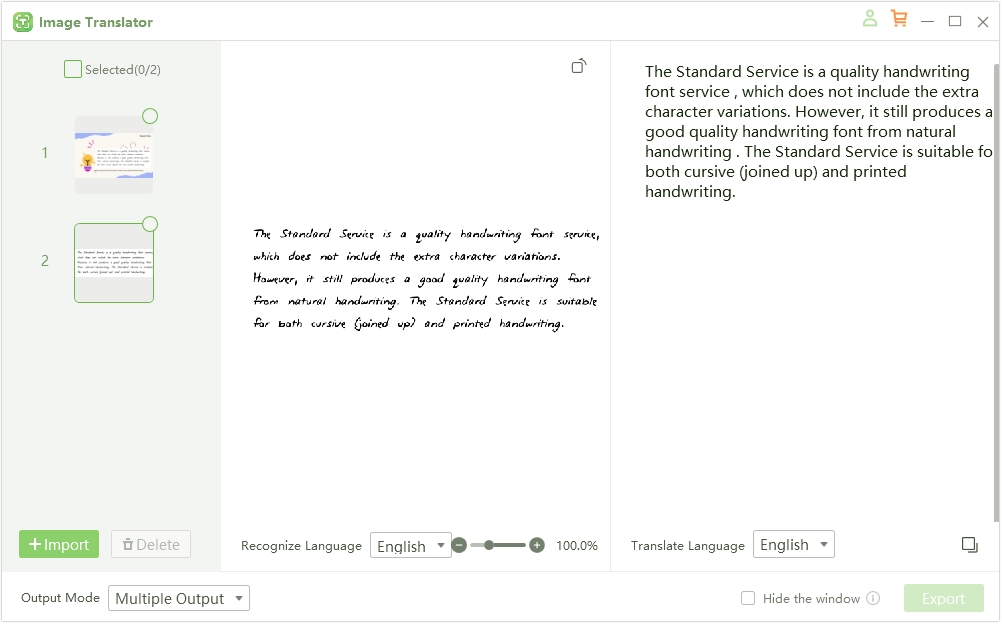
PDNob Image Translator is a powerful tool that serves a dual purpose: it acts as both an image-to-text converter and a translation tool. This multifunctionality makes it an ideal choice for users who need not only to extract text but also to understand it in another language.
Unique Feature: One of PDNob’s standout features is its real-time OCR (Optical Character Recognition) technology. This allows users to instantly extract text from images in any context, including screenshots, without the need for prior uploading. This real-time capability is particularly beneficial in fast-paced environments, enabling users to capture information on-the-go.
Ideal Use Cases: PDNob Image Translator is perfect for students who need to extract and translate text from lecture slides or textbooks quickly. Similarly, travelers can use it to understand signs, menus, or documents in foreign languages, facilitating smoother interactions in unfamiliar environments.
Convert image to text free
2. Readiris
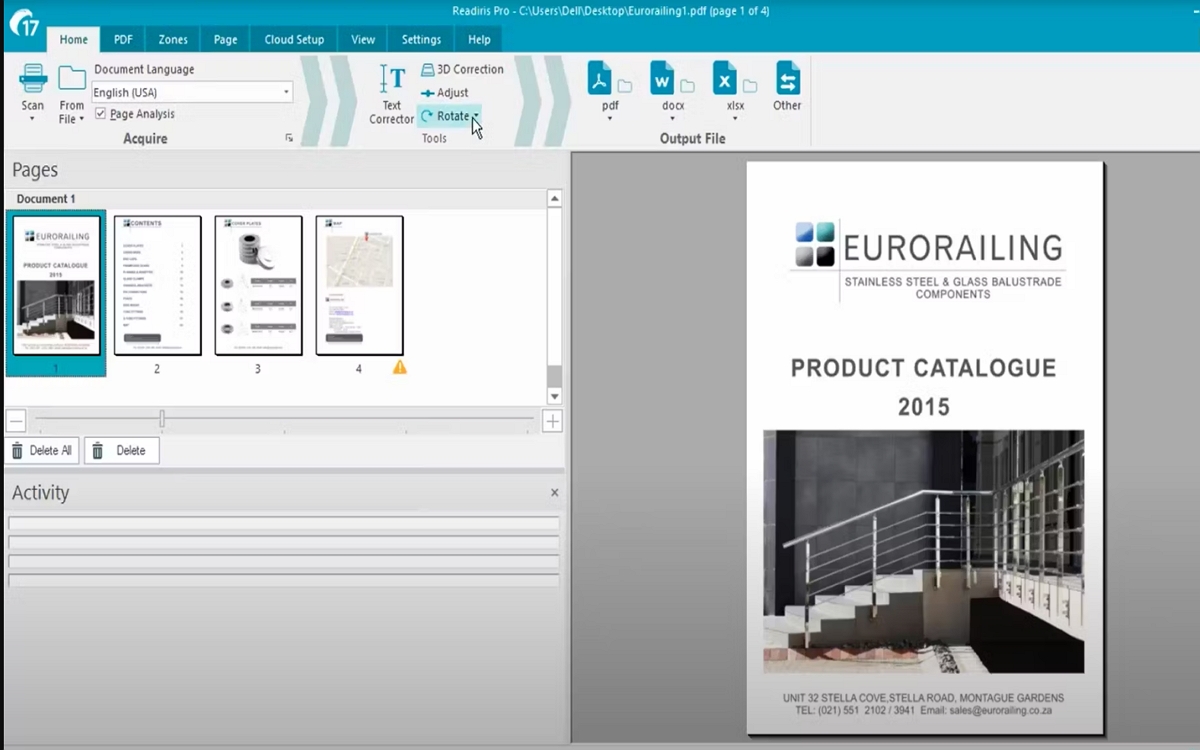
Readiris is a robust OCR software that excels in converting scanned documents and images into editable formats. It supports various file types and offers high accuracy in text recognition.
Key Features:
- Multiple Output Formats: Users can export documents to formats like Word, Excel, or PDF.
- Advanced Editing Tools: Readiris includes features for editing and annotating scanned documents.
- Batch Processing: This allows users to convert multiple files simultaneously, improving efficiency.
3. SimpleOCR
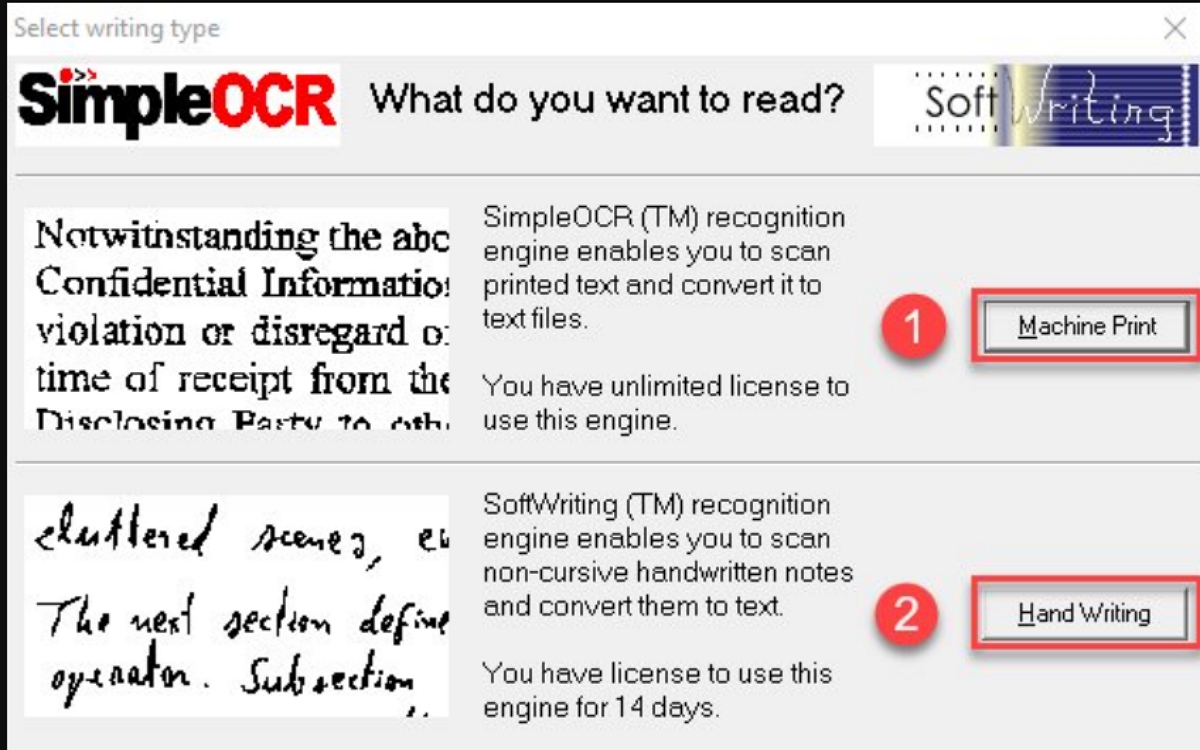
SimpleOCR is an easy-to-use, free image-to-text software that caters to basic OCR needs. While it may not have all the bells and whistles of premium software, it’s a solid option for straightforward text extraction.
Key Features:
- User-Friendly Interface: Simple design for effortless navigation.
- Free Basic Version: Offers essential OCR capabilities without any cost, making it accessible to everyone.
- Recognition of Various Fonts: Capable of recognizing both printed and handwritten text.
4. Microsoft OneNote
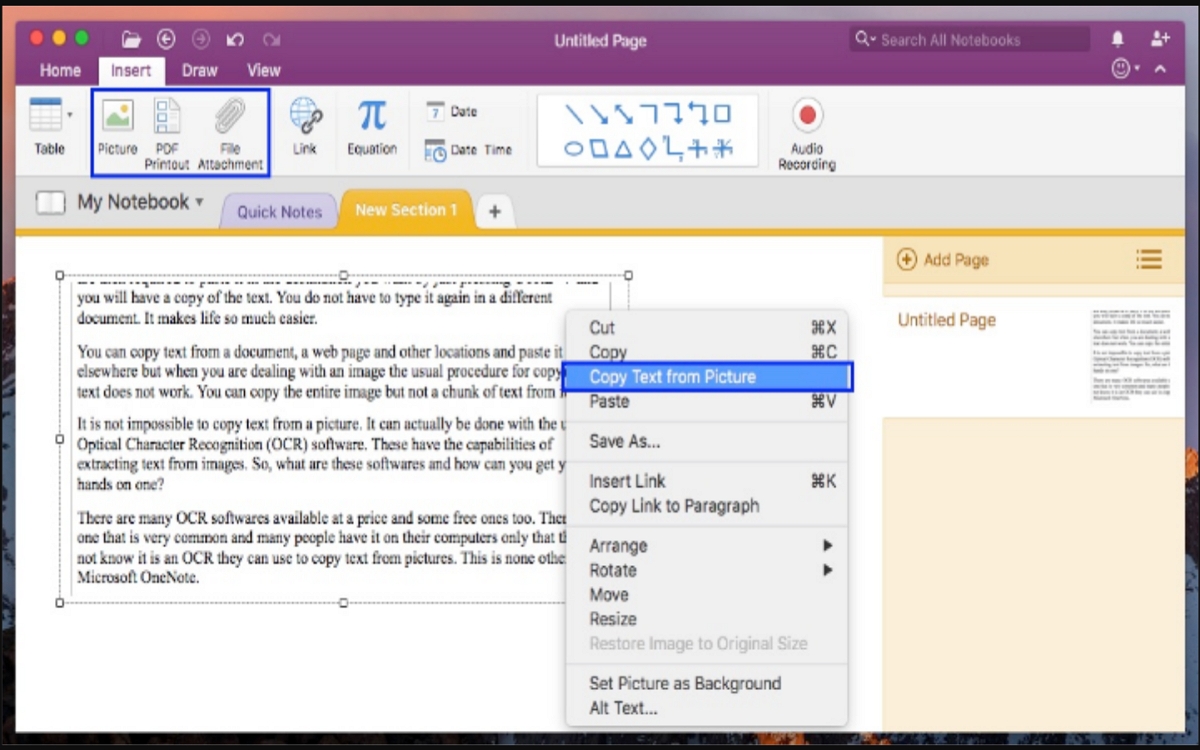
Microsoft OneNote is more than just a note-taking application; it also includes a built-in OCR feature that allows users to extract text from images they insert into their notes.
Key Features:
- Cross-Platform Availability: Accessible on various devices, including Windows, Mac, and mobile.
- Seamless Integration: Integrates well with other Microsoft Office tools for enhanced productivity.
- Handwriting Recognition: OneNote can also recognize handwritten notes, converting them into digital text.
5. Capture2Text
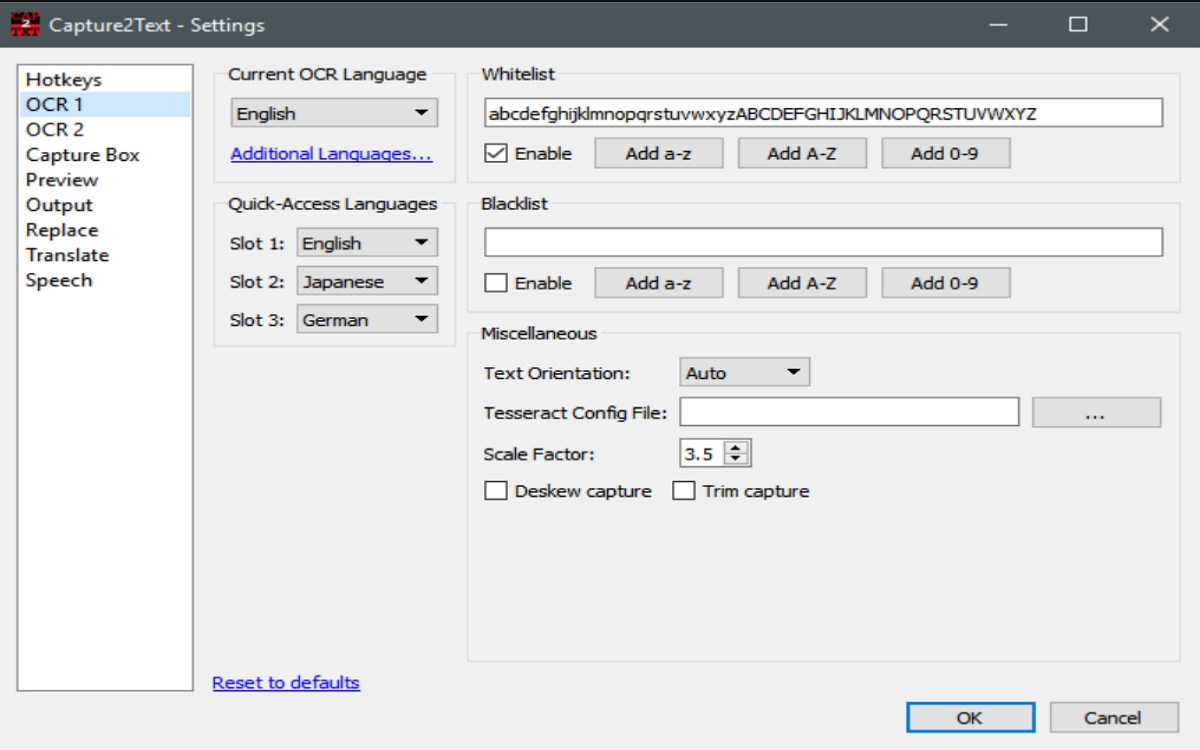
Capture2Text is a lightweight, open-source OCR tool that enables users to capture a portion of their screen and extract text instantly. This makes it particularly useful for quick text grabs from images displayed on screen.
Key Features:
- Keyboard Shortcuts: Users can easily define shortcuts for capturing text from images.
- Support for Multiple Languages: Capture2Text recognizes text in various languages, broadening its utility.
- Portable: It does not require installation and can run from a USB drive, making it convenient for on-the-go use.
6. Easy Screen OCR
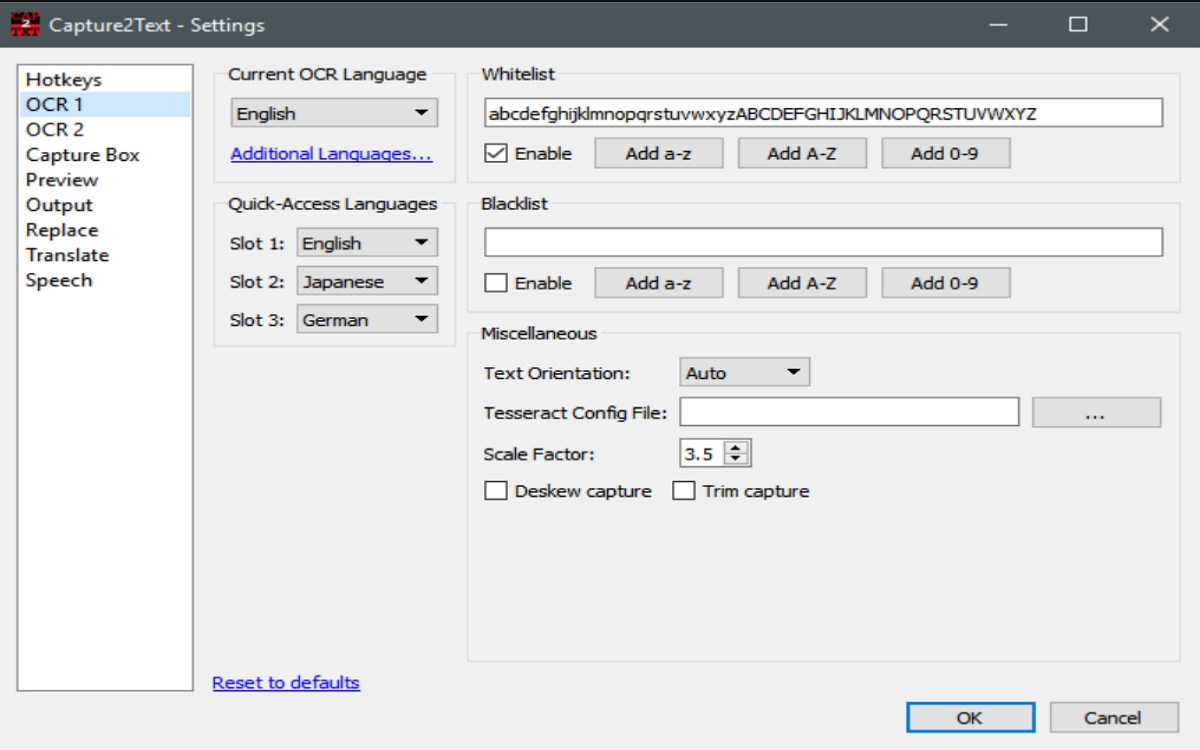
Easy Screen OCR is a user-friendly tool that allows users to quickly capture text from images displayed on their screens. Its straightforward interface and functionality make it a favorite among casual users.
Key Features:
- Quick Capture: Users can capture any part of the screen to extract text with a simple click.
- Multi-Language Support: Offers recognition for numerous languages, making it suitable for diverse users.
- Clipboard Integration: The extracted text can be automatically copied to the clipboard for easy pasting elsewhere.
7. FreeOCR
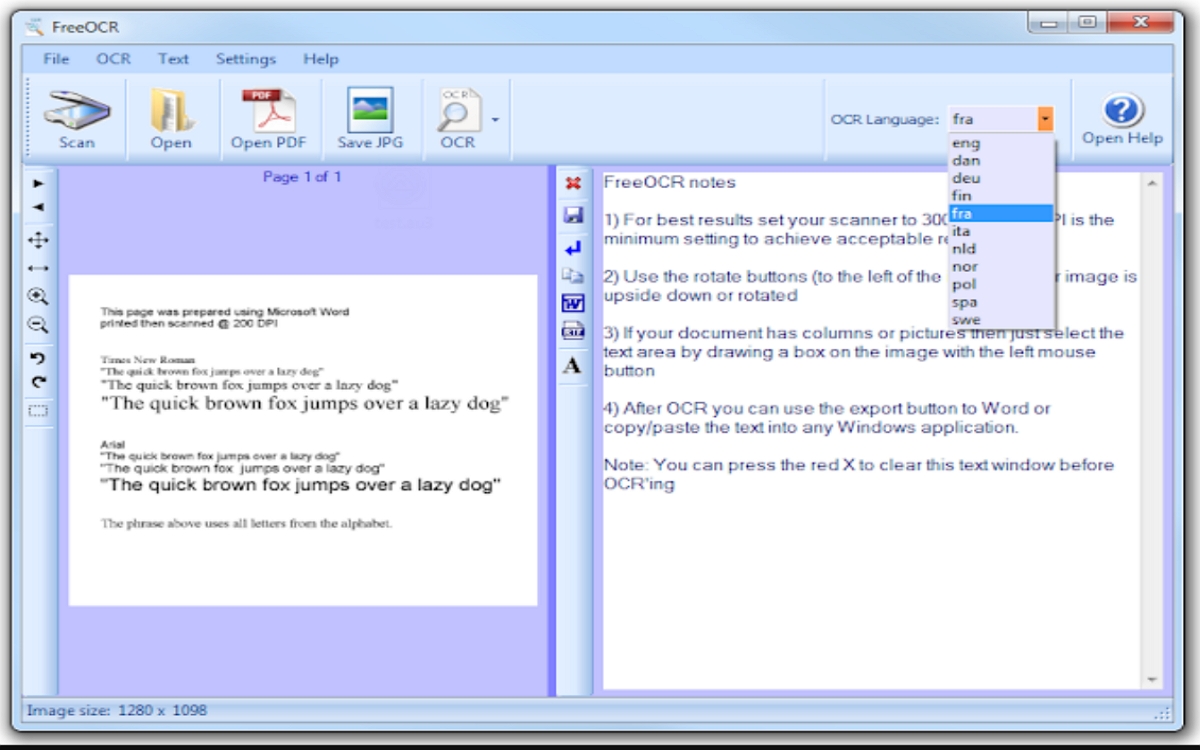
FreeOCR is a straightforward program that offers essential OCR capabilities without the need for a subscription. It supports scanned documents and various image formats.
Key Features:
- Simple Setup: Users can install and start using it within minutes.
- Basic Editing Functions: Allows users to edit the extracted text before saving.
- Supports Multiple Languages: FreeOCR can recognize text in different languages, although its accuracy may vary compared to premium options.
Convert image to text free
Part 3. Conclusion
In today’s digital world, efficient text extraction from images is essential for personal and professional tasks. Image-to-text programs convert content into editable formats, boosting productivity, saving time, reducing errors, and making information more accessible — benefiting students and professionals alike. PDNob Image Translator excels as both an image-to-text converter and translation tool, offering real-time OCR for quick, accurate text extraction. For reliable, efficient image-to-text conversion, PDNob Image Translator is a top choice, providing users with a powerful tool for their digital needs.






