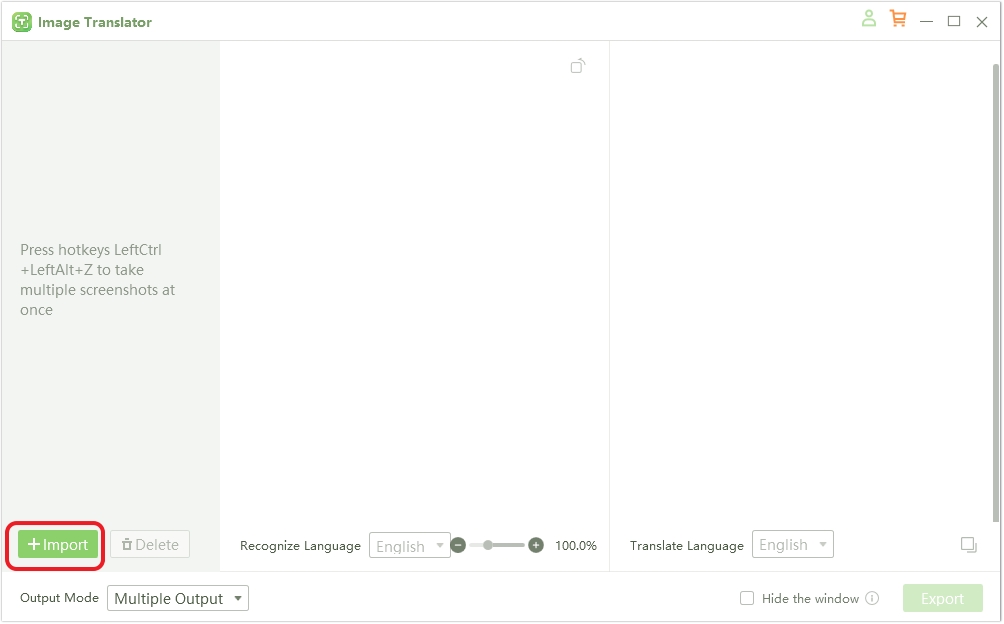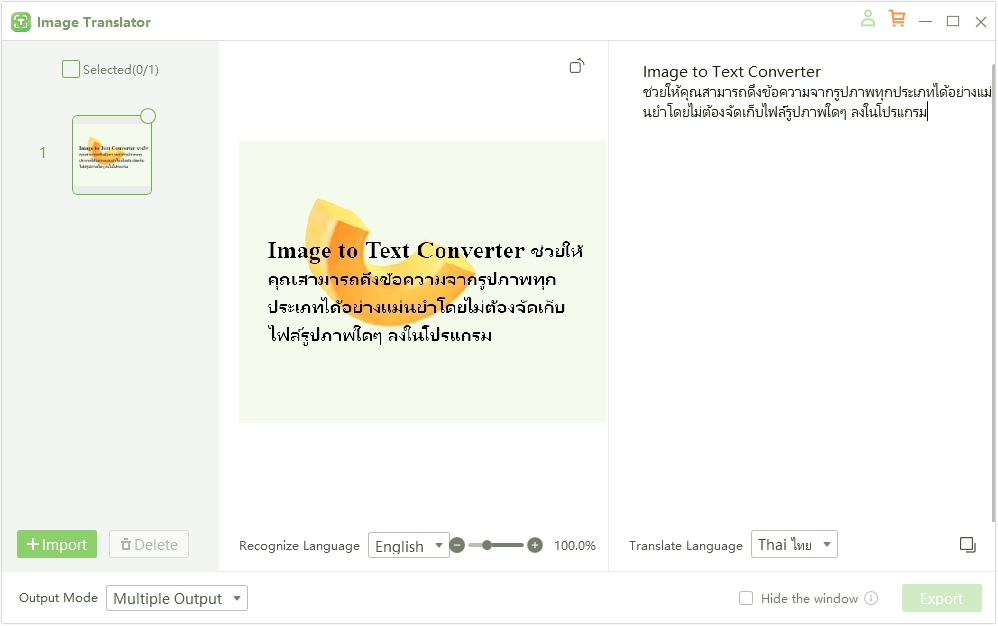Easily Convert Thai Images to Text: Complete Tool Guide and Tutorial
As digital content expands globally, the need for effective Thai image-to-text tools has surged, especially for students, researchers, and professionals working with Thai-language documents or images. Converting Thai text from images into editable formats can streamline tasks like data entry, translation, and archiving. However, due to the complex nature of the Thai language—such as its unique script, lack of spaces between words, and tonal indicators—accurate text extraction can be challenging.
Fortunately, tools like PDNob Image Translator are tailored to address these challenges. PDNob’s advanced OCR technology handles Thai characters with impressive precision, making it a top choice for users seeking reliable Thai text extraction. In this guide, we’ll explore how to extract Thai text from images with PDNob Image Translator and other recommended tools, providing a complete tutorial to make Thai text extraction accessible and efficient.
Part 1. Why Thai Image-to-Text Conversion is Essential
The Thai language poses unique challenges for text recognition tools due to its distinctive script and structure. Unlike Latin-based languages, Thai has no spaces between words, and it utilizes tone marks and complex vowel placements, often positioned above or below consonants. These features make Thai text more intricate for OCR software to interpret accurately, especially when the software isn't specifically designed to handle non-Latin scripts.
In real-life scenarios, converting Thai images to text can be indispensable. For instance, businesses dealing with Thai contracts, receipts, or invoices benefit from digitizing text for easier storage and processing. Academic institutions use OCR to analyze and translate Thai-language materials, broadening access to resources. Even travelers can find it useful for reading signs, menus, or documents in Thai while navigating unfamiliar settings.
However, traditional OCR solutions often struggle with Thai characters, leading to errors that can hinder comprehension and usability. PDNob Image Translator offers specialized support for Thai, using advanced recognition algorithms to capture the subtleties of the script. This level of accuracy makes PDNob a valuable tool for anyone requiring dependable Thai image-to-text conversion, whether for professional, educational, or personal use.
Part 2. Overview of PDNob Image Translator and Its Unique Features
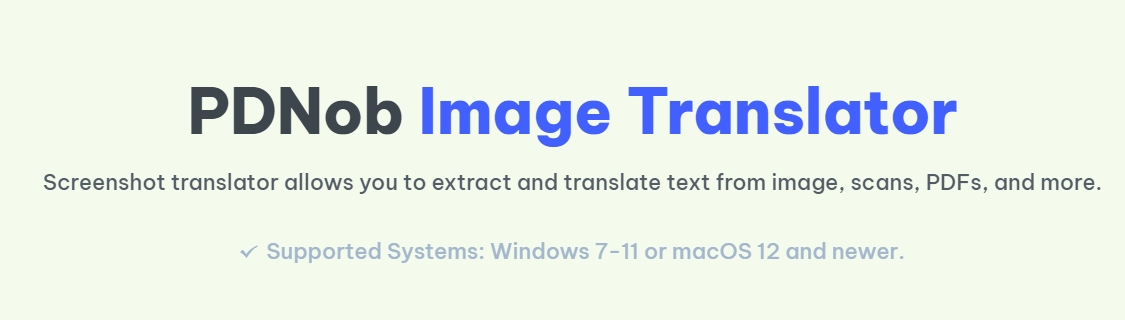
PDNob Image Translator is a state-of-the-art OCR tool designed to meet the specific needs of users requiring accurate Thai text extraction from images. Its innovative OCR technology is fine-tuned to handle the complexities of the Thai language, including the recognition of intricate characters and tone marks that are vital for accurate comprehension. This capability ensures that even the most challenging Thai texts can be converted into editable formats with minimal errors, making it an invaluable resource for anyone working with Thai materials.
Innovative OCR Technology
PDNob Image Translator employs advanced OCR technology that excels at recognizing the unique characteristics of the Thai script. Its sophisticated algorithms are specifically designed to identify intricate characters and tone marks, ensuring that users can extract Thai text with high accuracy. This level of precision makes it particularly effective for converting complex documents and images that feature varied typography and styles.
User-Friendly Interface
One of the standout features of PDNob Image Translator is its user-friendly interface. The tool is designed to simplify the OCR process, allowing beginners to navigate it effortlessly. Users can quickly upload images, and the intuitive layout guides them through the extraction process without overwhelming them with technical jargon or complex settings. This accessibility ensures that both tech-savvy individuals and those less familiar with technology can utilize the tool with ease.
Special Features
PDNob Image Translator offers special features that enhance its functionality, including bulk processing capabilities. This allows users to upload multiple images at once and extract text from them simultaneously, saving valuable time—especially for professionals handling large volumes of documents. Additionally, users can edit the extracted text directly within the application, correcting any inaccuracies before exporting. PDNob Image Translator also supports exporting text in various formats, including JPEG, PNG, and TIFF, catering to diverse user preferences and requirements.
Security and Privacy
When it comes to security and privacy, PDNob Image Translator prioritizes the protection of users’ sensitive documents. The tool employs robust data security protocols, ensuring that all uploaded images and extracted texts are processed securely. With features like offline mode, users can convert their files without any risk of data exposure over the internet, safeguarding their information during the OCR process.
Convert image to text free
Part 3. How to Use PDNob Image Translator for Thai Text Extraction
Start by downloading PDNob Image Translator from the official website and install it on your device.
Open PDNob Image Translator. You’ll be greeted with a straightforward dashboard. Click on the “Import” button to import the picture with the text in Thai.

Once the image is imported successfully, PDNob Image Translator will automatically extract the text in Thai and you can then copy the text or click “Export” to save the text.

Part 4. 5 More Tools to Convert Image to Text in Thai
In addition to PDNob Image Translator, there are several other tools that can effectively convert images to Thai text. Each of these applications brings its own strengths, making them valuable options for users looking to digitize Thai text. Here’s a brief overview of five noteworthy tools:
1. Google Keep
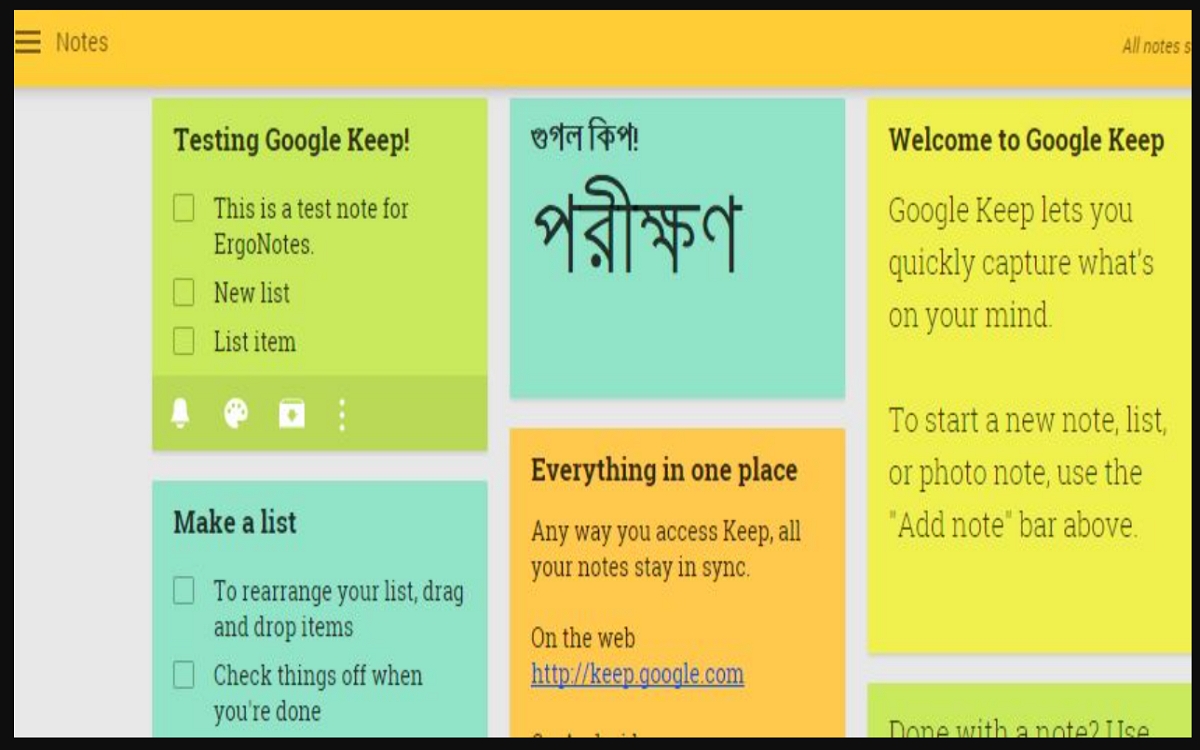
Google Keep is a versatile note-taking application that includes an OCR feature for extracting text from images. Users can simply upload a photo containing Thai text, and Google Keep will automatically recognize and convert it into editable text. The app's integration with Google Drive allows for easy organization and sharing of notes across devices. Additionally, Google Keep's simplicity and user-friendly interface make it a popular choice for those who need a quick solution for image-to-text conversion.
2. Adobe Scan
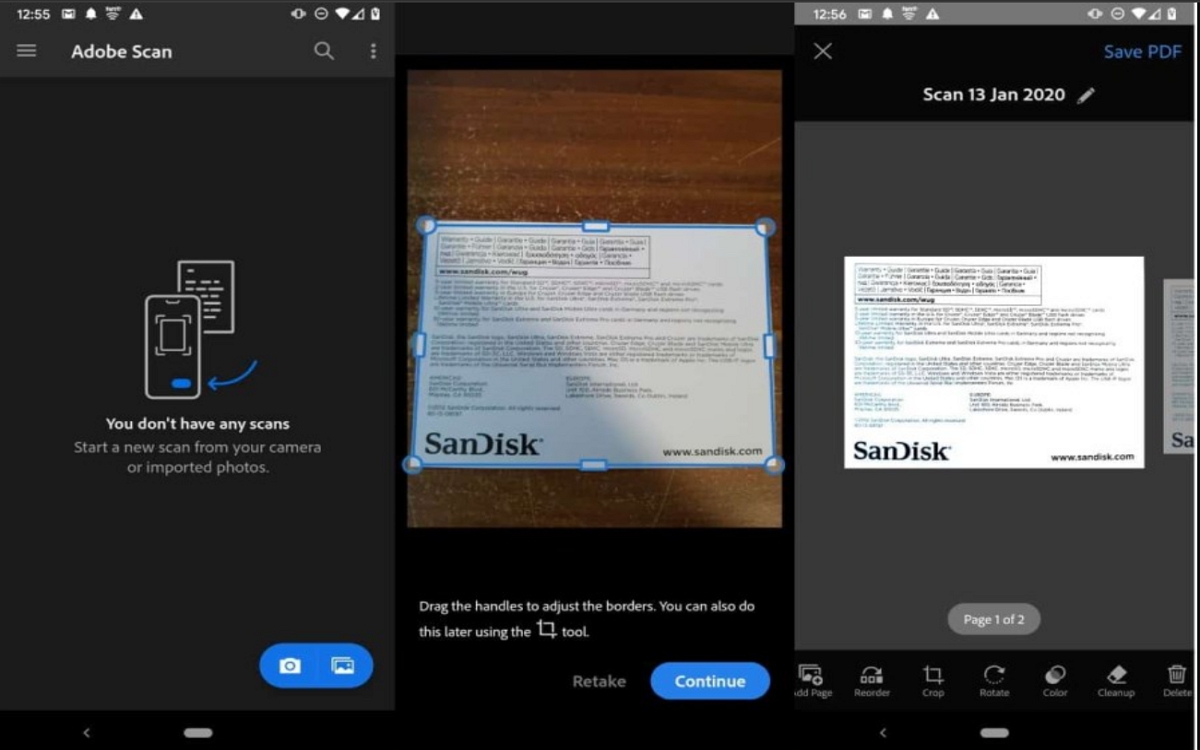
Adobe Scan is a powerful mobile scanning application that offers robust OCR capabilities. Users can scan documents, receipts, or images containing Thai text, and the app will convert them into editable formats. One of the standout features of Adobe Scan is its ability to enhance the quality of scanned images, ensuring higher accuracy during text extraction. The app integrates seamlessly with Adobe Document Cloud, allowing users to store and access their scanned documents from anywhere. With its polished interface and reliable performance, Adobe Scan is an excellent choice for professionals and students alike.
3. Microsoft OneNote
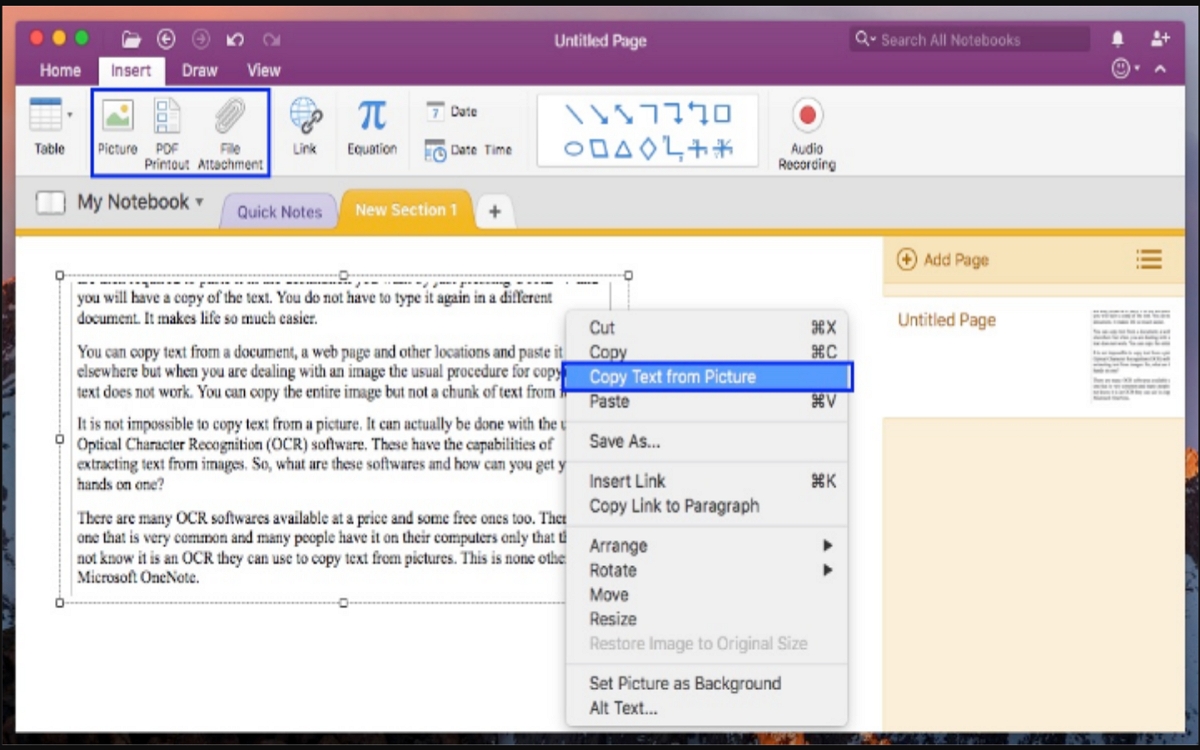
Microsoft OneNote is a note-taking app that also supports OCR functionality. Users can insert images with Thai text into their notes, and OneNote will recognize and convert the text for easy editing. This feature is particularly beneficial for students who want to take notes from textbooks or lecture slides. OneNote’s organizational features, including notebooks and sections, make it easy to categorize and retrieve notes. Additionally, the app syncs across devices, ensuring that users can access their notes anytime, anywhere.
4. i2OCR
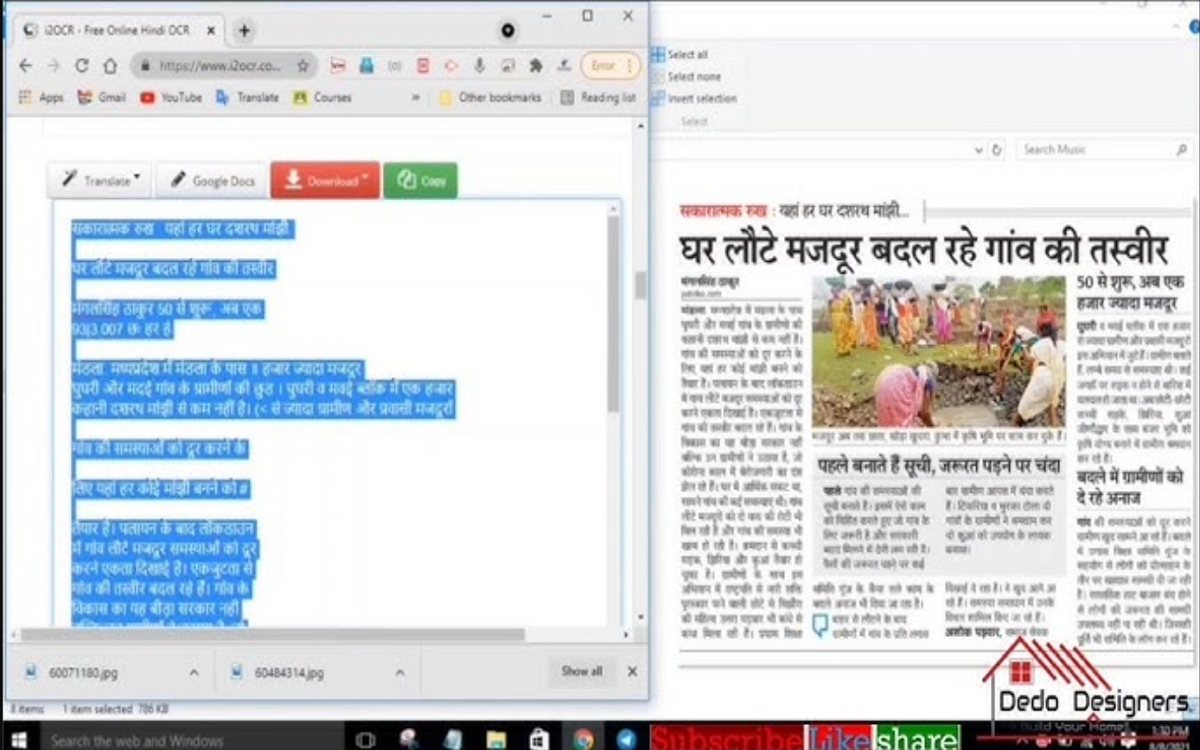
i2OCR is a free online OCR service that supports Thai language text extraction. Users can upload images or provide URLs containing Thai text, and the platform will convert the text into an editable format. i2OCR is straightforward and does not require any installation, making it accessible for quick tasks. The website’s clean design and user-friendly interface simplify the process of uploading images and extracting text. While it may not offer advanced features like bulk processing or document management, it is a reliable option for those who need a basic OCR tool.
5. ABBYY FineReader
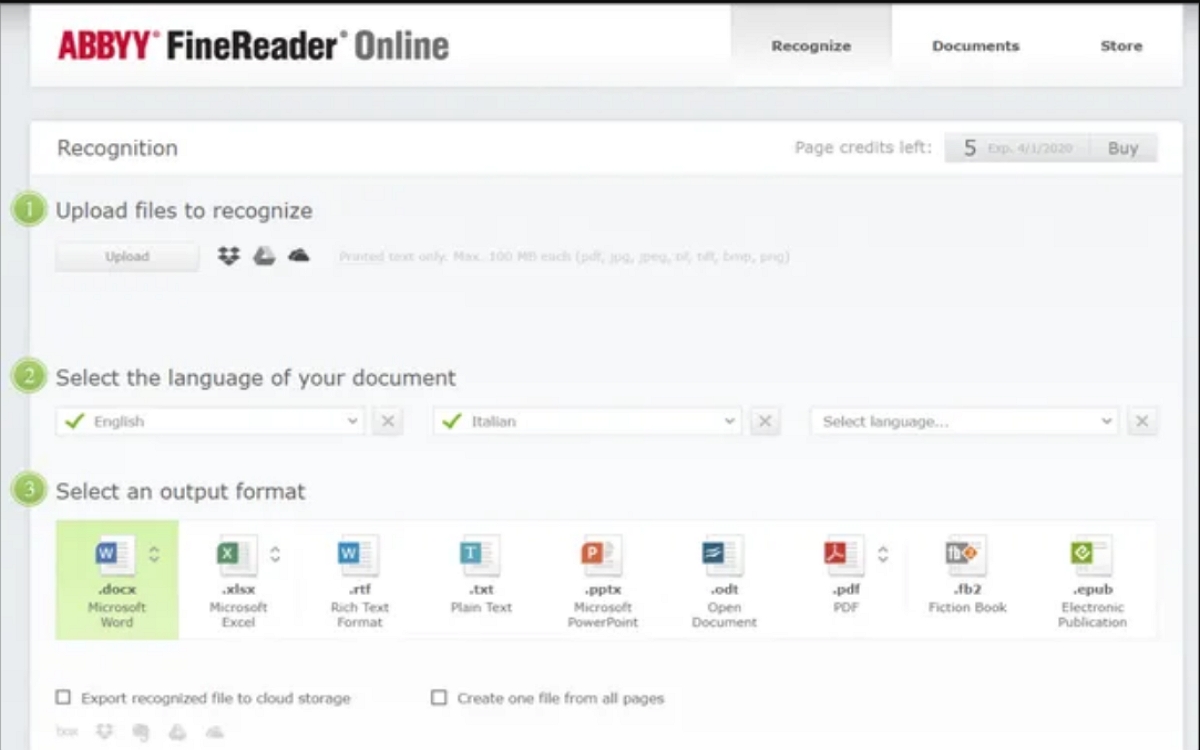
ABBYY FineReader is a comprehensive OCR software that offers advanced features for text extraction, including support for Thai language recognition. With its high accuracy and ability to handle various image formats, ABBYY FineReader is ideal for professional use. The software provides tools for editing and formatting extracted text, making it easy to integrate into existing documents. Additionally, ABBYY FineReader supports batch processing, allowing users to convert multiple files at once. Its extensive capabilities and powerful OCR engine make it a preferred choice for businesses and organizations that require reliable text extraction from images.
Convert image to text free
Part 5. Conclusion
In today's digital landscape, the ability to convert Thai images to text is essential for various applications, from academic research to business documentation. This article has explored the growing need for effective Thai image-to-text conversion tools and highlighted PDNob Image Translator as a leading solution. With its innovative OCR technology designed specifically for the complexities of the Thai language, PDNob offers users high accuracy and ease of use.
Additionally, we reviewed five other notable tools, each with its unique strengths, catering to different user needs. However, for those seeking a reliable and comprehensive solution for extracting Thai text from images, PDNob Image Translator remains the top recommendation. Its user-friendly interface, advanced features, and commitment to data security make it an invaluable resource for anyone looking to streamline their workflow and enhance productivity in handling Thai-language content.