Looking for NAPS2 Alternatives? Here Are the 7 Excellent Picks
NAPS2 (Not Another PDF Scanner 2) is a popular scanning and OCR solution that simplifies the process of digitizing documents. With its user-friendly interface and essential features, NAPS2 allows users to scan documents into various formats, including PDF and JPEG, while also offering basic OCR capabilities for converting scanned text into editable formats. However, despite its strengths, there are limitations to NAPS2, such as a lack of advanced features, cloud integration, and mobile functionality, which may prompt users to seek out alternatives.
In this article, we will explore the top 7 NAPS2 alternatives available today, highlighting their unique features and benefits to help you find the right solution for your document management needs.
The 7 Best NAPS2 Alternatives
If you're searching for effective alternatives to NAPS2, here are seven tools that can elevate your scanning and document management experience.
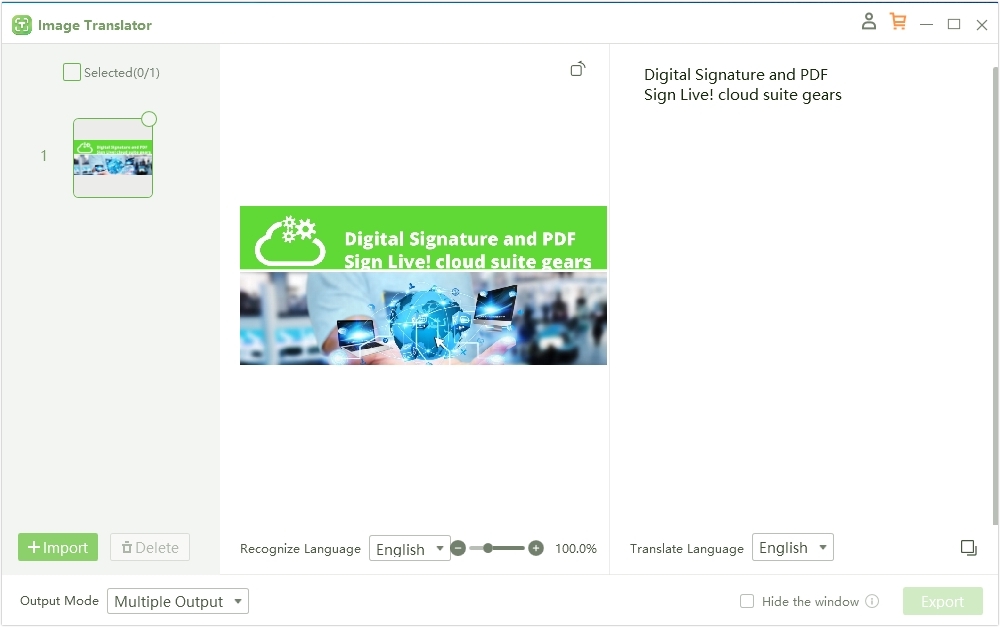
PDNob Image Translator stands out as a premier solution for users who need to translate and extract text from images. This tool leverages advanced Optical Character Recognition (OCR) technology, enabling precise image-to-text conversion. Its ability to handle multiple languages makes it particularly valuable for professionals dealing with documents in different languages or for users who frequently work with multilingual content.
Key Features
- Advanced OCR Capabilities: PDNob excels at accurately converting images containing text into editable formats, ensuring high precision in text extraction.
- Multi-Language Support: Users can translate text into more than 100 languages, making it a versatile tool for international documents and correspondence.
- User-Friendly Interface: The intuitive design makes it easy to navigate, allowing users to focus on their work without unnecessary complexity.
- Image-to-Text Conversion: This feature enables users to quickly repurpose content from scanned documents, enhancing overall workflow efficiency.
Why It’s a Good Alternative: Unlike NAPS2, which primarily focuses on basic scanning functionalities, PDNob Image Translator specializes in translating and extracting text from images. This makes it ideal for users who need more than just a standard scanning tool. Whether you're in academia, business, or any field requiring multilingual documentation, PDNob can significantly enhance your productivity. Its combined capabilities of translation and text extraction streamline workflows, ensuring that users can manage their documents with greater ease and efficiency.
Convert image to text free
2. Adobe Acrobat DC
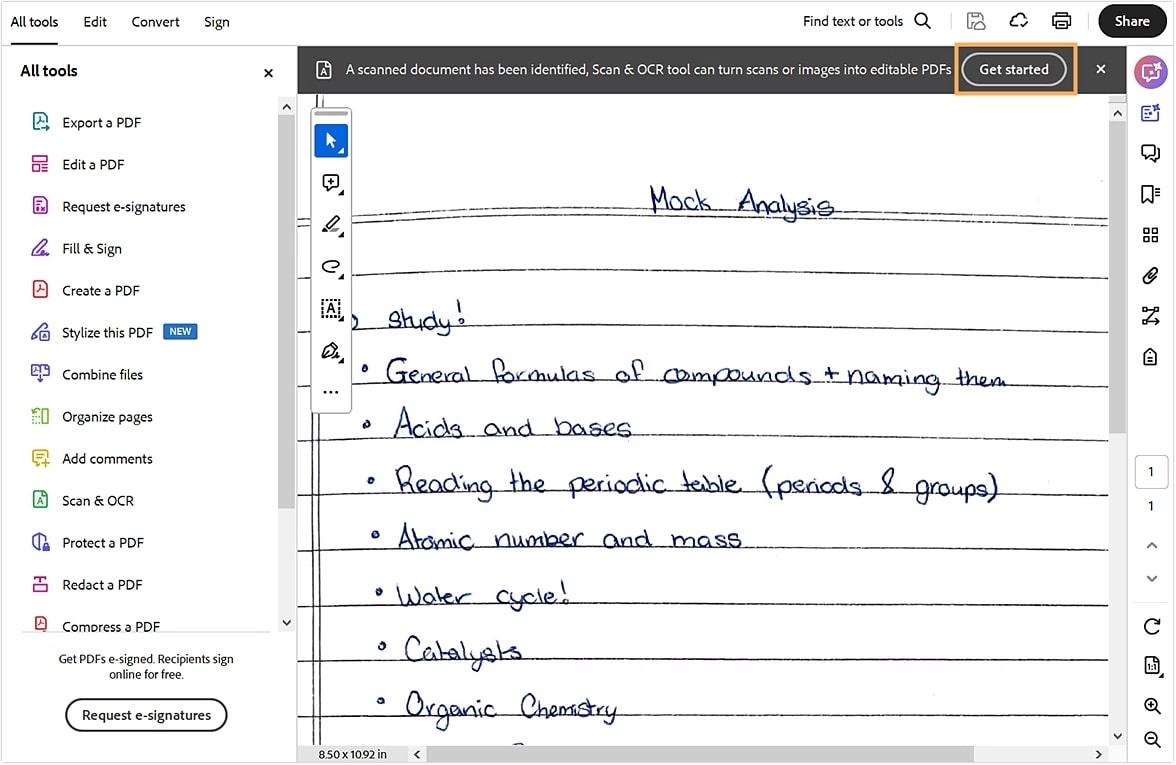
Adobe Acrobat DC is a powerful PDF editor that includes extensive scanning and OCR functionalities. Users can create, edit, and convert scanned documents into searchable PDFs. Its advanced features, such as document collaboration and integration with cloud storage, make it an excellent choice for professionals who require comprehensive document management.
In addition to OCR, Adobe Acrobat DC offers comprehensive collaboration tools, allowing multiple users to review and comment on documents in real-time. This is especially beneficial for teams working on projects that require feedback and revisions. The software also includes powerful security features, such as password protection and digital signatures, ensuring that sensitive information remains confidential.
3.ABBYY FineReader
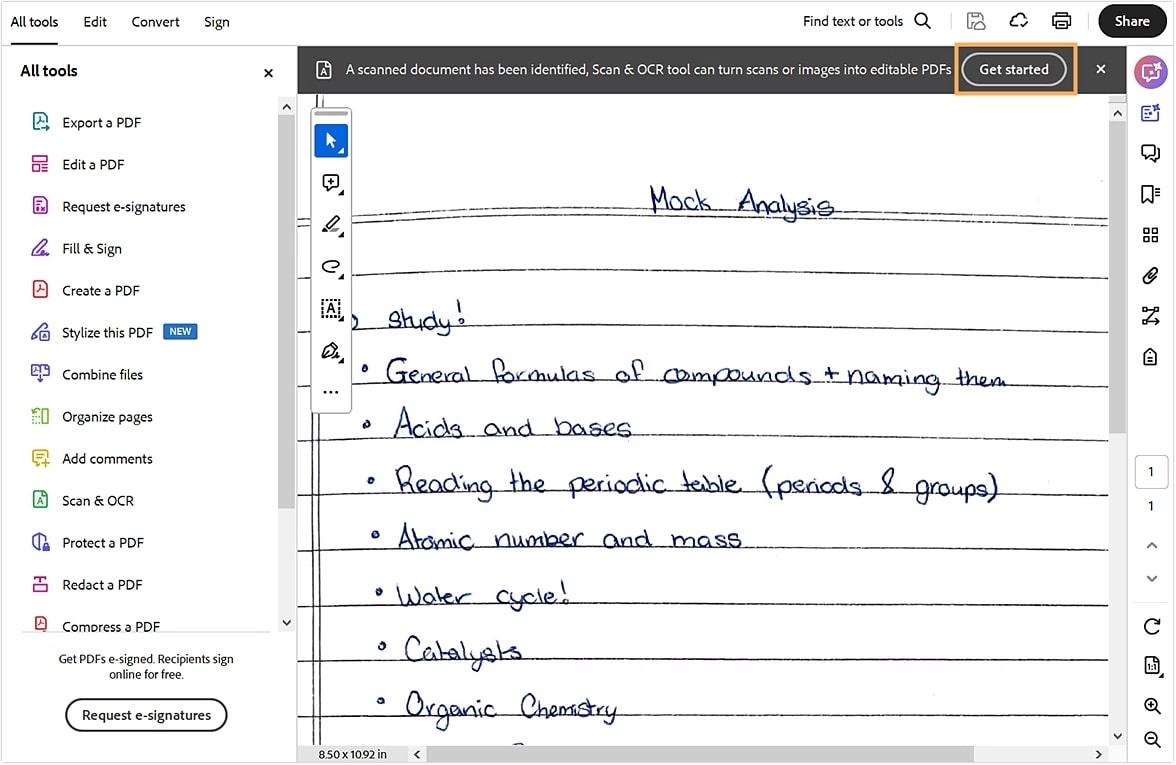
ABBYY FineReader is an industry-leading OCR software that excels in document digitization and conversion. It allows users to scan, edit, and convert documents into various formats, including Word and Excel. FineReader’s advanced OCR capabilities ensure high accuracy, making it ideal for users who need to process large volumes of documents quickly.
One of FineReader's standout features is its advanced layout retention technology, which preserves the original formatting of documents, including tables, columns, and graphics. This ensures that the converted documents closely resemble the originals, making it easier for users to work with the content without extensive reformatting. ABBYY FineReader also offers powerful comparison tools that allow users to detect changes between different document versions, which is particularly useful for legal and editorial professionals.
4. ScanSnap Home
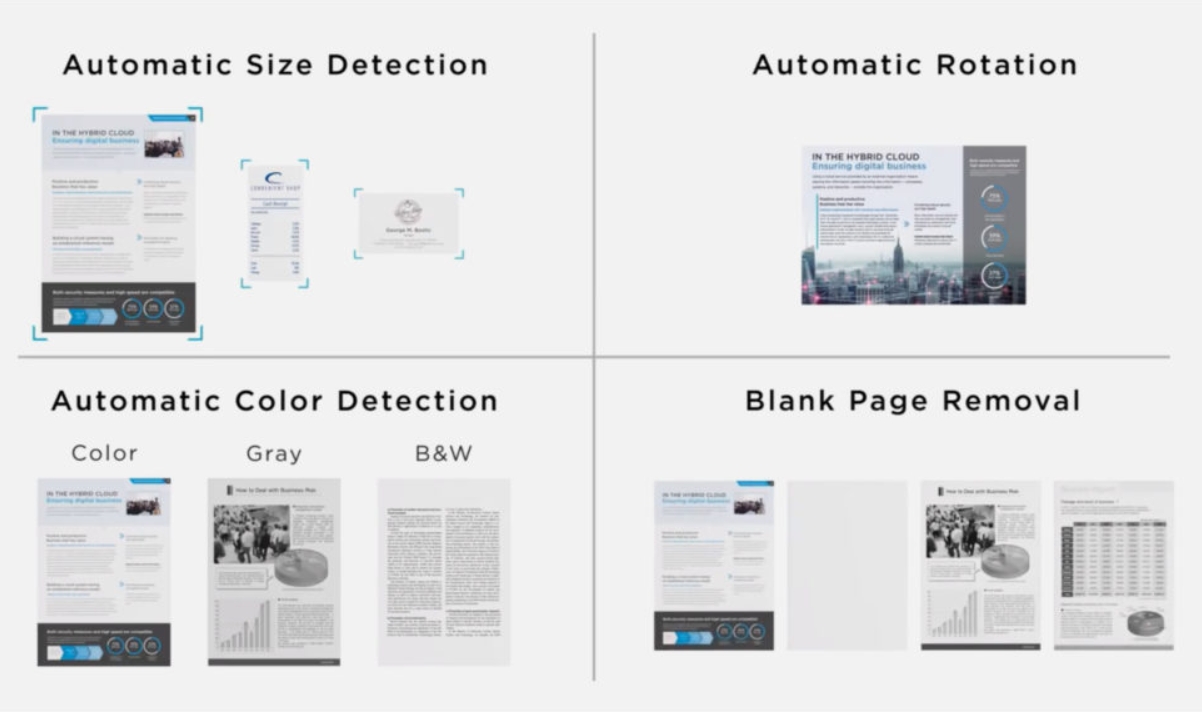
ScanSnap Home is designed for users who require seamless scanning and document management. It works with Fujitsu’s ScanSnap scanners to provide a comprehensive solution for organizing and managing documents. With features like automatic file naming and easy integration with cloud services, ScanSnap Home streamlines the scanning process and enhances productivity. One of the key features of ScanSnap Home is its intelligent file naming and automatic OCR capabilities. This ensures that scanned documents are not only easy to locate but also contain editable text, enhancing workflow and productivity.
It seamlessly integrates with Fujitsu’s ScanSnap series of document scanners, providing users with an intuitive interface to easily scan, store, and retrieve documents. The software allows for the quick scanning of multiple documents, creating searchable PDFs, and enabling efficient organization through customizable folders and tagging systems.
5. Simple Scan
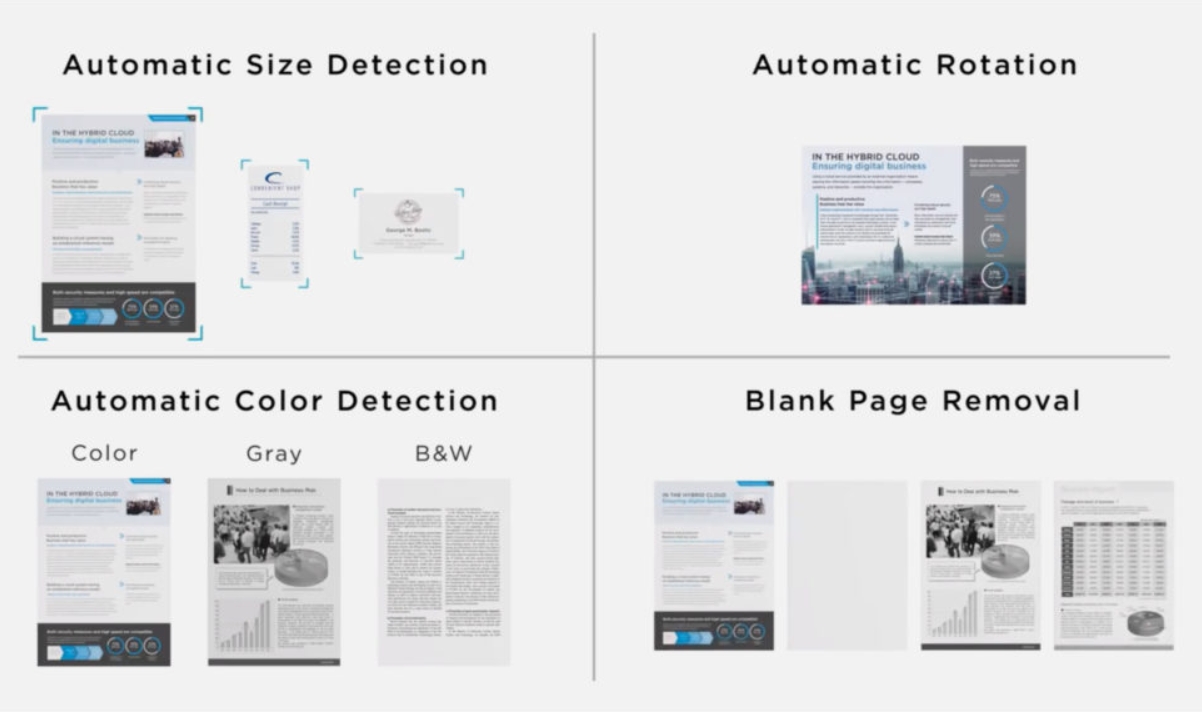
Simple Scan is a straightforward scanning application primarily designed for Linux users. It offers essential scanning functions and basic OCR capabilities, making it suitable for those who need a simple and effective solution for digitizing documents. While it lacks advanced features, its ease of use makes it a solid choice for users seeking a no-frills scanning tool.
One of the key features of Simple Scan is its ability to scan in multiple formats, including JPEG and PDF, making it versatile for different document types. Users can easily adjust settings such as resolution, color mode, and scan size, ensuring optimal results for their specific needs. Additionally, Simple Scan supports basic editing options, including cropping, rotating, and adjusting brightness, enabling users to make quick adjustments before saving or sharing their scans.
6. FreeOCR
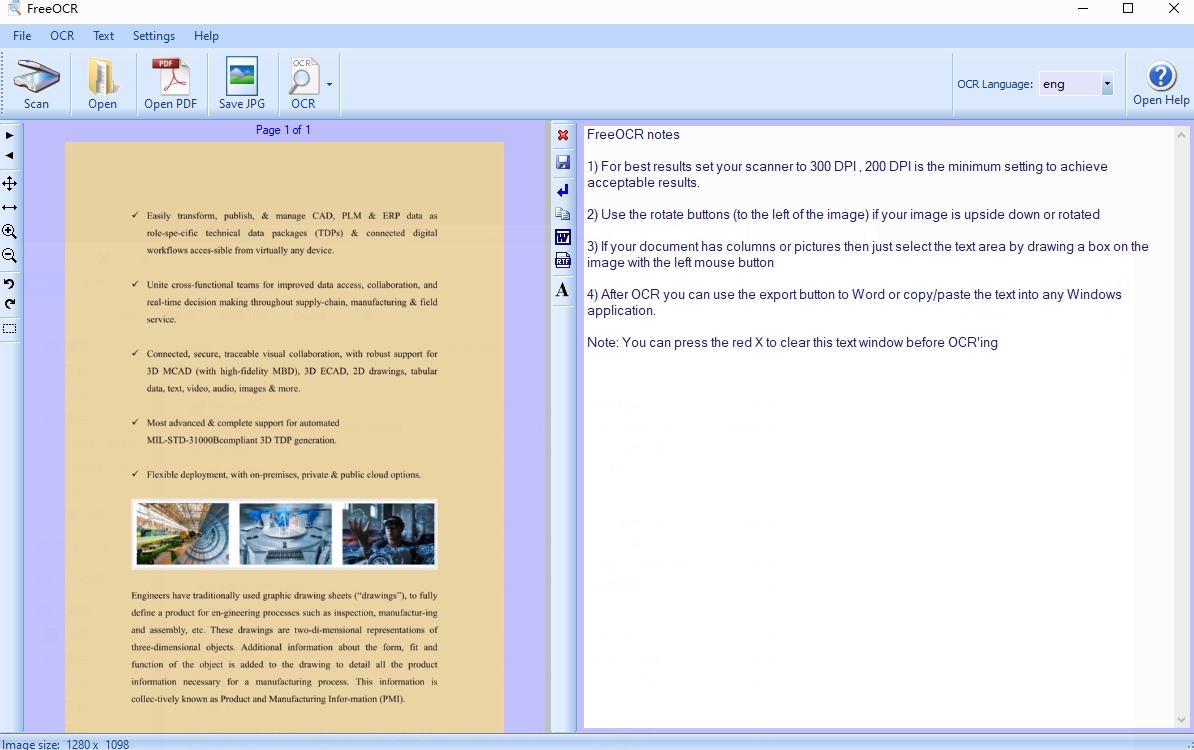
FreeOCR is a free software that allows users to scan documents and convert them into editable text. It supports various file formats and includes basic OCR functionality, making it a useful tool for individuals who need a cost-effective solution for document digitization.
This application is particularly user-friendly, making it accessible to individuals who may not have extensive technical skills. FreeOCR supports a variety of image formats, including TIFF, BMP, JPEG, and GIF, allowing users to extract text from multiple sources. One of the standout features of FreeOCR is its ability to process scanned documents and convert them into editable formats like Microsoft Word and plain text.
7. VueScan
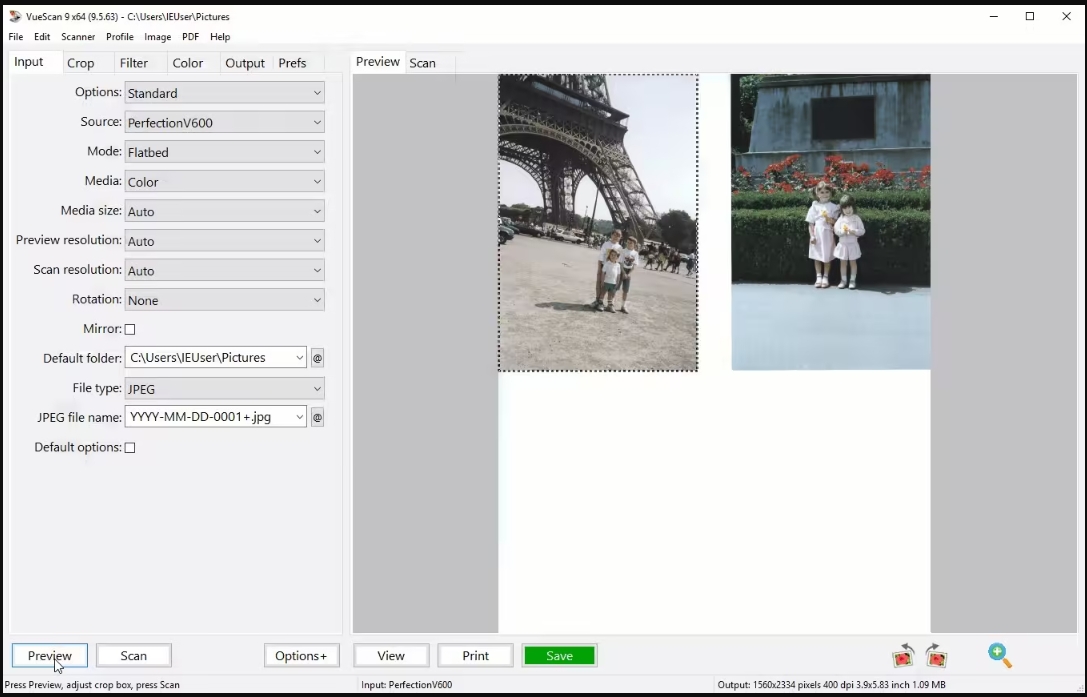
VueScan is a versatile scanning application that supports a wide range of scanners, offering advanced scanning options and customization features. It includes powerful OCR capabilities that allow users to convert scanned documents into searchable PDFs. VueScan's ability to work with older scanner models also makes it a popular choice for users looking to maximize their existing hardware.
One of VueScan's key features is its advanced OCR capabilities, allowing users to convert scanned documents into editable text. The software supports multiple output formats, including PDF, JPEG, and TIFF, giving users the freedom to choose the format that best suits their needs. VueScan also offers options for batch scanning, automatic color detection, and dust and scratch removal, which enhance the quality of scanned images.
These seven alternatives to NAPS2 cater to a variety of needs, from basic scanning to advanced OCR and document management. Depending on your specific requirements, one of these tools can help you achieve a more efficient and productive document management experience.
Why PDNob Image Translator Stands Out
While NAPS2 is an effective scanning tool, it primarily focuses on digitizing documents without offering advanced text extraction and translation features. This is where PDNob Image Translator shines, complementing NAPS2 and its alternatives by providing users with the ability to extract and translate text from images with remarkable precision.
For professionals dealing with foreign language documents or images, PDNob is an invaluable asset. Imagine a scenario where you have a scanned document in Spanish that needs to be translated into English. PDNob allows you to seamlessly transition from scanning the document to converting the text into an editable format, followed by translation—all within a single workflow. This efficiency can significantly save time and reduce the chances of errors compared to using multiple tools for different tasks.
Additionally, PDNob is perfect for businesses operating in multilingual environments, such as legal, academic, or international trade sectors. The ability to extract text and translate it quickly enhances communication and collaboration, ensuring that critical information is readily available in the required language.
In summary, PDNob Image Translator is ideal for users looking to elevate their workflow by combining advanced OCR capabilities with translation features. This dual functionality sets it apart from many other alternatives, making it a comprehensive solution for anyone working with diverse text formats.
Convert image to text free
Conclusion
In exploring the best NAPS2 alternatives, we’ve highlighted seven powerful tools that cater to various scanning and document management needs. While each alternative offers unique features, PDNob Image Translator stands out for its advanced OCR capabilities and seamless text translation, making it particularly valuable for professionals handling multilingual documents. We encourage users to try PDNob Image Translator to enhance their workflows and experience the benefits of combining precise text extraction with translation. By selecting the right tool, you can streamline your document management processes and improve overall efficiency.






