NAPS2 Review: A Deep Dive into Features and the 5 Best Alternatives
NAPS2 (Not Another PDF Scanner 2) is a widely used scanning tool that simplifies the process of scanning documents to PDF or other formats. Known for its user-friendly interface and efficient scanning capabilities, NAPS2 allows users to organize and manage their documents with ease. Whether you need to scan documents for work, academic, or personal use, NAPS2 offers a streamlined solution for creating high-quality digital copies.
This NAPS2 review explores the core features that make it a popular choice while also addressing potential limitations that may lead users to explore other options. Although NAPS2 provides reliable functionality, some users may need additional features, like advanced OCR tools, cloud integration, or enhanced file management.
In this article, we’ll take a deep dive into NAPS2’s key features and performance, followed by a review of the 5 best alternatives for those seeking more robust or specialized tools for their scanning needs.
What is NAPS2?
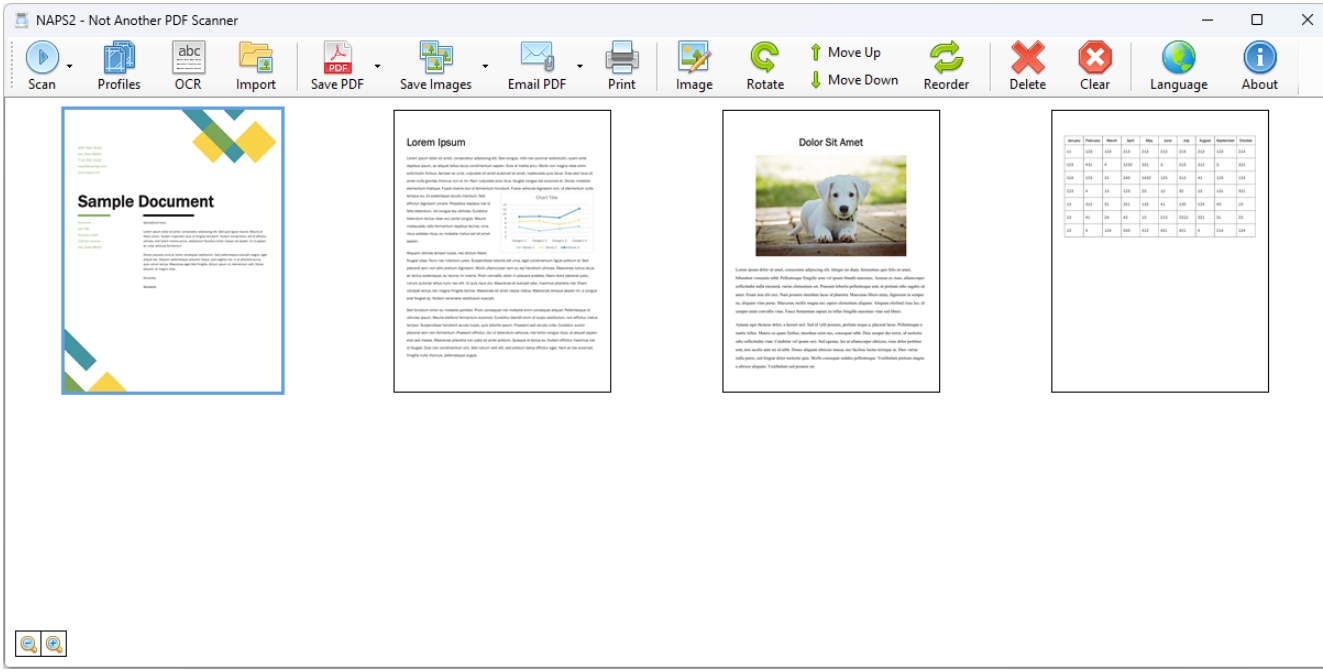
NAPS2 (Not Another PDF Scanner 2) is an open-source document scanning application designed to make the process of scanning and managing documents as simple as possible. Unlike more complex or paid solutions, NAPS2 focuses on providing a straightforward, no-frills approach to scanning, making it an ideal choice for users who need a reliable tool without the learning curve. The software is compatible with both Windows and Linux and supports a wide range of scanners, allowing users to scan documents directly into PDF, TIFF, JPEG, PNG, or other formats.
With its intuitive interface, NAPS2 simplifies document digitization tasks such as scanning, saving, and organizing files. It’s also equipped with OCR (Optical Character Recognition), allowing users to convert scanned text into searchable and editable documents.
Key Features
- User-friendly interface: A simple layout that makes scanning documents easy for users of all experience levels.
- Multiple file format support: Scan documents directly into PDF, TIFF, JPEG, PNG, and other formats.
- OCR (Optical Character Recognition): Allows users to make scanned documents searchable and editable in over 100 languages.
- Profile management: Create and save profiles for different scanning configurations (e.g., resolution, file format, color settings) for future use.
- Batch scanning: Scan multiple pages in one session and save them as a single document or separate files.
- Scanner compatibility: Supports a wide variety of scanners via WIA and TWAIN drivers.
- Document editing: Simple tools to rotate, reorder, and remove pages from scanned documents.
- Free and open-source: Available at no cost, with source code available for users who want to customize or contribute to the software.
Strengths:
- Simple and intuitive: NAPS2’s minimalist design makes it easy to use, even for those unfamiliar with scanning software.
- OCR functionality: Built-in OCR allows for quick conversion of scanned text into searchable PDFs, which is a valuable feature for archiving and text retrieval.
- Customization options: Users can save scan settings as profiles, making repetitive tasks faster and more efficient.
- Open-source and free: With no cost to use and no ads, it’s an accessible option for individuals and organizations alike.
- Cross-platform support: Available for both Windows and Linux, expanding its usability.
Weaknesses:
- Limited advanced features: While great for basic scanning, NAPS2 lacks more advanced features such as cloud integration, automatic document feeders (ADF) support, and extensive file management options.
- Basic interface design: The interface, while functional, might feel outdated or too simplistic for users accustomed to more modern software.
- Manual updates: Unlike some paid tools, NAPS2 requires manual updates, which may inconvenience users who prefer automatic updates and new features.
- OCR limitations: Though useful, the OCR functionality is not as robust as in some premium scanning tools, and accuracy may vary depending on the quality of the scan.
When Should You Consider an Alternative to NAPS2?
While NAPS2 is a solid choice for basic scanning needs, there are specific cases where it may fall short. If you require advanced features like cloud integration for easy document sharing, extensive file management tools for organizing large volumes of scans, or advanced OCR capabilities with higher accuracy, you might find NAPS2 lacking. Additionally, if you work in a fast-paced environment where efficiency is key, the absence of automatic document feeder (ADF) support can be a significant drawback.
Exploring alternatives can offer several benefits, including:
- Enhanced functionality: Many alternatives provide advanced features that cater to professional needs, such as batch processing, advanced editing tools, and automatic saving options.
- Better user experience: Some alternatives offer more modern interfaces, making the scanning process more intuitive and efficient.
- Integration options: Many alternatives seamlessly integrate with cloud services, allowing for easier document sharing and collaboration.
- Comprehensive support: Paid alternatives often come with customer support, ensuring help is readily available for any issues or questions.
The 5 Best Alternatives to NAPS2
If you find that NAPS2 does not meet your scanning and document management needs, here are five strong alternatives, including a detailed overview of PDNob Image Translator.
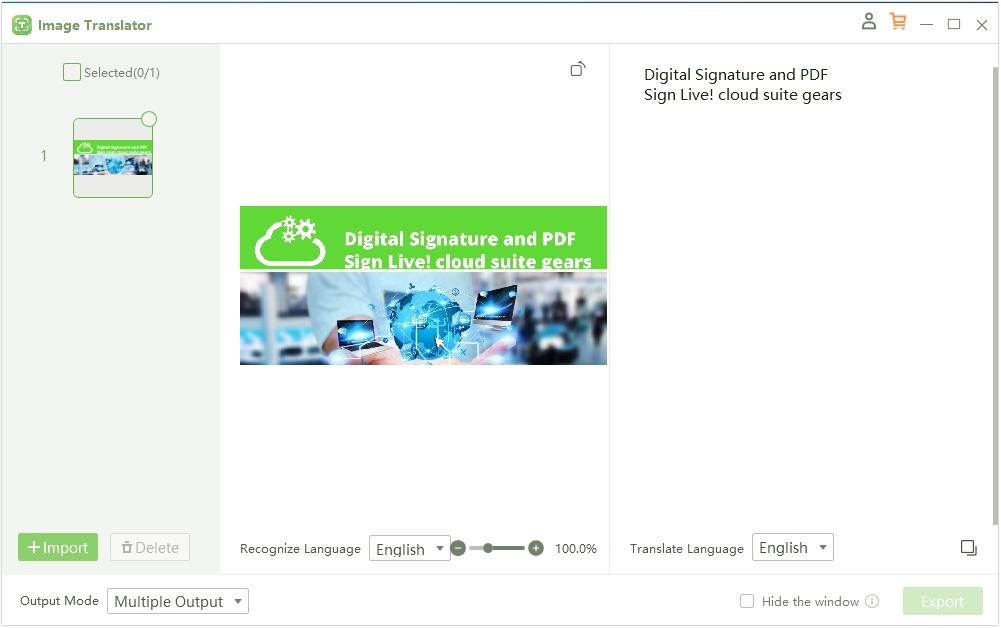
PDNob Image Translator is a cutting-edge tool designed to enhance the workflow of users who frequently deal with images containing text. Unlike NAPS2, which primarily focuses on scanning, PDNob excels in translating text from scanned images through its advanced Optical Character Recognition (OCR) capabilities. This makes it particularly valuable for professionals working with multilingual documents or those needing accurate text extraction from various formats.
Key Features:
- Advanced OCR Capabilities: PDNob uses sophisticated OCR technology to accurately convert images with text into editable formats, making it easier to manage and edit content.
- Multi-Language Support: The tool supports a wide range of languages, allowing users to translate text from scanned documents regardless of the original language.
- User-Friendly Interface: The intuitive design ensures that users can navigate the tool effortlessly, making it accessible even for those with limited technical expertise.
- Image-to-Text Conversion: The added ability to convert images to text gives PDNob a versatility that NAPS2 lacks, allowing users to repurpose content from scanned images easily.
- Seamless Document Management: PDNob simplifies the workflow of extracting and translating text, making it ideal for professionals in fields like academia, law, and international business.
Why PDNob Image Translator Stands Out: What makes PDNob Image Translator an exceptional alternative is its combination of precise OCR technology and user-friendly design. Its ability to accurately extract and translate text from images sets it apart, particularly for users who work with diverse text formats. The multi-language support and efficient image-to-text conversion provide significant advantages over NAPS2, making it a go-to choice for those who require a reliable tool for multilingual document management.
Convert image to text free
2. ABBYY FineReader
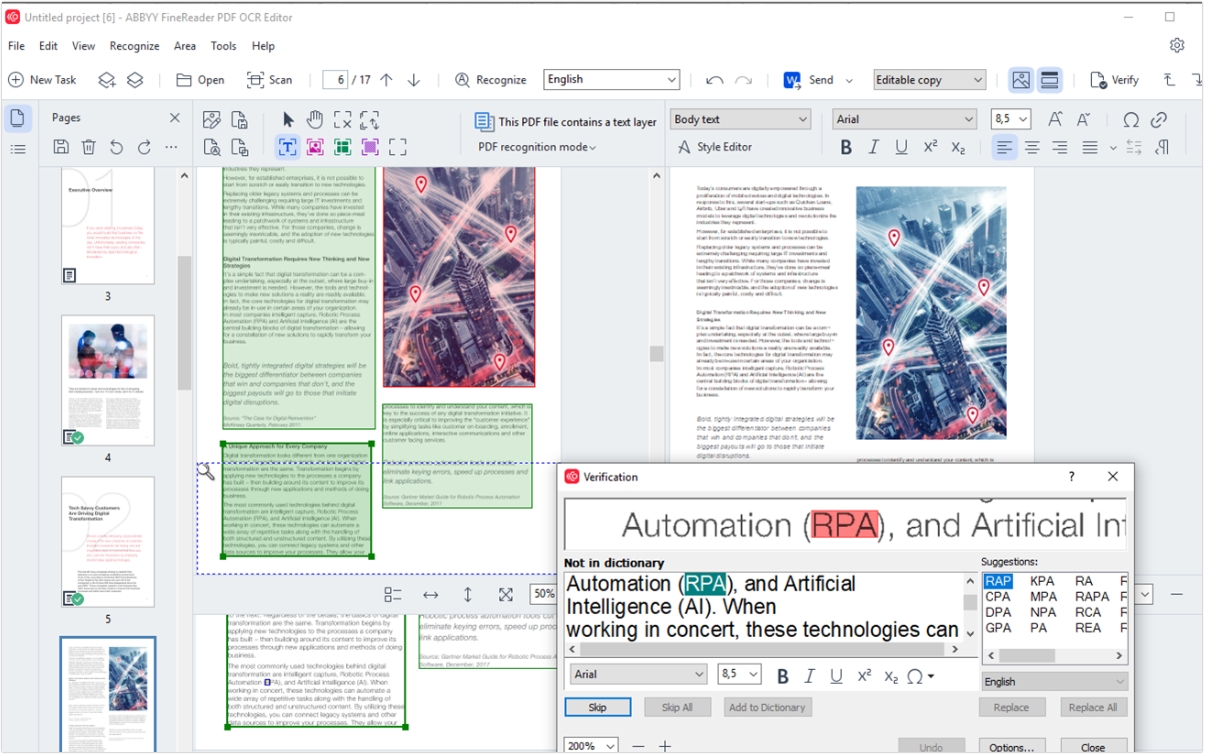
ABBYY FineReader is a comprehensive OCR and PDF software that offers powerful tools for scanning, editing, and converting documents. With its advanced OCR capabilities, FineReader can recognize text in scanned documents and images, allowing for easy editing and formatting. It also supports multiple languages and provides excellent accuracy in text recognition. The software is particularly beneficial for users needing extensive file management and collaboration features, such as document comparison and annotation.
3.PaperScan
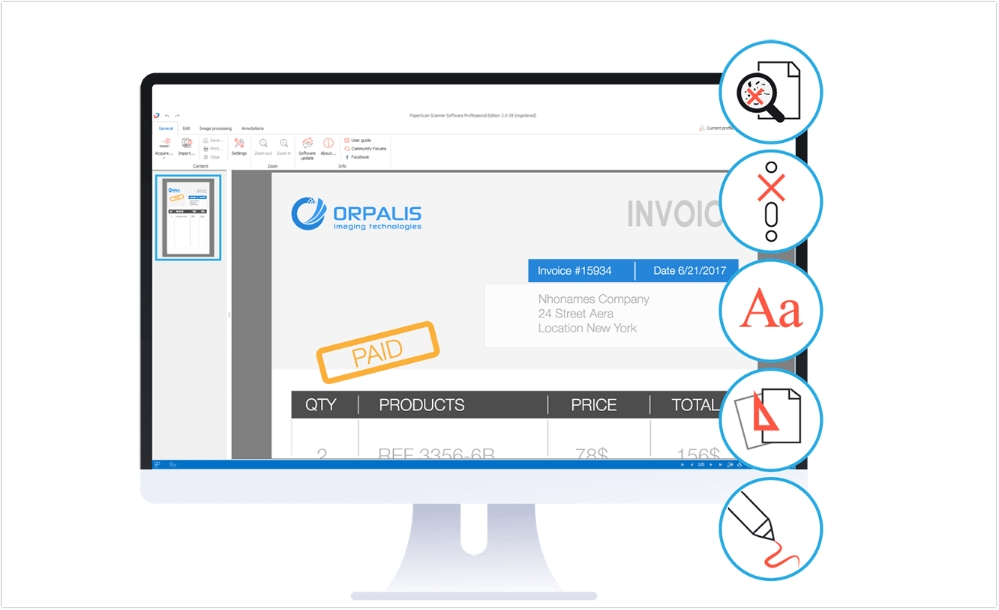
PaperScan is a robust scanning software that enhances the capabilities of your scanner by providing a range of advanced features. It supports various file formats and allows users to edit, annotate, and enhance scanned documents. Its OCR functionality enables users to convert scanned documents into editable text, making it an excellent choice for those needing more than just basic scanning. PaperScan also features batch scanning and automatic image correction, enhancing productivity and ensuring high-quality scans.
4. VueScan
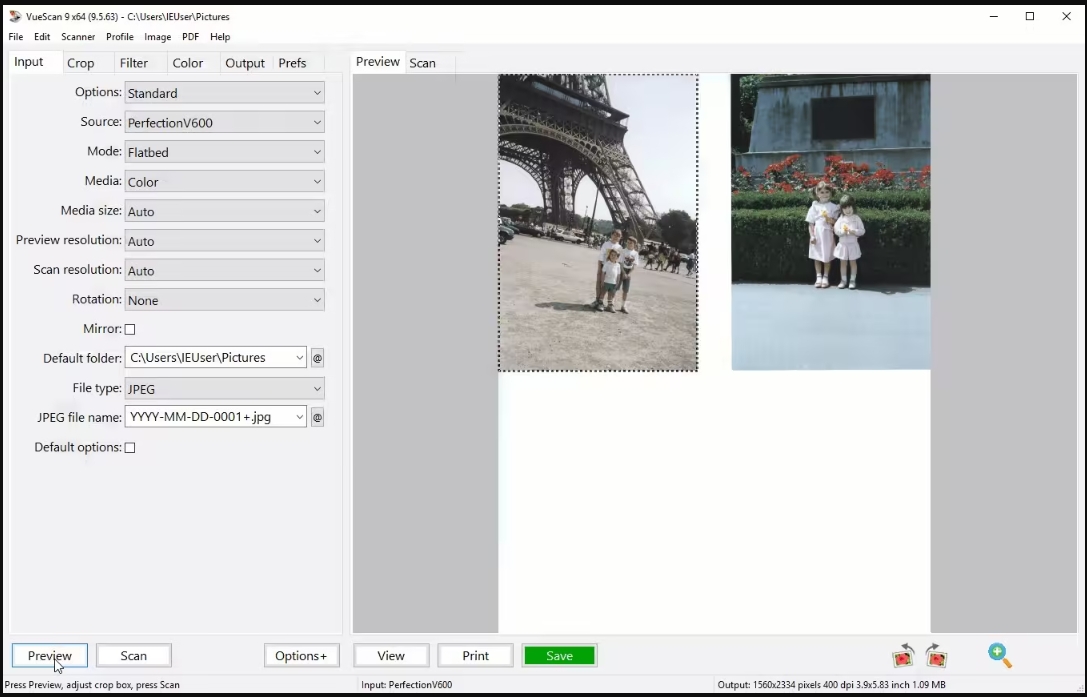
VueScan is a versatile scanning application that works with a wide variety of scanners, providing users with extensive options for scanning and saving documents. It supports multiple file formats, including PDF and JPEG, and features advanced options for color correction, cropping, and resizing. VueScan's powerful OCR capabilities enable users to convert scanned documents into searchable PDFs. Its ability to work with old scanners makes it a popular choice among users looking to extend the life of their devices.
5. Simple Scan
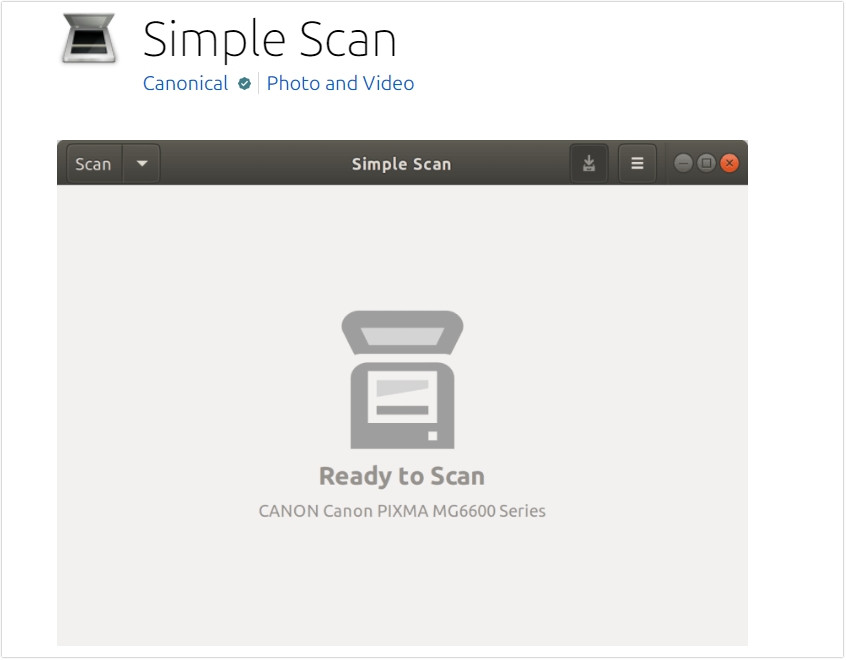
Simple Scan is a straightforward scanning tool designed primarily for Linux users, offering an easy-to-use interface for scanning documents and images. While it may not have the advanced features of some other alternatives, Simple Scan provides essential functionality, including PDF conversion, image editing, and basic OCR. Its simplicity makes it an ideal choice for users who require a no-fuss scanning solution without the need for extensive features.
PDNob Image Translator
Image to Text Converter enables you to accurately extract text from all types of images without storing any picture files into the program.
Conclusion
NAPS2 is a reliable scanning tool that effectively meets basic document scanning needs with its straightforward interface and essential features. However, for users requiring advanced capabilities, mobile functionality, or industry-specific solutions, it's crucial to consider alternatives that offer more robust features. Tools like PDNob Image Translator not only provide advanced OCR and multi-language support but also enhance workflows by enabling precise text extraction from images. Exploring these alternatives can significantly improve your document management experience and ensure that you have the right tools to meet your specific requirements.






