Top 6 Online Picture to Text Converters for Effortless Text Extraction
The need for an online picture to text converter has become more common than ever in this digital age. Whether you're a student looking to extract quotes from a scanned book or a professional needing to pull text from a PDF or handwritten notes, picture-to-text converters can save time and effort. However, finding a reliable tool that provides accurate results can be overwhelming, with countless options available. That's why we'll dive into the top 6 online picture-to-text converters that make text extraction a breeze. Each tool is evaluated based on accuracy, simplicity, and additional features to help you choose the best option. Say goodbye to manual typing and hello to effortless text extraction!
Part 1. Top 6 Online Picture to Text Converters Recommended
So, without further ado, let's list the top choices for extracting text from photos online.
1. OCR Space
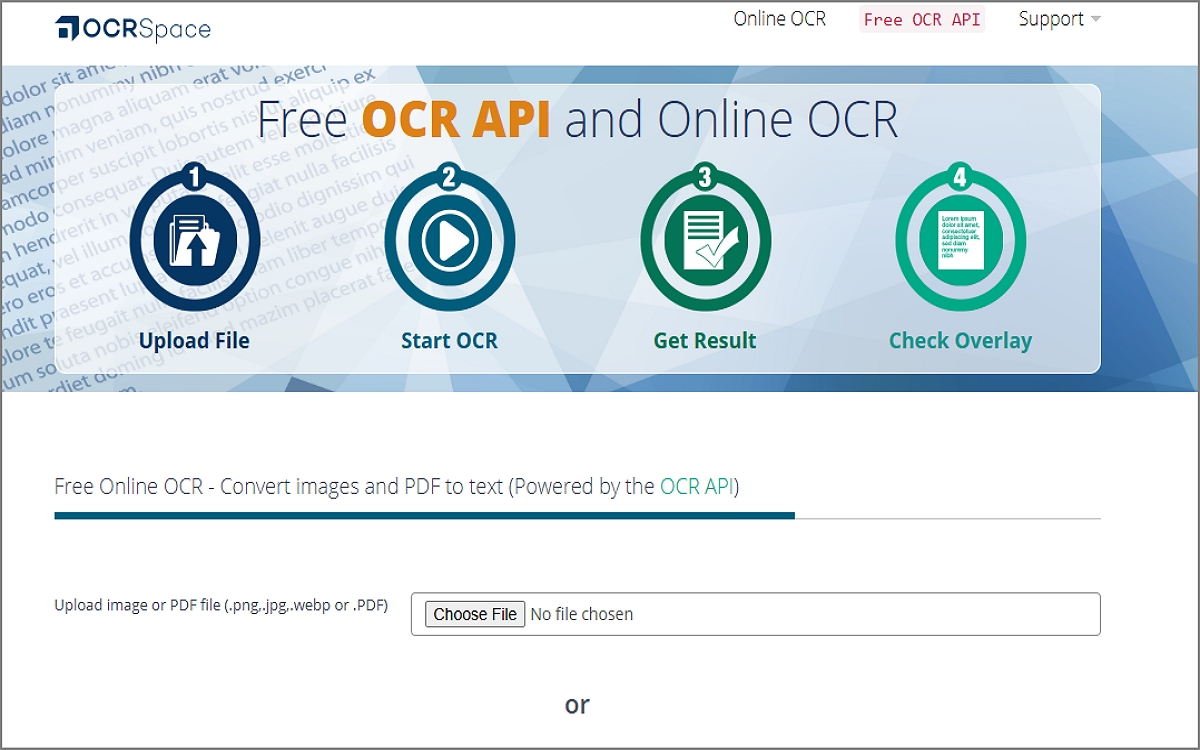
OCR Space is a picture to text online converter for extracting editable text from images, PDFs, and scanned documents with high accuracy. It supports multiple languages and formats and requires no software installation. OCR Space offers advanced features like table recognition and text output, such as JSON, making it ideal for quick and reliable text extraction.
Key features:
- Multi-Language Support: OCR Space recognizes text in numerous languages, making it ideal for international users.
- Table Recognition: This online tool extracts data from tables, preserving formatting for better usability.
- PDF and Image Processing: OCR Space converts text from both PDF files and various image formats.
- Batch Processing: It allows for bulk image-to-text conversion, streamlining workflows for large document sets.
Likes:
- Provides reliable text recognition.
- Free and no installation required.
- Multiple languages and formats.
Dislikes
- Limited free usage.
- Slow with large or complex files.
2. Online OCR
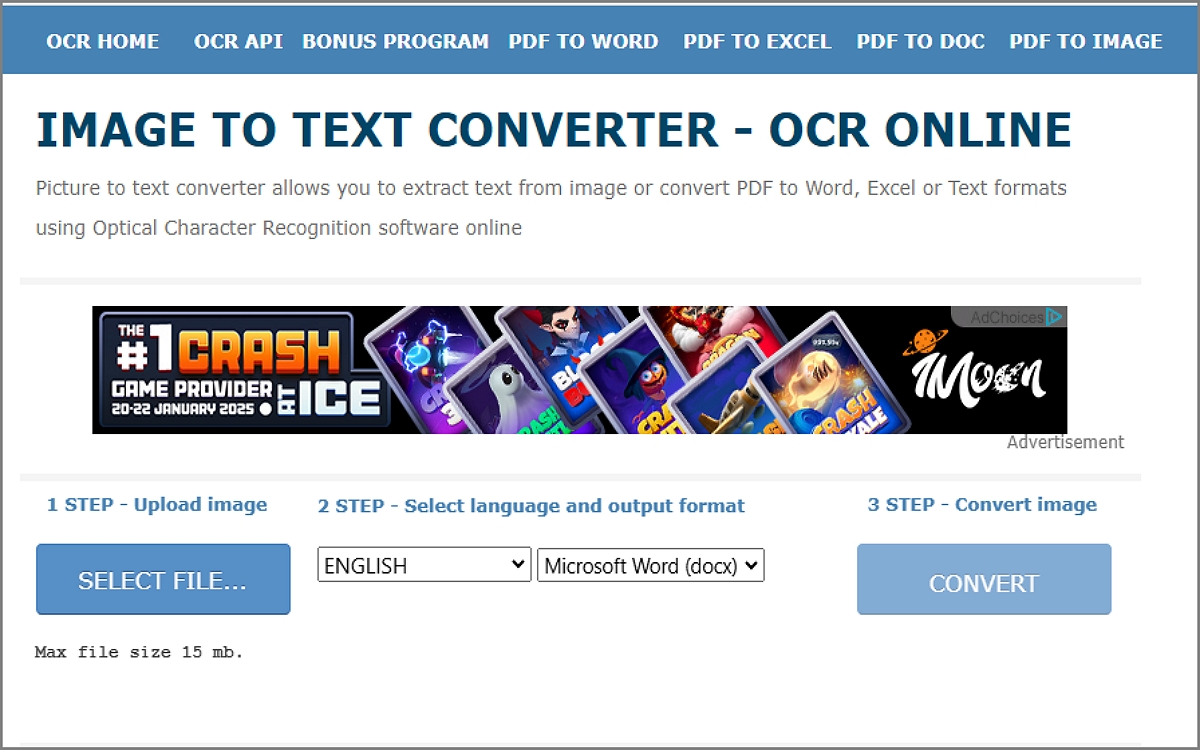
OnlineOCR.net is a free web-based OCR tool that quickly converts images and PDFs into editable text. It supports formats like Word, Excel, and plain text. Online OCR can handle multiple languages, making it versatile for global users. And yes, its straightforward interface makes it ideal for simple document processing.
Key feature:
- Multi-Format Support: Converts images and PDFs into editable formats like Word, Excel, and plain text.
- Multi-Language Recognition: Recognizes text in over 40 languages, accommodating many users.
- Batch Processing: This online tool converts multiple pages into a single file for efficient text extraction.
- User-Friendly Interface: Simple design that makes it easy to upload and convert files quickly.
Likes:
- Multi-format conversion.
- Recognizes text in over 40 languages.
- Easy-to-use interface for quick conversions.
Dislikes:
- Limited page conversions in the free version.
- It lacks advanced options like table recognition.
3.Convertio
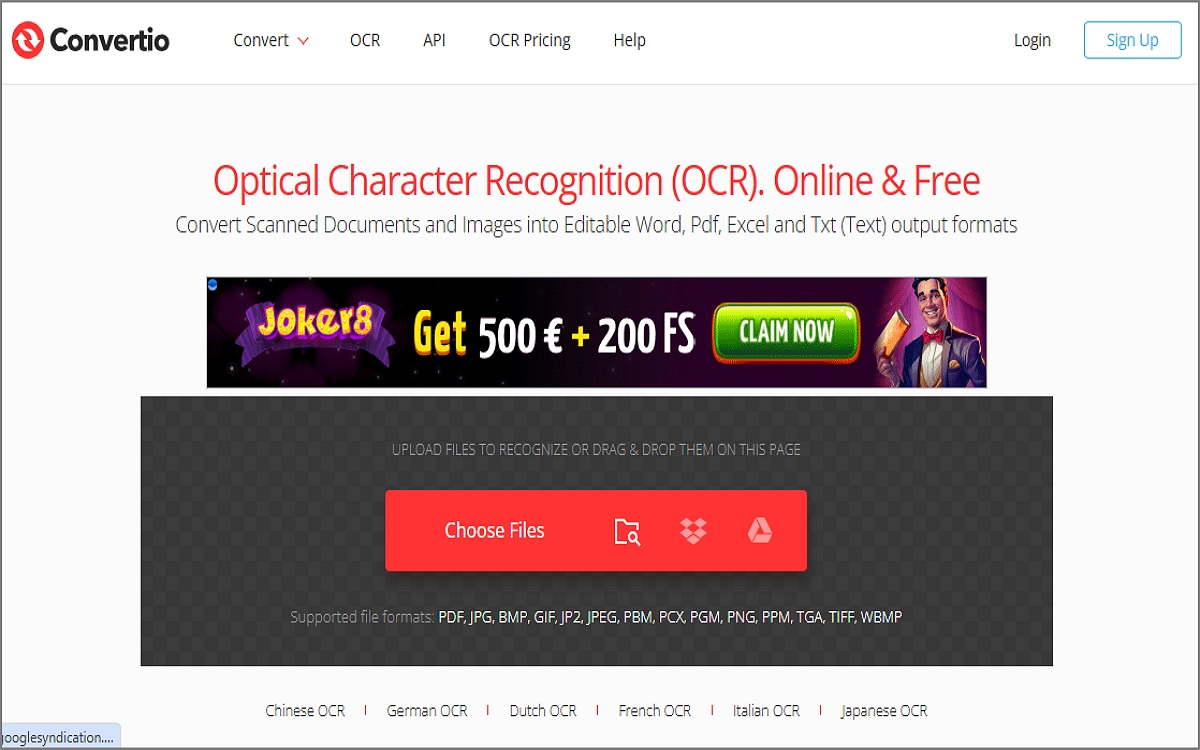
Convertio is an online program that converts images and PDF files into editable text formats, including Word, Excel, and plain text. It recognizes over 100 languages and offers high accuracy and batch processing for efficient conversions. Convertio OCR also boasts an intuitive drag-and-drop interface that is suitable for quick text extraction tasks.
Key features:
- Broad Format Support: Converts various image and document formats, including PDFs, JPEGs, and PNGs, to editable text.
- Cloud-Based Processing: Convertio performs OCR processes entirely online, saving local storage space.
- Multi-Language Recognition: It supports over 100 languages, which is ideal for multilingual text extraction.
- Customizable Output: Convertio OCR provides text output in multiple formats such as DOCX, TXT, and PDF.
Likes:
- Extensive format support.
- Supports over 120 languages.
- Integration with Convertio tools like file conversion.
Dislikes:
- The free tier has restrictions on file size.
- Requires a stable internet for file processing.
4.ABBYY FineReader Online

You can use ABBYY FineReader Online to convert scanned documents, images, and PDFs into editable formats like Word and Excel. Known for its high accuracy and advanced text recognition technology, it supports multiple languages. This image to text converter online also offers batch processing and comprehensive editing features.
Key features:
- High-Quality OCR: Delivers accurate text recognition with advanced machine learning algorithms.
- Multi-Format Support: ABBYY FineReader converts scanned documents, images, and PDFs into editable formats like Word, Excel, and searchable PDFs.
- Collaboration Tools: It offers features for team collaboration, including document sharing and commenting for streamlined workflows.
- Cloud-Based Access: ABBYY FineReader allows users to access their documents and perform OCR tasks from anywhere with an internet connection.
Likes:
- Advanced OCR for precise text recognition.
- Supports multiple input and output formats.
- Standalone desktop and mobile apps.
Dislikes:
- Full access requires a paid subscription.
- Processing times can vary.
5.i2OCR
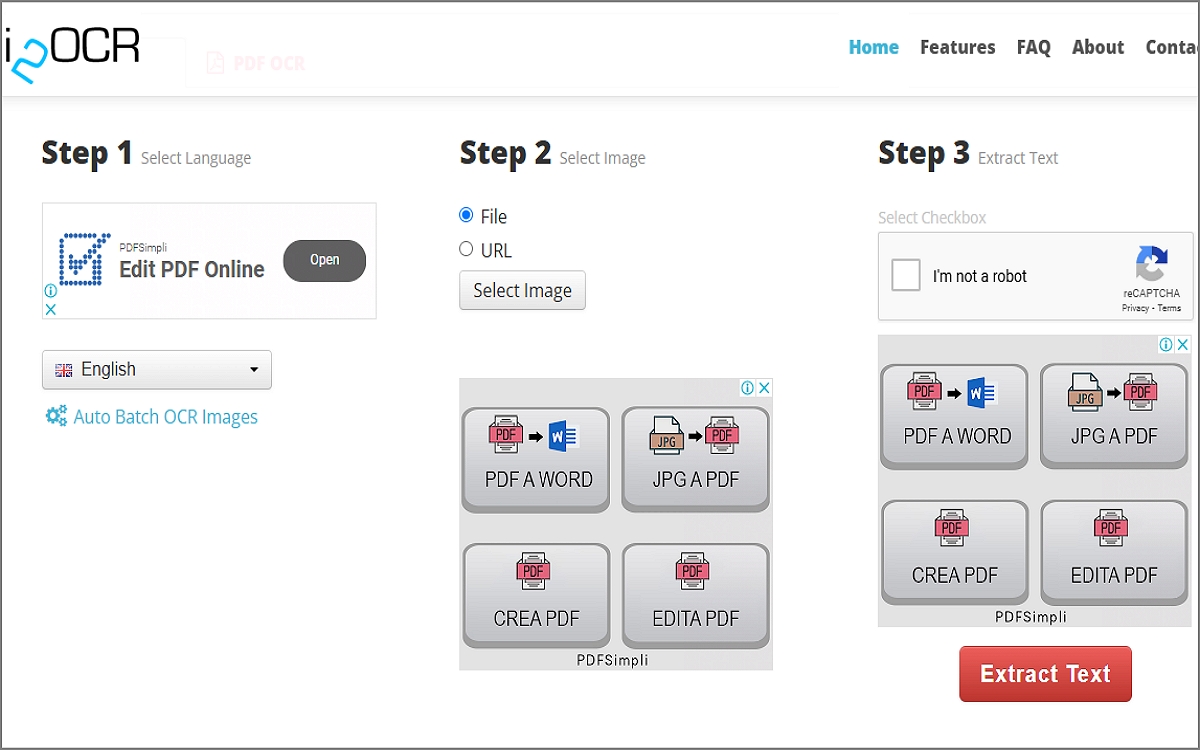
Still not impressed? Use i2OCR to convert images and PDFs into editable text. This picture to text converter supports over 100 languages, allowing users to upload photos or provide URLs for quick and accurate text extractions. As expected, i2OCR features a simple interface, making it accessible for anyone looking to digitize printed or handwritten content with ease.
Key features:
- Multi-Language Support: i2OCR supports over 100 languages, allowing users to extract text from many image sources.
- User-Friendly Interface: The platform offers a straightforward, easy-to-navigate interface that makes it accessible for all skill levels.
- Image and PDF Upload: Users can upload images in various formats or provide URLs for PDF files, facilitating versatile text extraction options.
- No Registration Required: i2OCR is a free service that doesn't require an account, enabling quick and hassle-free access to its features.
Likes:
- Recognizes text in over 100 languages.
- Easy to navigate for all users.
- Accepts images and PDF URLs for extraction.
Dislikes:
- Lacks batch processing or extensive editing options.
- Accuracy declines with low-quality images.
6. NewOCR
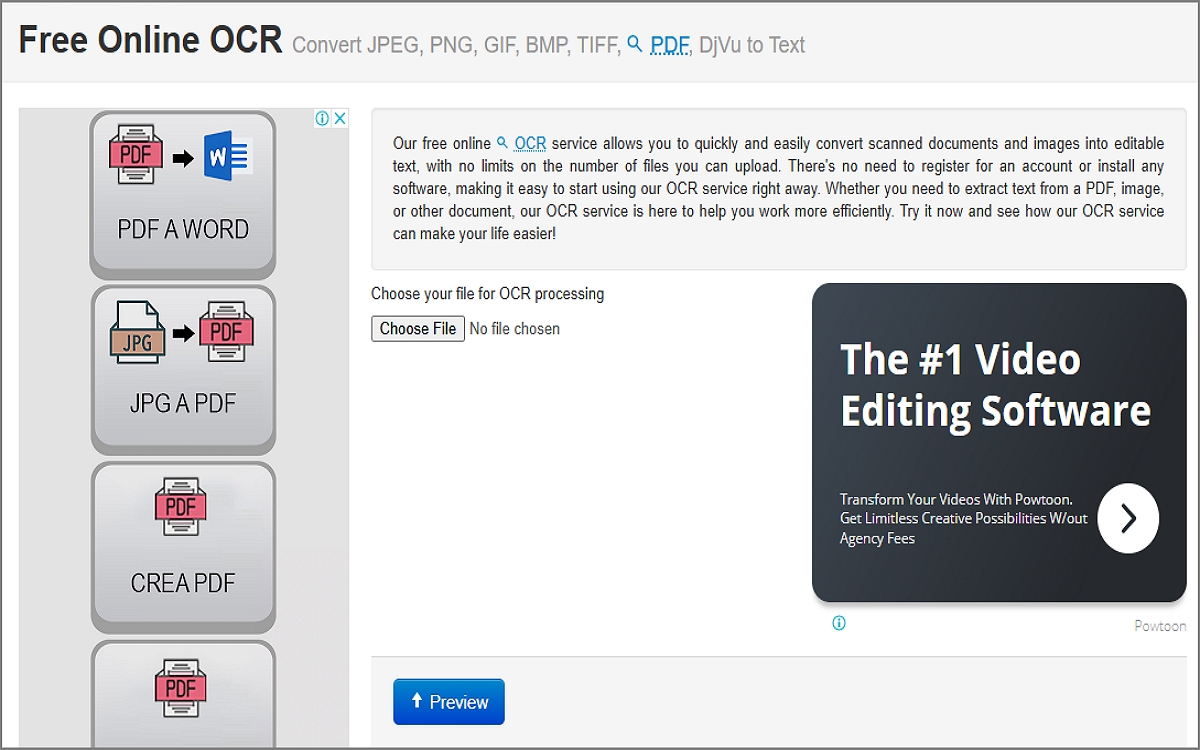
Lastly, use NewOCR to scan and convert images and PDFs into editable text. It supports multiple languages and allows uploads from local image folders or URLs. Impressively, NewOCR offers customizable settings for language and output format. However, users may experience occasional accuracy issues with complex or low-quality images.
Key features:
- Multi-Language Support: NewOCR supports various languages, allowing users to extract text from images in different scripts and alphabets.
- File Format Compatibility: This versatile program accepts multiple file formats, including JPEG, PNG, GIF, and PDF.
- User-Friendly Interface: This platform offers an intuitive interface that simplifies the process of uploading images and extracting text.
- No Registration Required: NewOCR allows users to convert images to text without creating an account.
Likes:
- Accessible without cost or account creation.
- Recognizes text in various languages.
- Easy to navigate and use.
Dislikes:
- Lacks advanced functionalities.
- Limitations on image size or quantity.
Part 2. Honorable Mention – PDNob Image Translator
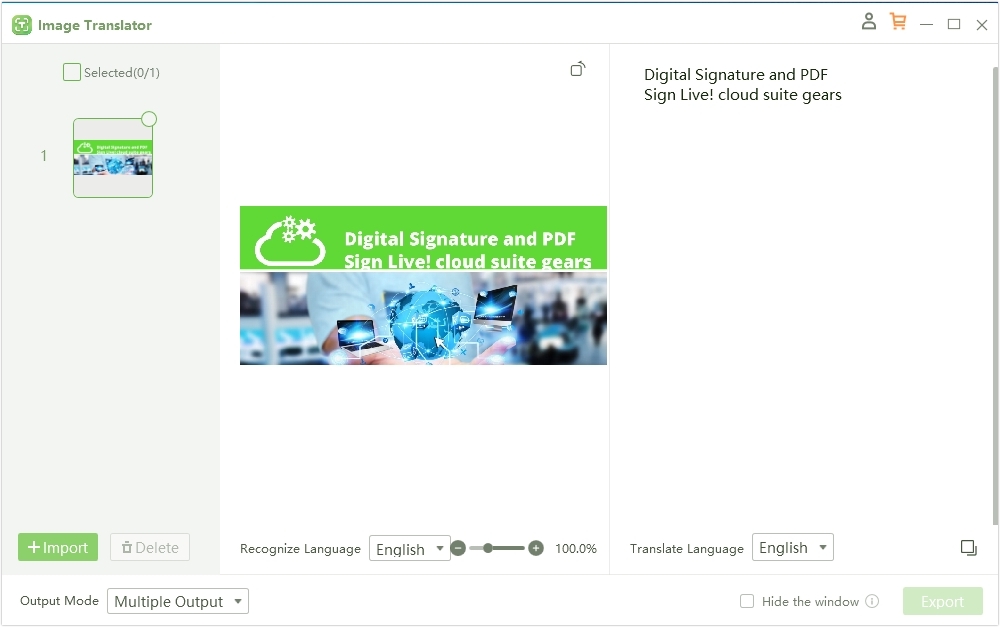
No internet, no problem! PDNob Image Translator is an offline Windows/Mac program that uses powerful OCR technology to extract text from images quickly and accurately. It allows users to instantly capture screenshots before extracting text and translating it into various languages. PDNob also supports multiple image formats and is known for its user-friendly interface.
Key Features of PDNob Image-to-Text Extractor:
- Optical Character Recognition: Accurately extracts text from images using advanced and modern OCR technology.
- Multi-Language Translation: Like the online options, PDNob supports translation into numerous languages, making it ideal for global users.
- Multiple File Format Support: PDNob Image Translator accepts various image formats, including PNG, JPG, JPEG, and TIFF.
- Easy to Use: PDNob Image Translator lets users capture screenshots quickly and easily using keyboard shortcuts.
- Cross-Platform Compatibility: Accessible via different devices and operating systems, ensuring flexibility and convenience for users.
Convert image to text free
Use Cases: PDNob Image Translator is ideal for students, travelers, and professionals needing quick translations from images. It can translate text from documents, signs, menus, and books, enabling users to understand foreign-language materials effortlessly. Additionally, students can use PDNob to capture website screenshots and translate learning materials into different languages. It's a good tool for casual, professional, and educational use. Use it for more freedom and convenience with desktop text extractions and translations.
Part 3. Conclusion
An online picture to text converter offers many benefits that significantly enhance productivity and efficiency. By automating text extraction from images, these tools save valuable time that would otherwise be spent typing or reformatting content manually. They are handy for students, researchers, and professionals who often deal with printed materials.
Meanwhile, we recommend trying different tools to assess which converter aligns best with your needs. Also, check out PDNob Image Translator for more convenient offline translations. It allows you to translate local photos, website pages, PDFs, and even handwritten documents. Overall, all the tools listed above allow you to enjoy the convenience of picture-to-text conversion.






