Top 5 Paperless-ngx Alternatives You Must Try in 2025
Most industries are increasingly moving toward paperless solutions due to a combination of environmental, economic, operational, and security benefits. For example, you can convert handwritten and printed documents into digital files to save storage costs and enhance security.
One of the tools that can help you achieve that with ease is Paperlessngx. It's an open-source document management system (DMS) designed to help users digitize, organize, and manage physical and electronic documents. It uses OCR (Optical Character Recognition) technology to ensure quick and error-free document conversion processes.
However, this tool has several drawbacks, like configuration complexities and resource-intensive rendering. For these reasons and many more, we want to introduce you to the best paperlessngx alternative to streamline your document workflow. We have researched, tested, and listed our top five solutions to consider.
Part 1. Why Consider Alternatives to Paperless-ngx?
As mentioned earlier, Paperless-ngx has several drawbacks that may lead you to consider other alternatives. Here are the main ones:
- Setup Complexity: Setting up Paperless-ngx, particularly for beginners, can be challenging. Installing this program may require familiarity with Docker or direct setup of dependencies. You may also require configuration of Redis, OCR libraries, and other tools, which can be complicated.
- Resource Intensive for OCR: OCR (Optical Character Recognition) is a major feature of Paperless-ngx. However, this feature can be a resource-hog, particularly for larger document collections. This can slow down the system, especially on low-spec machines.
- Limited Scalability for Large Organizations: Although effective for small-to-medium document management needs, Paperless-ngx might struggle to meet the demands of large enterprises with massive amounts of data, complex workflows, or stringent compliance requirements.
- Dependency Management: To get the full range of features, Paperless-ngx requires multiple dependencies, such as Tesseract for OCR, Redis, PostgreSQL/MariaDB, and ImageMagick. That may require frequent updates and careful management to avoid compatibility issues.
- Limited Support and Documentation: Paperless-ngx depends on community support as an open-source project. Although documentation is available, it may not be as comprehensive or user-friendly as commercial solutions, which could be a barrier for beginners.
Despite these limitations, Paperless-ngx remains popular among small organizations and individuals due to its functionality and zero-cost structure.
Part 2. Top 5 Paperless-ngx Alternatives 2025
Now that we know the limitations of this program, let's explore some excellent alternatives that address the pain points listed above.
1. PDNob Image Translator
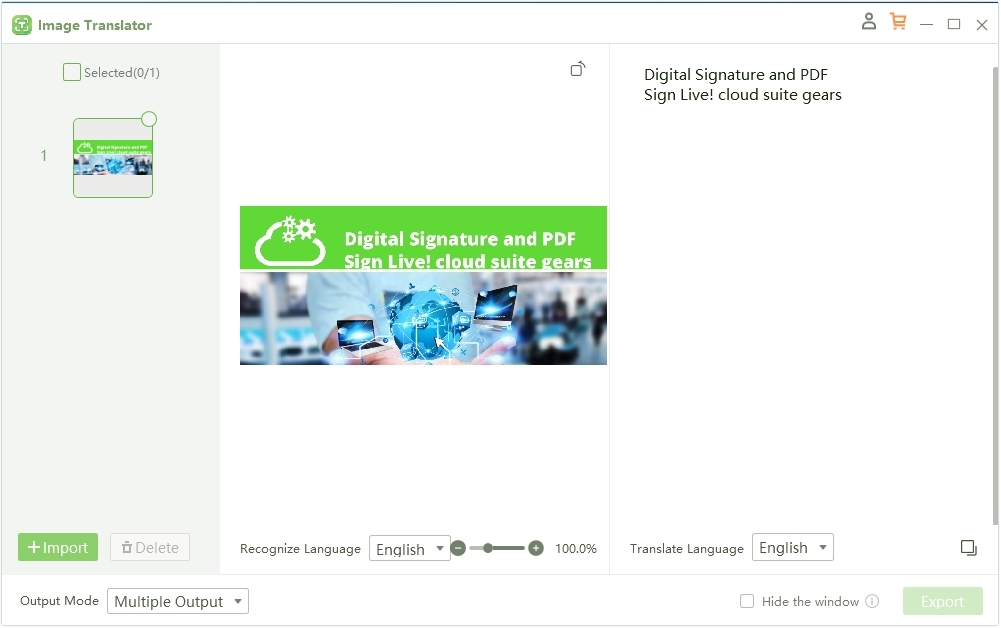
PDNob Image Translator stands out as an alternative to Paperless-ngx, especially for users focusing on OCR and translation functionalities. This software is highly specialized in converting text from images and screenshots into editable formats, and it includes translation features that support multiple languages. Compared to Paperless-ngx, PDNob is easier to install and use as you only need to capture a desktop screenshot to extract texts to digital documents. Remember Paperless-ngx's OCR feature lacks the translation functionalities and quick screen capture-to-text capabilities PDNob offers.
Key features of PDNob Image Translator:
- OCR for Images and Screenshots: PDNob can extract text from images and screenshots using smooth OCR (Optical Character Recognition) technology. It allows users to copy and edit text from scanned documents, photos, or screen captures.
- Multilingual Translation: It supports text translation across multiple languages, making it useful for international or multilingual users who need quick translation options for extracted text.
- Handwriting Recognition: PDNob can recognize and convert handwritten text into digital text, which is ideal for processing notes and other non-typed documents.
- Customizable Hotkeys: This software offers customizable keyboard shortcuts, making it easy to access OCR and translation functions quickly, especially during repetitive tasks.
Ideal for: PDNob Image Translator is the ideal tool if you have a bunch of documents you need to convert to digital files. You can quickly capture the screenshots of your documents or web pages before extracting text and saving them as your preferred document file. The OCR function is also smooth, as you won't experience lags or delays. You should try it!
Convert image to text free
2. OpenKM
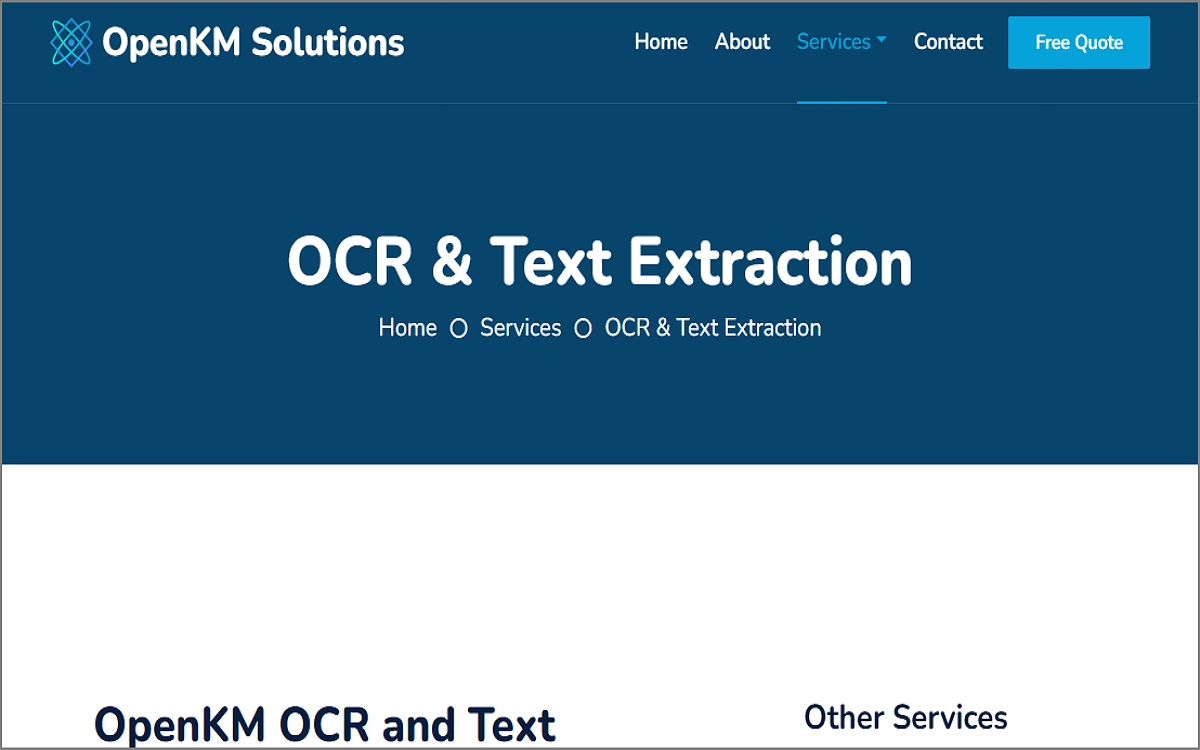
The second Paperless-ngx alternative in this article is OpenKM. It's an OCR text extractor that converts scanned documents and images into editable, searchable text. This streamlines document management by making content easily retrievable. OpenKM integrates seamlessly with the OpenKM document management system, allowing users to upload, scan, and process documents within the platform. It supports various languages and formats, ensuring accurate text recognition across diverse documents. It also enhances workflow efficiency by enabling automatic classification and tagging of documents, simplifying search and retrieval.
3. DocuWare
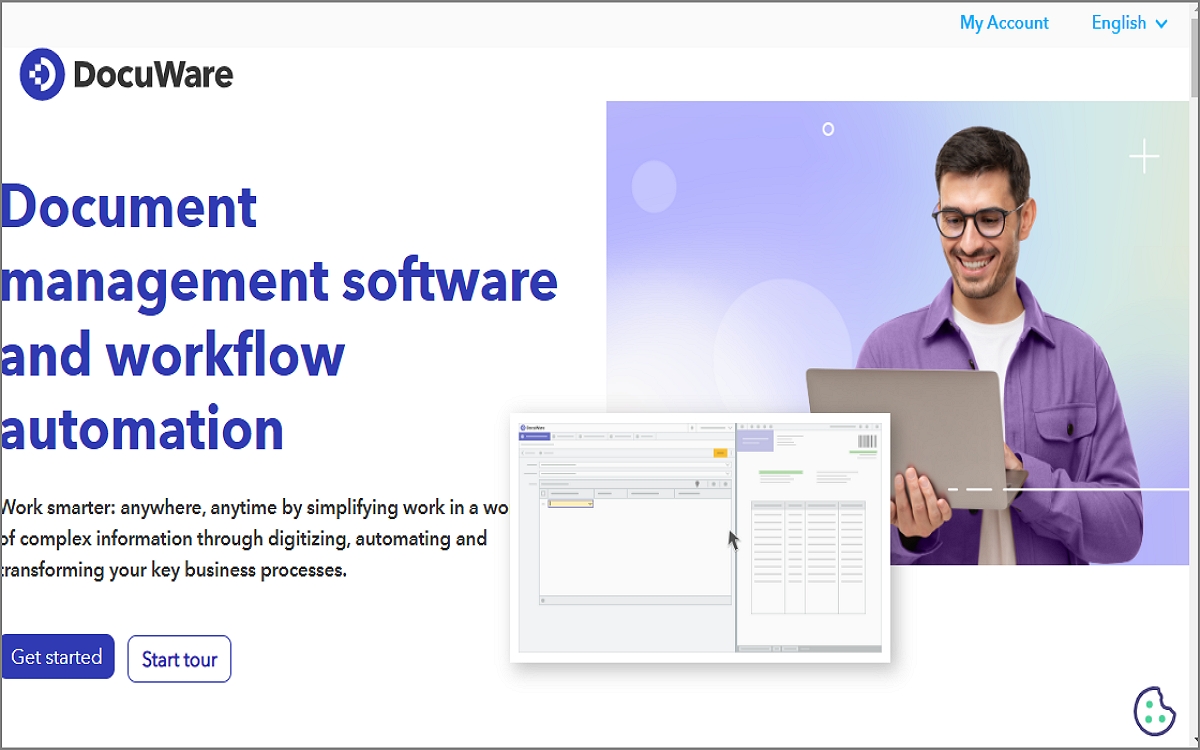
DocuWare's OCR Text Extractor is a robust tool that converts scanned documents, PDFs, and images into searchable and editable text. Integrated into the DocuWare platform, the OCR feature supports automated indexing, allowing easy retrieval and organization by keywords. It also handles multi-language documents, making it versatile for global use. DocuWare OCR enables workflows like automated data capture, allowing users to extract data directly into workflows or forms. This system improves efficiency by converting static documents into searchable assets, helping businesses streamline document management processes and retrieve information instantly.
4. Zoho Docs
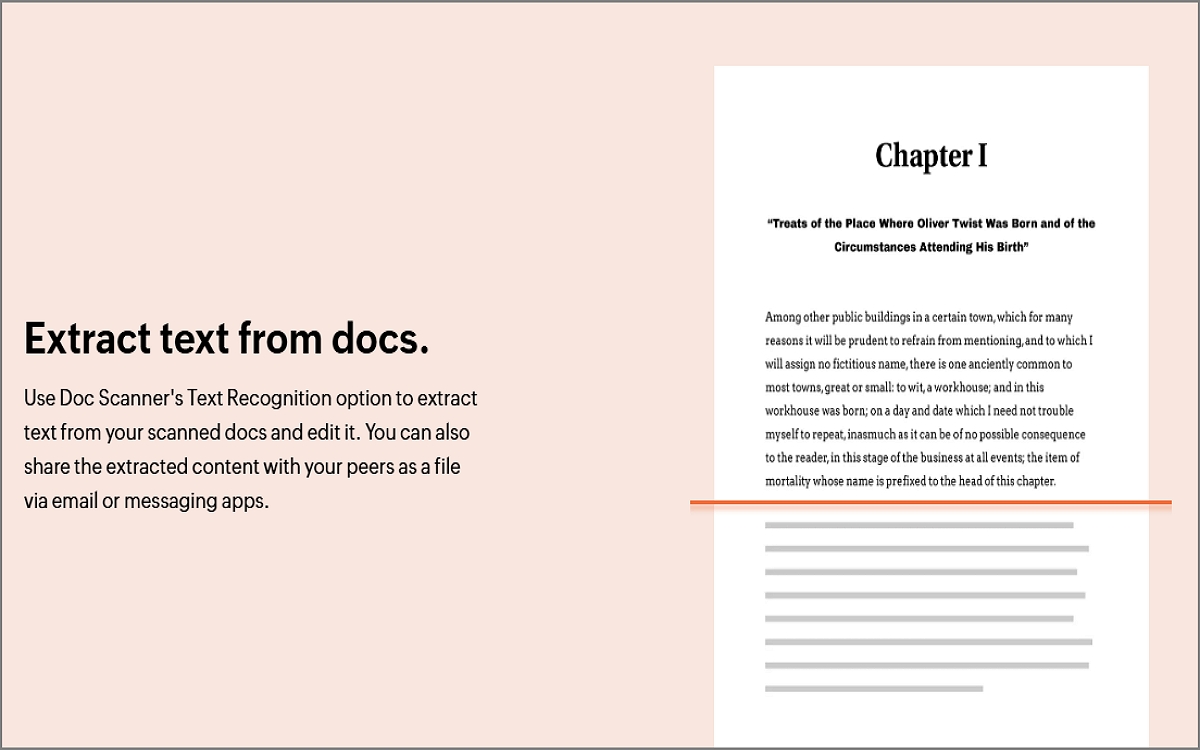
Next on our list is Zoho Docs, which offers a text recognition tool that leverages OCR through its Zia AI framework. This tool efficiently extracts text from images and PDF files for seamless sharing and storage. It supports both scanned documents and images across various file formats like JPEG and PNG. Zoho Text Scanner includes automatic language detection and recognizes multiple languages, with customization options for specific language needs. Users can also incorporate OCR into Zoho apps to automate document processing, such as invoice handling, data extraction, and ID recognition. What's best, it enables easy integration with other Zoho products.
5. LogicalDOC
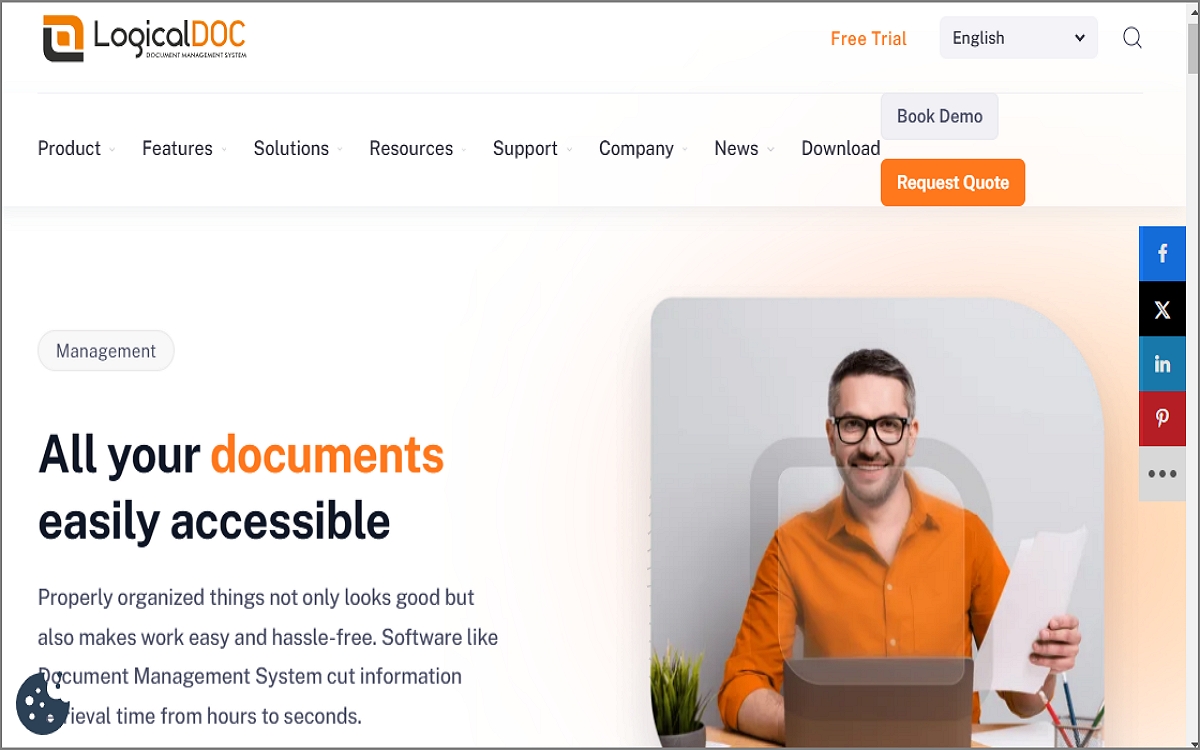
Lastly, you can use LogicalDOC's OCR text scanner to convert scanned documents and photos into searchable, editable text, making document retrieval efficient and reliable. Integrated into the LogicalDOC Document Management System, the OCR tool supports multiple languages and is compatible with various file formats, including PDF, JPEG, and TIFF. It automatically indexes text from images and scans, allowing users to search and organize content quickly. The OCR feature also enhances document workflows by extracting text for easy categorization, tagging, and retrieval. This makes LogicalDOC a solid choice for businesses or individuals needing seamless document conversion and management.
Part 3. Why PDNob Image Translator Stands Out
PDNob Image Translator is a versatile OCR tool with unique features catering to diverse text extraction needs. Here are some solid points to back this up:
- Unique OCR and image-to-text feature: This software excels in converting images, handwritten documents, and scanned files into editable text with exceptional accuracy. Its unique OCR feature can scan and understand all types of handwriting and most languages.
- Complementary tool to Paperless-ngx: It's evident that replacing Paperless-ngx in your document workflow can be challenging. However, PDNob Image Translator complements it by focusing on image-heavy or non-digital sources.
- Enhanced productivity: PDNob allows you to maximize its specialized OCR functionality by using customizable keyboard shortcuts to capture screenshots of hard-to-read documents. This can be valuable for users who need quick text extractions for bulk documents.
Convert image to text free
Part 4. Conclusion
While Paperlessngx is a robust document management solution, there are several compelling alternatives that cater to various user needs and preferences. Some of these tools offer seamless collaboration features, each bringing unique strengths to the table. PDNob Image Translator is ideal for users looking for a simple, efficient way to extract and translate documents. This innovative tool lets you quickly translate text from images, making it an invaluable asset for multilingual document management. Ultimately, choosing the right alternative depends on individual requirements. Choose wisely!






