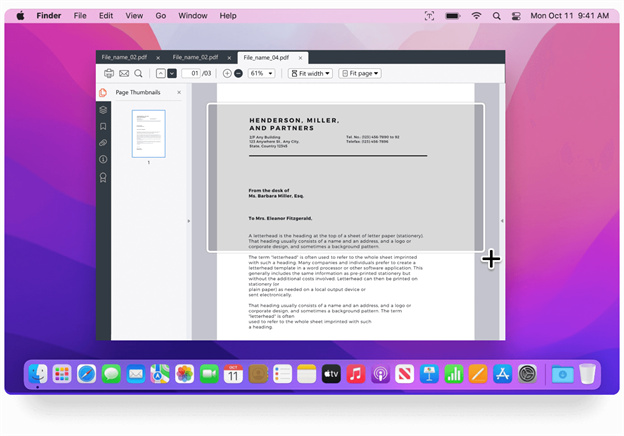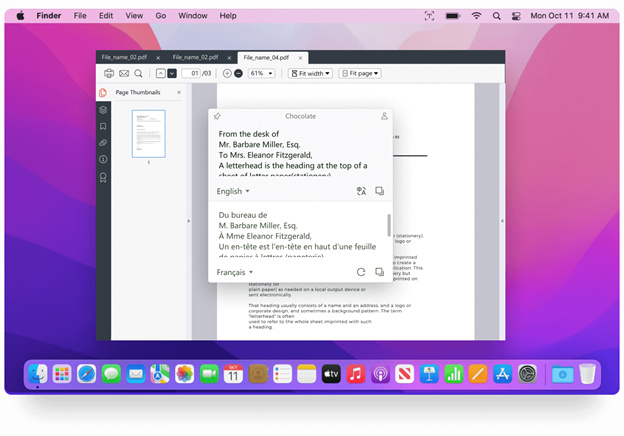Picture to Text: How to Screen Capture to Text
Maybe you're wondering when screen capture might be useful. There are countless options! A potential possibility, but not the only case, in which it would be sensible to capture text from screen is when you need to communicate a difficult topic and want to avoid confusion.
When you need to show someone anything that is on your computer monitor, screen capture is helpful. PDNob Screenshot to Text Converter, which is the OCR from screenshot program, can occasionally be perfect. It can be an even better choice if your screen capture calls for a lot of explanation. In contrast to standard images or movies taken with a camera, a screen capture build-in OCR is required to screen capture to text, i.e. take a picture or record what is happening on the screen.
How do I extract text from a screenshot in Windows?
The ability to screen capture to text comes in helpful for a variety of tasks, such as recording online moments for future reference or generating tutorials. You can capture your desktop using any number of screen capture programs, but also in windows, the build-in tool OCR to screenshot tool is available. With the help of this tool, there is no need to use any online Screen capture to text tool.
Method 1: Windows 10 Built-in OCR
There are situations when you need to capture text from screenshot, image, or application (such as a reader program that forbids copying or a PDF that is an image rather than text).
Optical character recognition (OCR) may be done with a variety of apps, but Windows 10 comes with a built-in tool that streamlines the process for tiny volumes of text.
Method 2: PDNob Screenshot to Text Converter
Do you have problems interpreting an image's language? Are you annoyed by the difficulty of doing text translation on your own? Any image can be instantly translated using PDNob Screenshot to Text Converter.
It is simple to translate words or phrases in any language using PDNob Screenshot to Text Converter. It offers precise translation results for all formats, including OCR Screenshot, and supports more than 100 different languages.
You can create shortcuts to translate the text and instantly capture text from screenshot. By avoiding the need to launch an application or website each time you require a translation, you can save time! You can access the screenshot by using the shortcut keys in PDNob Screenshot to Text Converter.
Obtain a screenshot of the image's text. The text has now been successfully extracted from the image. There are more than a hundred translation languages available.
You can quickly OCR screenshot without hesitation with the use of PDNob Screenshot to Text converter. The procedures you must take into account when turning a screen capture to text are listed below.
To take a screenshot, press Ctrl+Alt+Z on a Windows computer.

The OCR outcome will be visible in a pop-up window. It is editable and can be copied or pasted.

The software can be downloaded straight from the internet and incorporated as a built-in text editor on MacOS 12 and newer and Windows 7-11 for the greatest performance.
Screen capture to text free
Method 3: Snagit
TechSmith created Snagit, a well-known screen recording program, to increase the flexibility of screen capture. Its standout feature is screen capture to text, but it can also record audio and your camera. Users adore it for its simplicity and editing capabilities that let you generate a wide variety of content.
Snagit combines value, convenience, and performance in the smartest way possible, with features that go above and beyond what one may expect from a typical screen capture tool. While the free, basic screenshot tool provided by Windows is useful enough to complete the task, they are, to put it mildly, rather basic.
Method 4: OneNote
Microsoft OneNote, which launched back in 2003, is largely responsible for the development of contemporary note-taking apps. OneNote is still one of the best note-taking programs, even though being the leader doesn't mean much by itself.
Due to its extensive feature set, which includes OCR Screenshot, audio and video records, ink-to-text conversion, and dictation, OneNote is able to outperform Evernote in many areas. The best part is that OneNote's services are totally free.
Method 5: Capture2Text
On the Windows desktop, you may perform OCR (Optical Character Recognition) with the free portable software Capture2Text.
It enables you to select anything on the desktop and capture text from screenshot to the Windows Clipboard. When you need to convert text that is shown as images or in other formats and that you are unable to copy into text that you can process normally, OCR processes come in helpful.
Keyboard shortcuts are how Capture2Text offers its capabilities. For example, the selection tool, which you use to designate the area of the screen from which you wish to extract the text fragments, is enabled by default by pressing Windows-Q.
How do I copy text from a picture on a Mac?
Have you ever had a need to manually capture text from screenshot or other piece of media but had the time or resources to do so? If so, TextSniper may be the right application for you. A Mac application called TextSniper makes it simple and quick to extract text from any image or piece of media.
Method 6: TextSniper
An excellent Mac application for screen capture to text or other digital documents is TextSniper. As long as you are using the most recent version of macOS, it features an intuitive UI and supports both English and a few other foreign languages.
Overall, TextSniper is an excellent, affordable OCR Screenshot program for extracting text from any image or piece of data. TextSniper is a no-brainer if you're looking for such a tool on a budget and are using a Mac.
Wrap up
Regardless of the operating system you're using, you may finally put an end to the mess of your screenshots with the help of these programs. Even if the majority of them demand an update, it is cost-effective if you frequently capture screenshots.
But if you need a free OCR app that is designed for capture text to screenshot then the best solution is PDNob Screenshot to Text Converter.
PDNob Image Translator
Screenshot to Text Converter allows you to take up to 100 screenshots at a time and convert screenshot to text instantly.