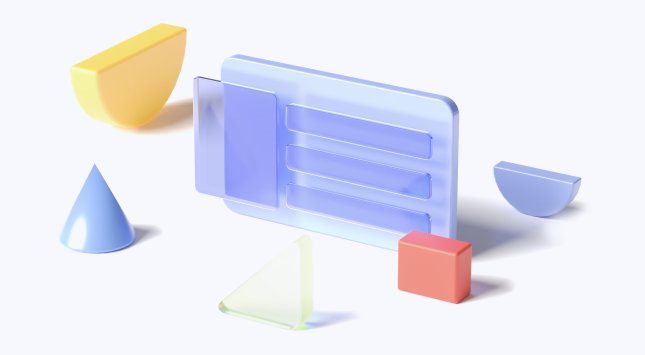PDNob Shortcuts
-
4 Easy Ways on How to Screenshot on HP
We have rounded up several proven ways for how to screenshot on HP. Explore your options and decide what works best for you.
2023-01-07 14:52:44Rachel Jones -
How to remove spaces from text?
In this article, we will talk about how to remove whitespace from text using several methods. Give it a read and find out which tool meets your expectations.
2023-01-04 14:14:20Rachel Jones -
5 Easy methods on how to edit text on website
You may not be aware of how simple it is to edit text on website and take a screenshot of it. Additionally, you don't require any elaborate photo-editing software. In this post, we'll demonstrate how to edit text on website.
2023-01-04 14:14:20Rachel Jones -
4 Methods to batch file rename windows 10
Do you have dozens or hundreds of files on your Windows PC that have unhelpful names? Learn how to batch file rename windows 10 in just a couple of minutes.
2023-01-04 11:07:39Rachel Jones -
How to Keep a Window on Top?
In this article, you’ll learn how to make sure a window stays always on top Windows 10 using a professional Windows management tool. Stick to reading and find out!
2023-01-04 10:17:15Rachel Jones -
Where is calculator in Windows 10?
Do you use Windows calculator frequently? Here are several simple ways to create Windows calculator shortcut to enhance your efficiency while working.
2023-01-03 17:56:52Rachel Jones -
How to get keyboard on screen?
In this article, we’ll show you how to make on screen keyboard appear automatically using PDNob Shortcuts. We’ll also show you how to activate the on screen keyboard through multiple clicks in Settings and PowerShell.
2022-12-29 16:37:43Rachel Jones -
How to Create Keyboard Shortcuts in Windows 10/8/8.1/7?
Here is a complete guide on how to create keyboard shortcuts to execute tasks rapidly and help yourself perform different tasks without wasting your time.
2022-12-28 17:12:12Rachel Jones -
How to lock computer screen?
This article, you will get to know about different methods of shortcuts to lock computer so that you can save your time.
2022-12-28 14:41:58Rachel Jones -
How to Schedule Shutdown Windows 10?
Usually, your Windows computer will sleep after a few minutes of inactivity. But you can make your computer shut down, and not sleep when it is idle for a certain period of time. In this guide, we will show you 6 ways you can automatic shut down Windows 10.
2022-12-28 11:44:21Rachel Jones