Alfred is a personal productivity application for Mac OS. It was created to boost your efficiency with hotkeys; launch apps, easily navigate your computer, search for your Mac and the web, control your music, and much more; all without lifting your fingers off the keyboard.
Unfortunately, there’s no version of the Alfred app for Windows available. However, you can use PDNob Shortcuts as a Windows alternative for Alfred to give you the same functionality you get from Alfred on Mac OS and even more.
Let's first introduce you to PDNob Shortcuts before we can dive into the 8 best workflows that will improve your productivity in Windows.
PDNob Shortcuts - Alfred for Windows
Every day you get to do a lot of different tasks on your computer. For example, you frequently browse the internet, open various file folders, send emails or texts, listen to music, create documents, and much more. PDNob Shortcuts is a software program that was developed to solve the problem of doing repetitive tasks by allowing you to create shortcuts and customize different workflows for everything you do frequently on your PC with just one click.
PDNob Shortcuts has an easy-to-use interface. It offers you a dozen editable and predefined workflows that are designed to make you faster in your computer tasks. Similarly, it gives you control over shortcuts creation. You can add, copy, cut, delete, or edit any shortcut entries and name each action type depending on what you expect it to execute on your PC. Created shortcuts can then saved in pages; up to three pages.
With PDNob Shortcuts, you can launch software programs, open files, folders, and URLs, send text, simulate keystrokes, or run various commands to improve your efficiency in Windows. Here are some frequently used workflows that will boost your productivity with this Alfred alternative for Windows:
Top 8 Workflows to be more productive
You can create your unique workflows as well as automate some of your routine processes, however, this section focuses on 8 frequently-used workflows you can apply to your PC.
1. OCR
PDNob Shortcuts has an OCR functioning tool that allows you to scan, recognize, and extract text from scanned documents, copy-restricted files, images, and PDF files, in any format. All you need to do is to open the file, and then launch PDNob Shortcuts to activate its screenshot tool function. You can then drag it over the image or PDF file document to extract text and convert it to editable data. The OCR process is accurate, retains document format, and eliminates the need to retype anything. Saves time, right?
2. Screenshot
With PDNob Shortcuts, taking a screenshot of your entire screen or a section of it has never been easier. The app comes with an already predefined Screenshot shortcut which you’ll click to capture your screen to view, edit, and/or share with friends. You can also choose to customize a quick action button that you can press on your keyboard to capture the screen without lifting a finger off your keyboard.
3. QR Code generator & Identifier
If you’re like me who loves to shop online, then you’re a big fan of QR codes (Quick Response Code). The app has a Shortcut for a QR code reader which allows you to scan any QR code just by clicking the QR shortcut button. This enables you to scan and enter the code quickly when checking out from your favorite online stores.
With PDNob Shortcuts, you can also create QR codes for any content like links, videos, text, and more. Simply drag your mouse over the content of your choice to generate a QR code; you can then drop it into other apps, or social media sites, or use it as an email attachment.
4. App Launcher
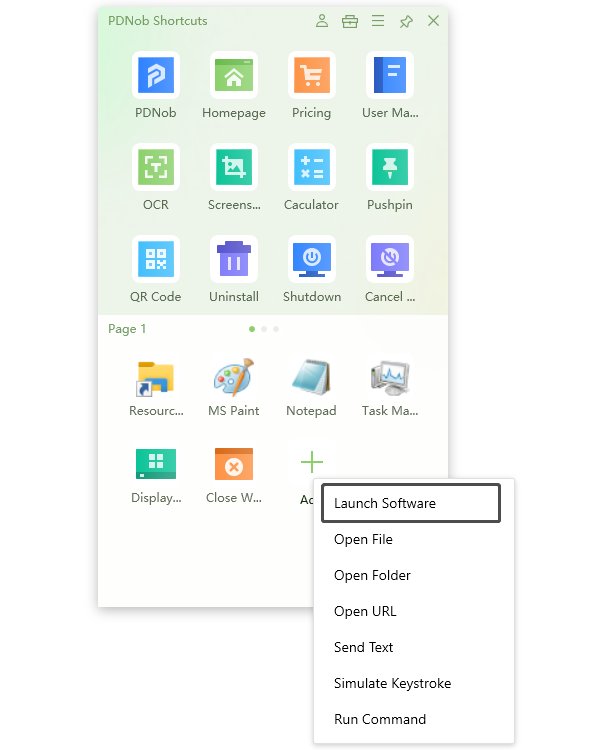
PDNob Shortcuts allows you to create shortcuts to launch and open apps or programs you use frequently. These can include; MS Word, Excel, PowerPoint, and many more. It also lets you customize shortcuts to open browser URLs. Besides, PDNob Shortcuts enables you to create and manage shortcuts that will open your most used file folders and documents located on your device. This way, you can quickly access files, folders, or apps/programs that you use frequently.
5. Text template
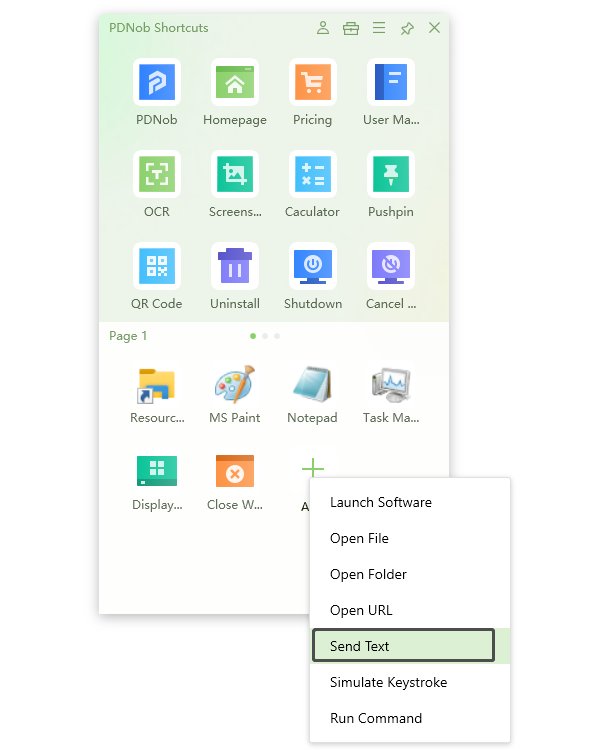
If you often send messages in Facebook chat or send emails and texts, then you are familiar with how annoying it is to type an entire word or common phrase repeatedly. To solve this problem, PDNob Shortcuts allows you to create different sets or snippets of text templates e.g., names, emails, common phrases such as “Hey what’s up?” etc which you can then save as a keyboard shortcut to use later while drafting a message.
You only have to type the first letter of what you want and press a text template shortcut which will automatically complete all words, phrases, and sentences starting with that letter.
6. Simulate Keystroke
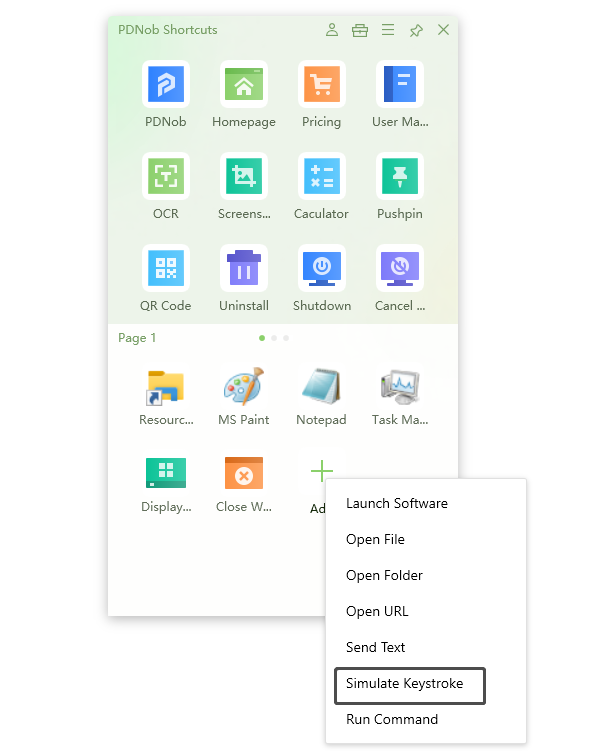
PDNob Shortcut has an in-built simulate keystroke feature that allows you to automate a sequence of pressed buttons used to perform a specific task on your device. For instance, if you work with images every day, say in MS Paint.
At some point, you have to navigate to File, choose the Save as option, type in the file name, and hit Enter to save the file. You can simulate all the keystrokes involved in saving that image file to create a simple keyboard shortcut, for example, Alt + X, to achieve the same purpose without repeating the same sequence over and over again for every image file.
7. Run Command

In addition to the above, you can also create and run a command to perform specific tasks. This can be achieved by creating a shortcut that links to an app or program and providing the necessary command.
For example, if you want to run the "C:\Program Files (x86)\Google\Chrome\Application\" command in Windows 10, then create a script file as followed, linking Google Chrome with the "Chrome.exe" executable: @echo off google chrome.
8. Pushpin
Pushpin is a feature of PDNob Shortcuts that allows you to pin, for example, notes and reminders on your desktop. This is not only cool but also saves you the trouble of having to pin the note or reminder manually every time.
To Wrap up
PDNob Shortcuts is a powerful productivity app that allows you to create and customize a wide array of workflows and shortcuts. It comes with an easy-to-use interface and does not require much knowledge to perform basic operations, for example, finding apps, opening folders, or web pages. This Alfred alternative will help you save time by crafting your unique workflows using the suggested shortcuts, providing you with easy access to the apps from anywhere on your device.